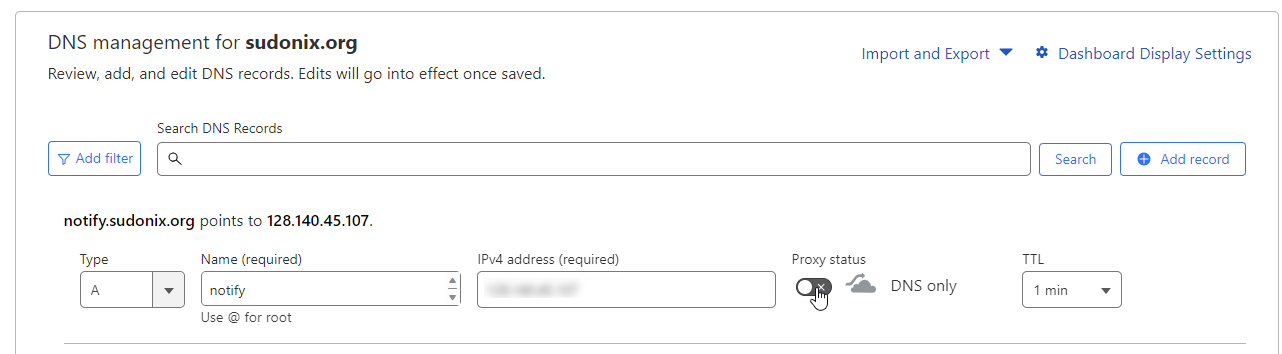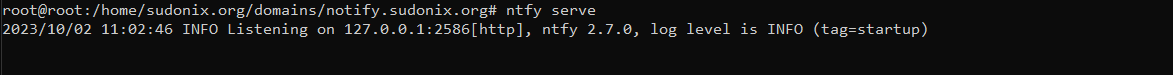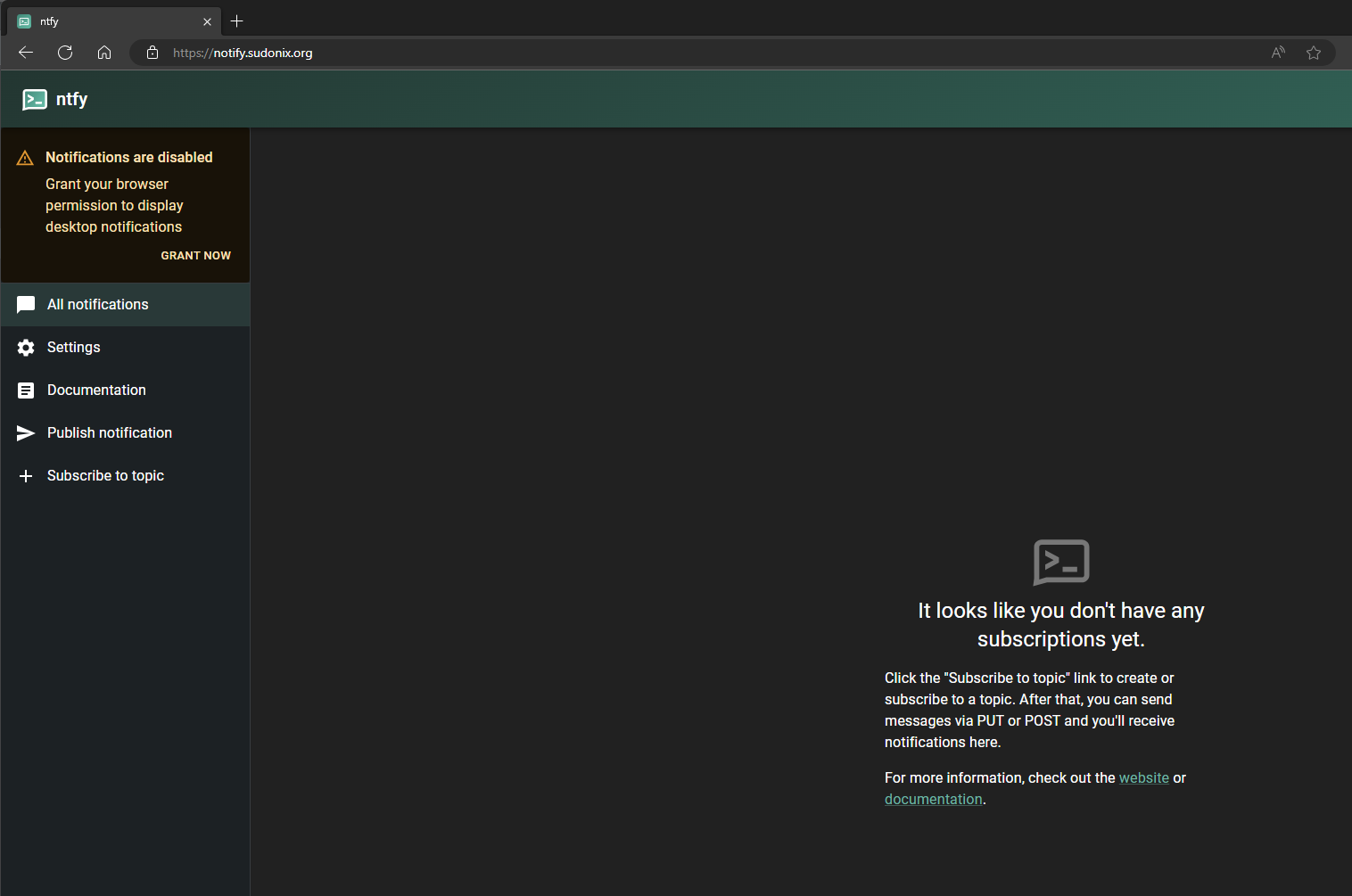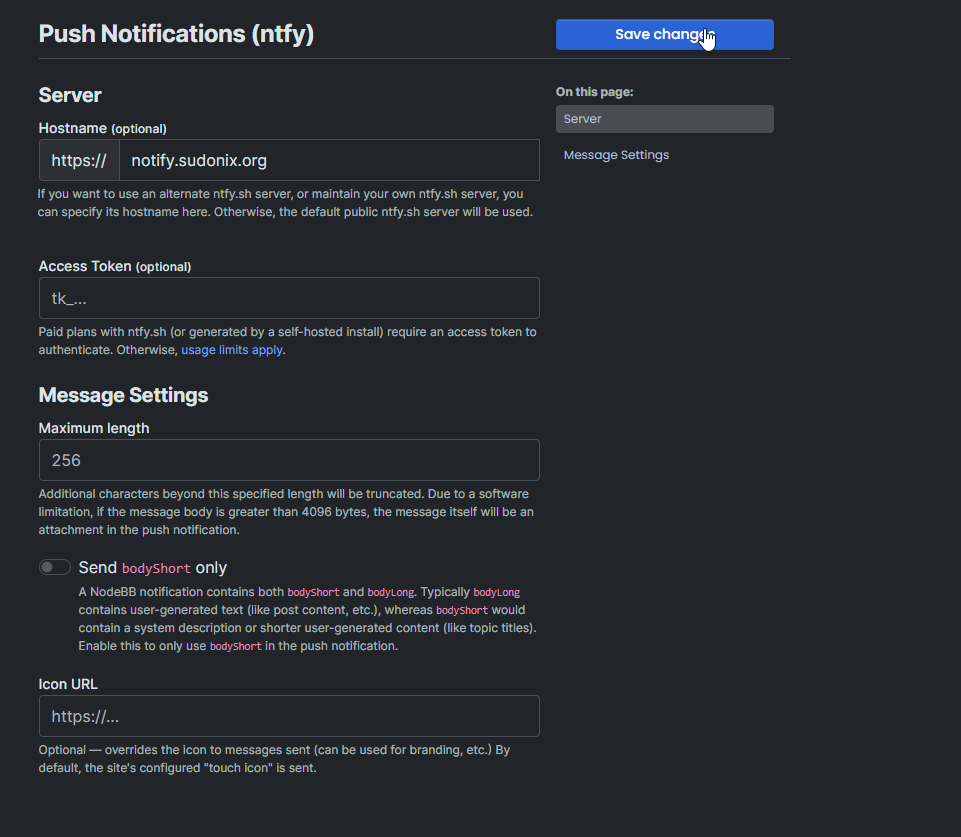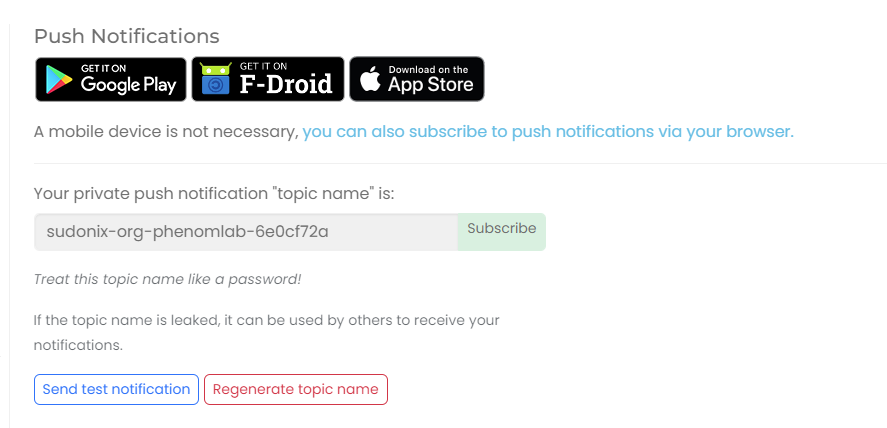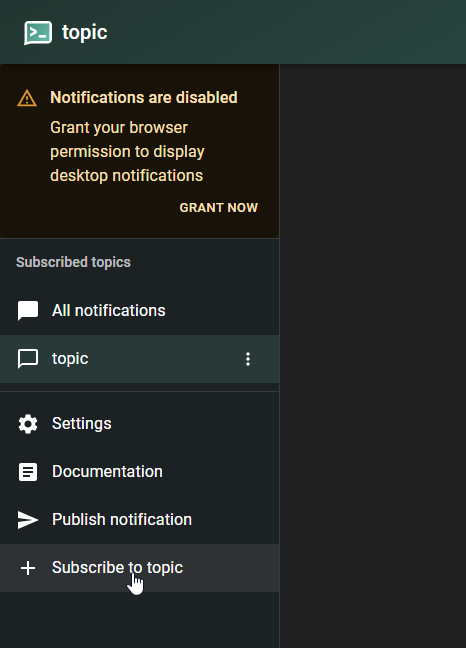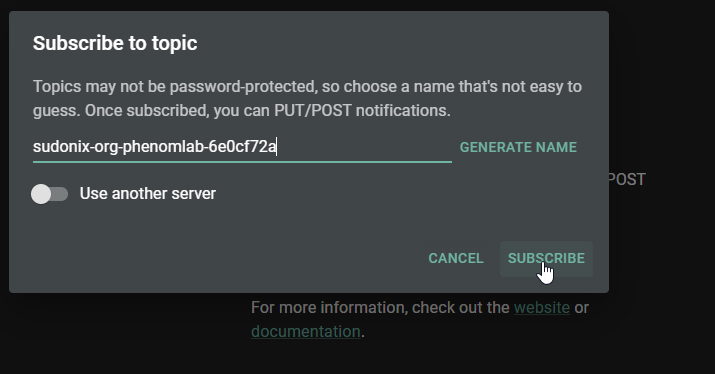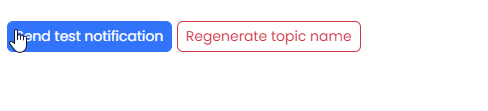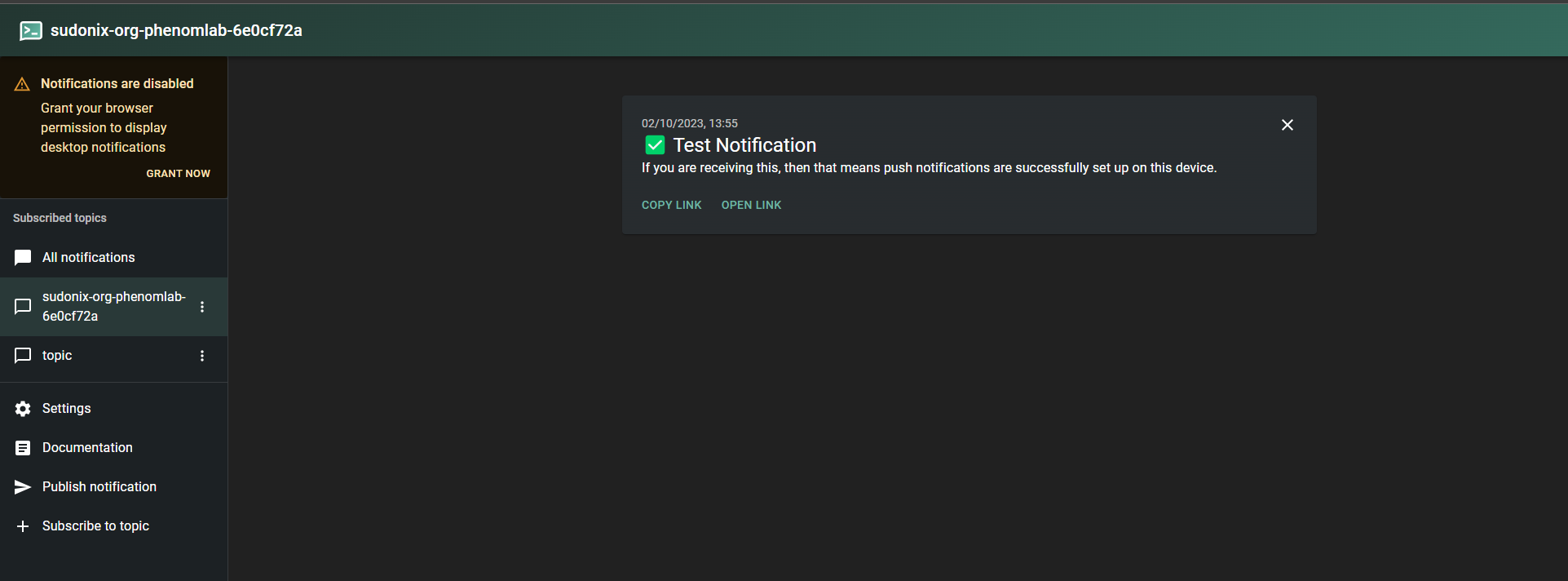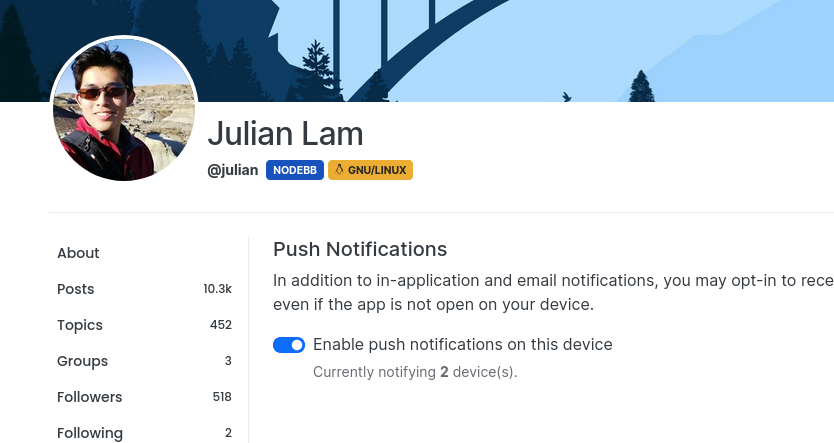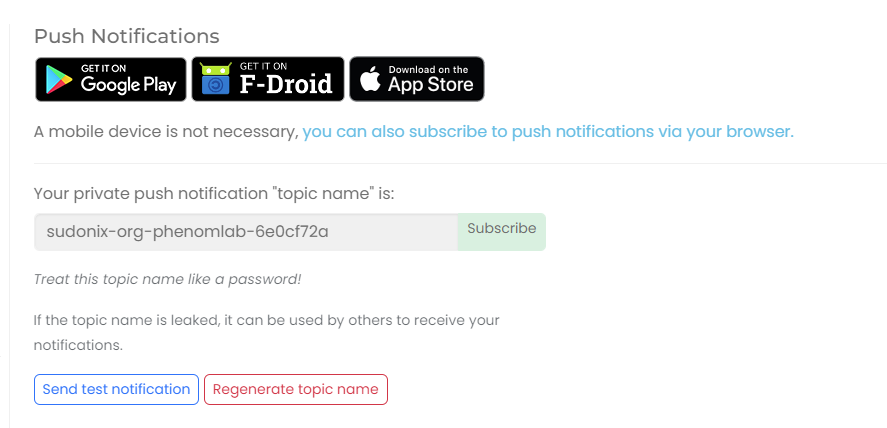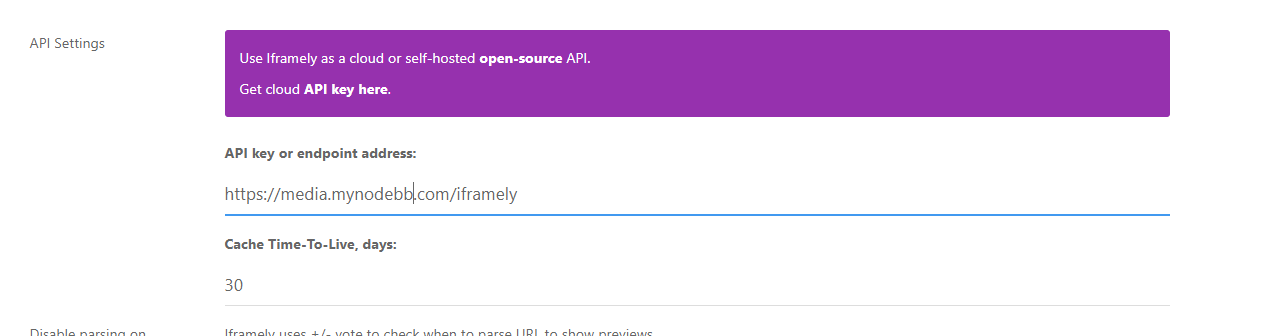-
@phenomlab said in Create a self-hosted instance of NTFY:
base-url: "https://ntfy.sh"Again, thank you very much for the guide!
I’m asking myself if the base-url should be set to our new subdomain (“ntfy.my-domain.com”)?
@dave1904 yes, sorry. I’ll amend the original post.
-
@phenomlab Any idea why I get this message in any browser trying to access ntfy.mynodebb.com?:
ntfy.mynodebb.com uses a security technology called “HTTP Strict Transport Security (HSTS)”, by which Firefox is allowed to connect to the website only through secured connections. Therefore, no exception can be added for the website.
That’s my server.conf (part of):
server { server_name ntfy.mynodebb.com; location / { proxy_set_header X-Real-IP $remote_addr; proxy_set_header X-Forwarded-For $proxy_add_x_forwarded_for; proxy_set_header X-Forwarded-Proto $scheme; proxy_set_header Host $http_host; proxy_set_header X-NginX-Proxy true; proxy_pass http://127.0.0.1:2586; proxy_redirect off; proxy_http_version 1.1; proxy_set_header Upgrade $http_upgrade; proxy_set_header Connection "upgrade"; } listen 443 ssl; ssl_certificate /etc/letsencrypt/live/mynodebb-0001/fullchain.pem; ssl_certificate_key /etc/letsencrypt/live/mynodebb-0001/privkey.pem; include /etc/letsencrypt/options-ssl-nginx.conf; ssl_dhparam /etc/letsencrypt/ssl-dhparams.pem; } -
@phenomlab Any idea why I get this message in any browser trying to access ntfy.mynodebb.com?:
ntfy.mynodebb.com uses a security technology called “HTTP Strict Transport Security (HSTS)”, by which Firefox is allowed to connect to the website only through secured connections. Therefore, no exception can be added for the website.
That’s my server.conf (part of):
server { server_name ntfy.mynodebb.com; location / { proxy_set_header X-Real-IP $remote_addr; proxy_set_header X-Forwarded-For $proxy_add_x_forwarded_for; proxy_set_header X-Forwarded-Proto $scheme; proxy_set_header Host $http_host; proxy_set_header X-NginX-Proxy true; proxy_pass http://127.0.0.1:2586; proxy_redirect off; proxy_http_version 1.1; proxy_set_header Upgrade $http_upgrade; proxy_set_header Connection "upgrade"; } listen 443 ssl; ssl_certificate /etc/letsencrypt/live/mynodebb-0001/fullchain.pem; ssl_certificate_key /etc/letsencrypt/live/mynodebb-0001/privkey.pem; include /etc/letsencrypt/options-ssl-nginx.conf; ssl_dhparam /etc/letsencrypt/ssl-dhparams.pem; }@dave1904 do you get the same if you prefix the site with https:// ?
-
@phenomlab yes, it will be forwarded in any case
-
@phenomlab yes, it will be forwarded in any case
@dave1904 are you using Cloudflare?
-
@phenomlab No, I don’t. What I’m not sure of is the
root <path to your home directory>. I didn’t set this because I’m not sure where to point. -
@phenomlab No, I don’t. What I’m not sure of is the
root <path to your home directory>. I didn’t set this because I’m not sure where to point.@dave1904 you should use the full path to the subdomain, so for example
/home/domain/subdomains/my.subdomain.comAlso, have you started
ntfy? (I may have missed that step…) -
I don’t have a folder for my subdomain. What I did was create a new A-Record on DigitalOcean. ntfy is installed on/etc/ntfy. Then I edited the config as in your example and configured nginx.
Yes, ntfy is serving.
-
I don’t have a folder for my subdomain. What I did was create a new A-Record on DigitalOcean. ntfy is installed on/etc/ntfy. Then I edited the config as in your example and configured nginx.
Yes, ntfy is serving.
@dave1904 it looks like the cert being offered is self signed. How did you apply the LetsEncrypt certificate?
-
Ohh yes it could be that I have to configure Certbot
-
@dave1904 yep!
-
It’s working now!
 Really missed that point
Really missed that point 
-
@dave1904 good news. Easily missed!
-
Is it possible to directly open the link associated with a notification? It feels like a detour to me to first open ntfy and then to click on the link. So basically click notification -> go to website
-
Is it possible to directly open the link associated with a notification? It feels like a detour to me to first open ntfy and then to click on the link. So basically click notification -> go to website
@dave1904 that’s exactly how it works for me? If I click the notification itself, it opens the link to the post directly - admittedly, in a new browser window, but if does work.
-
Ok, I have to check this again.
Chat message notifications aren’t working for me at the Moment, can you confirm this? -
Ok, I have to check this again.
Chat message notifications aren’t working for me at the Moment, can you confirm this?@dave1904 they work fine for me?
-
@phenomlab Sorry, I was too tired this night.
 I upgraded to @1.7.3 and it seems to work now. Only thing I’m still struggling with is to set my own icon in the ACP. It doesn’t seem to be changed here
I upgraded to @1.7.3 and it seems to work now. Only thing I’m still struggling with is to set my own icon in the ACP. It doesn’t seem to be changed here -
@phenomlab Sorry, I was too tired this night.
 I upgraded to @1.7.3 and it seems to work now. Only thing I’m still struggling with is to set my own icon in the ACP. It doesn’t seem to be changed here
I upgraded to @1.7.3 and it seems to work now. Only thing I’m still struggling with is to set my own icon in the ACP. It doesn’t seem to be changed here@dave1904 That relies on the “touch” icon being present - what do you have in
ACP ->
/admin/settings/general -> Touch Icon? -
@dave1904 That relies on the “touch” icon being present - what do you have in
ACP ->
/admin/settings/general -> Touch Icon?@phenomlab There I have the path to the touch icon. In the ntfy plugin I used this path as full qualified domain
Hello! It looks like you're interested in this conversation, but you don't have an account yet.
Getting fed up of having to scroll through the same posts each visit? When you register for an account, you'll always come back to exactly where you were before, and choose to be notified of new replies (ether email, or push notification). You'll also be able to save bookmarks, use reactions, and upvote to show your appreciation to other community members.
With your input, this post could be even better 💗
RegisterLog in