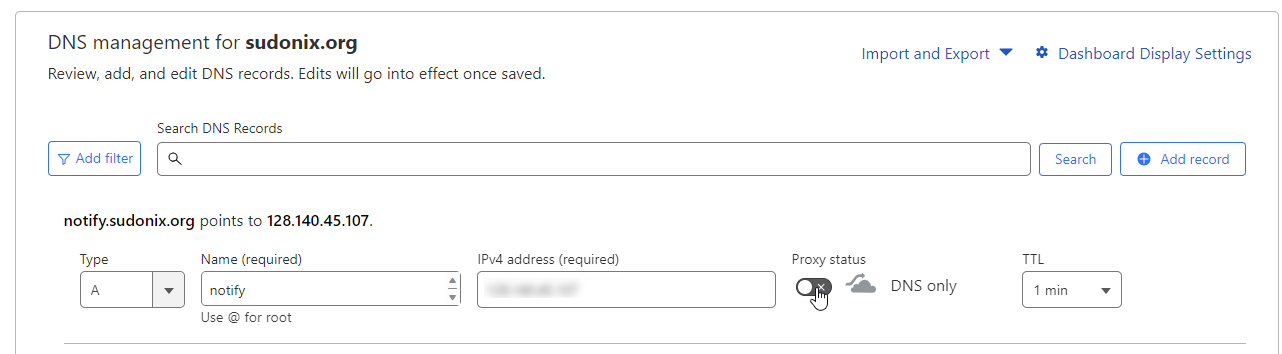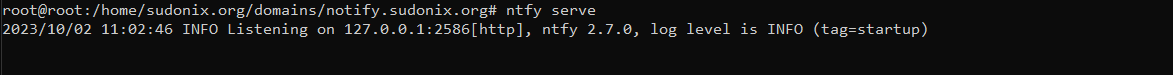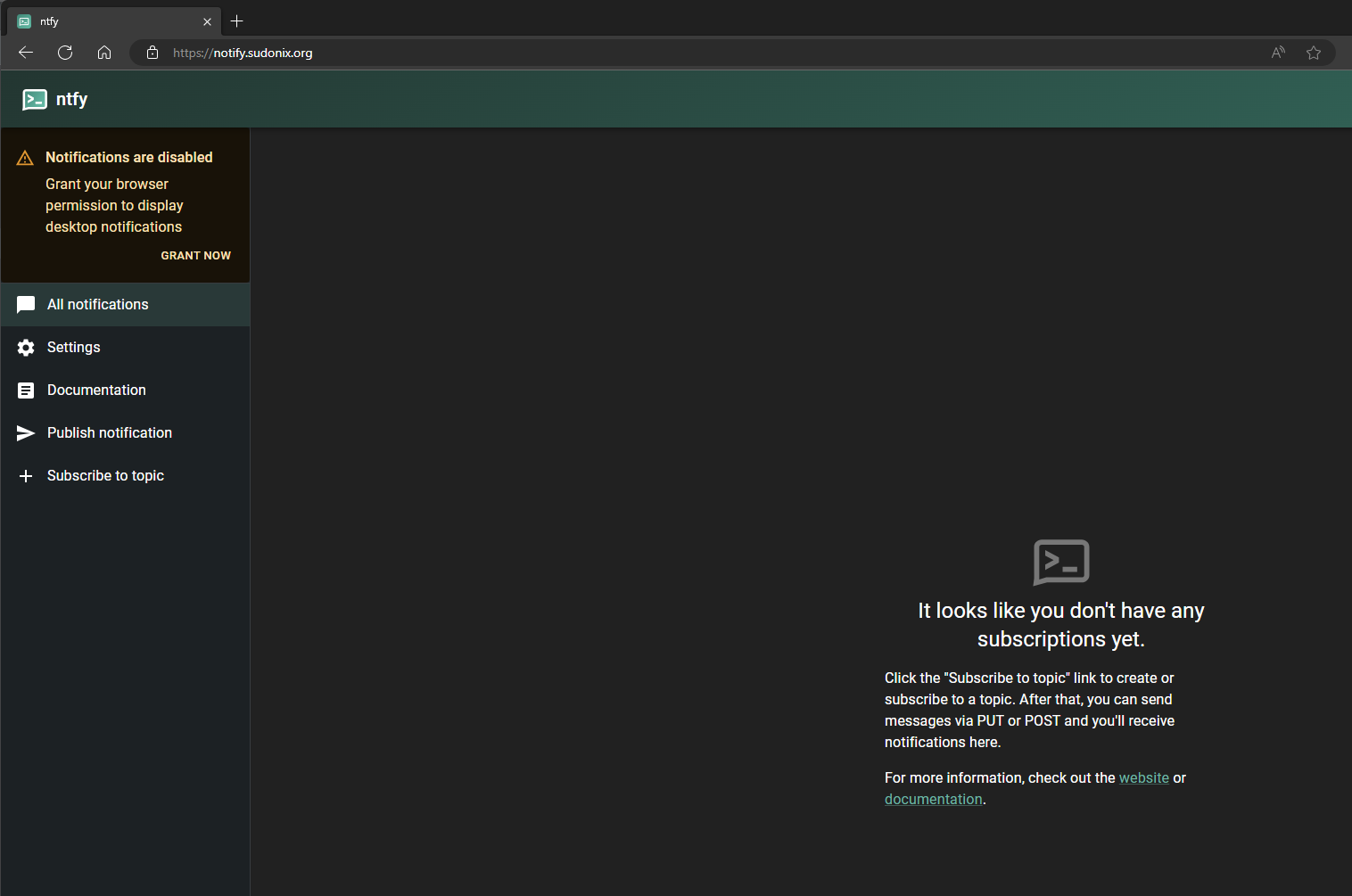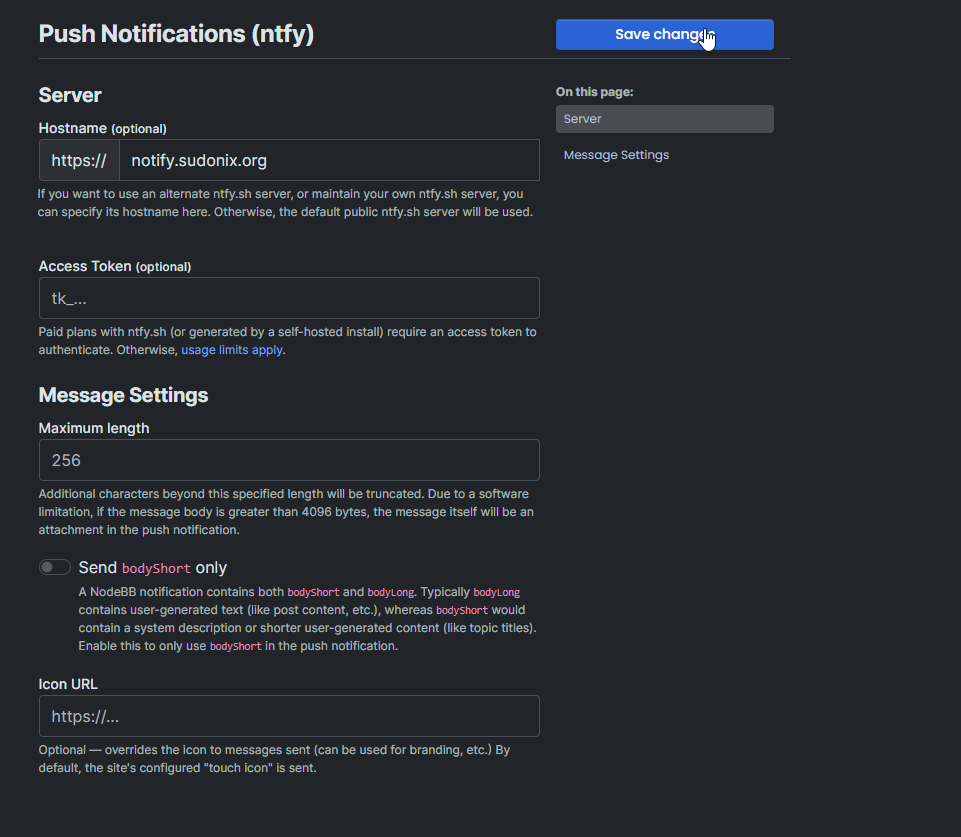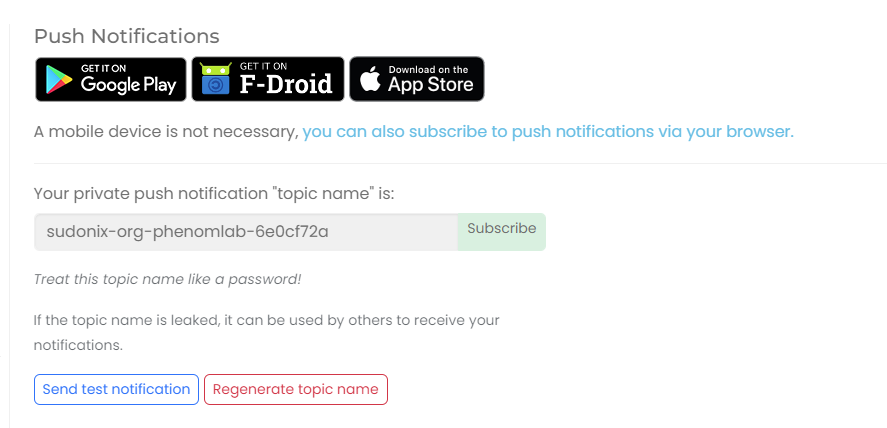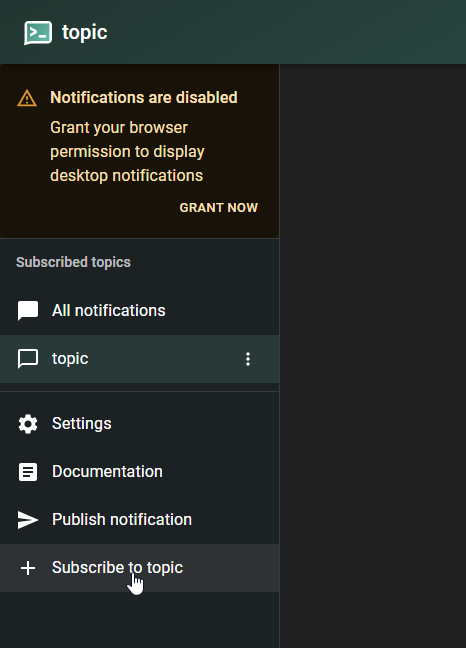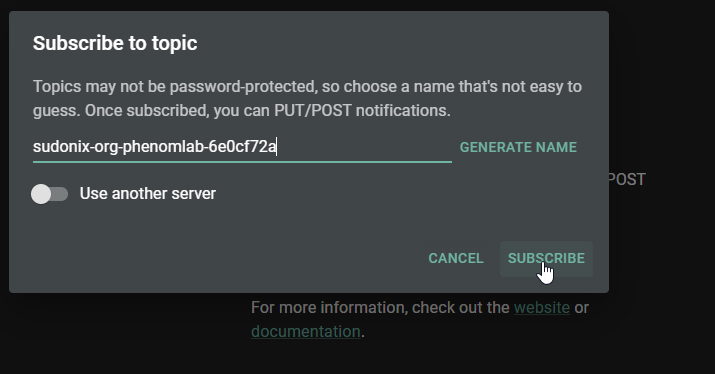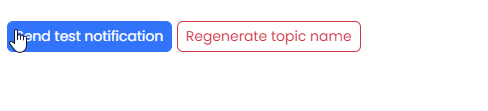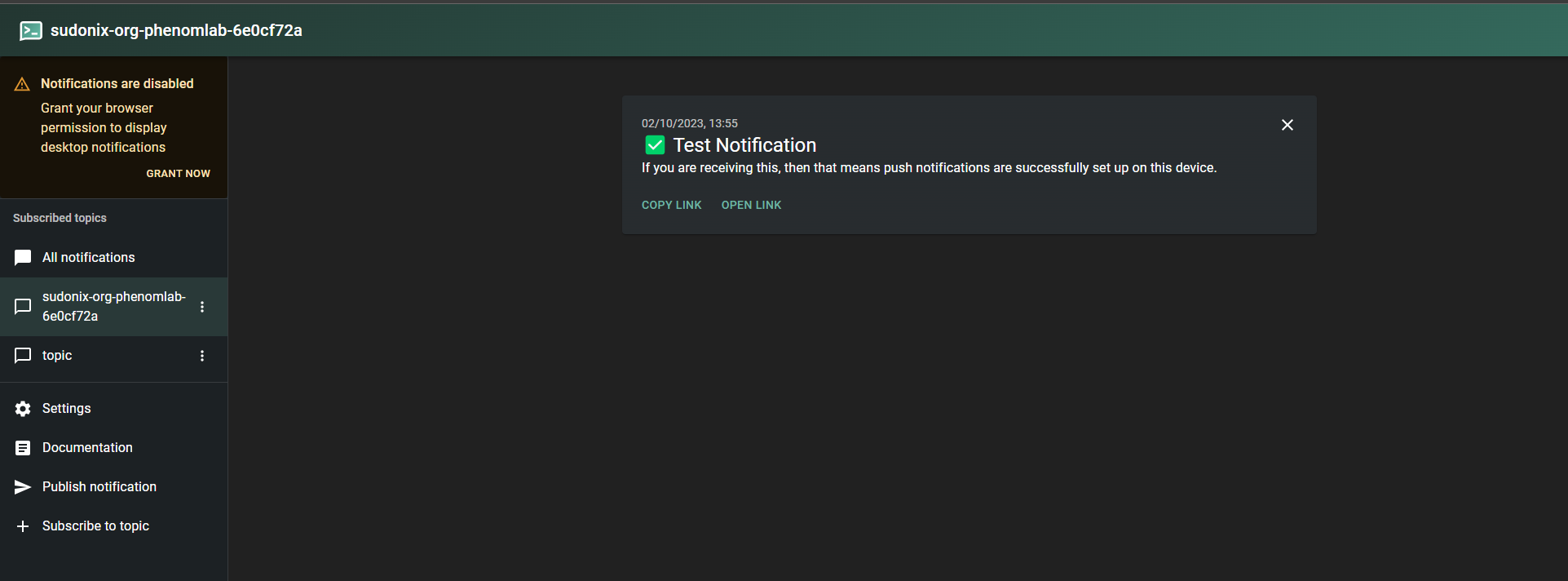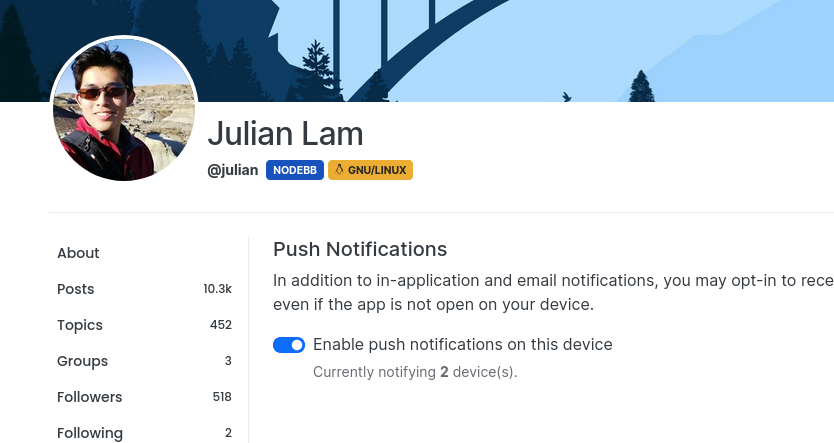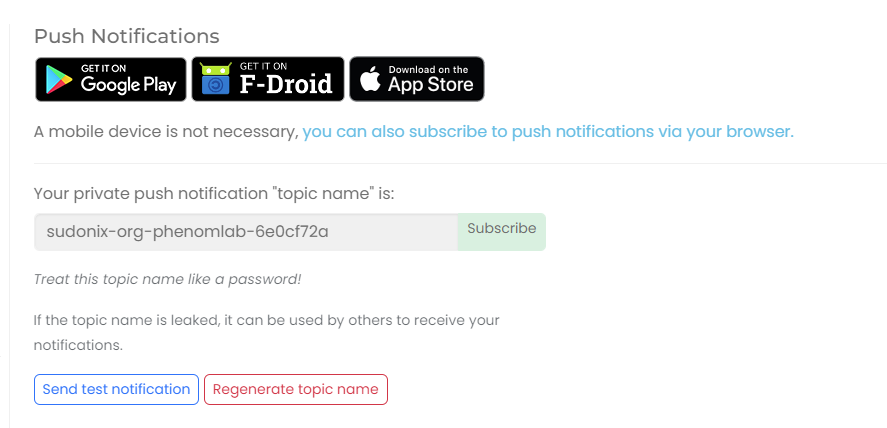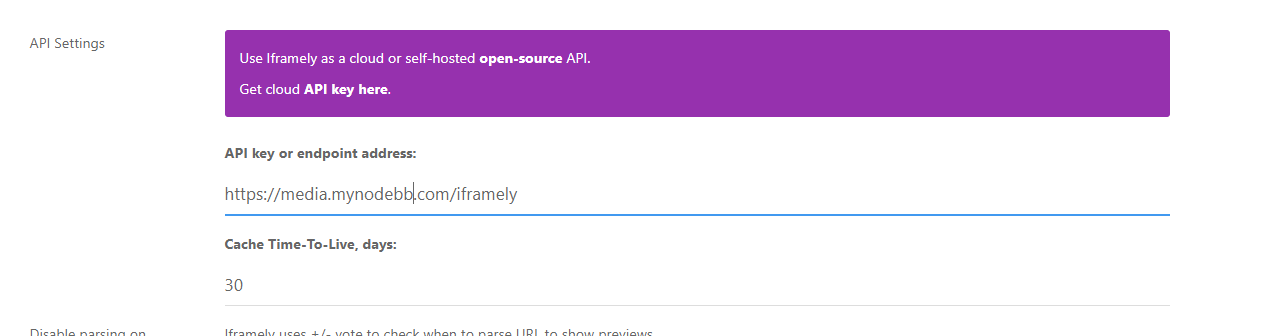-
I don’t have a folder for my subdomain. What I did was create a new A-Record on DigitalOcean. ntfy is installed on/etc/ntfy. Then I edited the config as in your example and configured nginx.
Yes, ntfy is serving.
@dave1904 it looks like the cert being offered is self signed. How did you apply the LetsEncrypt certificate?
-
Ohh yes it could be that I have to configure Certbot
-
@dave1904 yep!
-
It’s working now!
 Really missed that point
Really missed that point 
-
@dave1904 good news. Easily missed!
-
Is it possible to directly open the link associated with a notification? It feels like a detour to me to first open ntfy and then to click on the link. So basically click notification -> go to website
-
Is it possible to directly open the link associated with a notification? It feels like a detour to me to first open ntfy and then to click on the link. So basically click notification -> go to website
@dave1904 that’s exactly how it works for me? If I click the notification itself, it opens the link to the post directly - admittedly, in a new browser window, but if does work.
-
Ok, I have to check this again.
Chat message notifications aren’t working for me at the Moment, can you confirm this? -
Ok, I have to check this again.
Chat message notifications aren’t working for me at the Moment, can you confirm this?@dave1904 they work fine for me?
-
@phenomlab Sorry, I was too tired this night.
 I upgraded to @1.7.3 and it seems to work now. Only thing I’m still struggling with is to set my own icon in the ACP. It doesn’t seem to be changed here
I upgraded to @1.7.3 and it seems to work now. Only thing I’m still struggling with is to set my own icon in the ACP. It doesn’t seem to be changed here -
@phenomlab Sorry, I was too tired this night.
 I upgraded to @1.7.3 and it seems to work now. Only thing I’m still struggling with is to set my own icon in the ACP. It doesn’t seem to be changed here
I upgraded to @1.7.3 and it seems to work now. Only thing I’m still struggling with is to set my own icon in the ACP. It doesn’t seem to be changed here@dave1904 That relies on the “touch” icon being present - what do you have in
ACP ->
/admin/settings/general -> Touch Icon? -
@dave1904 That relies on the “touch” icon being present - what do you have in
ACP ->
/admin/settings/general -> Touch Icon?@phenomlab There I have the path to the touch icon. In the ntfy plugin I used this path as full qualified domain
-
btw do you have any issues with iOS devices? My buddy gets a message in Safari “Notifications not supported in this browser”, without any possiblity to activate them. He tries it with the native ntfy iOS app now.
-
@phenomlab There I have the path to the touch icon. In the ntfy plugin I used this path as full qualified domain
@dave1904 Can you replicate this issue on a desktop PC using the NTFY web gui to subscribe? Interested to see if this affects desktop too - if it doesn’t, you may have an icon missing. I’ve seen this before.
-
btw do you have any issues with iOS devices? My buddy gets a message in Safari “Notifications not supported in this browser”, without any possiblity to activate them. He tries it with the native ntfy iOS app now.
@dave1904 Yes, the PWA side of things under iOS devices has always been questionable.
-
@dave1904 Yes, the PWA side of things under iOS devices has always been questionable.
@phenomlab said in Create a self-hosted instance of NTFY:
@dave1904 Yes, the PWA side of things under iOS devices has always been questionable.
In the ntfy docs I’ve read that to get the iOS ntfy app to work you have to define
upstream-base-url: "https://ntfy.sh". Did you set this in your config? -
@dave1904 Can you replicate this issue on a desktop PC using the NTFY web gui to subscribe? Interested to see if this affects desktop too - if it doesn’t, you may have an icon missing. I’ve seen this before.
@phenomlab The Icon ist definitely there. Will do a full rebuild later to see if that has an effect.
-
@phenomlab said in Create a self-hosted instance of NTFY:
@dave1904 Yes, the PWA side of things under iOS devices has always been questionable.
In the ntfy docs I’ve read that to get the iOS ntfy app to work you have to define
upstream-base-url: "https://ntfy.sh". Did you set this in your config?@dave1904 No, you only need that if you are using a proxy from recollection (which of course, you aren’t for upstream internet access) - I only use
base-url: "https://<your domain fqdn>" -
@dave1904 No, you only need that if you are using a proxy from recollection (which of course, you aren’t for upstream internet access) - I only use
base-url: "https://<your domain fqdn>"@phenomlab said in Create a self-hosted instance of NTFY:
@dave1904 No, you only need that if you are using a proxy from recollection (which of course, you aren’t for upstream internet access) - I only use
base-url: "https://<your domain fqdn>"If upstream-base-url is not set, notifications will still eventually get to your device, but delivery can take hours, depending on the state of the phone. If you are using your phone, it shouldn’t take more than 20-30 minutes though.
As I don’t have an iOS device I cannot test it. Will have to observe this. Thanks!
-
@phenomlab said in Create a self-hosted instance of NTFY:
@dave1904 No, you only need that if you are using a proxy from recollection (which of course, you aren’t for upstream internet access) - I only use
base-url: "https://<your domain fqdn>"If upstream-base-url is not set, notifications will still eventually get to your device, but delivery can take hours, depending on the state of the phone. If you are using your phone, it shouldn’t take more than 20-30 minutes though.
As I don’t have an iOS device I cannot test it. Will have to observe this. Thanks!
@dave1904 Interesting! I might actually add that, but message delivery for me is almost instant.
Hello! It looks like you're interested in this conversation, but you don't have an account yet.
Getting fed up of having to scroll through the same posts each visit? When you register for an account, you'll always come back to exactly where you were before, and choose to be notified of new replies (ether email, or push notification). You'll also be able to save bookmarks, use reactions, and upvote to show your appreciation to other community members.
With your input, this post could be even better 💗
RegisterLog in