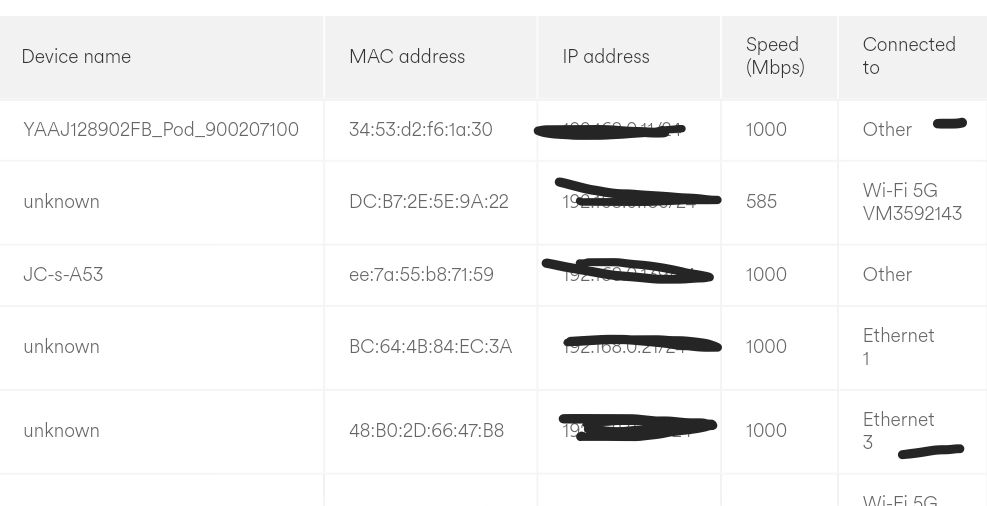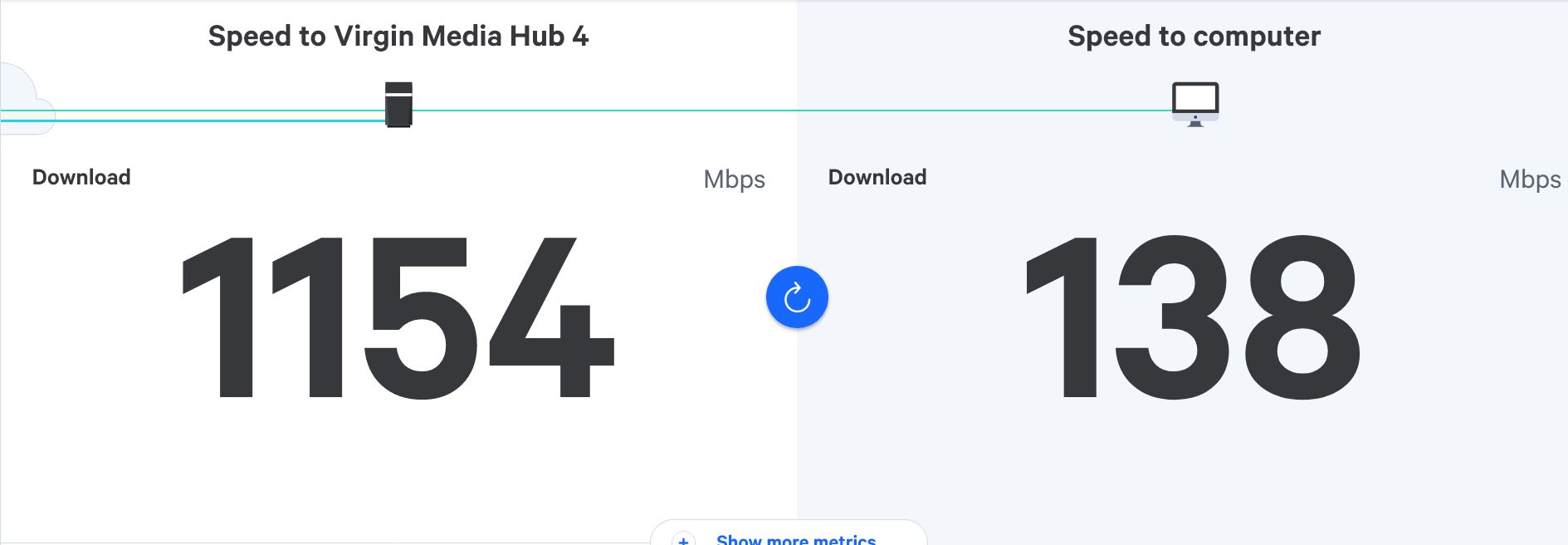Virgin router replacement
-
@phenomlab said in Virgin router replacement:
Nope - no need because it is 1Gbps - if that were not the case, you’d struggle to get over 100Mbps on wired when you are getting 800+ without the VPN.
Thanks Mark for all the advice!

@JAC Anytime.
-
@phenomlab thank you!
Is it a case of plugin and play with the powerline adapters?
I don’t remember there being any settings to sort last time 🧐.
-
@phenomlab thank you!
Is it a case of plugin and play with the powerline adapters?
I don’t remember there being any settings to sort last time 🧐.
@JAC said in Virgin router replacement:
Is it a case of plugin and play with the powerline adapters?
Yes. You just need to press the “pair” button on both devices when plugged in and connected
-
@JAC said in Virgin router replacement:
Is it a case of plugin and play with the powerline adapters?
Yes. You just need to press the “pair” button on both devices when plugged in and connected
@phenomlab brilliant, thank you!
I’ll be back in touch tomorrow when the other ethernet cable has arrived.
Many thanks again as always!
-
Ok… so the powerline adapters are plugged in and ready to go.
-
-
@JAC Me neither. Which brand are these?
-
@phenomlab Tenda
-
@phenomlab Tenda

-
@phenomlab Tenda

@JAC Is that adapter plugged into a surge protector or multi-strip? It looks like it is. Powerline adapters should not be connected in this way and should be the only thing in the socket - there’s too much interference otherwise!
-
@JAC Yes, you could turn off ACL (Access Control Lists) because you’ll probably not need them - try it
-
@JAC Is that adapter plugged into a surge protector or multi-strip? It looks like it is. Powerline adapters should not be connected in this way and should be the only thing in the socket - there’s too much interference otherwise!
@phenomlab I understand, I don’t have a plug socket nearby unfortunately
 .
. -
@JAC Yes, you could turn off ACL (Access Control Lists) because you’ll probably not need them - try it
@phenomlab So I need to login to the settings and turn this off pal?
-
@phenomlab So I need to login to the settings and turn this off pal?
@JAC Yes.
-
@phenomlab I understand, I don’t have a plug socket nearby unfortunately
 .
.@JAC Can you try it in another room that does have spare sockets? It would then rule out the powerline adapters - you obviously need to do the same downstairs where the hub is.
-
@JAC Can you try it in another room that does have spare sockets? It would then rule out the powerline adapters - you obviously need to do the same downstairs where the hub is.
-
@JAC Can you try it in another room that does have spare sockets? It would then rule out the powerline adapters - you obviously need to do the same downstairs where the hub is.
@phenomlab yes sure, will do.
-
@JAC Yes, you could turn off ACL (Access Control Lists) because you’ll probably not need them - try it
-
-
All in all seeing speeds pretty similar to what I get off WiFi. Is it best to just stick with the WiFi and put up with that?
Hello! It looks like you're interested in this conversation, but you don't have an account yet.
Getting fed up of having to scroll through the same posts each visit? When you register for an account, you'll always come back to exactly where you were before, and choose to be notified of new replies (ether email, or push notification). You'll also be able to save bookmarks, use reactions, and upvote to show your appreciation to other community members.
With your input, this post could be even better 💗
RegisterLog in