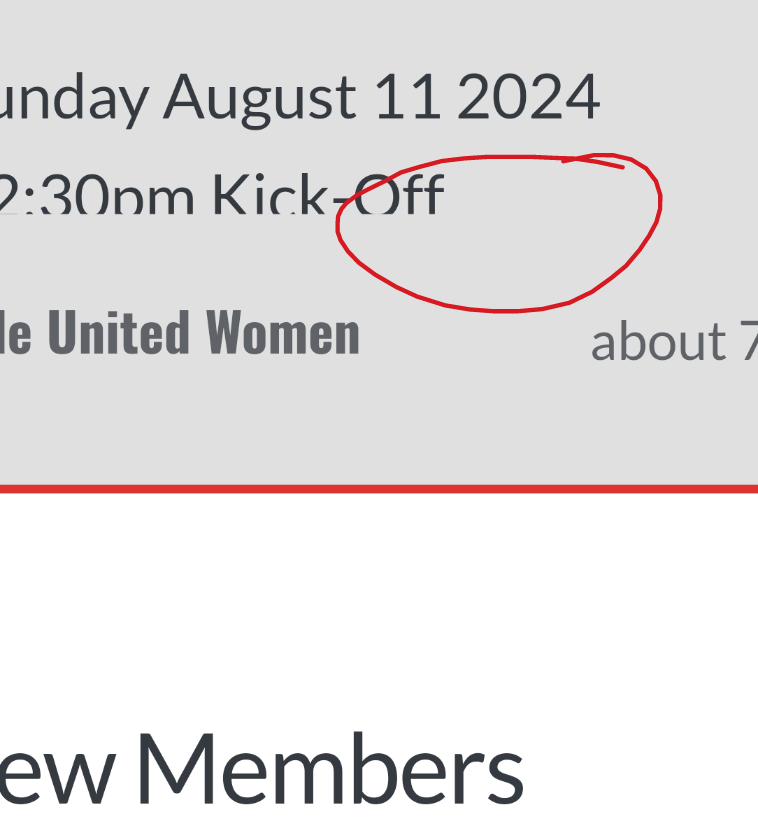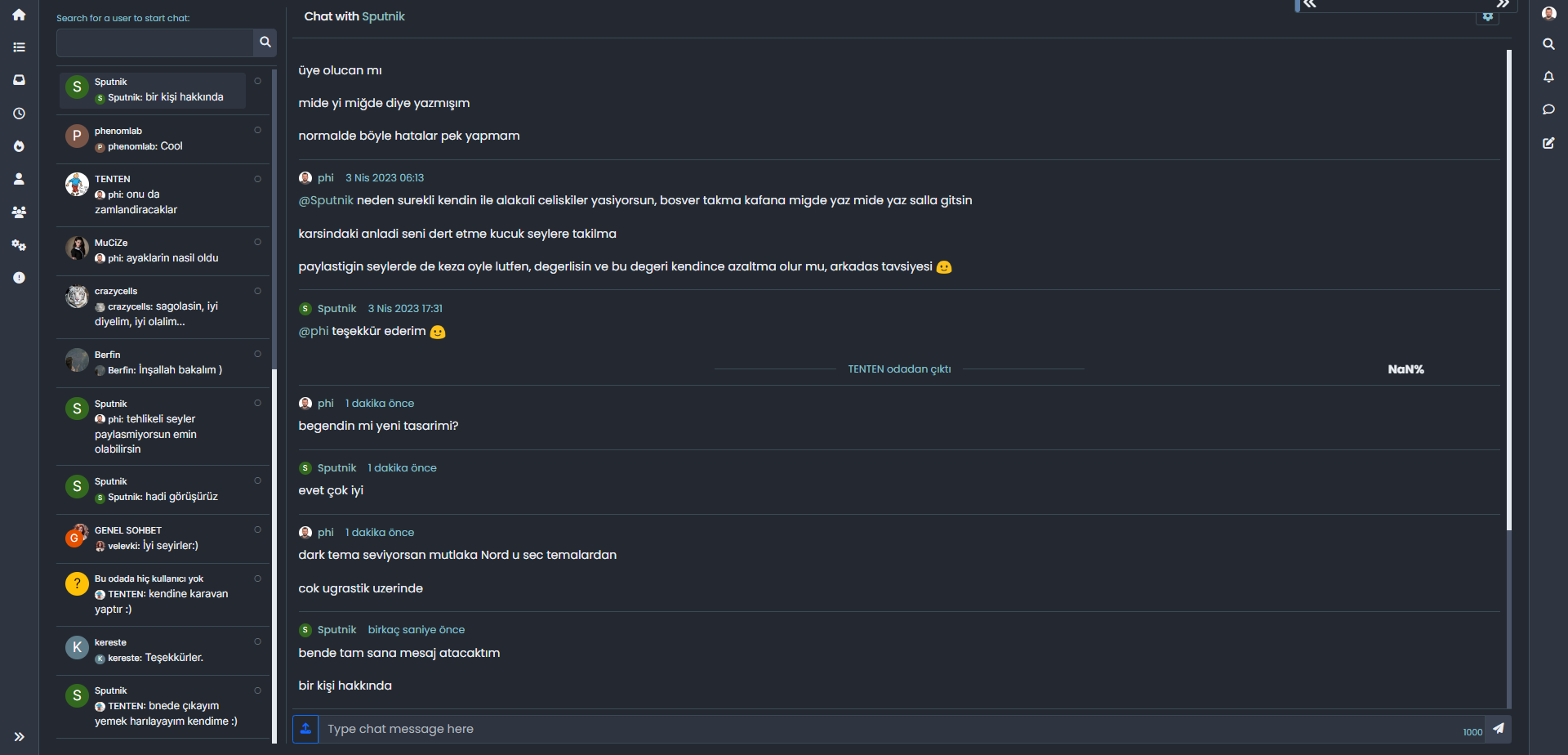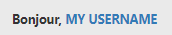Mongo Eror with v3 beta-1
-
Hi everyone
I created new dev web site finally, it was v2.8.2 and upgraded to v3 beta 1.
When i started to nodebb faced below problem;Hit Ctrl-C to exit
For the full license, please visit: http://www.gnu.org/copyleft/gpl.html Clustering enabled: Spinning up 1 process(es). 2023-01-22T09:19:17.958Z [4568/1276989] - info: Initializing NodeBB v3.0.0-beta. 1 https://www.uzayyolu.org 2023-01-22T09:19:48.126Z [4568/1276989] - error: MongoServerSelectionError: conn ect ECONNREFUSED 127.0.0.1:27017 at Timeout._onTimeout (/home/nojor/nodebb/node_modules/mongodb/lib/sdam/topo logy.js:285:38) at listOnTimeout (internal/timers.js:557:17) at processTimers (internal/timers.js:500:7) [cluster] Child Process (1276989) has exited (code: 0, signal: null) Oh my god my other web site also shut downed

i think this is a problem with mango db? -
@phenomlab i fixed it.
yes two sites using same db and same iframely server as you know Mark.
i upgraded one of to v.3 beta other one working v2.8
after upgraded i faced the previous problem when i upgraded to v3.
but i closed all process which worked on shell.
then restarted my vps.
activited all process again
all sites is working
-
Hi everyone
I created new dev web site finally, it was v2.8.2 and upgraded to v3 beta 1.
When i started to nodebb faced below problem;Hit Ctrl-C to exit
For the full license, please visit: http://www.gnu.org/copyleft/gpl.html Clustering enabled: Spinning up 1 process(es). 2023-01-22T09:19:17.958Z [4568/1276989] - info: Initializing NodeBB v3.0.0-beta. 1 https://www.uzayyolu.org 2023-01-22T09:19:48.126Z [4568/1276989] - error: MongoServerSelectionError: conn ect ECONNREFUSED 127.0.0.1:27017 at Timeout._onTimeout (/home/nojor/nodebb/node_modules/mongodb/lib/sdam/topo logy.js:285:38) at listOnTimeout (internal/timers.js:557:17) at processTimers (internal/timers.js:500:7) [cluster] Child Process (1276989) has exited (code: 0, signal: null)Oh my god my other web site also shut downed

i think this is a problem with mango db?Looks like the Mongoserver to database isn’t connecting or Its not available.
-
@cagatay are you using the same database for production as you are for development? It certainly looks to be the case.
-
Hi everyone
I created new dev web site finally, it was v2.8.2 and upgraded to v3 beta 1.
When i started to nodebb faced below problem;Hit Ctrl-C to exit
For the full license, please visit: http://www.gnu.org/copyleft/gpl.html Clustering enabled: Spinning up 1 process(es). 2023-01-22T09:19:17.958Z [4568/1276989] - info: Initializing NodeBB v3.0.0-beta. 1 https://www.uzayyolu.org 2023-01-22T09:19:48.126Z [4568/1276989] - error: MongoServerSelectionError: conn ect ECONNREFUSED 127.0.0.1:27017 at Timeout._onTimeout (/home/nojor/nodebb/node_modules/mongodb/lib/sdam/topo logy.js:285:38) at listOnTimeout (internal/timers.js:557:17) at processTimers (internal/timers.js:500:7) [cluster] Child Process (1276989) has exited (code: 0, signal: null)Oh my god my other web site also shut downed

i think this is a problem with mango db?Try to change localhost to 127.0.0.1
If it doesn’t work maybe you don’t have Mongoserver at all. So try to restart it on this New fresh install
Example on Mac
brew services start mongodb-community@5.0 -
Try to change localhost to 127.0.0.1
If it doesn’t work maybe you don’t have Mongoserver at all. So try to restart it on this New fresh install
Example on Mac
brew services start mongodb-community@5.0@Sala MongoDB is definitely there as I built the server. The command below is designed for MAC and won’t work on Linux.
-
Hi everyone
I created new dev web site finally, it was v2.8.2 and upgraded to v3 beta 1.
When i started to nodebb faced below problem;Hit Ctrl-C to exit
For the full license, please visit: http://www.gnu.org/copyleft/gpl.html Clustering enabled: Spinning up 1 process(es). 2023-01-22T09:19:17.958Z [4568/1276989] - info: Initializing NodeBB v3.0.0-beta. 1 https://www.uzayyolu.org 2023-01-22T09:19:48.126Z [4568/1276989] - error: MongoServerSelectionError: conn ect ECONNREFUSED 127.0.0.1:27017 at Timeout._onTimeout (/home/nojor/nodebb/node_modules/mongodb/lib/sdam/topo logy.js:285:38) at listOnTimeout (internal/timers.js:557:17) at processTimers (internal/timers.js:500:7) [cluster] Child Process (1276989) has exited (code: 0, signal: null)Oh my god my other web site also shut downed

i think this is a problem with mango db?@cagatay what’s the output of
sudo service mongodb start -
@phenomlab i fixed it.
yes two sites using same db and same iframely server as you know Mark.
i upgraded one of to v.3 beta other one working v2.8
after upgraded i faced the previous problem when i upgraded to v3.
but i closed all process which worked on shell.
then restarted my vps.
activited all process again
all sites is working
-
undefined cagatay has marked this topic as solved on 22 Jan 2023, 13:55
-
@phenomlab i fixed it.
yes two sites using same db and same iframely server as you know Mark.
i upgraded one of to v.3 beta other one working v2.8
after upgraded i faced the previous problem when i upgraded to v3.
but i closed all process which worked on shell.
then restarted my vps.
activited all process again
all sites is working
@cagatay ok. You should use a copy of the production database or a completely new one. Never share a database between two instances of NodeBB.
Did this solution help you?
Hello! It looks like you're interested in this conversation, but you don't have an account yet.
Getting fed up of having to scroll through the same posts each visit? When you register for an account, you'll always come back to exactly where you were before, and choose to be notified of new replies (ether email, or push notification). You'll also be able to save bookmarks, use reactions, and upvote to show your appreciation to other community members.
With your input, this post could be even better 💗
RegisterLog in