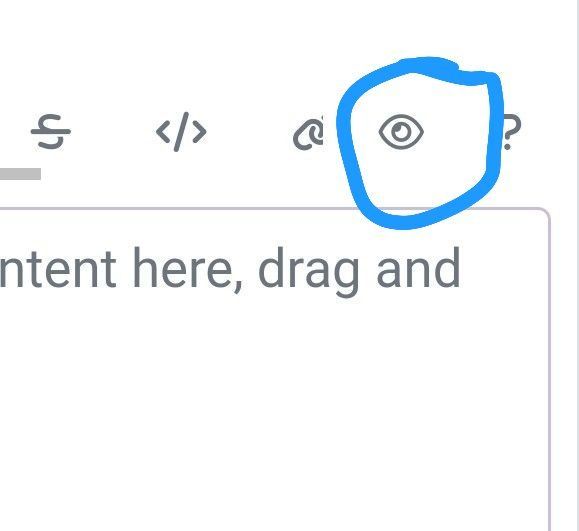who is read NodeBB
-
we know that same time we can see who is reading or typing post if we look same time the post.
could we add also who is read the post but it would be permanent like discource?
-
we know that same time we can see who is reading or typing post if we look same time the post.
could we add also who is read the post but it would be permanent like discource?
@cagatay Do you mean like some sort of activity log ?
-
@phenomlab yes we can say activity log.
you can see on photos i m typing now and same time who is read we can also see it but when we go out the post this function is closing. but i want that plus this function, would we add function that who is read the post. -
@phenomlab yes we can say activity log.
you can see on photos i m typing now and same time who is read we can also see it but when we go out the post this function is closing. but i want that plus this function, would we add function that who is read the post.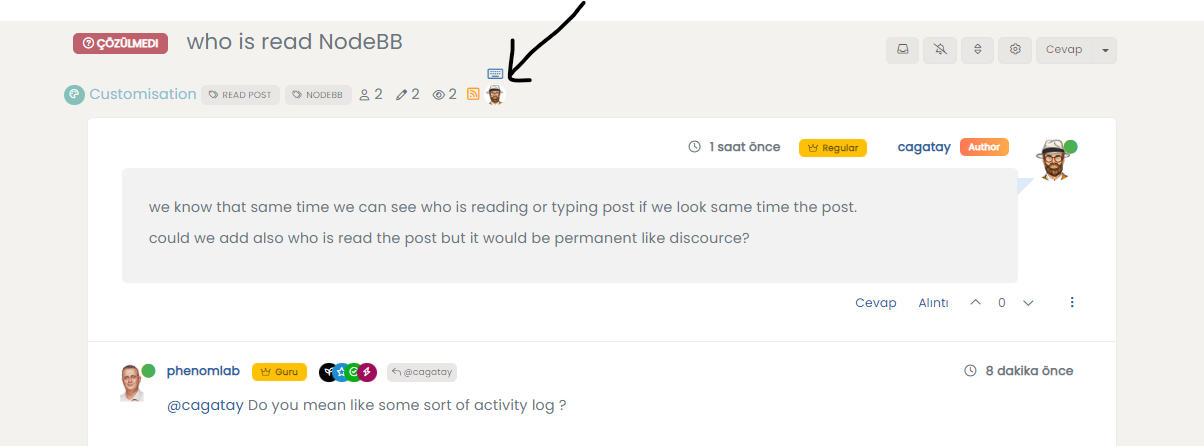
@cagatay I know Flarum has a “who read” extension - is something like this what you are looking for? I don’t recall seeing anything like this in NodeBB
-
@cagatay I know Flarum has a “who read” extension - is something like this what you are looking for? I don’t recall seeing anything like this in NodeBB
@phenomlab yes i m looking for like flarum extension.
-
@phenomlab yes i m looking for like flarum extension.
@cagatay You should ask in the NodeBB forums. Perhaps reference this post
-
undefined phenomlab marked this topic as a regular topic on 2 Nov 2022, 19:00