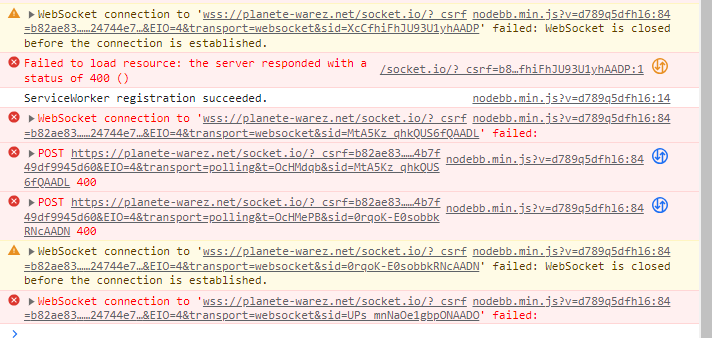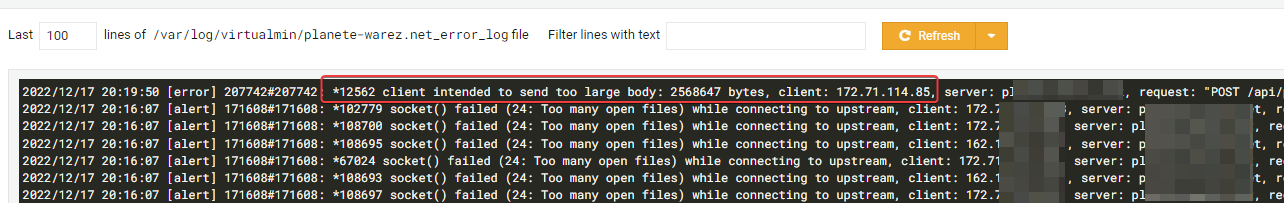Just realized you get analytics for free on cloudflare
-
You know how each time you have a new project online, the default is to go get a GAnalytics account, install the JS, and look at it every now and then?
If you are using cloudflare as a Global Content Delivery Network (CDN), it now seems to have analytics built in.
Not as advanced as Google’s but more than enough for most projects. It also hosts static sites and it’s really fast.
Cloudflare has its detractors, so do your research. But this could simplify one step in your next project.
-
never use google analytics they observe our site bounce rate and rank us down.
webmasters or CF analytics are good enough

-
You know how each time you have a new project online, the default is to go get a GAnalytics account, install the JS, and look at it every now and then?
If you are using cloudflare as a Global Content Delivery Network (CDN), it now seems to have analytics built in.
Not as advanced as Google’s but more than enough for most projects. It also hosts static sites and it’s really fast.
Cloudflare has its detractors, so do your research. But this could simplify one step in your next project.
@qwinter yes, I recently migrated this site to CF in full and noticed the same thing. Seems CF also has native socket support now under the free plan, so win/win. I’ve not noticed any degradation of service since moving so happy to stay put for the time being.
-
undefined phenomlab marked this topic as a regular topic on 12 Jul 2022, 18:59
Hello! It looks like you're interested in this conversation, but you don't have an account yet.
Getting fed up of having to scroll through the same posts each visit? When you register for an account, you'll always come back to exactly where you were before, and choose to be notified of new replies (ether email, or push notification). You'll also be able to save bookmarks, use reactions, and upvote to show your appreciation to other community members.
With your input, this post could be even better 💗
RegisterLog in