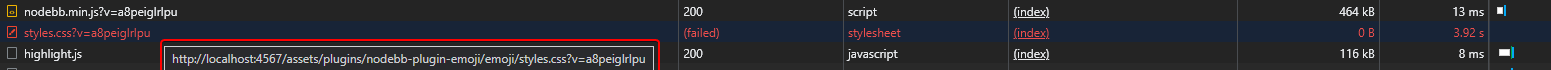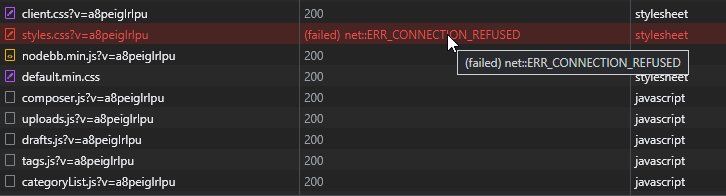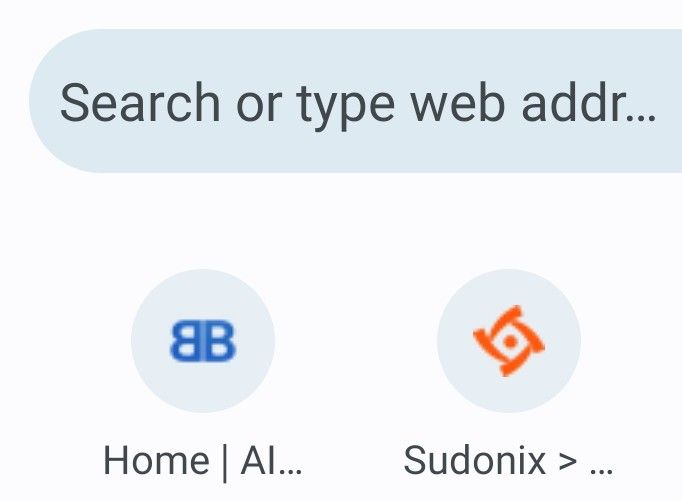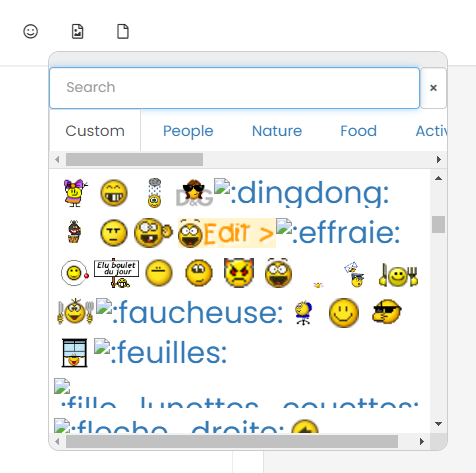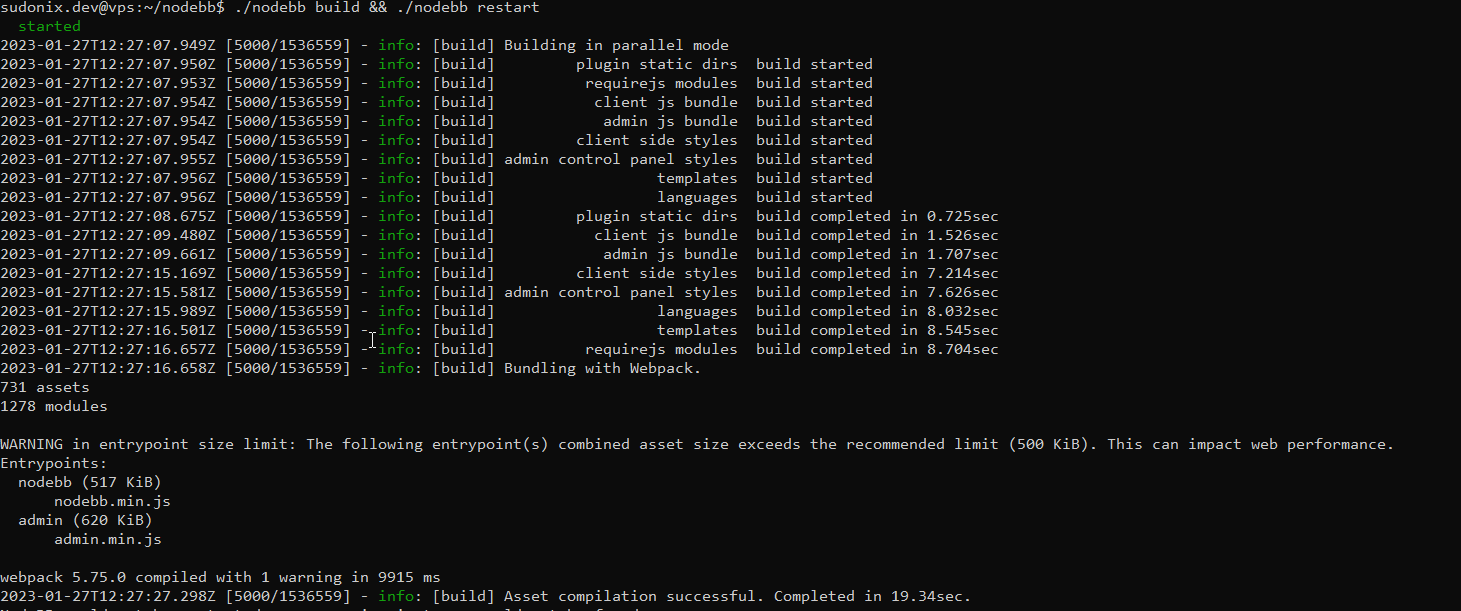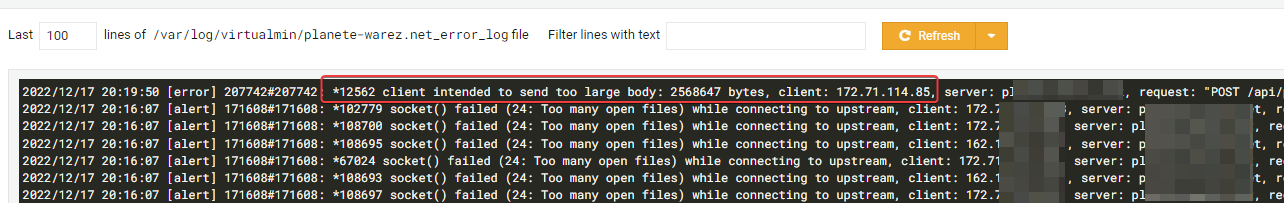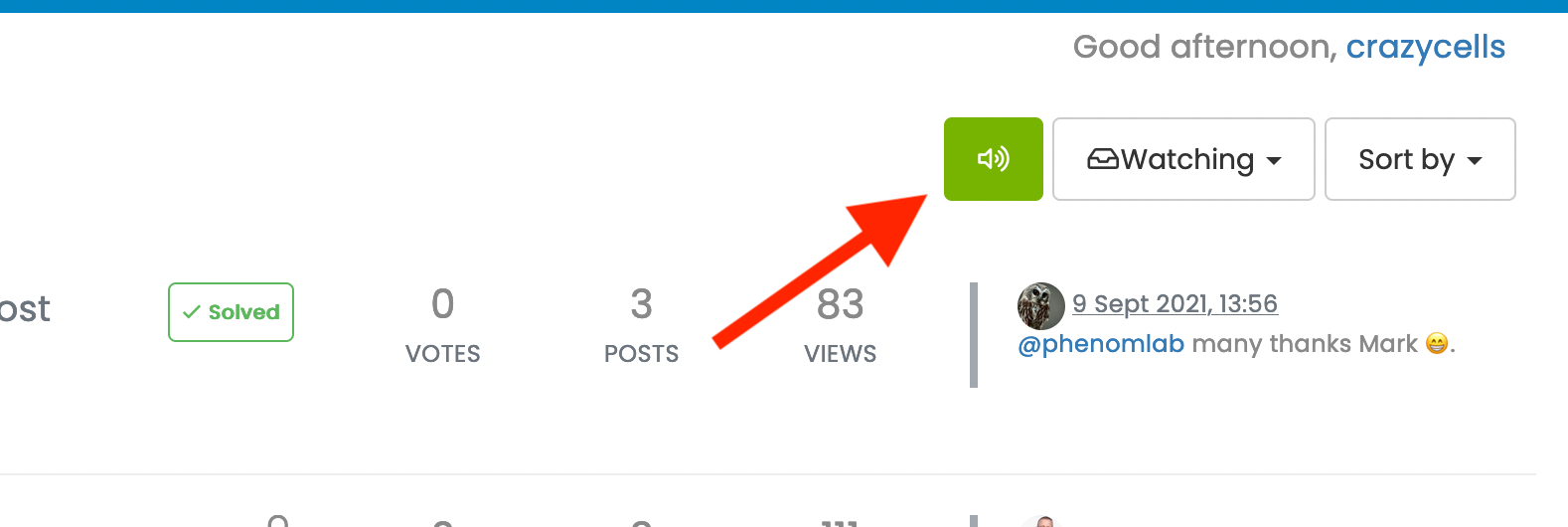NodeBB 1.19.3
-
Hello

I find that since version 1.19.3 of NodeBB, the refresh of the pages is much longer than usual.
I did a test with the same config on my VM and in 1.19.2, the refresh was much faster.
idem to connect to ACP.Am I the only one who noticed this?
@DownPW I’ve not upgraded yet but will do so at some point today.
EDIT- just upgraded. Not seeing any slowness yet, but will continue to monitor

-
Seems to be my VM virtual disk the problem.
I try to reinstall Nodebb, very odd i have an internal server error
here is what I do:
# # Installing Node.js # apt install curl curl -sL https://deb.nodesource.com/setup_14.x | sudo -E bash - sudo apt-get install -y nodejs # # Database: # Installing MongoDB # V5 curl -sSL https://www.mongodb.org/static/pgp/server-5.0.asc -o mongoserver.asc gpg --no-default-keyring --keyring ./mongo_key_temp.gpg --import ./mongoserver.asc gpg --no-default-keyring --keyring ./mongo_key_temp.gpg --export > ./mongoserver_key.gpg sudo mv mongoserver_key.gpg /etc/apt/trusted.gpg.d/ wget -qO - https://www.mongodb.org/static/pgp/server-5.0.asc | sudo apt-key add - echo "deb http://repo.mongodb.org/apt/debian buster/mongodb-org/5.0 main" | sudo tee /etc/apt/sources.list.d/mongodb-org-5.0.list sudo apt update sudo apt-get install -y mongodb-org sudo systemctl start mongod sudo systemctl status mongod mongo use admin > db.createUser( { user: "admin", pwd: "nodebb", roles: [ { role: "root", db: "admin" } ] } ) use nodebb > db.createUser( { user: "nodebb", pwd: "nodebb", roles: [ { role: "readWrite", db: "nodebb" }, { role: "clusterMonitor", db: "admin" } ] } ) quit() sudo nano /etc/mongod.conf security: authorization: enabled sudo systemctl restart mongod # # Installing NodeBB # sudo apt install -y git cd /home/nodebb git clone -b v1.18.x https://github.com/NodeBB/NodeBB.git nodebb cd nodebb ./nodebb setup ./nodebb start very odd
-
Seems to be my VM virtual disk the problem.
I try to reinstall Nodebb, very odd i have an internal server error
here is what I do:
# # Installing Node.js # apt install curl curl -sL https://deb.nodesource.com/setup_14.x | sudo -E bash - sudo apt-get install -y nodejs # # Database: # Installing MongoDB # V5 curl -sSL https://www.mongodb.org/static/pgp/server-5.0.asc -o mongoserver.asc gpg --no-default-keyring --keyring ./mongo_key_temp.gpg --import ./mongoserver.asc gpg --no-default-keyring --keyring ./mongo_key_temp.gpg --export > ./mongoserver_key.gpg sudo mv mongoserver_key.gpg /etc/apt/trusted.gpg.d/ wget -qO - https://www.mongodb.org/static/pgp/server-5.0.asc | sudo apt-key add - echo "deb http://repo.mongodb.org/apt/debian buster/mongodb-org/5.0 main" | sudo tee /etc/apt/sources.list.d/mongodb-org-5.0.list sudo apt update sudo apt-get install -y mongodb-org sudo systemctl start mongod sudo systemctl status mongod mongo use admin > db.createUser( { user: "admin", pwd: "nodebb", roles: [ { role: "root", db: "admin" } ] } ) use nodebb > db.createUser( { user: "nodebb", pwd: "nodebb", roles: [ { role: "readWrite", db: "nodebb" }, { role: "clusterMonitor", db: "admin" } ] } ) quit() sudo nano /etc/mongod.conf security: authorization: enabled sudo systemctl restart mongod # # Installing NodeBB # sudo apt install -y git cd /home/nodebb git clone -b v1.18.x https://github.com/NodeBB/NodeBB.git nodebb cd nodebb ./nodebb setup ./nodebb startvery odd
@DownPW And did that work ?
-
nope, i have test the installation for 2 times
this error when access:
internal server error
very odd, I’ve never had any problems when installing nodebb
-
nope, i have test the installation for 2 times
this error when access:
internal server error
very odd, I’ve never had any problems when installing nodebb
@DownPW If you issue
./nodebb startdoes this work if you then issue./nodebb log? Sounds like a NGINX issue to me -
No nginx conf
./nodebb sytart = no error
./nodebb log when i access
2022-02-17T15:26:25.097Z [4567/1884] - error: / Error: Login sessions require session support. Did you forget to use `express-session` middleware? at SessionStrategy.authenticate (/home/nodebb/nodebb/node_modules/passport/lib/strategies/session.js:46:41) at attempt (/home/nodebb/nodebb/node_modules/passport/lib/middleware/authenticate.js:369:16) at authenticate (/home/nodebb/nodebb/node_modules/passport/lib/middleware/authenticate.js:370:7) at Layer.handle [as handle_request] (/home/nodebb/nodebb/node_modules/express/lib/router/layer.js:95:5) at trim_prefix (/home/nodebb/nodebb/node_modules/express/lib/router/index.js:323:13) at /home/nodebb/nodebb/node_modules/express/lib/router/index.js:284:7 at Function.process_params (/home/nodebb/nodebb/node_modules/express/lib/router/index.js:341:12) at next (/home/nodebb/nodebb/node_modules/express/lib/router/index.js:275:10) at initialize (/home/nodebb/nodebb/node_modules/passport/lib/middleware/initialize.js:89:5) at Layer.handle [as handle_request] (/home/nodebb/nodebb/node_modules/express/lib/router/layer.js:95:5) TypeError: Cannot read property 'startsWith' of undefined at Object.getBaseUrl (/home/nodebb/nodebb/node_modules/nodebb-plugin-emoji/build/lib/base-url.js:7:25) at Object.addStylesheet [as method] (/home/nodebb/nodebb/node_modules/nodebb-plugin-emoji/build/lib/index.js:75:32) at fireMethod (/home/nodebb/nodebb/src/plugins/hooks.js:137:25) at Object.fireFilterHook [as filter] (/home/nodebb/nodebb/src/plugins/hooks.js:168:18) at processTicksAndRejections (internal/process/task_queues.js:95:5) at async Hooks.fire (/home/nodebb/nodebb/src/plugins/hooks.js:105:17) at async Promise.all (index 1) at async Tags.parse (/home/nodebb/nodebb/src/meta/tags.js:146:18) at async renderMethod (/home/nodebb/nodebb/src/middleware/render.js:49:12) at async ServerResponse.renderOverride [as render] (/home/nodebb/nodebb/src/middleware/render.js:92:5) -
No nginx conf
./nodebb sytart = no error
./nodebb log when i access
2022-02-17T15:26:25.097Z [4567/1884] - error: / Error: Login sessions require session support. Did you forget to use `express-session` middleware? at SessionStrategy.authenticate (/home/nodebb/nodebb/node_modules/passport/lib/strategies/session.js:46:41) at attempt (/home/nodebb/nodebb/node_modules/passport/lib/middleware/authenticate.js:369:16) at authenticate (/home/nodebb/nodebb/node_modules/passport/lib/middleware/authenticate.js:370:7) at Layer.handle [as handle_request] (/home/nodebb/nodebb/node_modules/express/lib/router/layer.js:95:5) at trim_prefix (/home/nodebb/nodebb/node_modules/express/lib/router/index.js:323:13) at /home/nodebb/nodebb/node_modules/express/lib/router/index.js:284:7 at Function.process_params (/home/nodebb/nodebb/node_modules/express/lib/router/index.js:341:12) at next (/home/nodebb/nodebb/node_modules/express/lib/router/index.js:275:10) at initialize (/home/nodebb/nodebb/node_modules/passport/lib/middleware/initialize.js:89:5) at Layer.handle [as handle_request] (/home/nodebb/nodebb/node_modules/express/lib/router/layer.js:95:5) TypeError: Cannot read property 'startsWith' of undefined at Object.getBaseUrl (/home/nodebb/nodebb/node_modules/nodebb-plugin-emoji/build/lib/base-url.js:7:25) at Object.addStylesheet [as method] (/home/nodebb/nodebb/node_modules/nodebb-plugin-emoji/build/lib/index.js:75:32) at fireMethod (/home/nodebb/nodebb/src/plugins/hooks.js:137:25) at Object.fireFilterHook [as filter] (/home/nodebb/nodebb/src/plugins/hooks.js:168:18) at processTicksAndRejections (internal/process/task_queues.js:95:5) at async Hooks.fire (/home/nodebb/nodebb/src/plugins/hooks.js:105:17) at async Promise.all (index 1) at async Tags.parse (/home/nodebb/nodebb/src/meta/tags.js:146:18) at async renderMethod (/home/nodebb/nodebb/src/middleware/render.js:49:12) at async ServerResponse.renderOverride [as render] (/home/nodebb/nodebb/src/middleware/render.js:92:5)@DownPW Potentially dumb question, but why is the path
/home/nodebb/nodebb?Also, why are you trying to install the 18.x branch when you should be using 19.x ?
I see
cd /home/nodebb git clone -b v1.18.x https://github.com/NodeBB/NodeBB.git nodebb cd nodebb This should be
cd /home/nodebb git clone -b v1.19.x https://github.com/NodeBB/NodeBB.git nodebb cd nodebb -
I have test to install 1.19.x too and i have error too
-
@DownPW and you are executing
./nodebb setupfrom the correct directory ? -
yes
-
I think they really have a problem on the github and coincidentally it’s a plugin on which they had big problems that was in question. (emoji)
-
I think they really have a problem on the github and coincidentally it’s a plugin on which they had big problems that was in question. (emoji)
@DownPW Looking at the error message, I’d say you’re right.
-
here a gif for the problem of perf.
On a clean install of nodeBB on a clean install server VMThe problem is just when I refresh the page entierly or ACP access
No problem on 1.18.x or 1.19.2
very odd
-
here a gif for the problem of perf.
On a clean install of nodeBB on a clean install server VMThe problem is just when I refresh the page entierly or ACP access

No problem on 1.18.x or 1.19.2
very odd
@DownPW Looks like that’s waiting for a response from something. Have you run this site through the F12 developer tools -> Network tab to see where the delay is ?
-
-
@DownPW 8ms is nothing - less than one second… ?
-
you not see at the good place

EDIT:coincidence? Emoji CSS failed !
I don’t believeI think we put the finger on something
-
you not see at the good place

EDIT: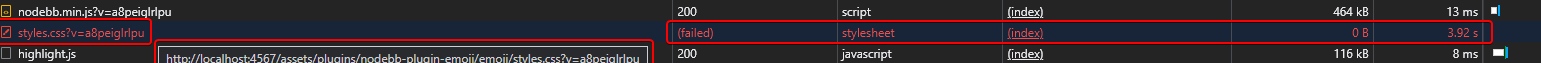
coincidence? Emoji CSS failed !
I don’t believeI think we put the finger on something
@DownPW Yes, you’re right. For some strange reason, that CSS file is not being served - but should be on your server if you check the path.
-
yes it still here
EDIT:
I have remove the directory when I have the problem of install with 1.18.x
But when I upgrade to 1.19.3, he have reinstalled by default
-
yes it still here
EDIT:
I have remove the directory when I have the problem of install with 1.18.x
But when I upgrade to 1.19.3, he have reinstalled by default
@DownPW I see this