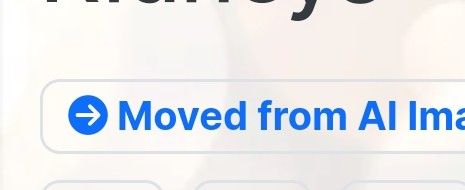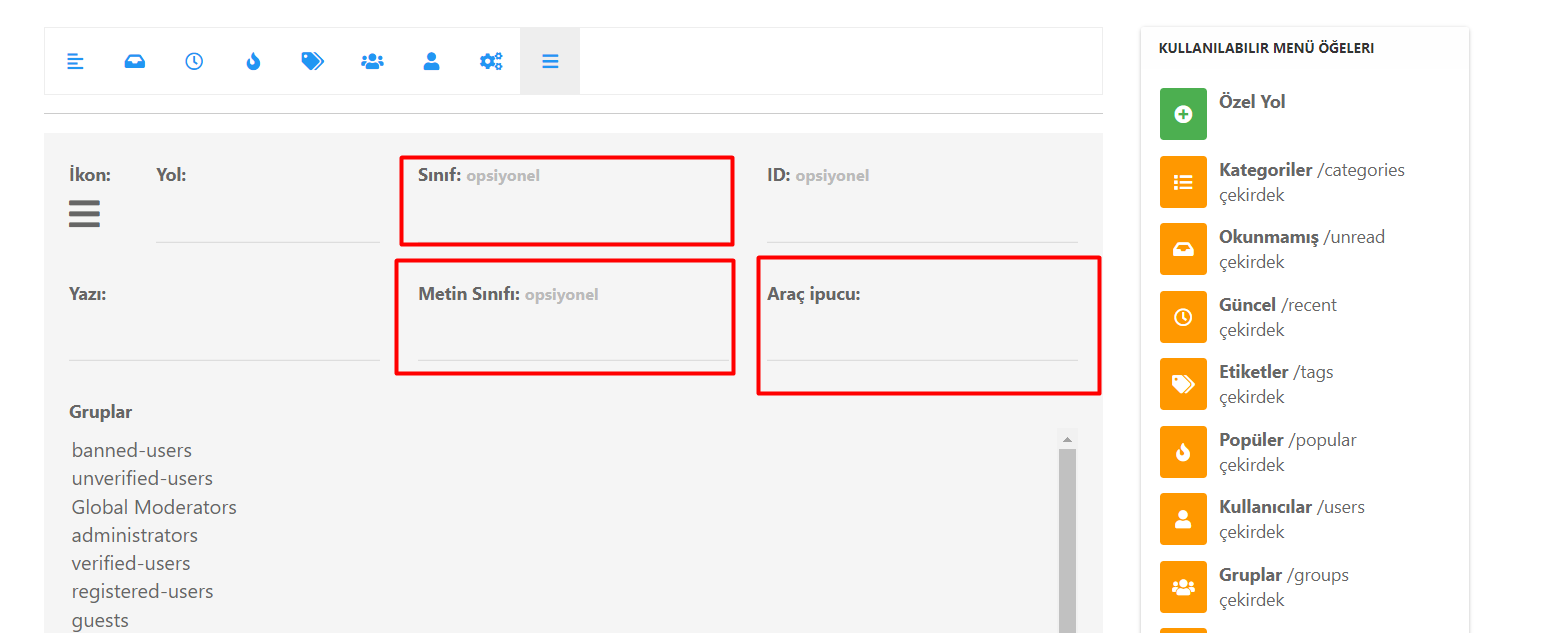NodeBB metadata
-
It appears especially for the pages that the site description is used as the Google description and not what is displayed on that particular page, is there a way to improve metadata within nodebb?
Many thanks.
-
-
It appears especially for the pages that the site description is used as the Google description and not what is displayed on that particular page, is there a way to improve metadata within nodebb?
Many thanks.
-
-
@jac Are you sure ?
-
undefined phenomlab has marked this topic as solved on 8 Dec 2021, 17:31
Hello! It looks like you're interested in this conversation, but you don't have an account yet.
Getting fed up of having to scroll through the same posts each visit? When you register for an account, you'll always come back to exactly where you were before, and choose to be notified of new replies (ether email, or push notification). You'll also be able to save bookmarks, use reactions, and upvote to show your appreciation to other community members.
With your input, this post could be even better 💗
RegisterLog in
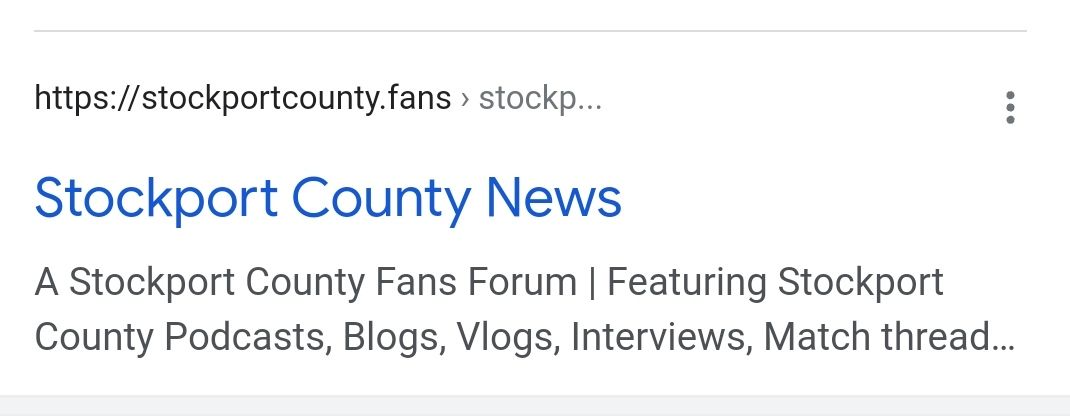

 .
.