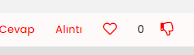Customising NodeBB
-
I’m looking to customise my NodeBB theme to match the football club colours & general design so it catches the eye of the reader.
For example the first thing I want to do is try to change the menu colour to #194F90 is something like this possible?
Many thanks .
-
Only just seen this duplicate post if you wish to migrate threads.
-
undefined phenomlab marked this topic as a regular topic on 9 Sept 2021, 22:48
-
Closing this thread as a duplicate of https://sudonix.com/topic/12/nodebb-customisation
-
undefined phenomlab locked this topic on 10 Sept 2021, 10:18
-
undefined phenomlab unlocked this topic on 6 Oct 2021, 17:24
-
undefined phenomlab locked this topic on 12 Oct 2021, 10:08
Hello! It looks like you're interested in this conversation, but you don't have an account yet.
Getting fed up of having to scroll through the same posts each visit? When you register for an account, you'll always come back to exactly where you were before, and choose to be notified of new replies (ether email, or push notification). You'll also be able to save bookmarks, use reactions, and upvote to show your appreciation to other community members.
With your input, this post could be even better 💗
RegisterLog in