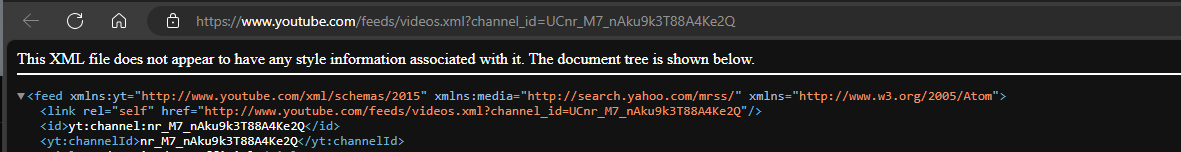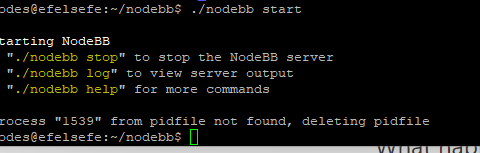Nord VPN with Roku
-
@phenomlab “However, you won’t be able to install and set up the VPN service provider the same way you’d do with other NordVPN supported devices.”
Many thanks for the information. What I’m trying to work out is how much simpler connecting to the VPN would be using other streaming sticks?
@jac what this means is that you can’t install software and make it work, but if you are able to change the network settings for the stick itself, then this could work.
However, the process is somewhat convoluted, but possible. The way it would work is as follows
- On a laptop or PC, connect to NordVPN in the usual manner
- Share the internet connection meaning other devices can connect to it
- Setup the Roku stock so that it connects directly to your newly created internet connection which is routed via the VPN
Another way to do this would be to install the NordVPN software on a mobile phone and then use that as a tethering point for the Roku stock to connect to. Just ensure you switch off the mobile network when doing this to avoid unwanted large charges.
The overall principle here is to get the Roku stock to route it’s traffic over NordVPN by effective use of an internet proxy.
-
Do you know how hard it would be to connect the Nord VPN to the Roku stick or if there are easier streaming devices to connect to.
-
@phenomlab “However, you won’t be able to install and set up the VPN service provider the same way you’d do with other NordVPN supported devices.”
Many thanks for the information. What I’m trying to work out is how much simpler connecting to the VPN would be using other streaming sticks?
-
@phenomlab “However, you won’t be able to install and set up the VPN service provider the same way you’d do with other NordVPN supported devices.”
Many thanks for the information. What I’m trying to work out is how much simpler connecting to the VPN would be using other streaming sticks?
@jac what this means is that you can’t install software and make it work, but if you are able to change the network settings for the stick itself, then this could work.
However, the process is somewhat convoluted, but possible. The way it would work is as follows
- On a laptop or PC, connect to NordVPN in the usual manner
- Share the internet connection meaning other devices can connect to it
- Setup the Roku stock so that it connects directly to your newly created internet connection which is routed via the VPN
Another way to do this would be to install the NordVPN software on a mobile phone and then use that as a tethering point for the Roku stock to connect to. Just ensure you switch off the mobile network when doing this to avoid unwanted large charges.
The overall principle here is to get the Roku stock to route it’s traffic over NordVPN by effective use of an internet proxy.
-
@jac what this means is that you can’t install software and make it work, but if you are able to change the network settings for the stick itself, then this could work.
However, the process is somewhat convoluted, but possible. The way it would work is as follows
- On a laptop or PC, connect to NordVPN in the usual manner
- Share the internet connection meaning other devices can connect to it
- Setup the Roku stock so that it connects directly to your newly created internet connection which is routed via the VPN
Another way to do this would be to install the NordVPN software on a mobile phone and then use that as a tethering point for the Roku stock to connect to. Just ensure you switch off the mobile network when doing this to avoid unwanted large charges.
The overall principle here is to get the Roku stock to route it’s traffic over NordVPN by effective use of an internet proxy.
@phenomlab Thanks for the information Mark, I’m hoping to give this a go once I’ve subscribed to Nord VPN.
I do of course for my sins possess a Fire Stick, would this be an easier set up with the VPN?
-
@phenomlab Thanks for the information Mark, I’m hoping to give this a go once I’ve subscribed to Nord VPN.
I do of course for my sins possess a Fire Stick, would this be an easier set up with the VPN?
@jac it’ll be the same process as you can’t install software on the hardware stick. By joining the stick to a “sudo network” that is then fed through the VPN, you’ll be essentially using the stick though the tunelled connection. Via NordVPN on the device hosting the network you’re sharing, you can quickly change the country you are connecting to dependant on your needs.
-
@jac it’ll be the same process as you can’t install software on the hardware stick. By joining the stick to a “sudo network” that is then fed through the VPN, you’ll be essentially using the stick though the tunelled connection. Via NordVPN on the device hosting the network you’re sharing, you can quickly change the country you are connecting to dependant on your needs.
@phenomlab Thanks Mark, I’ll certainly be giving this a go. How does this effect other users just casually connecting to the normal internet hub?
-
@phenomlab Thanks Mark, I’ll certainly be giving this a go. How does this effect other users just casually connecting to the normal internet hub?
@jac said in Nord VPN with Roku:
@phenomlab Thanks Mark, I’ll certainly be giving this a go. How does this effect other users just casually connecting to the normal internet hub?
It won’t. They will still continue to use the Wifi access point as normal.
-
@jac said in Nord VPN with Roku:
@phenomlab Thanks Mark, I’ll certainly be giving this a go. How does this effect other users just casually connecting to the normal internet hub?
It won’t. They will still continue to use the Wifi access point as normal.
@phenomlab great to hear!

-
@phenomlab great to hear!

@jac Interested to know if you’ve tried this yet ?
-
@phenomlab not yet mate no, believe it or not I’m waiting until the end September to purchase bit defender and the Nord VPN
 .
. -
@phenomlab not yet mate no, believe it or not I’m waiting until the end September to purchase bit defender and the Nord VPN
 .
.@jac
 ok. No issues. Was more of a curiosity than anything else.
ok. No issues. Was more of a curiosity than anything else. -
undefined phenomlab locked this topic on 6 Oct 2021, 17:23
-
undefined phenomlab unlocked this topic on 6 Oct 2021, 17:24
Hello! It looks like you're interested in this conversation, but you don't have an account yet.
Getting fed up of having to scroll through the same posts each visit? When you register for an account, you'll always come back to exactly where you were before, and choose to be notified of new replies (ether email, or push notification). You'll also be able to save bookmarks, use reactions, and upvote to show your appreciation to other community members.
With your input, this post could be even better 💗
RegisterLog in