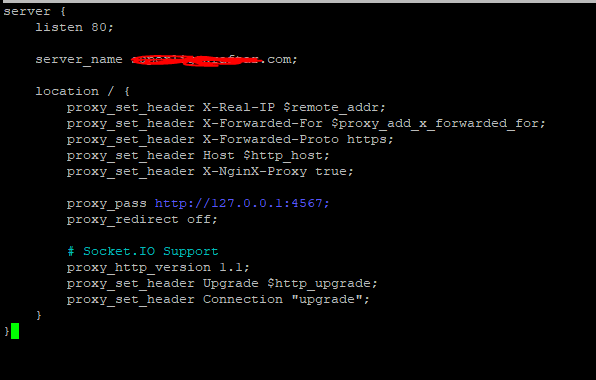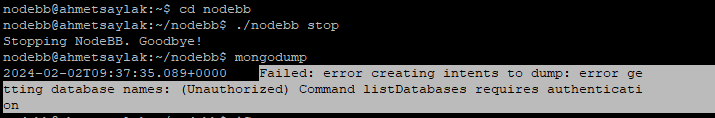Mongo Completely Broken.
-
Hi All,
I have been running a Gaming Server and Site from home for many years. I have not really touched it in a while and switched on again today for some nostalgia and basically take a look.
My site uses mongo to store the information and i had one db on there. I updated my system and all seems completely broken. I can no longer see the site. Sorry for the long code text but you can see from when I use sudo apt update then upgrade that it suggests to fix. But I get this.
I am happy for someone to take dive in and take a look for the price of a coffee or two of course
 I guess it may be something simple but I am far from the level of most of the guys here. I am wondering if my db and data is lost
I guess it may be something simple but I am far from the level of most of the guys here. I am wondering if my db and data is lost  Any help much appreciated. Thank you in advance.
Any help much appreciated. Thank you in advance.smiley@fmjcod4:~$ sudo apt update Hit:1 http://fi.archive.ubuntu.com/ubuntu focal InRelease Hit:2 http://fi.archive.ubuntu.com/ubuntu focal-updates InRelease Hit:3 https://dl.google.com/linux/chrome/deb stable InRelease Hit:4 http://fi.archive.ubuntu.com/ubuntu focal-backports InRelease Hit:5 http://fi.archive.ubuntu.com/ubuntu focal-security InRelease Hit:6 http://ppa.launchpad.net/maxmind/ppa/ubuntu focal InRelease Hit:7 https://repo.mongodb.org/apt/ubuntu focal/mongodb-org/8.0 InRelease Hit:8 https://downloads.sourceforge.net/project/d-apt d-apt InRelease Reading package lists... Done Building dependency tree Reading state information... Done 22 packages can be upgraded. Run 'apt list --upgradable' to see them. smiley@fmjcod4:~$ sudo apt upgrade Reading package lists... Done Building dependency tree Reading state information... Done You might want to run 'apt --fix-broken install' to correct these. The following packages have unmet dependencies: mongodb-org-database : Depends: mongodb-org-server but it is not installed Depends: mongodb-org-mongos but it is not installed mongodb-org-tools : Depends: mongodb-database-tools but it is not installed E: Unmet dependencies. Try 'apt --fix-broken install' with no packages (or specify a solution). smiley@fmjcod4:~$ sudo apt --fix-broken install Reading package lists... Done Building dependency tree Reading state information... Done Correcting dependencies... Done The following packages were automatically installed and are no longer required: libboost-program-options1.71.0 libgoogle-perftools4 libpcrecpp0v5 libphobos2-108 libphobos2-108:i386 libsnappy1v5 libtcmalloc-minimal4 libyaml-cpp0.6 mongo-tools mongodb-server-core Use 'sudo apt autoremove' to remove them. The following additional packages will be installed: mongodb-database-tools mongodb-org-mongos mongodb-org-server The following NEW packages will be installed: mongodb-database-tools mongodb-org-mongos mongodb-org-server 0 upgraded, 3 newly installed, 0 to remove and 22 not upgraded. 6 not fully installed or removed. Need to get 0 B/114 MB of archives. After this operation, 386 MB of additional disk space will be used. Do you want to continue? [Y/n] y (Reading database ... 198688 files and directories currently installed.) Preparing to unpack .../mongodb-org-server_8.0.4_amd64.deb ... Unpacking mongodb-org-server (8.0.4) ... dpkg: error processing archive /var/cache/apt/archives/mongodb-org-server_8.0.4_amd64.deb (--unpack): trying to overwrite '/usr/bin/mongod', which is also in package mongodb-server-core 1:3.6.9+really3.6.8+90~g8e540c0b6d-0ubuntu5.3 dpkg-deb: error: paste subprocess was killed by signal (Broken pipe) Preparing to unpack .../mongodb-org-mongos_8.0.4_amd64.deb ... Unpacking mongodb-org-mongos (8.0.4) ... dpkg: error processing archive /var/cache/apt/archives/mongodb-org-mongos_8.0.4_amd64.deb (--unpack): trying to overwrite '/usr/bin/mongos', which is also in package mongodb-server-core 1:3.6.9+really3.6.8+90~g8e540c0b6d-0ubuntu5.3 dpkg-deb: error: paste subprocess was killed by signal (Broken pipe) Preparing to unpack .../mongodb-database-tools_100.10.0_amd64.deb ... Unpacking mongodb-database-tools (100.10.0) ... dpkg: error processing archive /var/cache/apt/archives/mongodb-database-tools_100.10.0_amd64.deb (--unpack): trying to overwrite '/usr/bin/bsondump', which is also in package mongo-tools 3.6.3-0ubuntu1 dpkg-deb: error: paste subprocess was killed by signal (Broken pipe) Errors were encountered while processing: /var/cache/apt/archives/mongodb-org-server_8.0.4_amd64.deb /var/cache/apt/archives/mongodb-org-mongos_8.0.4_amd64.deb /var/cache/apt/archives/mongodb-database-tools_100.10.0_amd64.deb E: Sub-process /usr/bin/dpkg returned an error code (1) -
Hi All,
I have been running a Gaming Server and Site from home for many years. I have not really touched it in a while and switched on again today for some nostalgia and basically take a look.
My site uses mongo to store the information and i had one db on there. I updated my system and all seems completely broken. I can no longer see the site. Sorry for the long code text but you can see from when I use sudo apt update then upgrade that it suggests to fix. But I get this.
I am happy for someone to take dive in and take a look for the price of a coffee or two of course
 I guess it may be something simple but I am far from the level of most of the guys here. I am wondering if my db and data is lost
I guess it may be something simple but I am far from the level of most of the guys here. I am wondering if my db and data is lost  Any help much appreciated. Thank you in advance.
Any help much appreciated. Thank you in advance.smiley@fmjcod4:~$ sudo apt update Hit:1 http://fi.archive.ubuntu.com/ubuntu focal InRelease Hit:2 http://fi.archive.ubuntu.com/ubuntu focal-updates InRelease Hit:3 https://dl.google.com/linux/chrome/deb stable InRelease Hit:4 http://fi.archive.ubuntu.com/ubuntu focal-backports InRelease Hit:5 http://fi.archive.ubuntu.com/ubuntu focal-security InRelease Hit:6 http://ppa.launchpad.net/maxmind/ppa/ubuntu focal InRelease Hit:7 https://repo.mongodb.org/apt/ubuntu focal/mongodb-org/8.0 InRelease Hit:8 https://downloads.sourceforge.net/project/d-apt d-apt InRelease Reading package lists... Done Building dependency tree Reading state information... Done 22 packages can be upgraded. Run 'apt list --upgradable' to see them. smiley@fmjcod4:~$ sudo apt upgrade Reading package lists... Done Building dependency tree Reading state information... Done You might want to run 'apt --fix-broken install' to correct these. The following packages have unmet dependencies: mongodb-org-database : Depends: mongodb-org-server but it is not installed Depends: mongodb-org-mongos but it is not installed mongodb-org-tools : Depends: mongodb-database-tools but it is not installed E: Unmet dependencies. Try 'apt --fix-broken install' with no packages (or specify a solution). smiley@fmjcod4:~$ sudo apt --fix-broken install Reading package lists... Done Building dependency tree Reading state information... Done Correcting dependencies... Done The following packages were automatically installed and are no longer required: libboost-program-options1.71.0 libgoogle-perftools4 libpcrecpp0v5 libphobos2-108 libphobos2-108:i386 libsnappy1v5 libtcmalloc-minimal4 libyaml-cpp0.6 mongo-tools mongodb-server-core Use 'sudo apt autoremove' to remove them. The following additional packages will be installed: mongodb-database-tools mongodb-org-mongos mongodb-org-server The following NEW packages will be installed: mongodb-database-tools mongodb-org-mongos mongodb-org-server 0 upgraded, 3 newly installed, 0 to remove and 22 not upgraded. 6 not fully installed or removed. Need to get 0 B/114 MB of archives. After this operation, 386 MB of additional disk space will be used. Do you want to continue? [Y/n] y (Reading database ... 198688 files and directories currently installed.) Preparing to unpack .../mongodb-org-server_8.0.4_amd64.deb ... Unpacking mongodb-org-server (8.0.4) ... dpkg: error processing archive /var/cache/apt/archives/mongodb-org-server_8.0.4_amd64.deb (--unpack): trying to overwrite '/usr/bin/mongod', which is also in package mongodb-server-core 1:3.6.9+really3.6.8+90~g8e540c0b6d-0ubuntu5.3 dpkg-deb: error: paste subprocess was killed by signal (Broken pipe) Preparing to unpack .../mongodb-org-mongos_8.0.4_amd64.deb ... Unpacking mongodb-org-mongos (8.0.4) ... dpkg: error processing archive /var/cache/apt/archives/mongodb-org-mongos_8.0.4_amd64.deb (--unpack): trying to overwrite '/usr/bin/mongos', which is also in package mongodb-server-core 1:3.6.9+really3.6.8+90~g8e540c0b6d-0ubuntu5.3 dpkg-deb: error: paste subprocess was killed by signal (Broken pipe) Preparing to unpack .../mongodb-database-tools_100.10.0_amd64.deb ... Unpacking mongodb-database-tools (100.10.0) ... dpkg: error processing archive /var/cache/apt/archives/mongodb-database-tools_100.10.0_amd64.deb (--unpack): trying to overwrite '/usr/bin/bsondump', which is also in package mongo-tools 3.6.3-0ubuntu1 dpkg-deb: error: paste subprocess was killed by signal (Broken pipe) Errors were encountered while processing: /var/cache/apt/archives/mongodb-org-server_8.0.4_amd64.deb /var/cache/apt/archives/mongodb-org-mongos_8.0.4_amd64.deb /var/cache/apt/archives/mongodb-database-tools_100.10.0_amd64.deb E: Sub-process /usr/bin/dpkg returned an error code (1)@Sampo2910 can you try stopping the mongodb service then try the update process again? Either use
Upstart:
sudo service mongod stopOr
Sysvinit:
sudo /etc/init.d/mongod stop -
Just for the record after I reboot server I can see my page again. But same errors are there.
I use the method for it form a friend. Its a bit old but still works.
-
@Sampo2910 can you try stopping the mongodb service then try the update process again? Either use
Upstart:
sudo service mongod stopOr
Sysvinit:
sudo /etc/init.d/mongod stopsmiley@fmjcod4:~$ sudo service mongod stop Failed to stop mongod.service: Unit mongod.service not loaded. smiley@fmjcod4:~$ sudo /etc/init.d/mongod stop sudo: /etc/init.d/mongod: command not found smiley@fmjcod4:~$ sudo service mongod stop Failed to stop mongod.service: Unit mongod.service not loaded. smiley@fmjcod4:~$ sudo service mongodb stop smiley@fmjcod4:~$ sudo service mongodb start smiley@fmjcod4:~$ mongo Command 'mongo' not found, but can be installed with: sudo apt install mongodb-clients smiley@fmjcod4:~$ sudo apt install mongodb-clients Reading package lists... Done Building dependency tree Reading state information... Done You might want to run 'apt --fix-broken install' to correct these. The following packages have unmet dependencies: libssl-dev : Depends: libssl1.1 (= 1.1.1f-1ubuntu2.23) but 1.1.1f-1ubuntu2 is to be installed libssl1.1 : Breaks: libssl1.1:i386 (!= 1.1.1f-1ubuntu2) but 1.1.1f-1ubuntu2.23 is to be installed libssl1.1:i386 : Breaks: libssl1.1 (!= 1.1.1f-1ubuntu2.23) but 1.1.1f-1ubuntu2 is to be installed mongodb-org : Conflicts: mongodb-clients but 1:3.6.9+really3.6.8+90~g8e540c0b6d-0ubuntu5.3 is to be installed mongodb-org-database : Depends: mongodb-org-server but it is not going to be installed Depends: mongodb-org-mongos but it is not going to be installed Conflicts: mongodb-clients but 1:3.6.9+really3.6.8+90~g8e540c0b6d-0ubuntu5.3 is to be installed mongodb-org-database-tools-extra : Conflicts: mongodb-clients but 1:3.6.9+really3.6.8+90~g8e540c0b6d-0ubuntu5.3 is to be installed mongodb-org-shell : Conflicts: mongodb-clients but 1:3.6.9+really3.6.8+90~g8e540c0b6d-0ubuntu5.3 is to be installed mongodb-org-tools : Depends: mongodb-database-tools but it is not going to be installed Conflicts: mongodb-clients but 1:3.6.9+really3.6.8+90~g8e540c0b6d-0ubuntu5.3 is to be installed E: Unmet dependencies. Try 'apt --fix-broken install' with no packages (or specify a solution). -
smiley@fmjcod4:~$ sudo service mongod stop Failed to stop mongod.service: Unit mongod.service not loaded. smiley@fmjcod4:~$ sudo /etc/init.d/mongod stop sudo: /etc/init.d/mongod: command not foundsmiley@fmjcod4:~$ sudo service mongod stop Failed to stop mongod.service: Unit mongod.service not loaded. smiley@fmjcod4:~$ sudo service mongodb stop smiley@fmjcod4:~$ sudo service mongodb start smiley@fmjcod4:~$ mongo Command 'mongo' not found, but can be installed with: sudo apt install mongodb-clients smiley@fmjcod4:~$ sudo apt install mongodb-clients Reading package lists... Done Building dependency tree Reading state information... Done You might want to run 'apt --fix-broken install' to correct these. The following packages have unmet dependencies: libssl-dev : Depends: libssl1.1 (= 1.1.1f-1ubuntu2.23) but 1.1.1f-1ubuntu2 is to be installed libssl1.1 : Breaks: libssl1.1:i386 (!= 1.1.1f-1ubuntu2) but 1.1.1f-1ubuntu2.23 is to be installed libssl1.1:i386 : Breaks: libssl1.1 (!= 1.1.1f-1ubuntu2.23) but 1.1.1f-1ubuntu2 is to be installed mongodb-org : Conflicts: mongodb-clients but 1:3.6.9+really3.6.8+90~g8e540c0b6d-0ubuntu5.3 is to be installed mongodb-org-database : Depends: mongodb-org-server but it is not going to be installed Depends: mongodb-org-mongos but it is not going to be installed Conflicts: mongodb-clients but 1:3.6.9+really3.6.8+90~g8e540c0b6d-0ubuntu5.3 is to be installed mongodb-org-database-tools-extra : Conflicts: mongodb-clients but 1:3.6.9+really3.6.8+90~g8e540c0b6d-0ubuntu5.3 is to be installed mongodb-org-shell : Conflicts: mongodb-clients but 1:3.6.9+really3.6.8+90~g8e540c0b6d-0ubuntu5.3 is to be installed mongodb-org-tools : Depends: mongodb-database-tools but it is not going to be installed Conflicts: mongodb-clients but 1:3.6.9+really3.6.8+90~g8e540c0b6d-0ubuntu5.3 is to be installed E: Unmet dependencies. Try 'apt --fix-broken install' with no packages (or specify a solution).@Sampo2910 sorry. Try with
mongodbinstead ofmongo -
@Sampo2910 sorry. Try with
mongodbinstead ofmongoI stopped the mongodb ok. The update goes ok but then to upgrade get the following.
smiley@fmjcod4:~$ sudo apt upgrade Reading package lists... Done Building dependency tree Reading state information... Done You might want to run 'apt --fix-broken install' to correct these. The following packages have unmet dependencies: libssl-dev : Depends: libssl1.1 (= 1.1.1f-1ubuntu2.23) but 1.1.1f-1ubuntu2 is installed libssl1.1 : Breaks: libssl1.1:i386 (!= 1.1.1f-1ubuntu2) but 1.1.1f-1ubuntu2.23 is installed libssl1.1:i386 : Breaks: libssl1.1 (!= 1.1.1f-1ubuntu2.23) but 1.1.1f-1ubuntu2 is installed mongodb-org-database : Depends: mongodb-org-server but it is not installed Depends: mongodb-org-mongos but it is not installed mongodb-org-tools : Depends: mongodb-database-tools but it is not installed E: Unmet dependencies. Try 'apt --fix-broken install' with no packages (or specify a solution). smiley@fmjcod4:~$ Trying to fix broken install does not work and gives this.
smiley@fmjcod4:~$ sudo apt --fix-broken install Reading package lists... Done Building dependency tree Reading state information... Done Correcting dependencies... Done The following packages were automatically installed and are no longer required: libboost-program-options1.71.0 libgoogle-perftools4 libpcrecpp0v5 libphobos2-108 libphobos2-108:i386 libsnappy1v5 libtcmalloc-minimal4 libyaml-cpp0.6 mongo-tools mongodb-server-core Use 'sudo apt autoremove' to remove them. The following additional packages will be installed: libssl1.1 mongodb-database-tools mongodb-org-mongos mongodb-org-server The following NEW packages will be installed: mongodb-database-tools mongodb-org-mongos mongodb-org-server The following packages will be upgraded: libssl1.1 1 upgraded, 3 newly installed, 0 to remove and 22 not upgraded. 8 not fully installed or removed. Need to get 116 MB of archives. After this operation, 386 MB of additional disk space will be used. Do you want to continue? [Y/n] y Get:1 http://fi.archive.ubuntu.com/ubuntu focal-updates/main amd64 libssl1.1 amd64 1.1.1f-1ubuntu2.23 [1,323 kB] Get:2 https://repo.mongodb.org/apt/ubuntu focal/mongodb-org/8.0/multiverse amd64 mongodb-org-server amd64 8.0.4 [38.6 MB] Get:3 https://repo.mongodb.org/apt/ubuntu focal/mongodb-org/8.0/multiverse amd64 mongodb-org-mongos amd64 8.0.4 [29.3 MB] Get:4 https://repo.mongodb.org/apt/ubuntu focal/mongodb-org/8.0/multiverse amd64 mongodb-database-tools amd64 100.10.0 [46.5 MB] Fetched 116 MB in 3s (43.1 MB/s) Preconfiguring packages ... (Reading database ... 198688 files and directories currently installed.) Preparing to unpack .../libssl1.1_1.1.1f-1ubuntu2.23_amd64.deb ... Unpacking libssl1.1:amd64 (1.1.1f-1ubuntu2.23) over (1.1.1f-1ubuntu2) ... dpkg: error processing archive /var/cache/apt/archives/libssl1.1_1.1.1f-1ubuntu2.23_amd64.deb (--unpack): trying to overwrite shared '/usr/share/doc/libssl1.1/changelog.Debian.gz', which is different from other instances of package libssl1.1:amd64 Preparing to unpack .../mongodb-org-server_8.0.4_amd64.deb ... Unpacking mongodb-org-server (8.0.4) ... dpkg: error processing archive /var/cache/apt/archives/mongodb-org-server_8.0.4_amd64.deb (--unpack): trying to overwrite '/usr/bin/mongod', which is also in package mongodb-server-core 1:3.6.9+really3.6.8+90~g8e540c0b6d-0ubuntu5.3 dpkg-deb: error: paste subprocess was killed by signal (Broken pipe) Preparing to unpack .../mongodb-org-mongos_8.0.4_amd64.deb ... Unpacking mongodb-org-mongos (8.0.4) ... dpkg: error processing archive /var/cache/apt/archives/mongodb-org-mongos_8.0.4_amd64.deb (--unpack): trying to overwrite '/usr/bin/mongos', which is also in package mongodb-server-core 1:3.6.9+really3.6.8+90~g8e540c0b6d-0ubuntu5.3 dpkg-deb: error: paste subprocess was killed by signal (Broken pipe) Preparing to unpack .../mongodb-database-tools_100.10.0_amd64.deb ... Unpacking mongodb-database-tools (100.10.0) ... dpkg: error processing archive /var/cache/apt/archives/mongodb-database-tools_100.10.0_amd64.deb (--unpack): trying to overwrite '/usr/bin/bsondump', which is also in package mongo-tools 3.6.3-0ubuntu1 No apport report written because MaxReports is reached already dpkg-deb: error: paste subprocess was killed by signal (Broken pipe) Errors were encountered while processing: /var/cache/apt/archives/libssl1.1_1.1.1f-1ubuntu2.23_amd64.deb /var/cache/apt/archives/mongodb-org-server_8.0.4_amd64.deb /var/cache/apt/archives/mongodb-org-mongos_8.0.4_amd64.deb /var/cache/apt/archives/mongodb-database-tools_100.10.0_amd64.deb E: Sub-process /usr/bin/dpkg returned an error code (1) This is the same output with mongodb started or stopped.
-
I stopped the mongodb ok. The update goes ok but then to upgrade get the following.
smiley@fmjcod4:~$ sudo apt upgrade Reading package lists... Done Building dependency tree Reading state information... Done You might want to run 'apt --fix-broken install' to correct these. The following packages have unmet dependencies: libssl-dev : Depends: libssl1.1 (= 1.1.1f-1ubuntu2.23) but 1.1.1f-1ubuntu2 is installed libssl1.1 : Breaks: libssl1.1:i386 (!= 1.1.1f-1ubuntu2) but 1.1.1f-1ubuntu2.23 is installed libssl1.1:i386 : Breaks: libssl1.1 (!= 1.1.1f-1ubuntu2.23) but 1.1.1f-1ubuntu2 is installed mongodb-org-database : Depends: mongodb-org-server but it is not installed Depends: mongodb-org-mongos but it is not installed mongodb-org-tools : Depends: mongodb-database-tools but it is not installed E: Unmet dependencies. Try 'apt --fix-broken install' with no packages (or specify a solution). smiley@fmjcod4:~$Trying to fix broken install does not work and gives this.
smiley@fmjcod4:~$ sudo apt --fix-broken install Reading package lists... Done Building dependency tree Reading state information... Done Correcting dependencies... Done The following packages were automatically installed and are no longer required: libboost-program-options1.71.0 libgoogle-perftools4 libpcrecpp0v5 libphobos2-108 libphobos2-108:i386 libsnappy1v5 libtcmalloc-minimal4 libyaml-cpp0.6 mongo-tools mongodb-server-core Use 'sudo apt autoremove' to remove them. The following additional packages will be installed: libssl1.1 mongodb-database-tools mongodb-org-mongos mongodb-org-server The following NEW packages will be installed: mongodb-database-tools mongodb-org-mongos mongodb-org-server The following packages will be upgraded: libssl1.1 1 upgraded, 3 newly installed, 0 to remove and 22 not upgraded. 8 not fully installed or removed. Need to get 116 MB of archives. After this operation, 386 MB of additional disk space will be used. Do you want to continue? [Y/n] y Get:1 http://fi.archive.ubuntu.com/ubuntu focal-updates/main amd64 libssl1.1 amd64 1.1.1f-1ubuntu2.23 [1,323 kB] Get:2 https://repo.mongodb.org/apt/ubuntu focal/mongodb-org/8.0/multiverse amd64 mongodb-org-server amd64 8.0.4 [38.6 MB] Get:3 https://repo.mongodb.org/apt/ubuntu focal/mongodb-org/8.0/multiverse amd64 mongodb-org-mongos amd64 8.0.4 [29.3 MB] Get:4 https://repo.mongodb.org/apt/ubuntu focal/mongodb-org/8.0/multiverse amd64 mongodb-database-tools amd64 100.10.0 [46.5 MB] Fetched 116 MB in 3s (43.1 MB/s) Preconfiguring packages ... (Reading database ... 198688 files and directories currently installed.) Preparing to unpack .../libssl1.1_1.1.1f-1ubuntu2.23_amd64.deb ... Unpacking libssl1.1:amd64 (1.1.1f-1ubuntu2.23) over (1.1.1f-1ubuntu2) ... dpkg: error processing archive /var/cache/apt/archives/libssl1.1_1.1.1f-1ubuntu2.23_amd64.deb (--unpack): trying to overwrite shared '/usr/share/doc/libssl1.1/changelog.Debian.gz', which is different from other instances of package libssl1.1:amd64 Preparing to unpack .../mongodb-org-server_8.0.4_amd64.deb ... Unpacking mongodb-org-server (8.0.4) ... dpkg: error processing archive /var/cache/apt/archives/mongodb-org-server_8.0.4_amd64.deb (--unpack): trying to overwrite '/usr/bin/mongod', which is also in package mongodb-server-core 1:3.6.9+really3.6.8+90~g8e540c0b6d-0ubuntu5.3 dpkg-deb: error: paste subprocess was killed by signal (Broken pipe) Preparing to unpack .../mongodb-org-mongos_8.0.4_amd64.deb ... Unpacking mongodb-org-mongos (8.0.4) ... dpkg: error processing archive /var/cache/apt/archives/mongodb-org-mongos_8.0.4_amd64.deb (--unpack): trying to overwrite '/usr/bin/mongos', which is also in package mongodb-server-core 1:3.6.9+really3.6.8+90~g8e540c0b6d-0ubuntu5.3 dpkg-deb: error: paste subprocess was killed by signal (Broken pipe) Preparing to unpack .../mongodb-database-tools_100.10.0_amd64.deb ... Unpacking mongodb-database-tools (100.10.0) ... dpkg: error processing archive /var/cache/apt/archives/mongodb-database-tools_100.10.0_amd64.deb (--unpack): trying to overwrite '/usr/bin/bsondump', which is also in package mongo-tools 3.6.3-0ubuntu1 No apport report written because MaxReports is reached already dpkg-deb: error: paste subprocess was killed by signal (Broken pipe) Errors were encountered while processing: /var/cache/apt/archives/libssl1.1_1.1.1f-1ubuntu2.23_amd64.deb /var/cache/apt/archives/mongodb-org-server_8.0.4_amd64.deb /var/cache/apt/archives/mongodb-org-mongos_8.0.4_amd64.deb /var/cache/apt/archives/mongodb-database-tools_100.10.0_amd64.deb E: Sub-process /usr/bin/dpkg returned an error code (1)This is the same output with mongodb started or stopped.
@Sampo2910 can you switch to
rootand try again? Seems like a permissions issue. -
Same output

Is it possible that there are two mongo instances installed. I think it tried to update. I was using an old version ( 3 something ) which was fine for my needs.
@Sampo2910 quite possible, yes. What is the output of
sudo dpkg -l | grep mongodbor
sudo apt list --installed | grep mongodb -
@Sampo2910 quite possible, yes. What is the output of
sudo dpkg -l | grep mongodbor
sudo apt list --installed | grep mongodb@phenomlab Here is the output for both.
smiley@fmjcod4:~$ sudo dpkg -l | grep mongodb [sudo] password for smiley: iU mongodb-mongosh 2.3.7 amd64 MongoDB Shell CLI REPL Package iU mongodb-org 8.0.4 amd64 MongoDB open source document-oriented database system (metapackage) iU mongodb-org-database 8.0.4 amd64 MongoDB open source document-oriented database system (metapackage) iU mongodb-org-database-tools-extra 8.0.4 amd64 Extra MongoDB database tools iU mongodb-org-shell 8.0.4 amd64 MongoDB shell client iU mongodb-org-tools 8.0.4 amd64 MongoDB tools rc mongodb-server 1:3.6.9+really3.6.8+90~g8e540c0b6d-0ubuntu5.3 all object/document-oriented database (managed server package) ii mongodb-server-core 1:3.6.9+really3.6.8+90~g8e540c0b6d-0ubuntu5.3 amd64 object/document-oriented database (server binaries package) smiley@fmjcod4:~$ ^C smiley@fmjcod4:~$ sudo apt list --installed | grep mongodb WARNING: apt does not have a stable CLI interface. Use with caution in scripts. mongodb-mongosh/focal/mongodb-org/8.0,now 2.3.7 amd64 [installed,automatic] mongodb-org-database-tools-extra/focal/mongodb-org/8.0,now 8.0.4 amd64 [installed,automatic] mongodb-org-database/focal/mongodb-org/8.0,now 8.0.4 amd64 [installed,automatic] mongodb-org-shell/focal/mongodb-org/8.0,now 8.0.4 amd64 [installed,automatic] mongodb-org-tools/focal/mongodb-org/8.0,now 8.0.4 amd64 [installed,automatic] mongodb-org/focal/mongodb-org/8.0,now 8.0.4 amd64 [installed] mongodb-server-core/focal-updates,focal-security,now 1:3.6.9+really3.6.8+90~g8e540c0b6d-0ubuntu5.3 amd64 [installed,auto-removable] -
It is running but I still cannot do any updates as mentioned.
smiley@fmjcod4:~$ sudo service mongodb status ● mongodb.service - LSB: An object/document-oriented database Loaded: loaded (/etc/init.d/mongodb; generated) Active: active (running) since Tue 2024-12-31 02:13:22 EET; 1h 8min ago Docs: man:systemd-sysv-generator(8) Process: 14698 ExecStart=/etc/init.d/mongodb start (code=exited, status=0/SUCCESS) Tasks: 34 (limit: 16594) Memory: 149.6M CGroup: /system.slice/mongodb.service └─14716 /usr/bin/mongod --config /etc/mongodb.conf Dec 31 02:13:21 fmjcod4 systemd[1]: Starting LSB: An object/document-oriented database... Dec 31 02:13:21 fmjcod4 mongodb[14698]: * Starting database mongodb Dec 31 02:13:22 fmjcod4 mongodb[14698]: ...done. Dec 31 02:13:22 fmjcod4 systemd[1]: Started LSB: An object/document-oriented database. -
It is running but I still cannot do any updates as mentioned.
smiley@fmjcod4:~$ sudo service mongodb status ● mongodb.service - LSB: An object/document-oriented database Loaded: loaded (/etc/init.d/mongodb; generated) Active: active (running) since Tue 2024-12-31 02:13:22 EET; 1h 8min ago Docs: man:systemd-sysv-generator(8) Process: 14698 ExecStart=/etc/init.d/mongodb start (code=exited, status=0/SUCCESS) Tasks: 34 (limit: 16594) Memory: 149.6M CGroup: /system.slice/mongodb.service └─14716 /usr/bin/mongod --config /etc/mongodb.conf Dec 31 02:13:21 fmjcod4 systemd[1]: Starting LSB: An object/document-oriented database... Dec 31 02:13:21 fmjcod4 mongodb[14698]: * Starting database mongodb Dec 31 02:13:22 fmjcod4 mongodb[14698]: ...done. Dec 31 02:13:22 fmjcod4 systemd[1]: Started LSB: An object/document-oriented database.@Sampo2910 I can take a look at this today at some point. Can you PM me the login details?
-
Repo problem
-
@Sampo2910 I can take a look at this today at some point. Can you PM me the login details?
@phenomlab I will PM you .Thank you.
-
@DownPW Seems not
Hit:10 https://repo.mongodb.org/apt/ubuntu focal/mongodb-org/8.0 InRelease -
Just for the record after I reboot server I can see my page again. But same errors are there.
I use the method for it form a friend. Its a bit old but still works.
@Sampo2910 This is in fact the issue. From your server, I see
db version v3.6.8 git version: 8e540c0b6db93ce994cc548f000900bdc740f80a OpenSSL version: OpenSSL 1.1.1f 31 Mar 2020 allocator: tcmalloc modules: none build environment: distarch: x86_64 target_arch: x86_64 This is seriously out of date - the current version of MongoDB is
8.x. MongoDB 3.6 was released in November 2017 and reached end of life in April 2021. To upgrade MongoDB from version 3 to version 8, you first need to perform a series of incremental upgrades through intermediate versions like 4 and 7, as you cannot directly jump from 3 to 8 due to significant compatibility changes.My suggestion would be as follows
- Dump the existing database as a backup.
- Completely remove version
3.6and install MongoDB8.x. - Recreate the database.
- Restore the backed-up database.
In theory, this is straightforward, but in practice, not so much. The application you are running is 2 years old and may use statements that no longer exist in MongoDB or have been superseded by others. This means that your application may not work correctly, or at all once MongoDB has been updated.
-
@Sampo2910 This is in fact the issue. From your server, I see
db version v3.6.8 git version: 8e540c0b6db93ce994cc548f000900bdc740f80a OpenSSL version: OpenSSL 1.1.1f 31 Mar 2020 allocator: tcmalloc modules: none build environment: distarch: x86_64 target_arch: x86_64This is seriously out of date - the current version of MongoDB is
8.x. MongoDB 3.6 was released in November 2017 and reached end of life in April 2021. To upgrade MongoDB from version 3 to version 8, you first need to perform a series of incremental upgrades through intermediate versions like 4 and 7, as you cannot directly jump from 3 to 8 due to significant compatibility changes.My suggestion would be as follows
- Dump the existing database as a backup.
- Completely remove version
3.6and install MongoDB8.x. - Recreate the database.
- Restore the backed-up database.
In theory, this is straightforward, but in practice, not so much. The application you are running is 2 years old and may use statements that no longer exist in MongoDB or have been superseded by others. This means that your application may not work correctly, or at all once MongoDB has been updated.
Hi and thanks for looking.
I knew that it was all old and outdated so yeah that makes sense. I will have to Google how to do all that. Its just one db. I could always create a new one once updated as there is not so much on this one ( easier I keep it) but still no guarantee this application will work with latest version anyway.
Easiest is I just leave it and never update
 Its gaming server and for testing only, so maybe no harm done leaving it.
Its gaming server and for testing only, so maybe no harm done leaving it. -
Hi and thanks for looking.
I knew that it was all old and outdated so yeah that makes sense. I will have to Google how to do all that. Its just one db. I could always create a new one once updated as there is not so much on this one ( easier I keep it) but still no guarantee this application will work with latest version anyway.
Easiest is I just leave it and never update
 Its gaming server and for testing only, so maybe no harm done leaving it.
Its gaming server and for testing only, so maybe no harm done leaving it.@Sampo2910 my only concern around this route is any vulnerabilities exposed due to the lack of support and updates.
-
@Sampo2910 my only concern around this route is any vulnerabilities exposed due to the lack of support and updates.
@phenomlab Well as you seen it was asking to fix broken install.
I basically forced that.
sudo apt -o Dpkg::Options::="--force-overwrite" --fix-broken installI can see you cringing haha. But it seems to have worked. Update was ok and the upgrade bar 2 all worked.
smiley@fmjcod4:~$ sudo apt update [sudo] password for smiley: Hit:1 http://fi.archive.ubuntu.com/ubuntu focal InRelease Hit:2 http://fi.archive.ubuntu.com/ubuntu focal-updates InRelease Hit:3 http://fi.archive.ubuntu.com/ubuntu focal-backports InRelease Hit:4 http://fi.archive.ubuntu.com/ubuntu focal-security InRelease Hit:5 https://dl.google.com/linux/chrome/deb stable InRelease Hit:6 http://ppa.launchpad.net/maxmind/ppa/ubuntu focal InRelease Hit:7 http://ppa.launchpad.net/system76-dev/stable/ubuntu focal InRelease Hit:8 https://repo.mongodb.org/apt/ubuntu focal/mongodb-org/4.4 InRelease Hit:9 https://repo.mongodb.org/apt/ubuntu focal/mongodb-org/8.0 InRelease Hit:10 https://downloads.sourceforge.net/project/d-apt d-apt InRelease Reading package lists... Done Building dependency tree Reading state information... Done 2 packages can be upgraded. Run 'apt list --upgradable' to see them. smiley@fmjcod4:~$ sudo apt upgrade Reading package lists... Done Building dependency tree Reading state information... Done Calculating upgrade... Done The following packages were automatically installed and are no longer required: mongodb-database-tools mongodb-mongosh Use 'sudo apt autoremove' to remove them. Get more security updates through Ubuntu Pro with 'esm-apps' enabled: node-hosted-git-info python2.7-minimal python2.7 node-tar python-pkg-resources node-ip libpython2.7-minimal libpython2.7-stdlib Learn more about Ubuntu Pro at https://ubuntu.com/pro The following packages have been kept back: amd64-microcode linux-firmware 0 upgraded, 0 newly installed, 0 to remove and 2 not upgraded. Of course I am fully aware that this is a mess
 But I am limited skill wise. The website can be seen and the data from the games is getting saved so at the moment its ok
But I am limited skill wise. The website can be seen and the data from the games is getting saved so at the moment its ok  But i like perfect and this is far from it. Hey Ho.
But i like perfect and this is far from it. Hey Ho. -
@phenomlab Well as you seen it was asking to fix broken install.
I basically forced that.
sudo apt -o Dpkg::Options::="--force-overwrite" --fix-broken installI can see you cringing haha. But it seems to have worked. Update was ok and the upgrade bar 2 all worked.
smiley@fmjcod4:~$ sudo apt update [sudo] password for smiley: Hit:1 http://fi.archive.ubuntu.com/ubuntu focal InRelease Hit:2 http://fi.archive.ubuntu.com/ubuntu focal-updates InRelease Hit:3 http://fi.archive.ubuntu.com/ubuntu focal-backports InRelease Hit:4 http://fi.archive.ubuntu.com/ubuntu focal-security InRelease Hit:5 https://dl.google.com/linux/chrome/deb stable InRelease Hit:6 http://ppa.launchpad.net/maxmind/ppa/ubuntu focal InRelease Hit:7 http://ppa.launchpad.net/system76-dev/stable/ubuntu focal InRelease Hit:8 https://repo.mongodb.org/apt/ubuntu focal/mongodb-org/4.4 InRelease Hit:9 https://repo.mongodb.org/apt/ubuntu focal/mongodb-org/8.0 InRelease Hit:10 https://downloads.sourceforge.net/project/d-apt d-apt InRelease Reading package lists... Done Building dependency tree Reading state information... Done 2 packages can be upgraded. Run 'apt list --upgradable' to see them. smiley@fmjcod4:~$ sudo apt upgrade Reading package lists... Done Building dependency tree Reading state information... Done Calculating upgrade... Done The following packages were automatically installed and are no longer required: mongodb-database-tools mongodb-mongosh Use 'sudo apt autoremove' to remove them. Get more security updates through Ubuntu Pro with 'esm-apps' enabled: node-hosted-git-info python2.7-minimal python2.7 node-tar python-pkg-resources node-ip libpython2.7-minimal libpython2.7-stdlib Learn more about Ubuntu Pro at https://ubuntu.com/pro The following packages have been kept back: amd64-microcode linux-firmware 0 upgraded, 0 newly installed, 0 to remove and 2 not upgraded.Of course I am fully aware that this is a mess
 But I am limited skill wise. The website can be seen and the data from the games is getting saved so at the moment its ok
But I am limited skill wise. The website can be seen and the data from the games is getting saved so at the moment its ok  But i like perfect and this is far from it. Hey Ho.
But i like perfect and this is far from it. Hey Ho.@Sampo2910 said in Mongo Completely Broken.:
I can see you cringing
Yes, that does make me slightly uncomfortable
 but OK.
but OK.
Hello! It looks like you're interested in this conversation, but you don't have an account yet.
Getting fed up of having to scroll through the same posts each visit? When you register for an account, you'll always come back to exactly where you were before, and choose to be notified of new replies (ether email, or push notification). You'll also be able to save bookmarks, use reactions, and upvote to show your appreciation to other community members.
With your input, this post could be even better 💗
RegisterLog in