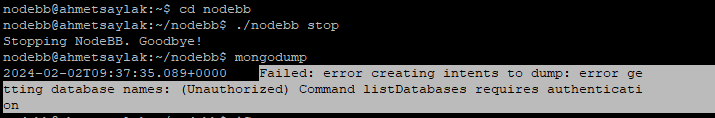Is my Mongodb installation correct?
-
-
root@localhost:~# sudo chown -R mongodb:mongodb /var/lib/mongodb root@localhost:~# sudo chown mongodb:mongodb /tmp/mongodb-27017.sock root@localhost:~# sudo service mongod restart root@localhost:~# sudo systemctl status mongod ● mongod.service - MongoDB Database Server Loaded: loaded (/lib/systemd/system/mongod.service; enabled; vendor preset: enabled) Active: active (running) since Sun 2024-03-24 05:27:54 +03; 12s ago Docs: https://docs.mongodb.org/manual Main PID: 64421 (mongod) Memory: 170.8M CPU: 1.279s CGroup: /system.slice/mongod.service └─64421 /usr/bin/mongod --config /etc/mongod.conf Mar 24 05:27:54 localhost systemd[1]: Started MongoDB Database Server. Mar 24 05:27:54 localhost mongod[64421]: {"t":{"$date":"2024-03-24T02:27:54.700Z"},"s":"I", "c":"CONTROL", "id":7484500, "ctx":"main","msg":"Environment variable MON 502 Bad Gateway
nginx/1.18.0 (Ubuntu) happy ending when I log in to my website
-
Hi;
for nodebb
My Mongodb installation is in the pictures below.
Do you think my setup is correct?
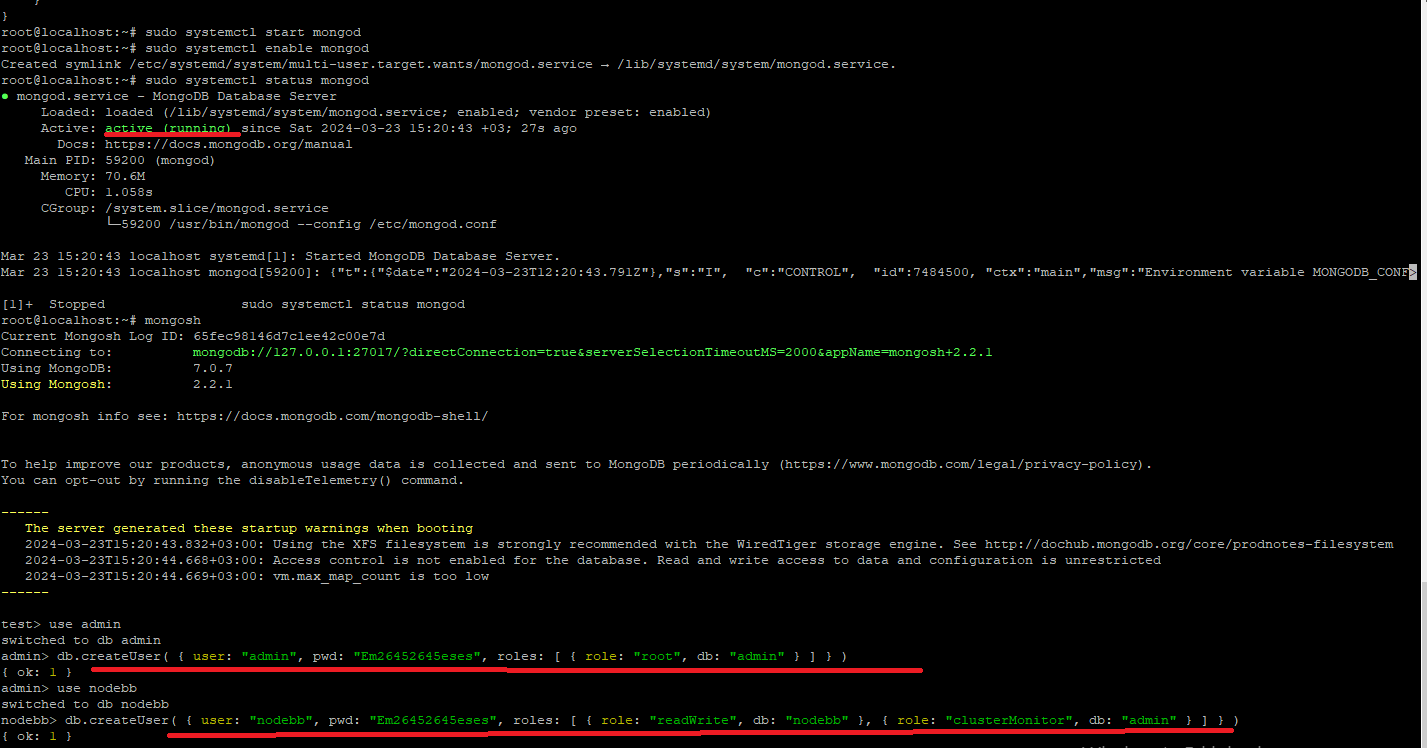
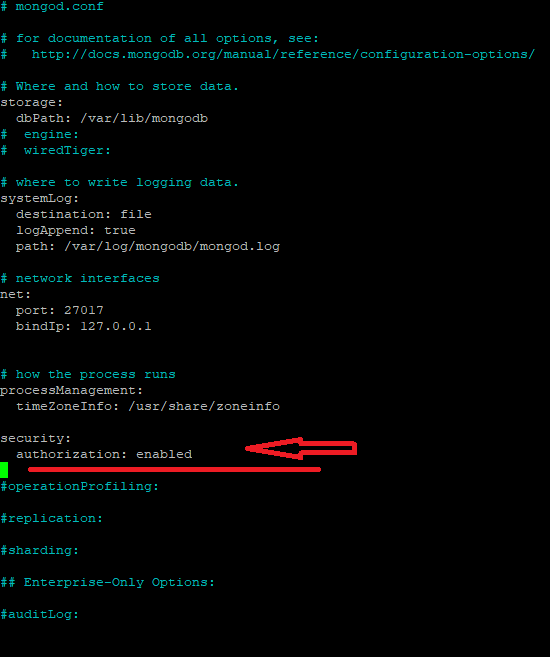
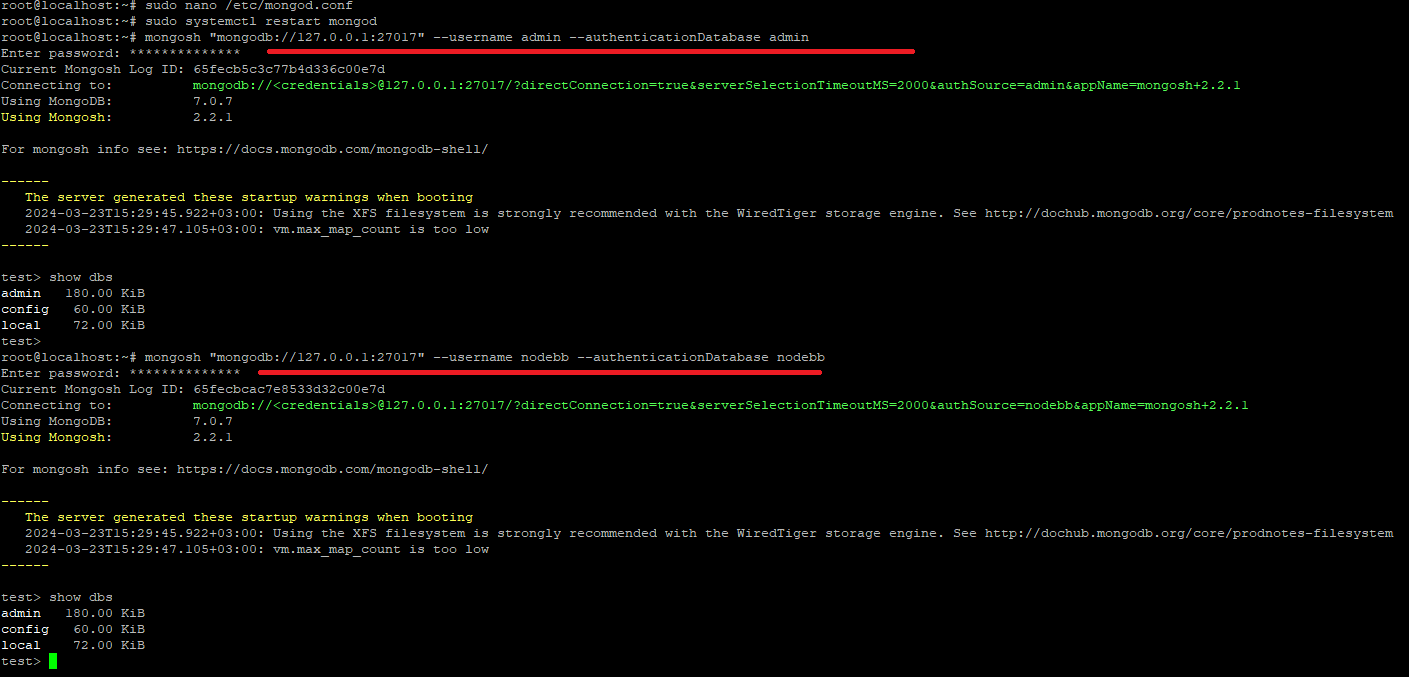
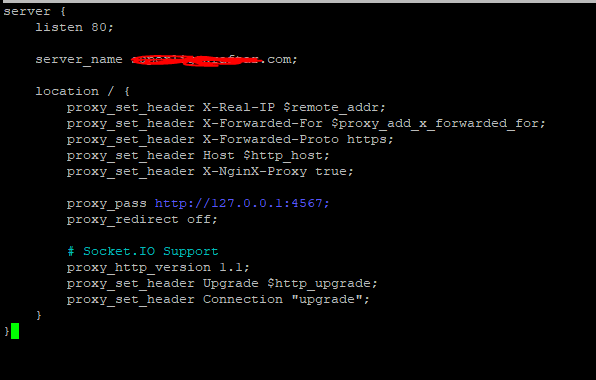
@ahmed It looks correct, yes, but can you also post the contents of
config.json? Also, which version ofmongodbare you running?You should also review this guide as it’s quite concise and very reliable
-
@ahmed It looks correct, yes, but can you also post the contents of
config.json? Also, which version ofmongodbare you running?You should also review this guide as it’s quite concise and very reliable
https://www.fosstechnix.com/how-to-install-mongodb-on-ubuntu-22-04-lts/
-
@ahmed Sorry - should have been clearer. What I meant by
config.jsonis the config file from your NodeBB installation. From what I see, you have authentication enabled in the config, but it doesn’t work? -
@ahmed before you can enable
authorization, a valid admin user needs to exist in the database. Try disabling theauthorizationfor the time being, restartMongoDBand then see if you can login.I expect this will work, but once you are able to login, put the
authorizationback, restartMongoDBand then try it again.For more information, see
-
@ahmed before you can enable
authorization, a valid admin user needs to exist in the database. Try disabling theauthorizationfor the time being, restartMongoDBand then see if you can login.I expect this will work, but once you are able to login, put the
authorizationback, restartMongoDBand then try it again.For more information, see
root@localhost:~# sudo systemctl status mongod × mongod.service - MongoDB Database Server Loaded: loaded (/lib/systemd/system/mongod.service; enabled; vendor preset: enabled) Active: failed (Result: exit-code) since Sat 2024-03-23 21:55:25 +03; 58s ago Docs: https://docs.mongodb.org/manual Process: 62746 ExecStart=/usr/bin/mongod --config /etc/mongod.conf (code=exited, status=14) Main PID: 62746 (code=exited, status=14) CPU: 60ms Mar 23 21:55:25 localhost systemd[1]: Started MongoDB Database Server. Mar 23 21:55:25 localhost mongod[62746]: {"t":{"$date":"2024-03-23T18:55:25.275Z"},"s":"I", "c":"CONTROL", "id":7484500, "ctx":"main","msg":"Environment variable MON> Mar 23 21:55:25 localhost systemd[1]: mongod.service: Main process exited, code=exited, status=14/n/a Mar 23 21:55:25 localhost systemd[1]: mongod.service: Failed with result 'exit-code'. -
root@localhost:~# sudo systemctl status mongod × mongod.service - MongoDB Database Server Loaded: loaded (/lib/systemd/system/mongod.service; enabled; vendor preset: enabled) Active: failed (Result: exit-code) since Sat 2024-03-23 21:55:25 +03; 58s ago Docs: https://docs.mongodb.org/manual Process: 62746 ExecStart=/usr/bin/mongod --config /etc/mongod.conf (code=exited, status=14) Main PID: 62746 (code=exited, status=14) CPU: 60ms Mar 23 21:55:25 localhost systemd[1]: Started MongoDB Database Server. Mar 23 21:55:25 localhost mongod[62746]: {"t":{"$date":"2024-03-23T18:55:25.275Z"},"s":"I", "c":"CONTROL", "id":7484500, "ctx":"main","msg":"Environment variable MON> Mar 23 21:55:25 localhost systemd[1]: mongod.service: Main process exited, code=exited, status=14/n/a Mar 23 21:55:25 localhost systemd[1]: mongod.service: Failed with result 'exit-code'.@ahmed can you post the content of
/etc/mongod.conf -
@phenomlab said in Is my Mongodb installation correct?:
/etc/mongod.conf
# mongod.conf # for documentation of all options, see: # http://docs.mongodb.org/manual/reference/configuration-options/ # Where and how to store data. storage: dbPath: /var/lib/mongodb # engine: # wiredTiger: # where to write logging data. systemLog: destination: file logAppend: true path: /var/log/mongodb/mongod.log # network interfaces net: port: 27017 bindIp: 127.0.0.1 # how the process runs processManagement: timeZoneInfo: /usr/share/zoneinfo security: authorization: enabled #operationProfiling: #replication: #sharding: ## Enterprise-Only Options: #auditLog: -
@phenomlab said in Is my Mongodb installation correct?:
/etc/mongod.conf
# mongod.conf # for documentation of all options, see: # http://docs.mongodb.org/manual/reference/configuration-options/ # Where and how to store data. storage: dbPath: /var/lib/mongodb # engine: # wiredTiger: # where to write logging data. systemLog: destination: file logAppend: true path: /var/log/mongodb/mongod.log # network interfaces net: port: 27017 bindIp: 127.0.0.1 # how the process runs processManagement: timeZoneInfo: /usr/share/zoneinfo security: authorization: enabled #operationProfiling: #replication: #sharding: ## Enterprise-Only Options: #auditLog:@ahmed does the database service start if you remove the below
security: authorization: enabled -
@ahmed does the database service start if you remove the below
security: authorization: enabled@phenomlab said in Is my Mongodb installation correct?:
does the database service start if you remove the below
× mongod.service - MongoDB Database Server Loaded: loaded (/lib/systemd/system/mongod.service; enabled; vendor preset: enabled) Active: failed (Result: exit-code) since Sun 2024-03-24 04:52:10 +03; 12s ago Docs: https://docs.mongodb.org/manual Process: 64261 ExecStart=/usr/bin/mongod --config /etc/mongod.conf (code=exited, status=14) Main PID: 64261 (code=exited, status=14) CPU: 50ms Mar 24 04:52:10 localhost systemd[1]: Started MongoDB Database Server. Mar 24 04:52:10 localhost mongod[64261]: {"t":{"$date":"2024-03-24T01:52:10.940Z"},"s":"I", "c":"CONTROL", "id":7484500, "ctx":"main","msg":"Environment variable MON> Mar 24 04:52:10 localhost systemd[1]: mongod.service: Main process exited, code=exited, status=14/n/a Mar 24 04:52:10 localhost systemd[1]: mongod.service: Failed with result 'exit-code'. -
root@localhost:~# sudo chown -R mongodb:mongodb /var/lib/mongodb root@localhost:~# sudo chown mongodb:mongodb /tmp/mongodb-27017.sock root@localhost:~# sudo service mongod restart root@localhost:~# sudo systemctl status mongod ● mongod.service - MongoDB Database Server Loaded: loaded (/lib/systemd/system/mongod.service; enabled; vendor preset: enabled) Active: active (running) since Sun 2024-03-24 05:27:54 +03; 12s ago Docs: https://docs.mongodb.org/manual Main PID: 64421 (mongod) Memory: 170.8M CPU: 1.279s CGroup: /system.slice/mongod.service └─64421 /usr/bin/mongod --config /etc/mongod.conf Mar 24 05:27:54 localhost systemd[1]: Started MongoDB Database Server. Mar 24 05:27:54 localhost mongod[64421]: {"t":{"$date":"2024-03-24T02:27:54.700Z"},"s":"I", "c":"CONTROL", "id":7484500, "ctx":"main","msg":"Environment variable MON 502 Bad Gateway
nginx/1.18.0 (Ubuntu) happy ending when I log in to my website
-
root@localhost:~# sudo chown -R mongodb:mongodb /var/lib/mongodb root@localhost:~# sudo chown mongodb:mongodb /tmp/mongodb-27017.sock root@localhost:~# sudo service mongod restartroot@localhost:~# sudo systemctl status mongod ● mongod.service - MongoDB Database Server Loaded: loaded (/lib/systemd/system/mongod.service; enabled; vendor preset: enabled) Active: active (running) since Sun 2024-03-24 05:27:54 +03; 12s ago Docs: https://docs.mongodb.org/manual Main PID: 64421 (mongod) Memory: 170.8M CPU: 1.279s CGroup: /system.slice/mongod.service └─64421 /usr/bin/mongod --config /etc/mongod.conf Mar 24 05:27:54 localhost systemd[1]: Started MongoDB Database Server. Mar 24 05:27:54 localhost mongod[64421]: {"t":{"$date":"2024-03-24T02:27:54.700Z"},"s":"I", "c":"CONTROL", "id":7484500, "ctx":"main","msg":"Environment variable MON502 Bad Gateway
nginx/1.18.0 (Ubuntu) happy ending when I log in to my website
@ahmed that would have been my next suggestion in relation to permissions. Glad you got it working
-
undefined phenomlab marked this topic as a question on 24 Mar 2024, 03:00
-
undefined phenomlab has marked this topic as solved on 24 Mar 2024, 03:00
-
@ahmed that would have been my next suggestion in relation to permissions. Glad you got it working
-
@ahmed that’s normal if you haven’t started your nodebb instance, or competed the installation yet.
-
@ahmed that’s normal if you haven’t started your nodebb instance, or competed the installation yet.
@phenomlab
I reset my server and set it up again.
save as video
Can you check if it is installed properly?
especially the mongodb part -
@phenomlab
I reset my server and set it up again.
save as video
Can you check if it is installed properly?
especially the mongodb part@ahmed can you provide me with a url I can reach the installation on? If you’d rather not place this here, you can use the PM to do so.
-
@phenomlab
I reset my server and set it up again.
save as video
Can you check if it is installed properly?
especially the mongodb part@ahmed thanks for the url. I’ll check this later.
-
@phenomlab
Thank you for taking the time to answer my questions. -
@phenomlab
Thank you for taking the time to answer my questions.@ahmed anytime
-
What could be the reason why mongodb gives this error when trying to take a backup?
root@localhost:~# sudo systemctl stop mongod root@localhost:~# sudo systemctl status mongod ○ mongod.service - MongoDB Database Server Loaded: loaded (/lib/systemd/system/mongod.service; enabled; vendor preset: enabled) Active: inactive (dead) since Sun 2024-03-24 18:48:04 +03; 21s ago Docs: https://docs.mongodb.org/manual Process: 61116 ExecStart=/usr/bin/mongod --config /etc/mongod.conf (code=exited, status=0/SUCCESS) Main PID: 61116 (code=exited, status=0/SUCCESS) CPU: 2.034s Mar 24 18:47:01 localhost systemd[1]: Started MongoDB Database Server. Mar 24 18:47:01 localhost mongod[61116]: {"t":{"$date":"2024-03-24T15:47:01.540Z"},"s":"I", "c":"CONTROL", "id":7484500, "ctx":"main","msg":"Environment variable MON> Mar 24 18:48:04 localhost systemd[1]: Stopping MongoDB Database Server... Mar 24 18:48:04 localhost systemd[1]: mongod.service: Deactivated successfully. Mar 24 18:48:04 localhost systemd[1]: Stopped MongoDB Database Server. Mar 24 18:48:04 localhost systemd[1]: mongod.service: Consumed 2.034s CPU time. lines 1-14/14 (END) [6]+ Stopped sudo systemctl status mongod root@localhost:~# mongodump 2024-03-24T18:49:15.964+0300 Failed: can't create session: failed to connect to mongodb://localhost/: server selection error: server selection timeout, current topology: { Type: Single, Servers: [{ Addr: localhost:27017, Type: Unknown, Last error: connection() error occurred during connection handshake: dial tcp 127.0.0.1:27017: connect: connection refused }, ] } root@localhost:~# root@localhost:~# root@localhost:~# mongodump --port 27017 -u "nodebb" -p "Em26452645" --db=nodebb --out=backup/ahmed 2024-03-24T18:50:25.654+0300 Failed: can't create session: failed to connect to mongodb://localhost:27017/: server selection error: server selection timeout, current topology: { Type: Single, Servers: [{ Addr: localhost:27017, Type: Unknown, Last error: connection() error occurred during connection handshake: dial tcp 127.0.0.1:27017: connect: connection refused }, ] } root@localhost:~#
Did this solution help you?
Hello! It looks like you're interested in this conversation, but you don't have an account yet.
Getting fed up of having to scroll through the same posts each visit? When you register for an account, you'll always come back to exactly where you were before, and choose to be notified of new replies (ether email, or push notification). You'll also be able to save bookmarks, use reactions, and upvote to show your appreciation to other community members.
With your input, this post could be even better 💗
RegisterLog in