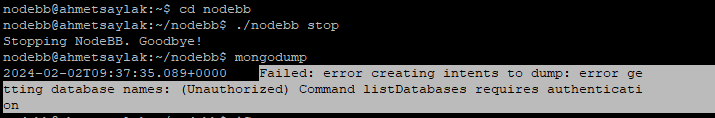Mongodb Authorisation.
-
Error: couldn’t add user: there are no users authenticated :
Above error is what I receive when i try to add a user or showdbs for example.
This is a clean install of ubuntu 20.04 and all on a new drive.
Things is I thought I am sure I already added a user and db previously. Now this when i try to install nodebb again. Any ideas? Security is auth=true in mongodb.conf
-
@phenomlab
When i used that and replaced details I getMongoDB shell version v3.6.8 connecting to: mongodb://127.0.0.1:27017 Implicit session: session { "id" : UUID("33e5efda-709f-43a9-ab1f-6c2f5be24199") } MongoDB server version: 3.6.8 Server has startup warnings: 2022-12-02T18:33:17.917+0200 I STORAGE [initandlisten] 2022-12-02T18:33:17.917+0200 I STORAGE [initandlisten] ** WARNING: Using the XFS filesystem is strongly recommended with the WiredTiger storage engine 2022-12-02T18:33:17.917+0200 I STORAGE [initandlisten] ** See http://dochub.mongodb.org/core/prodnotes-filesystem > show dbs admin 0.000GB cod4xwebadmin 0.002GB config 0.000GB local 0.000GB >So i can go in there that way and i managed to create a user etc. Previously i just used ‘mongo’ and I could do all. What did change? I am using a newer version of Mongo than before. I know that.
@Sampo2910 this is because you have the below in your
mongod.confsecurity: authorization: enabled This forces the database to only accept connections or direct commands if you authenticate first. If you look at the guide, the ordering of steps is to add the users in the database before enabling the authorization.
Not that this matters as such but can be confusing if you enable this setting before creating the users.
-
Error: couldn’t add user: there are no users authenticated :
Above error is what I receive when i try to add a user or showdbs for example.
This is a clean install of ubuntu 20.04 and all on a new drive.
Things is I thought I am sure I already added a user and db previously. Now this when i try to install nodebb again. Any ideas? Security is auth=true in mongodb.conf
@Sampo2910 What do you get from the command below
mongo -u admin -p password --authenticationDatabase=adminObviously, replace
passwordwith the real one. -
@phenomlab
When i used that and replaced details I getMongoDB shell version v3.6.8 connecting to: mongodb://127.0.0.1:27017 Implicit session: session { "id" : UUID("33e5efda-709f-43a9-ab1f-6c2f5be24199") } MongoDB server version: 3.6.8 Server has startup warnings: 2022-12-02T18:33:17.917+0200 I STORAGE [initandlisten] 2022-12-02T18:33:17.917+0200 I STORAGE [initandlisten] ** WARNING: Using the XFS filesystem is strongly recommended with the WiredTiger storage engine 2022-12-02T18:33:17.917+0200 I STORAGE [initandlisten] ** See http://dochub.mongodb.org/core/prodnotes-filesystem > show dbs admin 0.000GB cod4xwebadmin 0.002GB config 0.000GB local 0.000GB > So i can go in there that way and i managed to create a user etc. Previously i just used ‘mongo’ and I could do all. What did change? I am using a newer version of Mongo than before. I know that.
-
@phenomlab
When i used that and replaced details I getMongoDB shell version v3.6.8 connecting to: mongodb://127.0.0.1:27017 Implicit session: session { "id" : UUID("33e5efda-709f-43a9-ab1f-6c2f5be24199") } MongoDB server version: 3.6.8 Server has startup warnings: 2022-12-02T18:33:17.917+0200 I STORAGE [initandlisten] 2022-12-02T18:33:17.917+0200 I STORAGE [initandlisten] ** WARNING: Using the XFS filesystem is strongly recommended with the WiredTiger storage engine 2022-12-02T18:33:17.917+0200 I STORAGE [initandlisten] ** See http://dochub.mongodb.org/core/prodnotes-filesystem > show dbs admin 0.000GB cod4xwebadmin 0.002GB config 0.000GB local 0.000GB >So i can go in there that way and i managed to create a user etc. Previously i just used ‘mongo’ and I could do all. What did change? I am using a newer version of Mongo than before. I know that.
@Sampo2910 this is because you have the below in your
mongod.confsecurity: authorization: enabled This forces the database to only accept connections or direct commands if you authenticate first. If you look at the guide, the ordering of steps is to add the users in the database before enabling the authorization.
Not that this matters as such but can be confusing if you enable this setting before creating the users.
-
undefined phenomlab has marked this topic as solved on 2 Dec 2022, 19:41
-
@Sampo2910 this is because you have the below in your
mongod.confsecurity: authorization: enabledThis forces the database to only accept connections or direct commands if you authenticate first. If you look at the guide, the ordering of steps is to add the users in the database before enabling the authorization.
https://docs.nodebb.org/installing/os/ubuntu/
Not that this matters as such but can be confusing if you enable this setting before creating the users.
I do not really understand because I have always had it enabled in the past and was still able to use commands by just using ‘mongo’ in the shell. Whilst enabled I was also able to install NodeBB and create users. Just this time round I cannot even though I have followed instruction the same way.
The other app i use instructs me to enable and at no point says to turn it off. That’s the same with nodebb install instructions.
I do not have mongod.conf but mongodb.conf. The security looks like this:
# Turn on/off security. Off is currently the default #noauth = true auth = true -
I do not really understand because I have always had it enabled in the past and was still able to use commands by just using ‘mongo’ in the shell. Whilst enabled I was also able to install NodeBB and create users. Just this time round I cannot even though I have followed instruction the same way.
The other app i use instructs me to enable and at no point says to turn it off. That’s the same with nodebb install instructions.
I do not have mongod.conf but mongodb.conf. The security looks like this:
# Turn on/off security. Off is currently the default #noauth = true auth = true@Sampo2910 interesting. What OS are you using?
-
@Sampo2910 interesting. What OS are you using?
Ubuntu 20.04
MongoDB shell version v3.6.8 -
Ubuntu 20.04
MongoDB shell version v3.6.8@Sampo2910 that
conffile doesn’t look right to me. From where did you install MongoDB? -
@Sampo2910 that
conffile doesn’t look right to me. From where did you install MongoDB?@phenomlab It is the one i have used for years and the way i did it for years.
-
@phenomlab It is the one i have used for years and the way i did it for years.
@Sampo2910 hmm. Nothing wrong with that guide, but I’ve never seen a conf file from MongoDB that looks like it.
Can you send me the remainder of the file?
-
@Sampo2910 hmm. Nothing wrong with that guide, but I’ve never seen a conf file from MongoDB that looks like it.
Can you send me the remainder of the file?
# mongodb.conf # Where to store the data. dbpath=/var/lib/mongodb #where to log logpath=/var/log/mongodb/mongodb.log logappend=true bind_ip = 127.0.0.1 #port = 27017 # Enable journaling, http://www.mongodb.org/display/DOCS/Journaling journal=true # Enables periodic logging of CPU utilization and I/O wait #cpu = true # Turn on/off security. Off is currently the default #noauth = true auth = true # Verbose logging output. #verbose = true # Inspect all client data for validity on receipt (useful for # developing drivers) #objcheck = true # Enable db quota management #quota = true # Set diagnostic logging level where n is # 0=off (default) # 1=W # 2=R # 3=both # 7=W+some reads #diaglog = 0 # Diagnostic/debugging option #nocursors = true # Ignore query hints #nohints = true # Disable the HTTP interface (Defaults to localhost:27018). #nohttpinterface = true # Turns off server-side scripting. This will result in greatly limited # functionality #noscripting = true # Turns off table scans. Any query that would do a table scan fails. #notablescan = true # Disable data file preallocation. #noprealloc = true # Specify .ns file size for new databases. # nssize = <size> # Accout token for Mongo monitoring server. #mms-token = <token> # Server name for Mongo monitoring server. #mms-name = <server-name> # Ping interval for Mongo monitoring server. #mms-interval = <seconds> # Replication Options # in replicated mongo databases, specify here whether this is a slave or master #slave = true #source = master.example.com # Slave only: specify a single database to replicate #only = master.example.com # or #master = true #source = slave.example.com # Address of a server to pair with. #pairwith = <server:port> # Address of arbiter server. #arbiter = <server:port> # Automatically resync if slave data is stale #autoresync # Custom size for replication operation log. #oplogSize = <MB> # Size limit for in-memory storage of op ids. #opIdMem = <bytes> # SSL options # Enable SSL on normal ports #sslOnNormalPorts = true # SSL Key file and password #sslPEMKeyFile = /etc/ssl/mongodb.pem #sslPEMKeyPassword = pass -
# mongodb.conf # Where to store the data. dbpath=/var/lib/mongodb #where to log logpath=/var/log/mongodb/mongodb.log logappend=true bind_ip = 127.0.0.1 #port = 27017 # Enable journaling, http://www.mongodb.org/display/DOCS/Journaling journal=true # Enables periodic logging of CPU utilization and I/O wait #cpu = true # Turn on/off security. Off is currently the default #noauth = true auth = true # Verbose logging output. #verbose = true # Inspect all client data for validity on receipt (useful for # developing drivers) #objcheck = true # Enable db quota management #quota = true # Set diagnostic logging level where n is # 0=off (default) # 1=W # 2=R # 3=both # 7=W+some reads #diaglog = 0 # Diagnostic/debugging option #nocursors = true # Ignore query hints #nohints = true # Disable the HTTP interface (Defaults to localhost:27018). #nohttpinterface = true # Turns off server-side scripting. This will result in greatly limited # functionality #noscripting = true # Turns off table scans. Any query that would do a table scan fails. #notablescan = true # Disable data file preallocation. #noprealloc = true # Specify .ns file size for new databases. # nssize = <size> # Accout token for Mongo monitoring server. #mms-token = <token> # Server name for Mongo monitoring server. #mms-name = <server-name> # Ping interval for Mongo monitoring server. #mms-interval = <seconds> # Replication Options # in replicated mongo databases, specify here whether this is a slave or master #slave = true #source = master.example.com # Slave only: specify a single database to replicate #only = master.example.com # or #master = true #source = slave.example.com # Address of a server to pair with. #pairwith = <server:port> # Address of arbiter server. #arbiter = <server:port> # Automatically resync if slave data is stale #autoresync # Custom size for replication operation log. #oplogSize = <MB> # Size limit for in-memory storage of op ids. #opIdMem = <bytes> # SSL options # Enable SSL on normal ports #sslOnNormalPorts = true # SSL Key file and password #sslPEMKeyFile = /etc/ssl/mongodb.pem #sslPEMKeyPassword = pass@Sampo2910 I’ve only ever installed MongoDB using the NodeBB guide
-
@Sampo2910 I’ve only ever installed MongoDB using the NodeBB guide
All broken at the moment. Will figure it out
 Using that guide above stopped my other app and a ton of errors on install
Using that guide above stopped my other app and a ton of errors on install  Also this is now in nodebb. All for another day
Also this is now in nodebb. All for another day 
-
All broken at the moment. Will figure it out
 Using that guide above stopped my other app and a ton of errors on install
Using that guide above stopped my other app and a ton of errors on install  Also this is now in nodebb. All for another day
Also this is now in nodebb. All for another day 
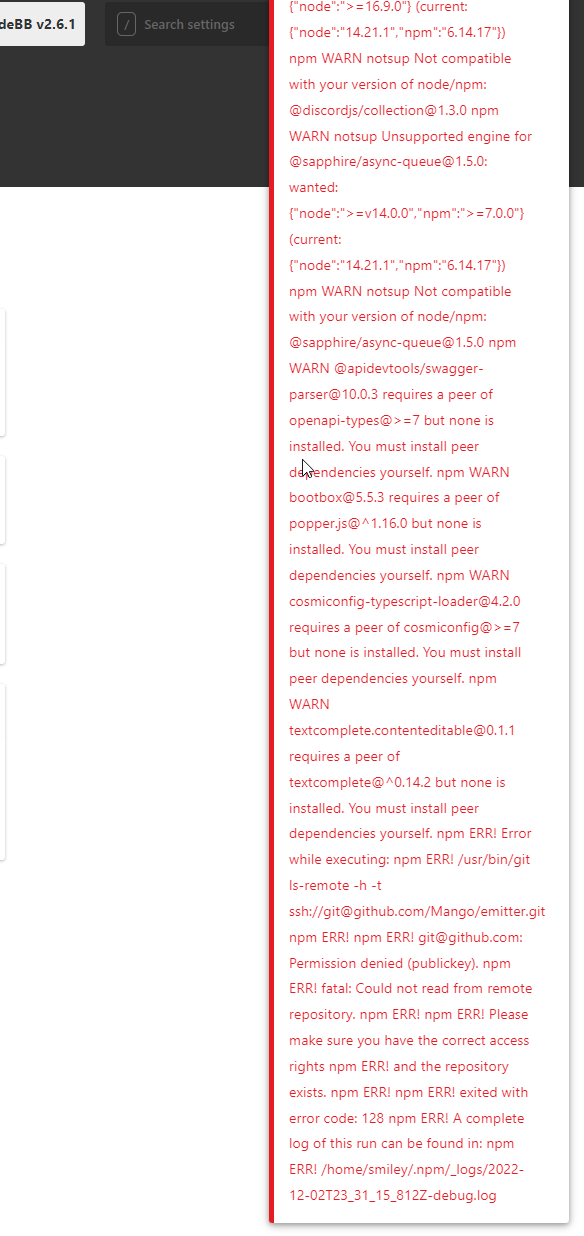
@Sampo2910 what were the errors? I’ve never had an issue with it?
-
@Sampo2910 what were the errors? I’ve never had an issue with it?
@phenomlab Only way all works is if i use node v12 anything more i get errors like that on the page.
MongoDB shell version v5.0.14 and MongoDB server version: 3.6.8 is what I am using. I get a warning that they do not match but i cant seem to update mongo server version either.
I am not at a level where I understand to be honest. Node, npm, nvm mongo…things work on some versions and not others. Updating to the latest just breaks things.
smiley@fmjcod4:~$ mongo MongoDB shell version v5.0.14 connecting to: mongodb://127.0.0.1:27017/?compressors=disabled&gssapiServiceName=mongodb Implicit session: session { "id" : UUID("b7326d9b-2817-403e-b072-2f0f5330761d") } MongoDB server version: 3.6.8 WARNING: shell and server versions do not match ================ Warning: the "mongo" shell has been superseded by "mongosh", which delivers improved usability and compatibility.The "mongo" shell has been deprecated and will be removed in an upcoming release. For installation instructions, see https://docs.mongodb.com/mongodb-shell/install/ ================ > show dbs uncaught exception: Error: Failed to acquire database information from privileges : _getErrorWithCode@src/mongo/shell/utils.js:25:13 Mongo.prototype._getDatabaseNamesFromPrivileges@src/mongo/shell/mongo.js:69:15 Mongo.prototype.getDBs/<@src/mongo/shell/mongo.js:134:31 Mongo.prototype.getDBs@src/mongo/shell/mongo.js:97:12 shellHelper.show@src/mongo/shell/utils.js:956:13 shellHelper@src/mongo/shell/utils.js:838:15 @(shellhelp2):1:1 > exit bye -
@phenomlab Only way all works is if i use node v12 anything more i get errors like that on the page.
MongoDB shell version v5.0.14 and MongoDB server version: 3.6.8 is what I am using. I get a warning that they do not match but i cant seem to update mongo server version either.
I am not at a level where I understand to be honest. Node, npm, nvm mongo…things work on some versions and not others. Updating to the latest just breaks things.
smiley@fmjcod4:~$ mongo MongoDB shell version v5.0.14 connecting to: mongodb://127.0.0.1:27017/?compressors=disabled&gssapiServiceName=mongodb Implicit session: session { "id" : UUID("b7326d9b-2817-403e-b072-2f0f5330761d") } MongoDB server version: 3.6.8 WARNING: shell and server versions do not match ================ Warning: the "mongo" shell has been superseded by "mongosh", which delivers improved usability and compatibility.The "mongo" shell has been deprecated and will be removed in an upcoming release. For installation instructions, see https://docs.mongodb.com/mongodb-shell/install/ ================ > show dbs uncaught exception: Error: Failed to acquire database information from privileges : _getErrorWithCode@src/mongo/shell/utils.js:25:13 Mongo.prototype._getDatabaseNamesFromPrivileges@src/mongo/shell/mongo.js:69:15 Mongo.prototype.getDBs/<@src/mongo/shell/mongo.js:134:31 Mongo.prototype.getDBs@src/mongo/shell/mongo.js:97:12 shellHelper.show@src/mongo/shell/utils.js:956:13 shellHelper@src/mongo/shell/utils.js:838:15 @(shellhelp2):1:1 > exit bye@Sampo2910 yes, that does indeed look a mess! I don’t think
nodeJSat version 12 for NodeBB is even supported anymore. I asked a similar question but so long agoPlus, the version of MongoDB started (3.x) is also really old. I seem to recall you using an app which is considered legacy and requires older versions of software, but I think the two together are going to cause you significant issues - clearly which you’re seeing now.
My suggestion would be to keep these on separate machines.
-
@phenomlab Only way all works is if i use node v12 anything more i get errors like that on the page.
MongoDB shell version v5.0.14 and MongoDB server version: 3.6.8 is what I am using. I get a warning that they do not match but i cant seem to update mongo server version either.
I am not at a level where I understand to be honest. Node, npm, nvm mongo…things work on some versions and not others. Updating to the latest just breaks things.
smiley@fmjcod4:~$ mongo MongoDB shell version v5.0.14 connecting to: mongodb://127.0.0.1:27017/?compressors=disabled&gssapiServiceName=mongodb Implicit session: session { "id" : UUID("b7326d9b-2817-403e-b072-2f0f5330761d") } MongoDB server version: 3.6.8 WARNING: shell and server versions do not match ================ Warning: the "mongo" shell has been superseded by "mongosh", which delivers improved usability and compatibility.The "mongo" shell has been deprecated and will be removed in an upcoming release. For installation instructions, see https://docs.mongodb.com/mongodb-shell/install/ ================ > show dbs uncaught exception: Error: Failed to acquire database information from privileges : _getErrorWithCode@src/mongo/shell/utils.js:25:13 Mongo.prototype._getDatabaseNamesFromPrivileges@src/mongo/shell/mongo.js:69:15 Mongo.prototype.getDBs/<@src/mongo/shell/mongo.js:134:31 Mongo.prototype.getDBs@src/mongo/shell/mongo.js:97:12 shellHelper.show@src/mongo/shell/utils.js:956:13 shellHelper@src/mongo/shell/utils.js:838:15 @(shellhelp2):1:1 > exit bye@Sampo2910 I just saw this on the NodeBB community site and it seems very much in line with the issue you are experiencing. Worth a look I think
Did this solution help you?
Hello! It looks like you're interested in this conversation, but you don't have an account yet.
Getting fed up of having to scroll through the same posts each visit? When you register for an account, you'll always come back to exactly where you were before, and choose to be notified of new replies (ether email, or push notification). You'll also be able to save bookmarks, use reactions, and upvote to show your appreciation to other community members.
With your input, this post could be even better 💗
RegisterLog in