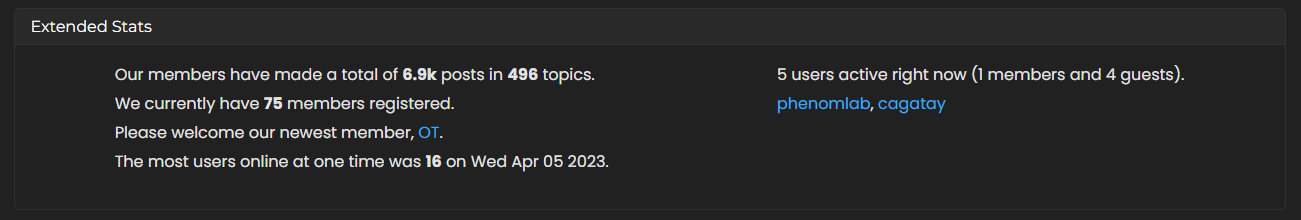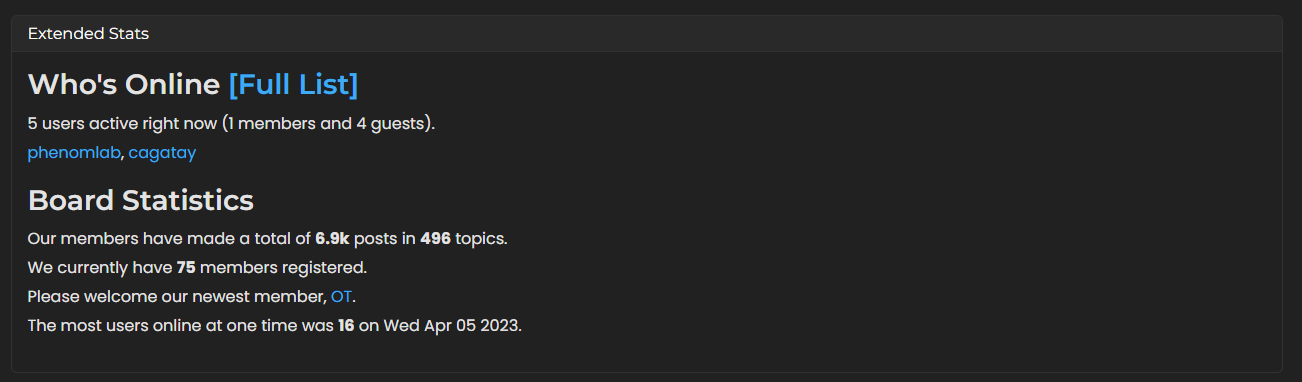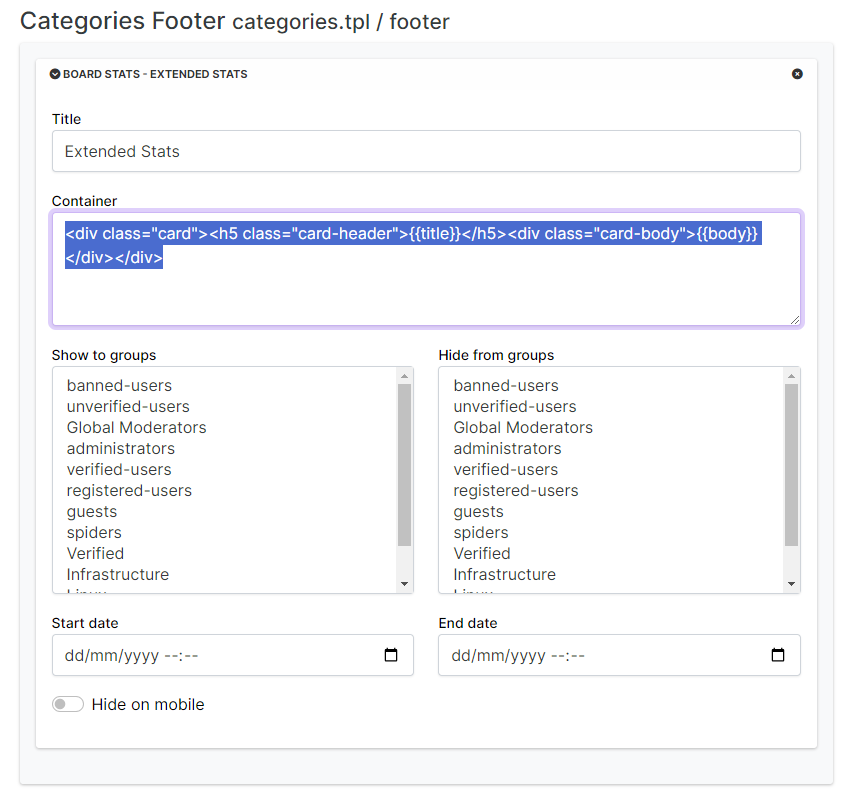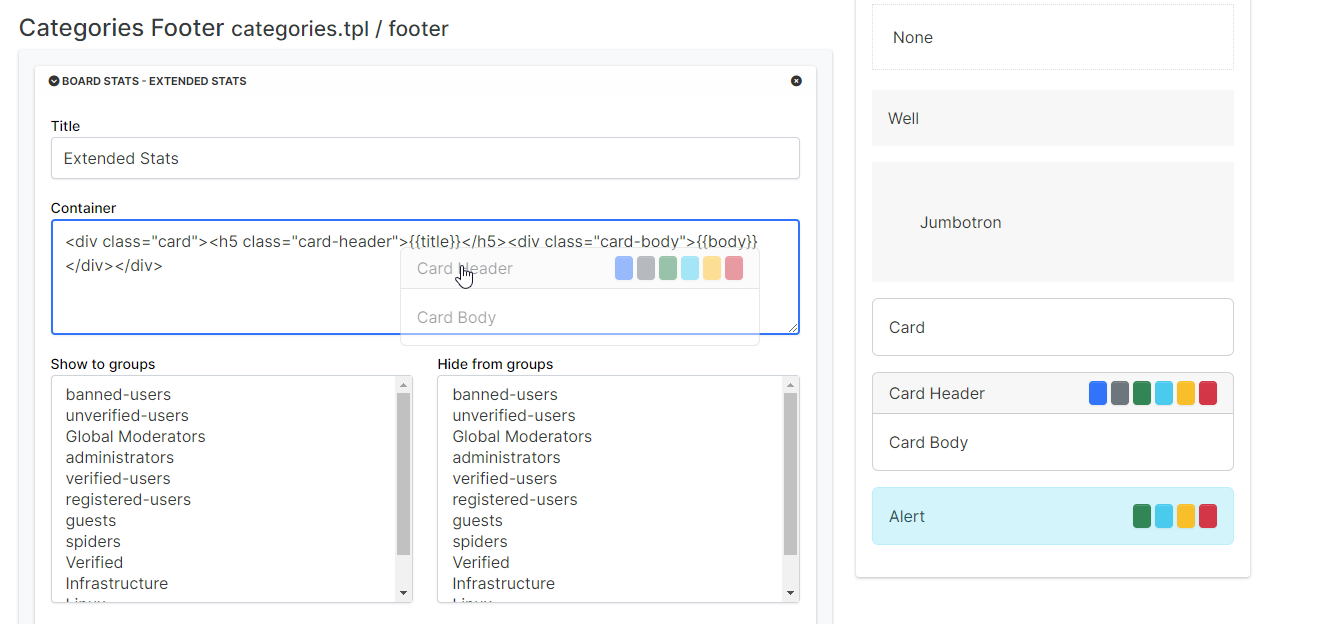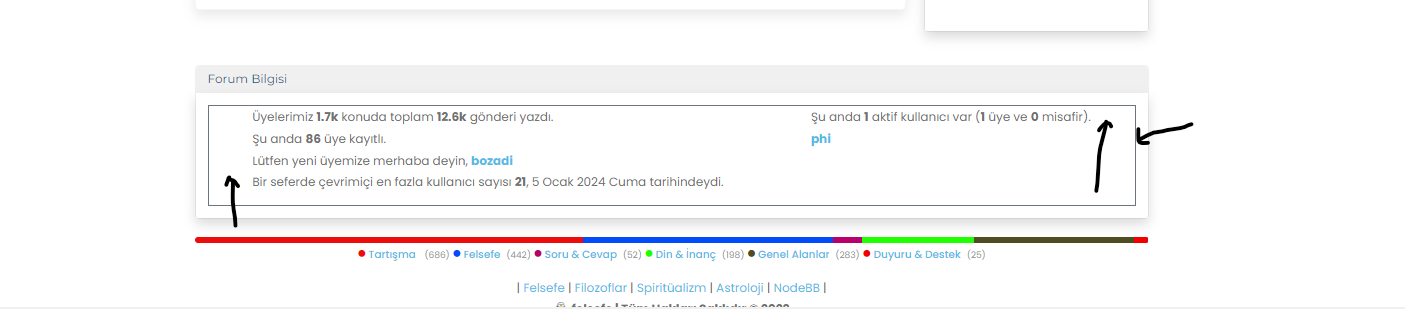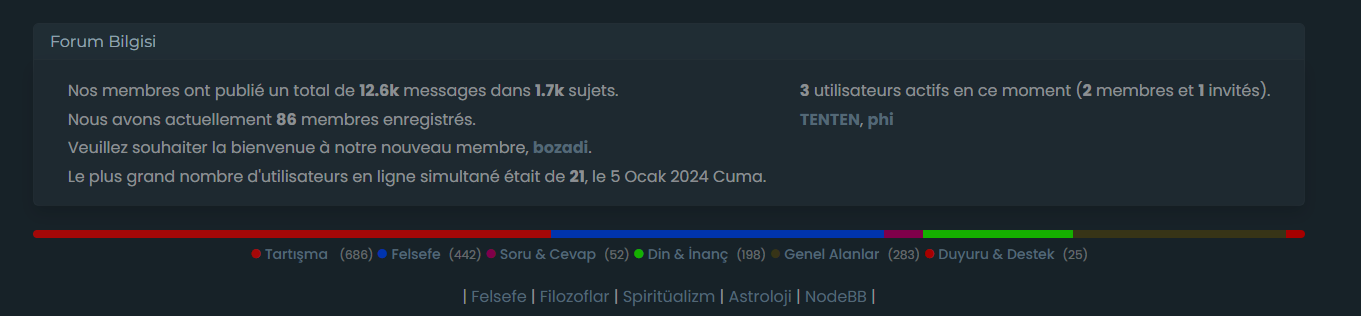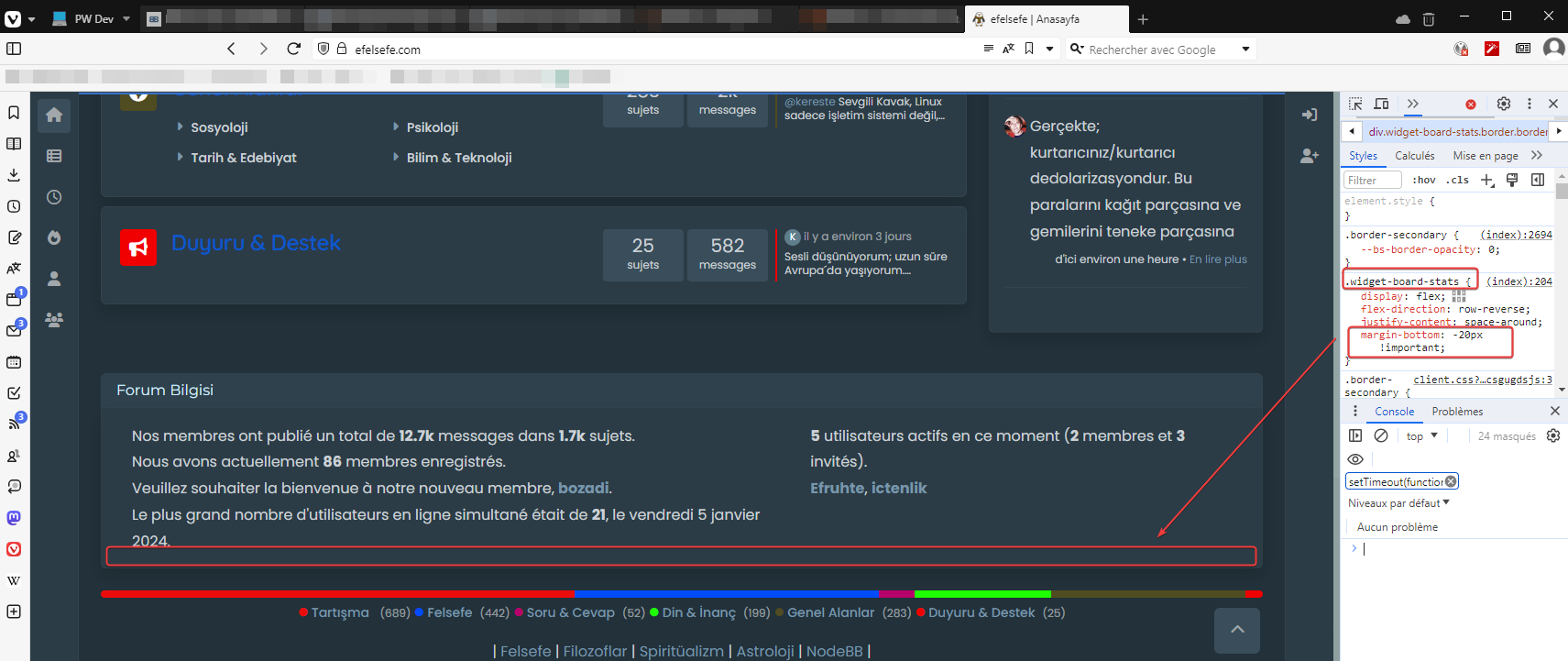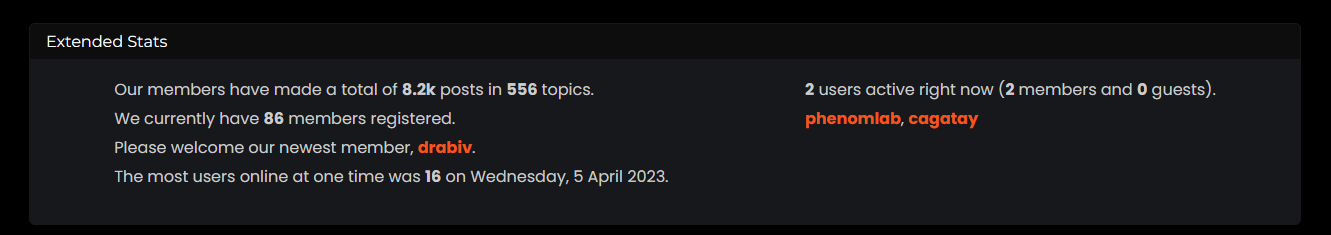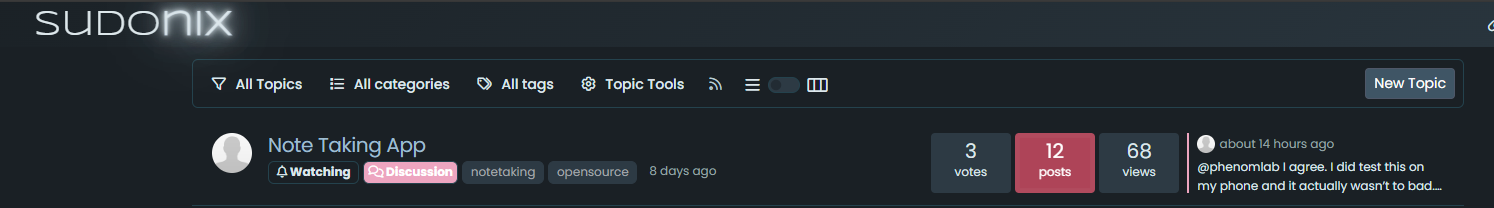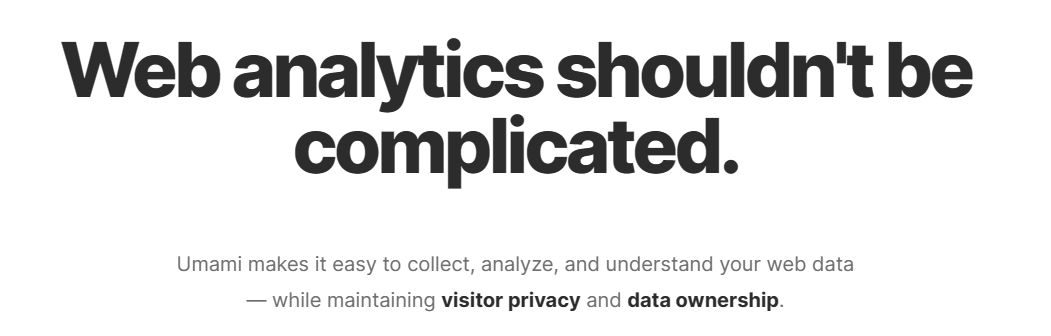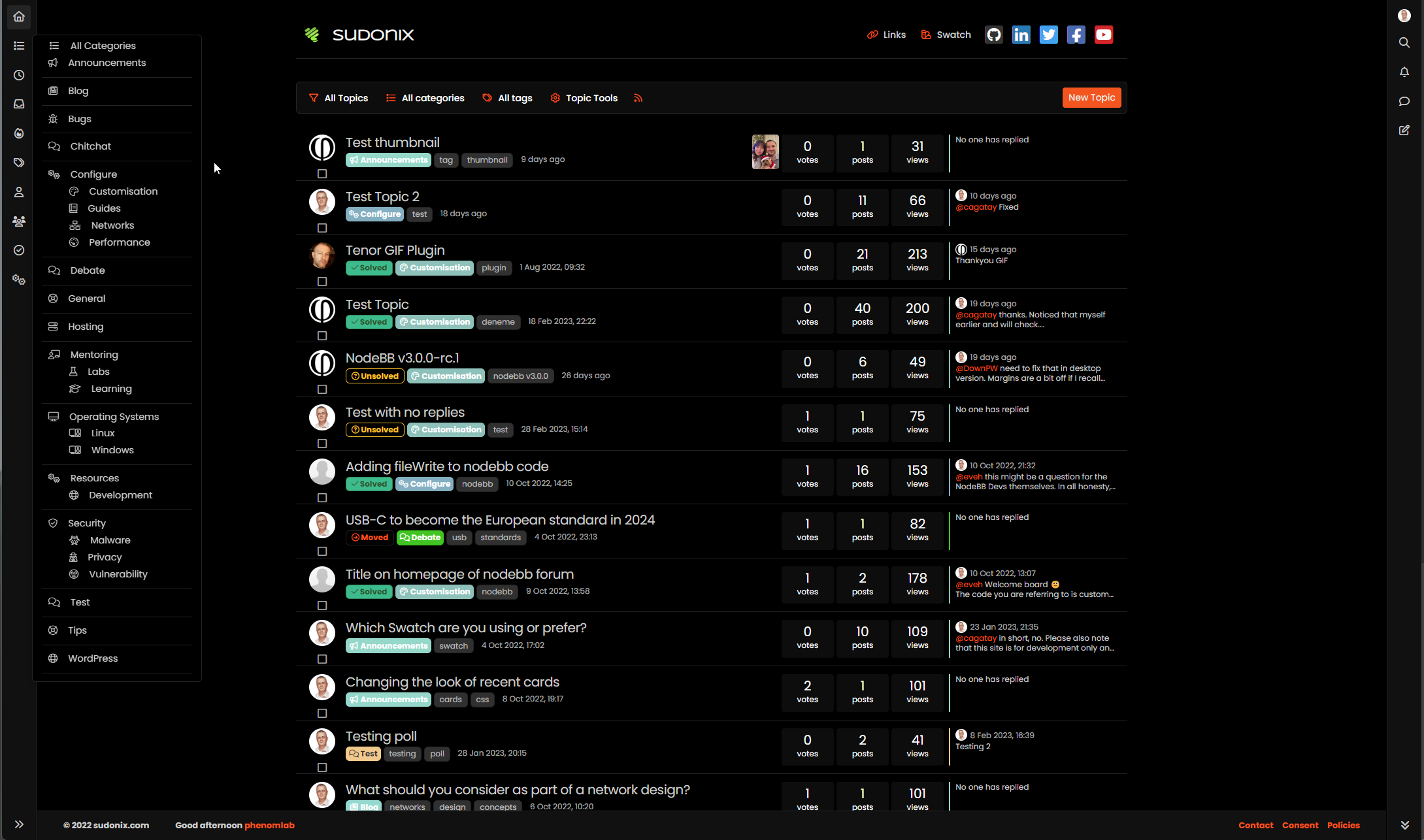Custom Board Stats Widget
-
if i can found where is this plugin saved in my files of nodebb, i can edit byself but cant found in modules files or plugin files …
@cagatay yes, that is also good idea, but I do not know if it stays overwritten all the time (does doing “plugin reset” reset the files? I do not know)
-
@cagatay yes, that is also good idea, but I do not know if it stays overwritten all the time (does doing “plugin reset” reset the files? I do not know)
@crazycells it’ll be overwritten. My recommendation here in the absence of Transiflex would be to use the customize plugin
-
@phenomlab @barisusakli updated the plugin but with another name.
so could you please update your edit code also on it?new plugin name;
@nodebb/nodebb-widget-board-stats@2.0.0 -
@phenomlab @barisusakli updated the plugin but with another name.
so could you please update your edit code also on it?new plugin name;
@nodebb/nodebb-widget-board-stats@2.0.0@cagatay there’s no chages needed?
-
No just css maybe @phenomlab
I have installed the plugin and ask modification to @barisusakli
see here, here and [here](https://community.nodebb.org/post/97623
With no bugs, i can use it, and even combined with the other plugin

-
No just css maybe @phenomlab
I have installed the plugin and ask modification to @barisusakli
see here, here and [here](https://community.nodebb.org/post/97623
With no bugs, i can use it, and even combined with the other plugin

@DownPW thanks. I think any changes will be minor. I’ll install the updated version and also update the original post.
-
@phenomlab said in Custom Board Stats Widget:
there’s no chages needed?
Mark i want to delete black colored border line and there are space between border and words, want to left and right pull line
-
@cagatay said in Custom Board Stats Widget:
Mark i want to delete black colored border line
Just put transparent border on element :
.border-secondary { --bs-border-opacity: 1; border-color: rgba(0,0,0,0) !important; } Or remove border opacity
.border-secondary { --bs-border-opacity: 0; } I don’t know why you have this, (seems you have a custom code for this widget/plugin) maybe Mark have another solution but you can play with
margin-top margin-left margin-right:.widget-board-stats { margin-bottom: -20px !important; } -
.widget-board-stats { margin-bottom: -20px !important;}this one is not working.
-
@cagatay my guess is that you have other CSS further down that is overriding.
Hello! It looks like you're interested in this conversation, but you don't have an account yet.
Getting fed up of having to scroll through the same posts each visit? When you register for an account, you'll always come back to exactly where you were before, and choose to be notified of new replies (ether email, or push notification). You'll also be able to save bookmarks, use reactions, and upvote to show your appreciation to other community members.
With your input, this post could be even better 💗
RegisterLog in