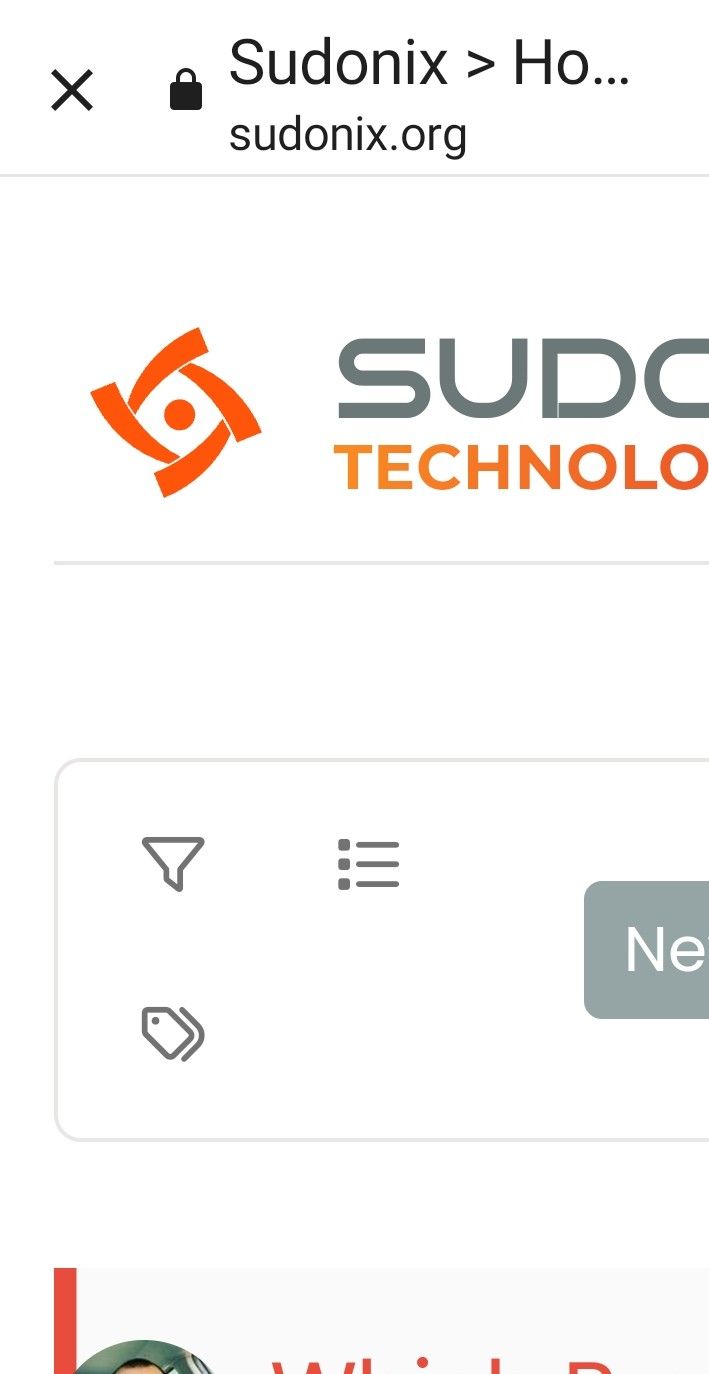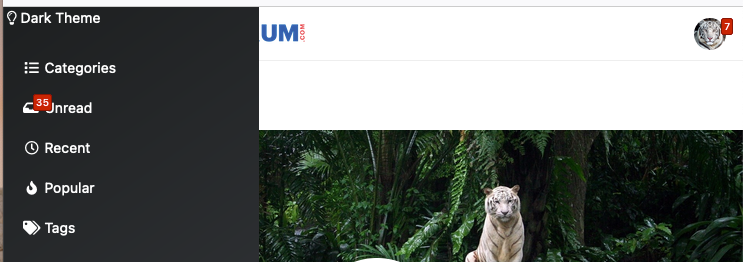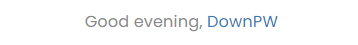RSS parser script [NodeBB]
-
Sorry Mark you’re going to hate me here…
I know you’re a busy man, I was just wondering if there was any advancement on the RSS parser script?
I’m sure once it’s done you’ll be able to pull a few people over here to ‘download’ or for 'instructions’

Many thanks
-
Sorry Mark you’re going to hate me here…
I know you’re a busy man, I was just wondering if there was any advancement on the RSS parser script?
I’m sure once it’s done you’ll be able to pull a few people over here to ‘download’ or for 'instructions’

Many thanks
@jac Hi. Yes, I’m going to be taking a look at this over the coming days. Thanks for the patience…
-
@jac Hi. Yes, I’m going to be taking a look at this over the coming days. Thanks for the patience…
@phenomlab said in RSS parser script [NodeBB]:
@jac Hi. Yes, I’m going to be taking a look at this over the coming days. Thanks for the patience…
Great to hear! Many thanks

-
@phenomlab said in RSS parser script [NodeBB]:
@jac Hi. Yes, I’m going to be taking a look at this over the coming days. Thanks for the patience…
Great to hear! Many thanks

@jac I spent three hours looking into this today and sadly it’s not a simple affair in the sense that I can’t reuse the older Flarum script. Essentially, it’s a rewrite but not the end of the world.
I’ve finished most of this, but have hit a stumbling block with the newer API so will need to research further before we can be ready for an initial release.
There are some dependencies also, but nothing too major. Essentially, you will require
nodebb-plugin-write-api(listed as the Write API) plugin to be able to use this new script. It also (currently) requires PHP to be installed (although future versions will probably make use of Python. -
@jac I spent three hours looking into this today and sadly it’s not a simple affair in the sense that I can’t reuse the older Flarum script. Essentially, it’s a rewrite but not the end of the world.
I’ve finished most of this, but have hit a stumbling block with the newer API so will need to research further before we can be ready for an initial release.
There are some dependencies also, but nothing too major. Essentially, you will require
nodebb-plugin-write-api(listed as the Write API) plugin to be able to use this new script. It also (currently) requires PHP to be installed (although future versions will probably make use of Python.@phenomlab said in RSS parser script [NodeBB]:
@jac I spent three hours looking into this today and sadly it’s not a simple affair in the sense that I can’t reuse the older Flarum script. Essentially, it’s a rewrite but not the end of the world.
I’ve finished most of this, but have hit a stumbling block with the newer API so will need to research further before we can be ready for an initial release.
There are some dependencies also, but nothing too major. Essentially, you will require
nodebb-plugin-write-api(listed as the Write API) plugin to be able to use this new script. It also (currently) requires PHP to be installed (although future versions will probably make use of Python.Amazing work Mark, can’t thank you enough for all the effort that’s going into releasing this and making it compatible.
It’s a shame you’ve ran into a few issues, but can’t thank you enough! If this does get released I don’t see why more users wouldn’t want to use it.
-
@phenomlab said in RSS parser script [NodeBB]:
@jac I spent three hours looking into this today and sadly it’s not a simple affair in the sense that I can’t reuse the older Flarum script. Essentially, it’s a rewrite but not the end of the world.
I’ve finished most of this, but have hit a stumbling block with the newer API so will need to research further before we can be ready for an initial release.
There are some dependencies also, but nothing too major. Essentially, you will require
nodebb-plugin-write-api(listed as the Write API) plugin to be able to use this new script. It also (currently) requires PHP to be installed (although future versions will probably make use of Python.Amazing work Mark, can’t thank you enough for all the effort that’s going into releasing this and making it compatible.
It’s a shame you’ve ran into a few issues, but can’t thank you enough! If this does get released I don’t see why more users wouldn’t want to use it.
@jac ok, I spent some more time (another 2 hours) looking into this, and now have it working
Essentially, it works fine, but the issue here is that there is no text - it’s just videos. Looking at the structure of the XML file, it’s not the same as a standard RSS or ATOM file.
Proving difficult. Work continues…
I’ll keep you posted.
-
@jac ok, I spent some more time (another 2 hours) looking into this, and now have it working
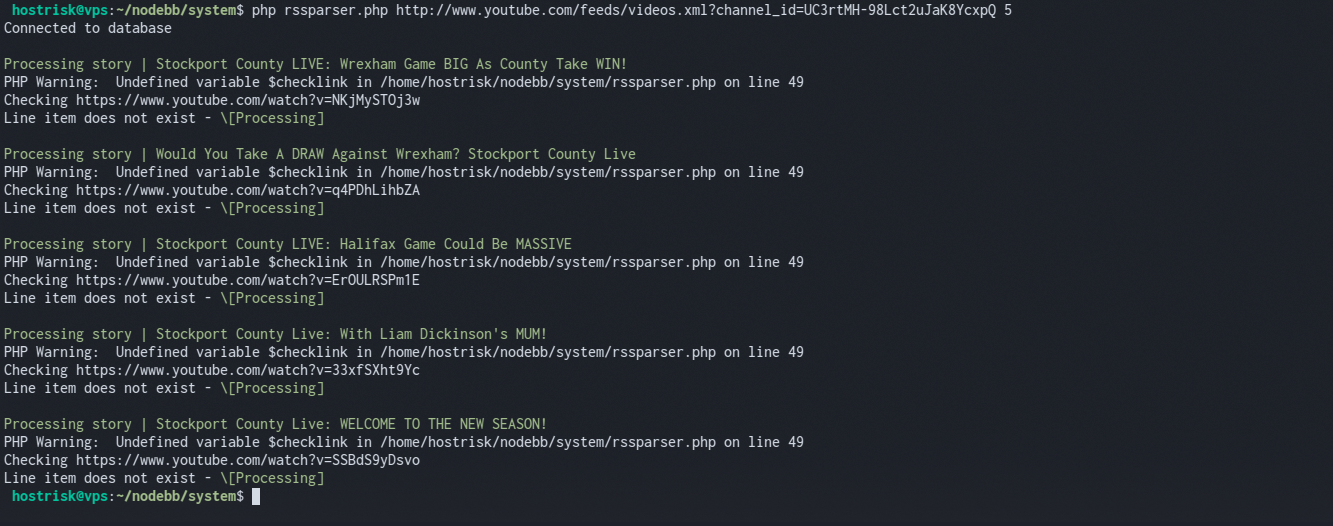
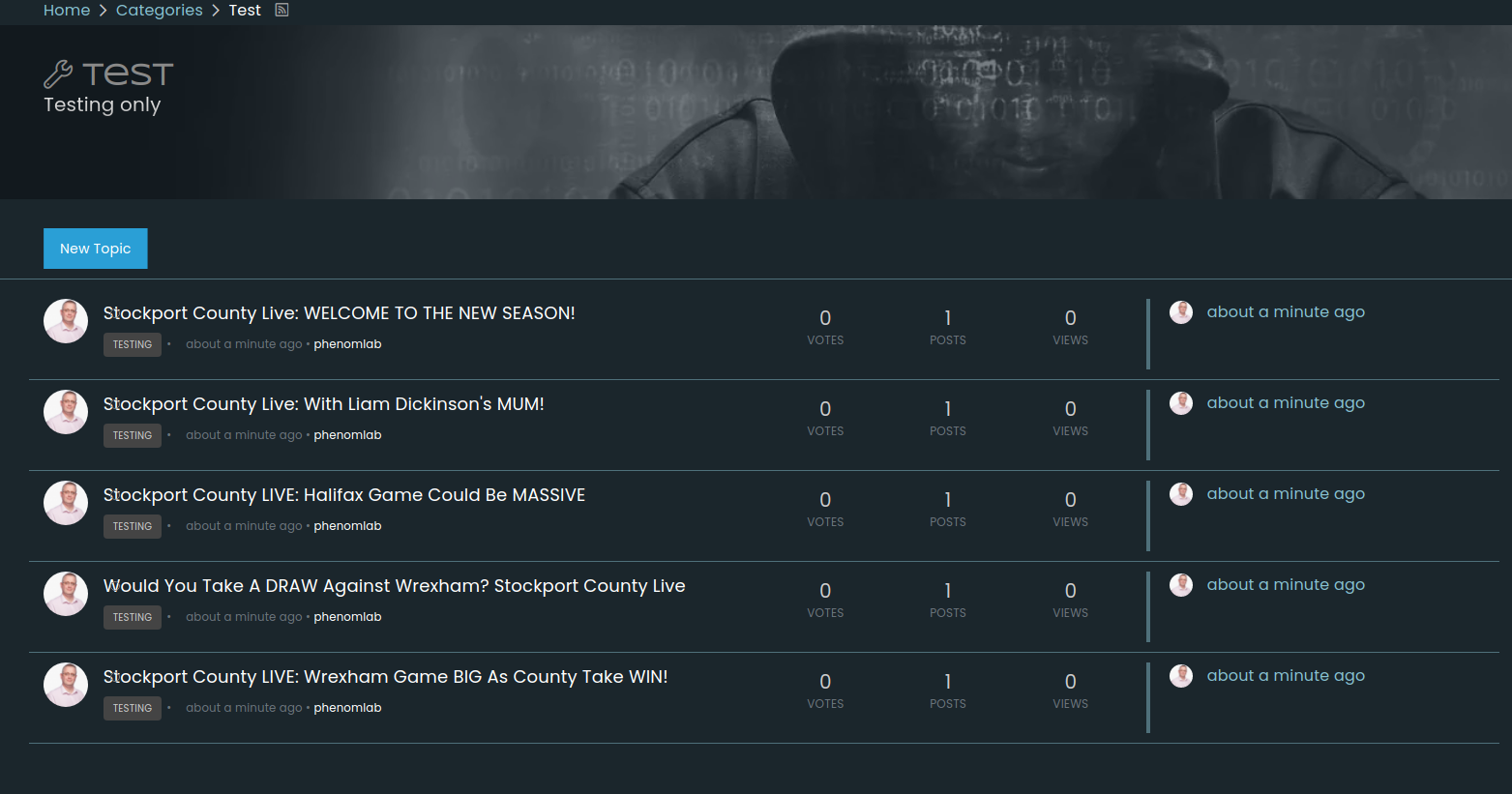
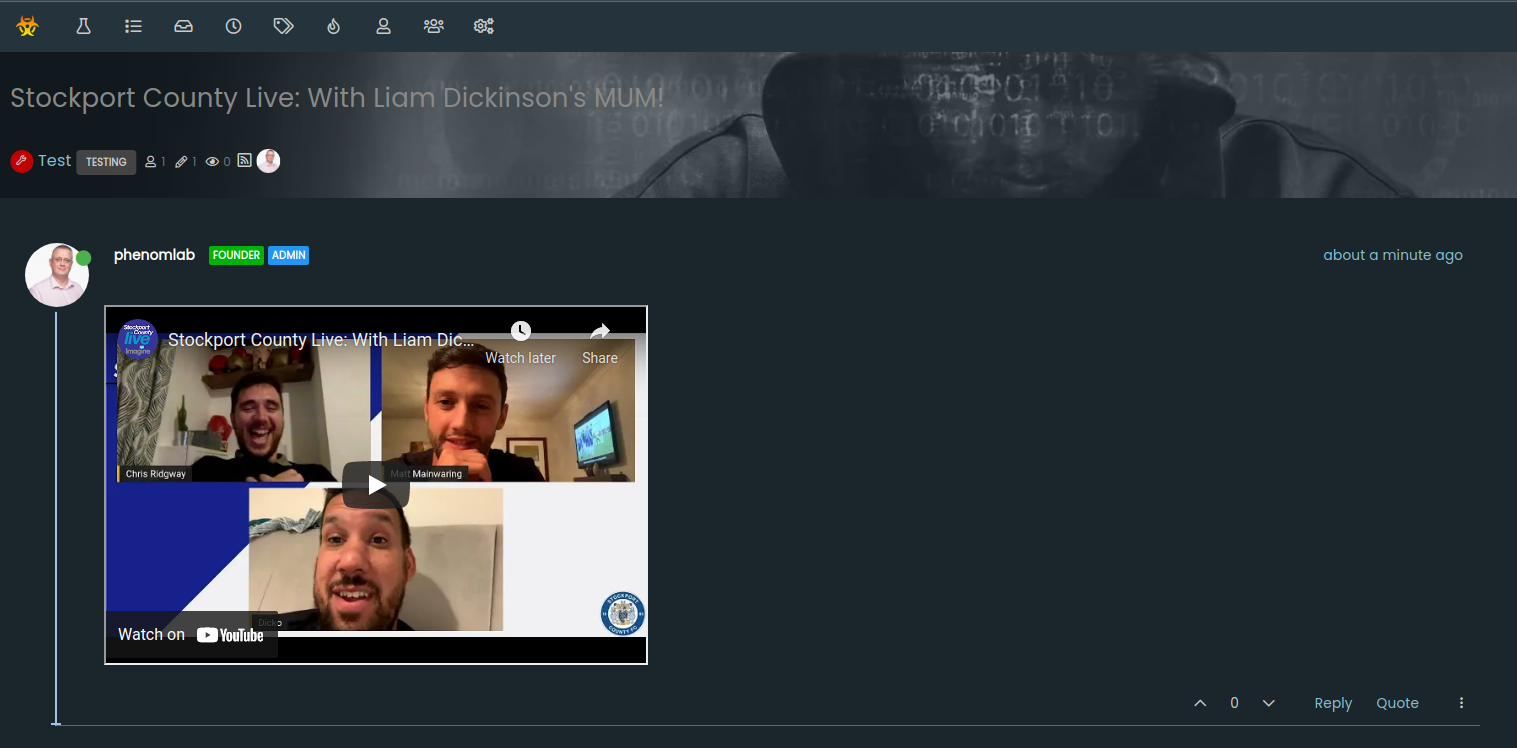
Essentially, it works fine, but the issue here is that there is no text - it’s just videos. Looking at the structure of the XML file, it’s not the same as a standard RSS or ATOM file.
Proving difficult. Work continues…
I’ll keep you posted.
@phenomlab said in RSS parser script [NodeBB]:
@jac ok, I spent some more time (another 2 hours) looking into this, and now have it working
Essentially, it works fine, but the issue here is that there is no text - it’s just videos. Looking at the structure of the XML file, it’s not the same as a standard RSS or ATOM file.
Proving difficult. Work continues…
I’ll keep you posted.
Wow!!!
Absolute genius!


The work continues for you, but absolutely amazing work Mark!


-
@phenomlab said in RSS parser script [NodeBB]:
@jac ok, I spent some more time (another 2 hours) looking into this, and now have it working
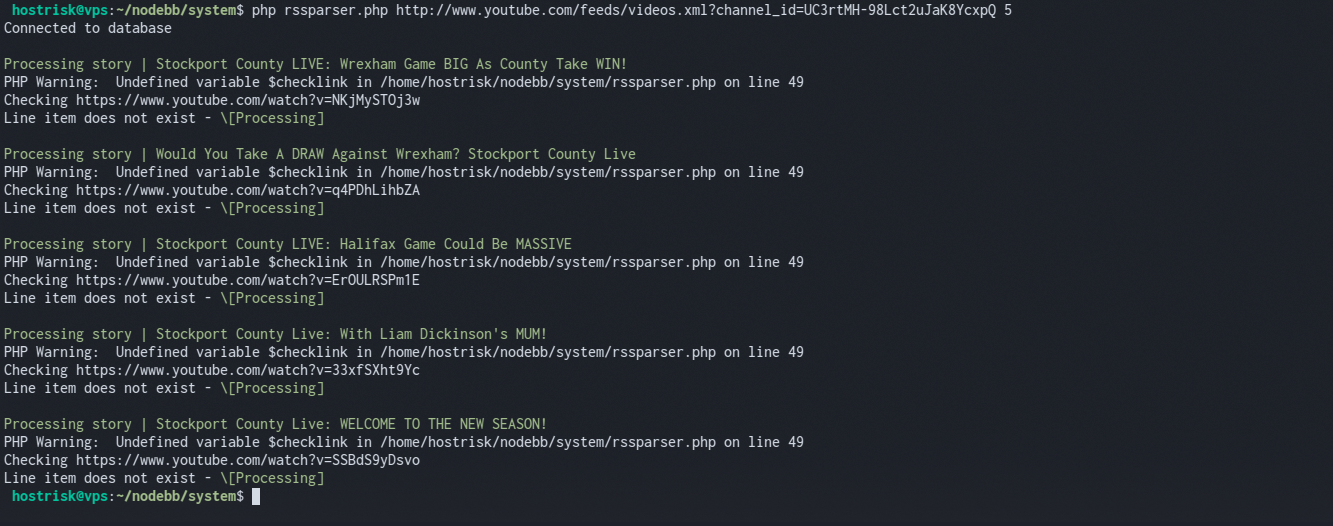
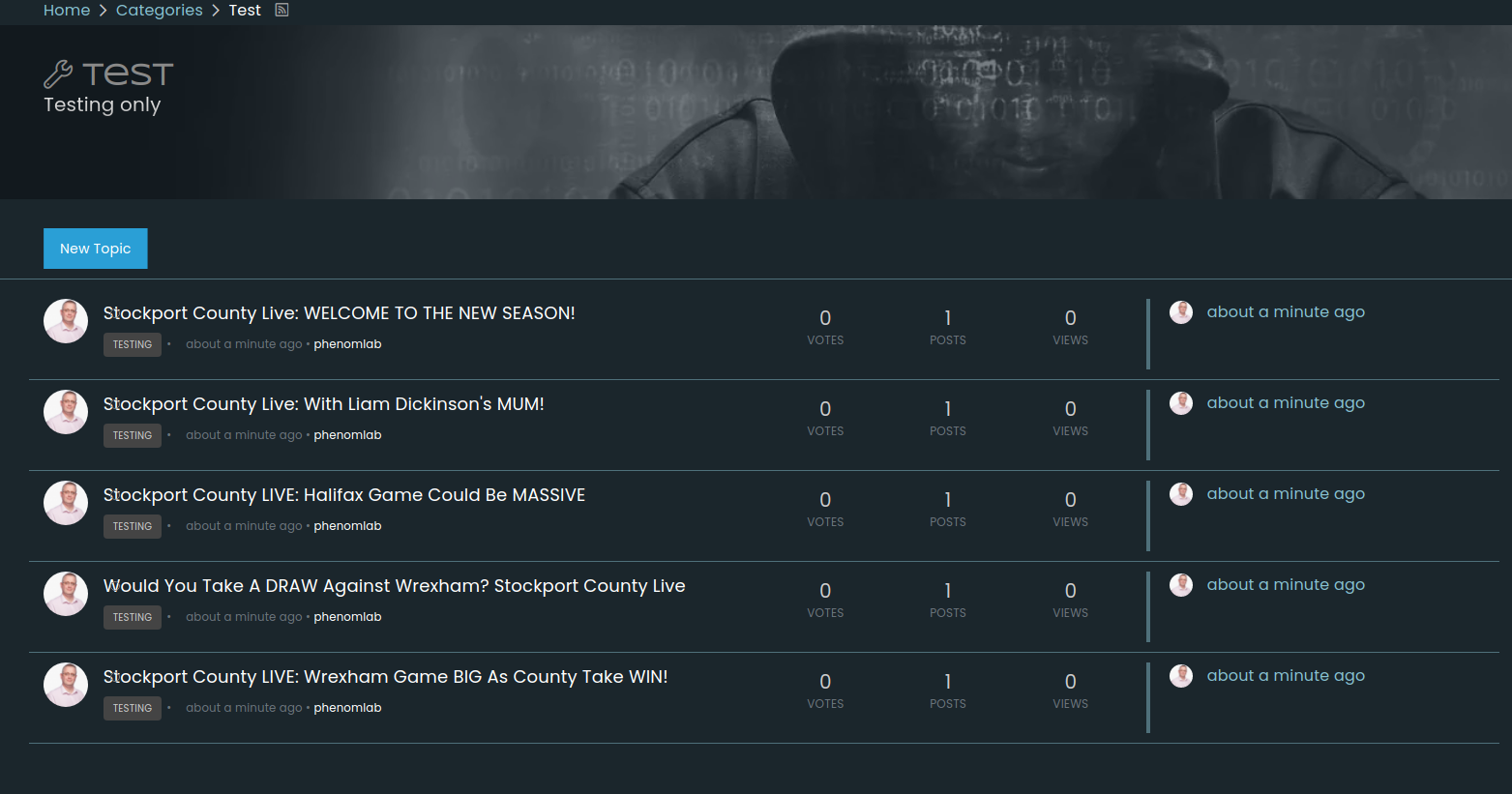
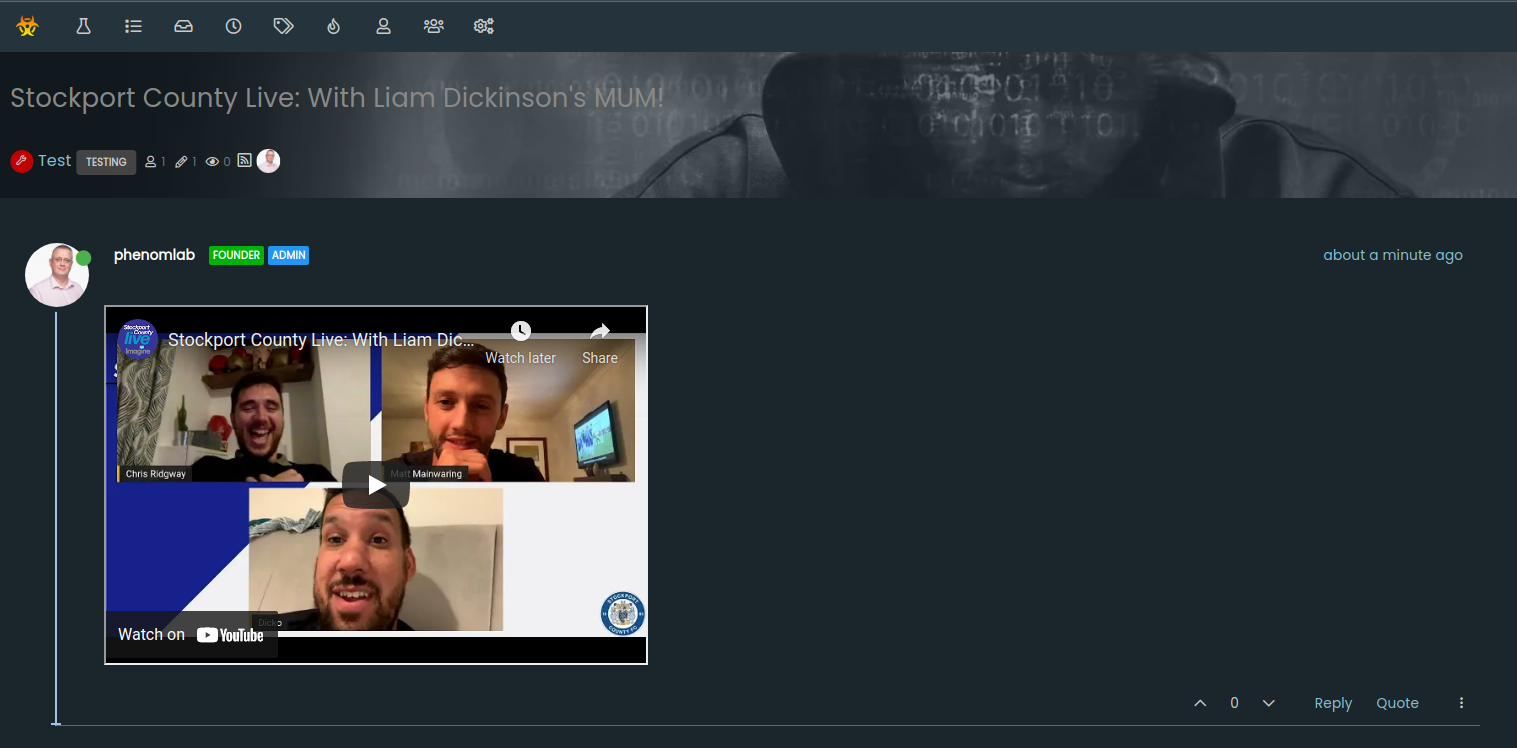
Essentially, it works fine, but the issue here is that there is no text - it’s just videos. Looking at the structure of the XML file, it’s not the same as a standard RSS or ATOM file.
Proving difficult. Work continues…
I’ll keep you posted.
Wow!!!
Absolute genius!


The work continues for you, but absolutely amazing work Mark!


@jac thanks. I think I’ve found a way to get the description of the YouTube video from the XML structure in the URL, but this may cause issues with other URLs that are in fact RSS and atom compliant.
I’ll look at this a bit more tomorrow.
-
@jac thanks. I think I’ve found a way to get the description of the YouTube video from the XML structure in the URL, but this may cause issues with other URLs that are in fact RSS and atom compliant.
I’ll look at this a bit more tomorrow.
@phenomlab said in RSS parser script [NodeBB]:
@jac thanks. I think I’ve found a way to get the description of the YouTube video from the XML structure in the URL, but this may cause issues with other URLs that are in fact RSS and atom compliant.
I’ll look at this a bit more tomorrow.
Thanks very much mate for all the hard work especially on a weekend, it’s very much appreciated!
-
@phenomlab said in RSS parser script [NodeBB]:
@jac thanks. I think I’ve found a way to get the description of the YouTube video from the XML structure in the URL, but this may cause issues with other URLs that are in fact RSS and atom compliant.
I’ll look at this a bit more tomorrow.
Thanks very much mate for all the hard work especially on a weekend, it’s very much appreciated!
@jac No problems. Happy to help.
-
@phenomlab said in RSS parser script [NodeBB]:
@jac No problems. Happy to help.
Many thanks mate, looking forward to its release, it’ll really make a great difference importing match interviews, highlights etc.

-
@phenomlab said in RSS parser script [NodeBB]:
@jac No problems. Happy to help.
Many thanks mate, looking forward to its release, it’ll really make a great difference importing match interviews, highlights etc.

@jac
 will this be published on the node forum too?
will this be published on the node forum too? -
@jac Possibly. Ideally as a plugin though if that does happen
-
@phenomlab said in RSS parser script [NodeBB]:
@jac Possibly. Ideally as a plugin though if that does happen
Fantastic! Can’t wait
 it will be a fantastic addition!
it will be a fantastic addition! -
@phenomlab said in RSS parser script [NodeBB]:
@jac Possibly. Ideally as a plugin though if that does happen
Fantastic! Can’t wait
 it will be a fantastic addition!
it will be a fantastic addition!Does this plugin currently work fine but you’re trying to develop it to pull in descriptions otherwise it would be bad for SEO etc?
Is that right
 .
.I’m looking forward to its release as you know
 .
. -
Does this plugin currently work fine but you’re trying to develop it to pull in descriptions otherwise it would be bad for SEO etc?
Is that right
 .
.I’m looking forward to its release as you know
 .
.@jac Yes, pretty much that. The only part left to develop is the feed you provided me. It’s structured differently meaning I have to fetch the data from a large array, and it takes time to identify which array key holds the specific string you want.
For other RSS and ATOM feeds it’ll work out of the box. However, it (currently) requires PHP and MySQL (as it was ported from Flarum) and ideally should be moved to native NodeJS and MongoDB. Sadly, work commitments mean I haven’t had as much time as I’d like to update all of this so inevitably, the release has been delayed.
-
@jac Yes, pretty much that. The only part left to develop is the feed you provided me. It’s structured differently meaning I have to fetch the data from a large array, and it takes time to identify which array key holds the specific string you want.
For other RSS and ATOM feeds it’ll work out of the box. However, it (currently) requires PHP and MySQL (as it was ported from Flarum) and ideally should be moved to native NodeJS and MongoDB. Sadly, work commitments mean I haven’t had as much time as I’d like to update all of this so inevitably, the release has been delayed.
@phenomlab said in RSS parser script [NodeBB]:
@jac Yes, pretty much that. The only part left to develop is the feed you provided me. It’s structured differently meaning I have to fetch the data from a large array, and it takes time to identify which array key holds the specific string you want.
For other RSS and ATOM feeds it’ll work out of the box. However, it (currently) requires PHP and MySQL (as it was ported from Flarum) and ideally should be moved to native NodeJS and MongoDB. Sadly, work commitments mean I haven’t had as much time as I’d like to update all of this so inevitably, the release has been delayed.
Thanks for the update Mark, all sounds very interesting and of course promising, and I eagerly await it’s release
 .
. -
@phenomlab said in RSS parser script [NodeBB]:
@jac Yes, pretty much that. The only part left to develop is the feed you provided me. It’s structured differently meaning I have to fetch the data from a large array, and it takes time to identify which array key holds the specific string you want.
For other RSS and ATOM feeds it’ll work out of the box. However, it (currently) requires PHP and MySQL (as it was ported from Flarum) and ideally should be moved to native NodeJS and MongoDB. Sadly, work commitments mean I haven’t had as much time as I’d like to update all of this so inevitably, the release has been delayed.
Thanks for the update Mark, all sounds very interesting and of course promising, and I eagerly await it’s release
 .
.@jac said in RSS parser script [NodeBB]:
@phenomlab said in RSS parser script [NodeBB]:
@jac Yes, pretty much that. The only part left to develop is the feed you provided me. It’s structured differently meaning I have to fetch the data from a large array, and it takes time to identify which array key holds the specific string you want.
For other RSS and ATOM feeds it’ll work out of the box. However, it (currently) requires PHP and MySQL (as it was ported from Flarum) and ideally should be moved to native NodeJS and MongoDB. Sadly, work commitments mean I haven’t had as much time as I’d like to update all of this so inevitably, the release has been delayed.
Thanks for the update Mark, all sounds very interesting and of course promising, and I eagerly await it’s release
 .
.Just checking in on this, is there any advancement?


-
@jac said in RSS parser script [NodeBB]:
@phenomlab said in RSS parser script [NodeBB]:
@jac Yes, pretty much that. The only part left to develop is the feed you provided me. It’s structured differently meaning I have to fetch the data from a large array, and it takes time to identify which array key holds the specific string you want.
For other RSS and ATOM feeds it’ll work out of the box. However, it (currently) requires PHP and MySQL (as it was ported from Flarum) and ideally should be moved to native NodeJS and MongoDB. Sadly, work commitments mean I haven’t had as much time as I’d like to update all of this so inevitably, the release has been delayed.
Thanks for the update Mark, all sounds very interesting and of course promising, and I eagerly await it’s release
 .
.Just checking in on this, is there any advancement?


@jac Still on my list. Going to be looking at this hopefully soon.
-
@phenomlab said in RSS parser script [NodeBB]:
@jac Still on my list. Going to be looking at this hopefully soon.





 Can’t wait pal!!
Can’t wait pal!!
Hello! It looks like you're interested in this conversation, but you don't have an account yet.
Getting fed up of having to scroll through the same posts each visit? When you register for an account, you'll always come back to exactly where you were before, and choose to be notified of new replies (ether email, or push notification). You'll also be able to save bookmarks, use reactions, and upvote to show your appreciation to other community members.
With your input, this post could be even better 💗
RegisterLog in