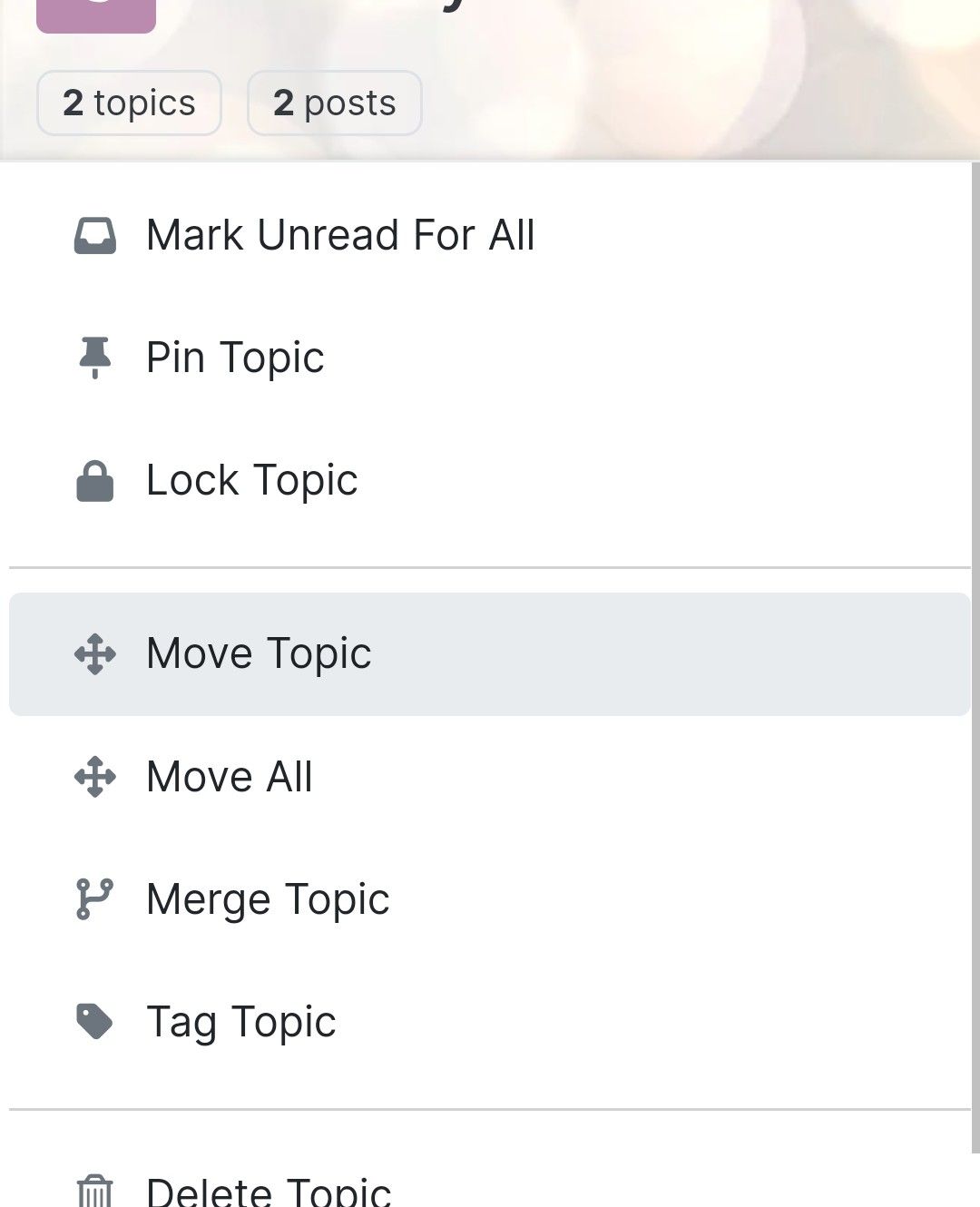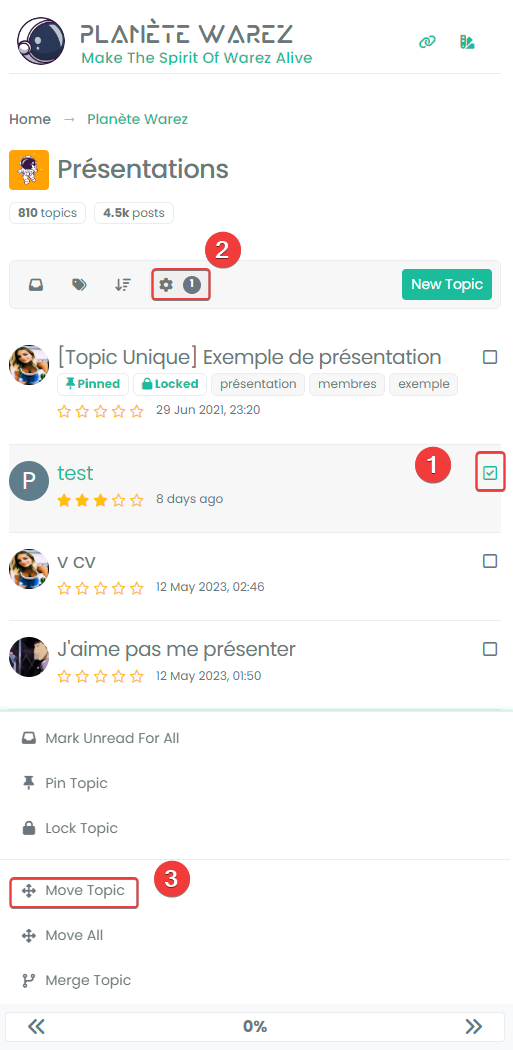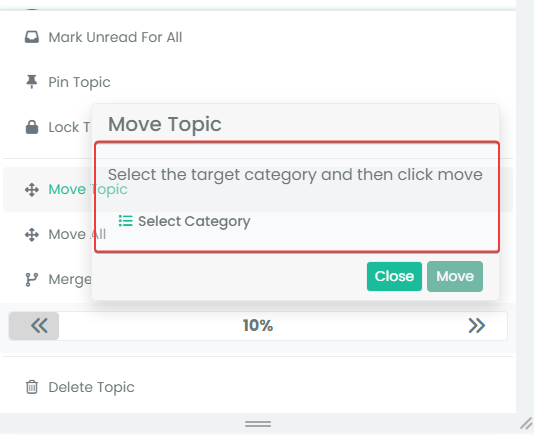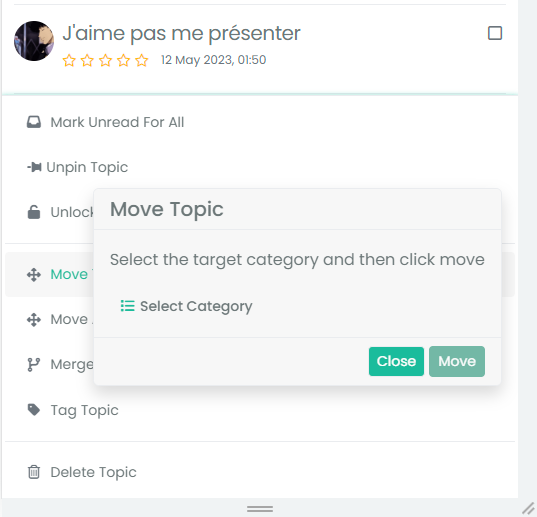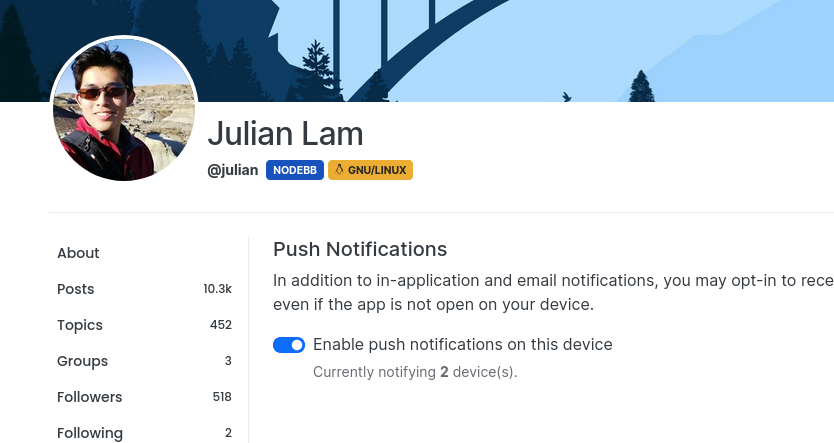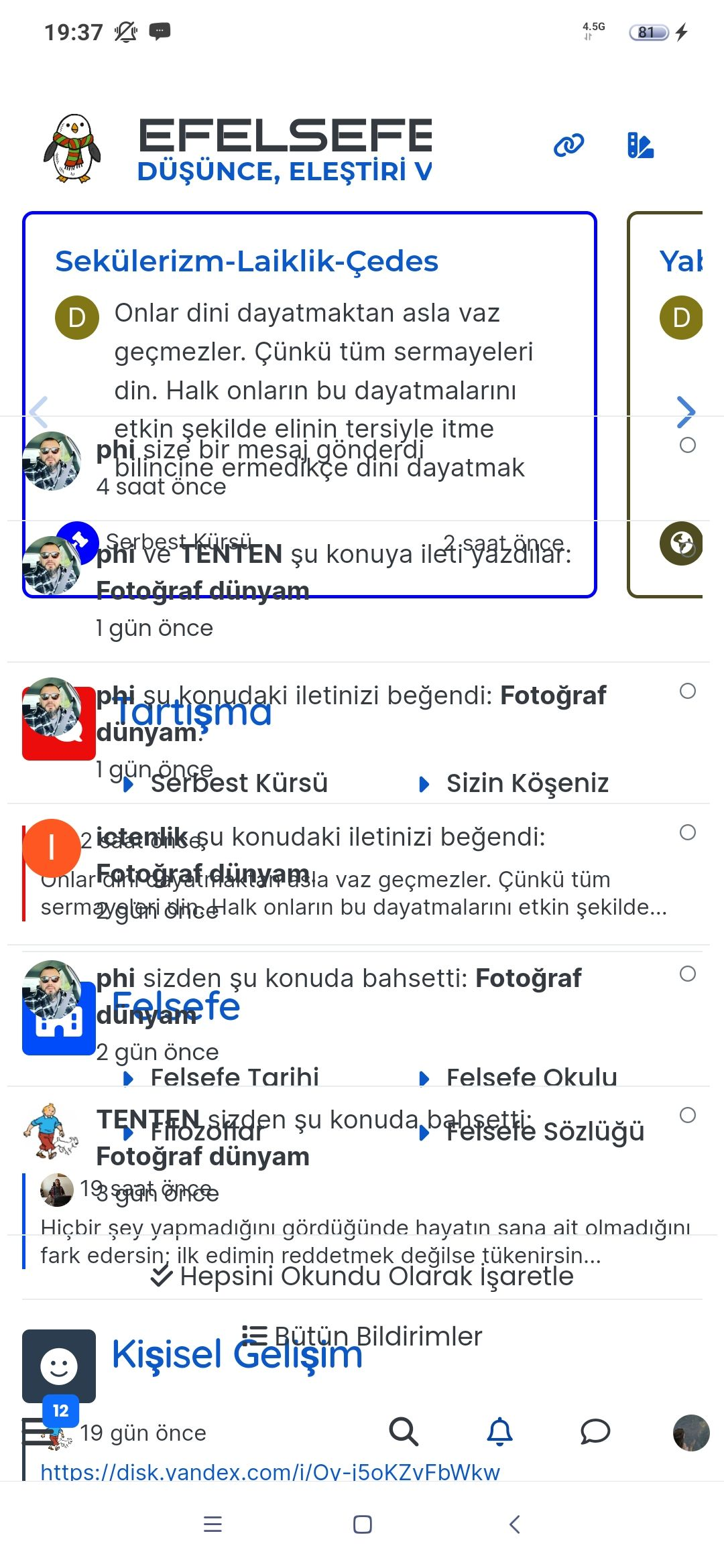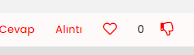Difficult to move posts now, on mobile.
-
@DownPW said in Difficult to move posts now, on mobile.:
Yep in my dev env, popup background is transparent
How do you achieve that? And can you click through transparent areas?
Yep i select topic, topic tools, move topics and I have the transparent popup and I Can click through transparent area but I’m on an Android OS and it Can be different on IOS
-
Yep i select topic, topic tools, move topics and I have the transparent popup and I Can click through transparent area but I’m on an Android OS and it Can be different on IOS
@DownPW ok!
What and where do I put something to make the pop up transparent? -
@Panda why would you want it transparent ? It’s probably like this for us because we have heavily customized themes.
-
@Panda why would you want it transparent ? It’s probably like this for us because we have heavily customized themes.
@phenomlab if I was understanding correctly, by making that pop-up transparent I can click through an area of it and get to the move post box that is currently hidden?
-
@phenomlab if I was understanding correctly, by making that pop-up transparent I can click through an area of it and get to the move post box that is currently hidden?
@Panda Also happy to do it the way you suggest, making the back box z-index higher.
What would I type to do that? -
@phenomlab if I was understanding correctly, by making that pop-up transparent I can click through an area of it and get to the move post box that is currently hidden?
@Panda no, you wouldn’t be able to. The issue is
z-indexwhich is the stacking order of elements. The higher the value the higher the reference.For example,
-1means place under everything else. By default, the index figure is1, so you’d need a much higher value to ensure it was always positioned over other elements. -
@Panda Also happy to do it the way you suggest, making the back box z-index higher.
What would I type to do that?@Panda said in Difficult to move posts now, on mobile.:
What would I type to do that?
I’ll provide some custom CSS for this once I’m in front of a pc.
-
Yes I understand the principal, just dont know how to make that CSS
-
Yep I have the same no transparency menu at first :
It’s just the popoup after select move topics who is transparent :
I have customcss code, maybe on your site this is not transparent.
I solved the problem with this code (to be adapted to your environment) :
/* BUGFIX: Popup topic tool transparency */ .card { --bs-card-cap-bg: var(--bs-node-card-cap-bg); background-color: var(--bs-node-card-cap-bg); } RESULT :
-
Arf I just realized that we don’t have the same problem at all

In fact you don’t see the popup name “Move Topics” at all whereas I see it transparentThe
z-indexsolution suggested by Mark is indeed the correct solution I thinkMaybe this :
.tool-modal { z-index: 1055; } -
Arf I just realized that we don’t have the same problem at all

In fact you don’t see the popup name “Move Topics” at all whereas I see it transparentThe
z-indexsolution suggested by Mark is indeed the correct solution I thinkMaybe this :
.tool-modal { z-index: 1055; }@DownPW Yes, it is. It’s set far too low meaning other elements with a higher preference will sit over the top of it.