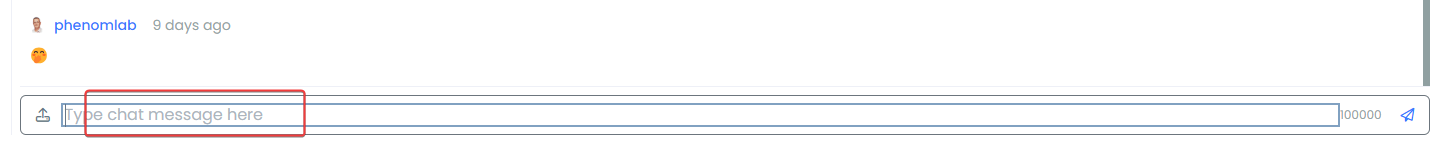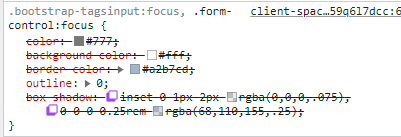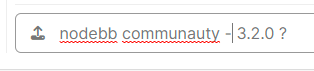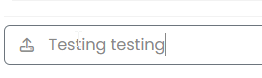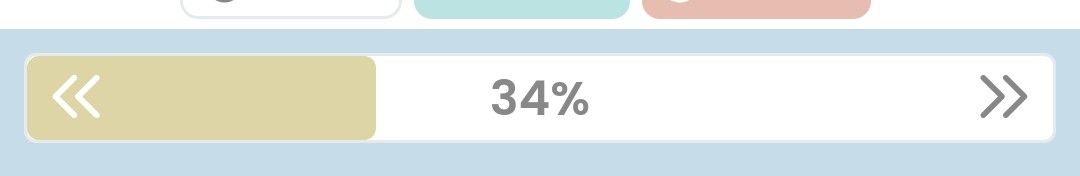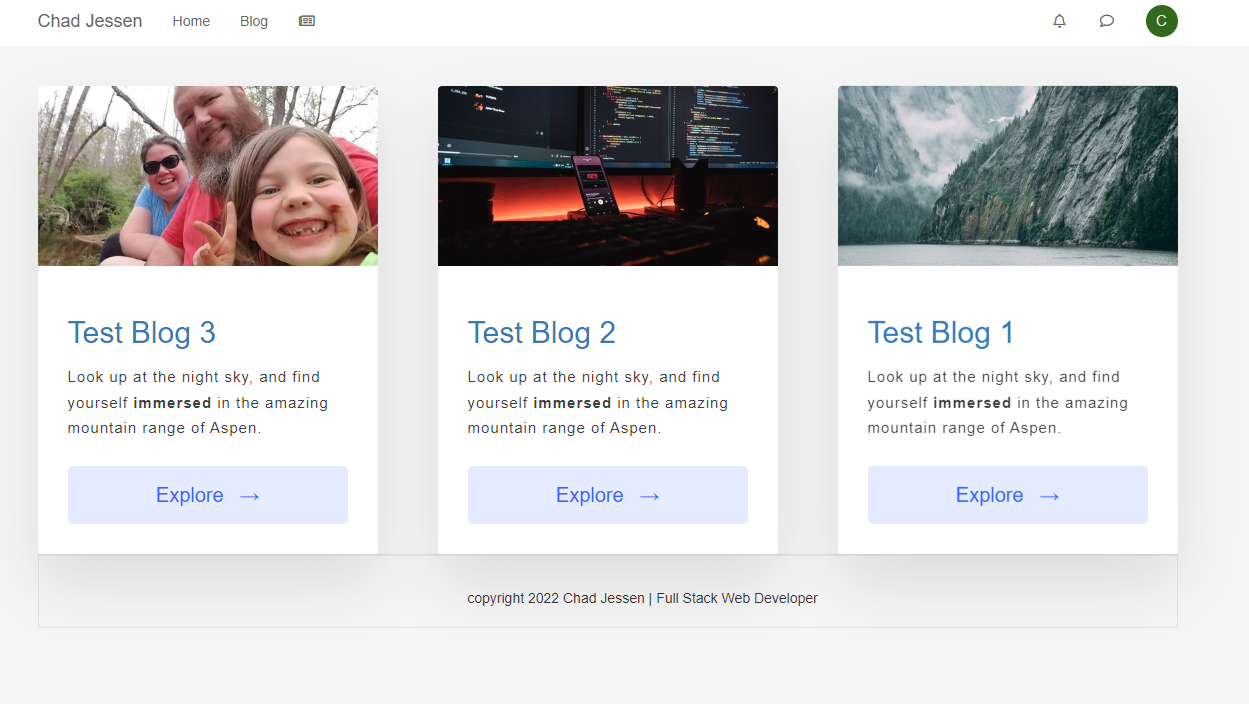NodeBB v3 Chat Very Slow
-
1000m2 of garden including 35m2 of vegetable garden. we had to turn over, beaker, weed the vegetable garden with grelinette then plant everything: potatoes, green beans, tomatoes, cherry tomatoes, salads, cucumber, zucchini… and mulch everything
Then I weeded all my flower beds and then mowed the lawn. I mow once a week at the moment or maximum every 2 weeks.
I also planter 2 beds tulip land (2x 5m)
In short, a lot of work casually and with the 2 children at home, including a 2-year-old to watch, it’s not easy.


@DownPW that’s a huge garden, and great that you’re growing your own produce too. A lot of work though… Impressive

-
After upgrading 3.2.0, the typing field is narrowed.
-
@cagatay In where, and what ?
-
-
That’s a regression bug I think. You now have to press ALT + ENTER to get an extra line appear
-
@DownPW said in NodeBB v3 Chat Very Slow:
Here I think
yes you are right @DownPW
@phenomlab how can i expand it? -
Odd, node like that on nodebb communauty
-
@DownPW as I said previously, likely a regression introduced by 3.2.0
-
But nodebb forum communauty is on 3.2.0 no ?
If yes, they don’t have this problem -
-
@DownPW None of those will impact the box size. Let me have a look.
-
yep not box size but we don’t see the bug
-
@DownPW what exactly is the bug? I’ve tested it, and it behaves normally from what I see (unless I completely missed something)?
-
-
Size is good, is just the focus when we type text it has changed
on 3.1.7 :

On 3.2.0 here :
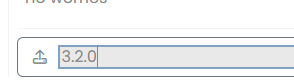
@DownPW Yes, that’s
input:focus- it’s used to style much larger boxes on focus, but I’ll need to create an exemption here. -
-
yep better

Solution ?
-
@DownPW As you indicated, but I need to make this more specific because it disables a wanted UI experience elsewhere
.form-control:focus { background: var(--bs-body-bg) !important; color: var(--bs-body-color) !important; /*box-shadow: 0 0 0 2px var(--bs-tag-bg) inset !important; */ border-color: transparent !important; } Starting with this CSS
.form-control:focus { background: var(--bs-body-bg) !important; color: var(--bs-body-color) !important; border-color: transparent !important; } .write-container .form-control:focus { box-shadow: 0 0 0 2px var(--bs-tag-bg) inset !important; } -
Have you find better solution or this is the final @phenomlab ?
Hello! It looks like you're interested in this conversation, but you don't have an account yet.
Getting fed up of having to scroll through the same posts each visit? When you register for an account, you'll always come back to exactly where you were before, and choose to be notified of new replies (ether email, or push notification). You'll also be able to save bookmarks, use reactions, and upvote to show your appreciation to other community members.
With your input, this post could be even better 💗
RegisterLog in