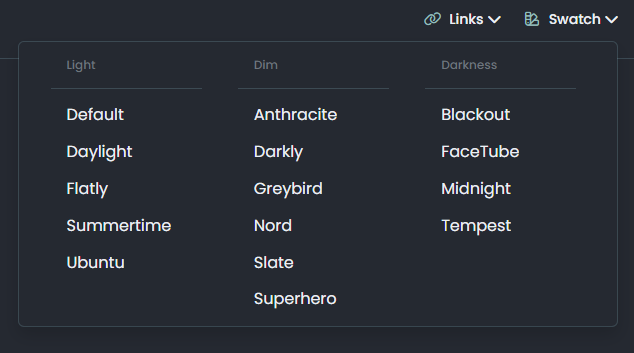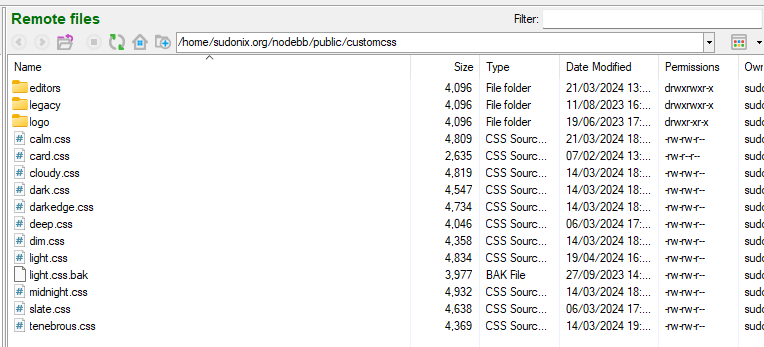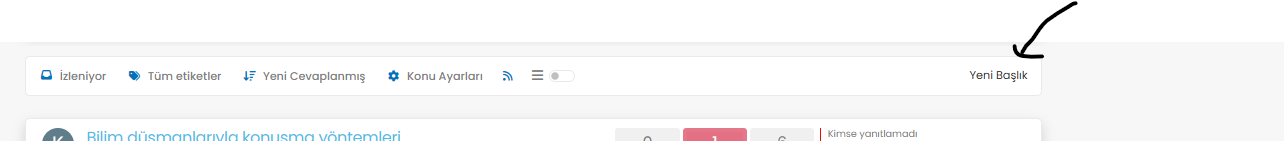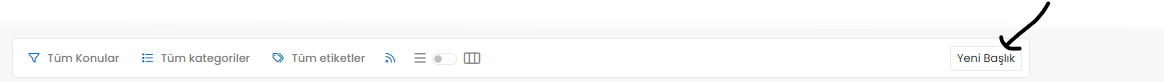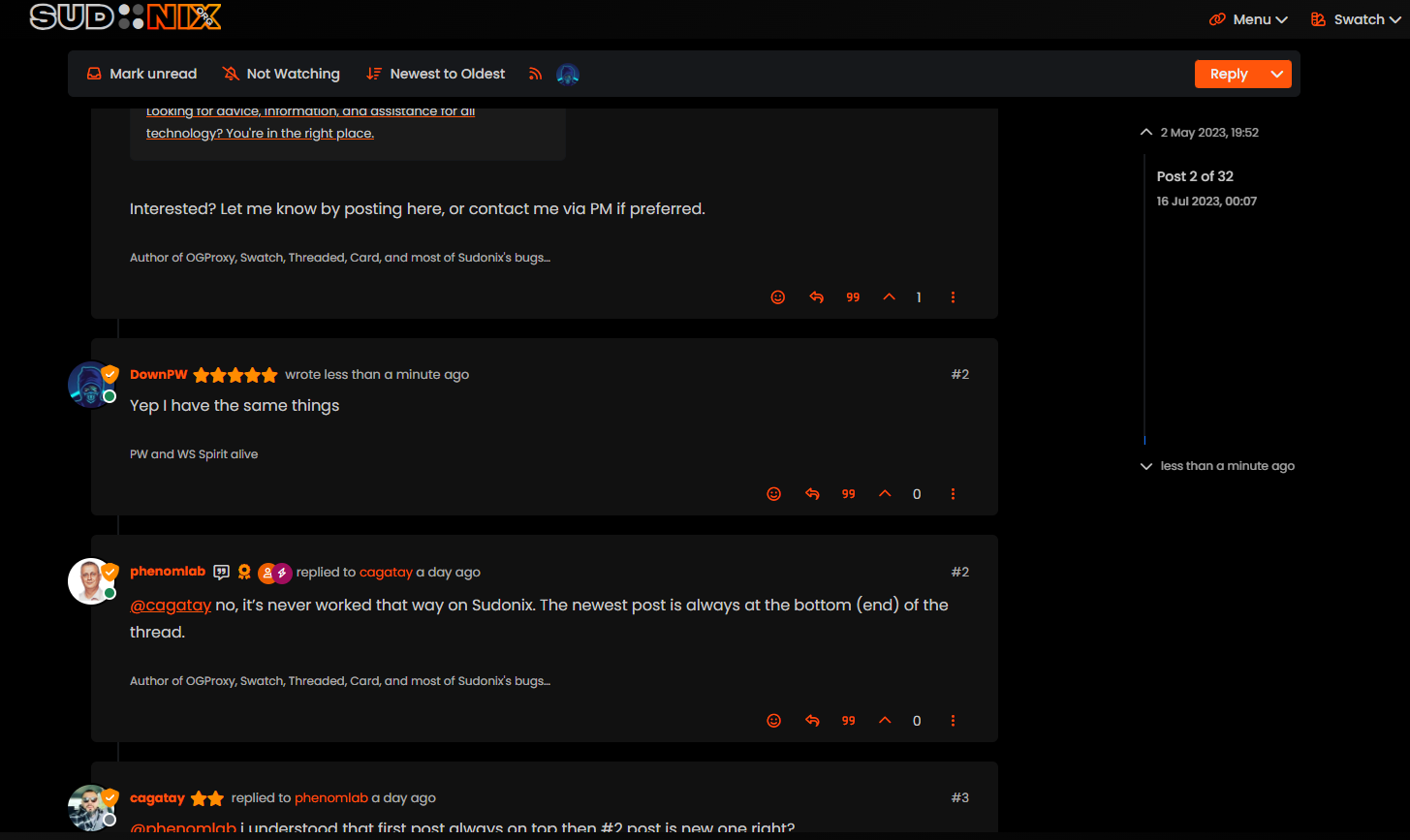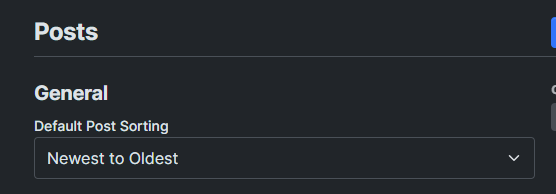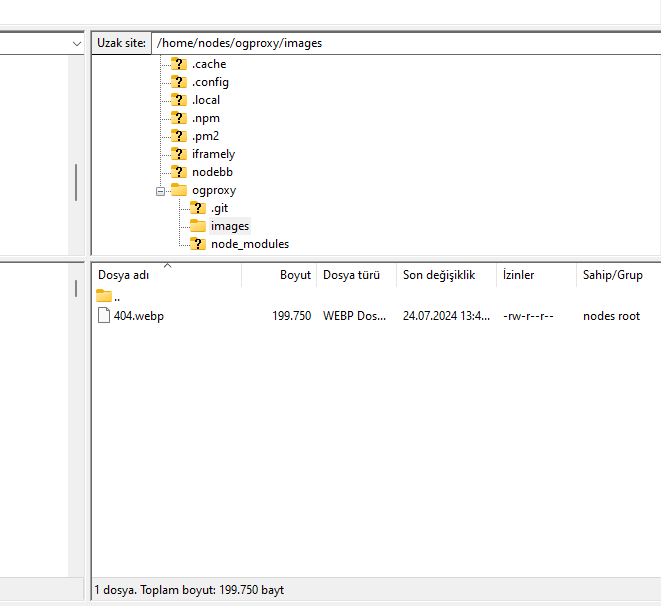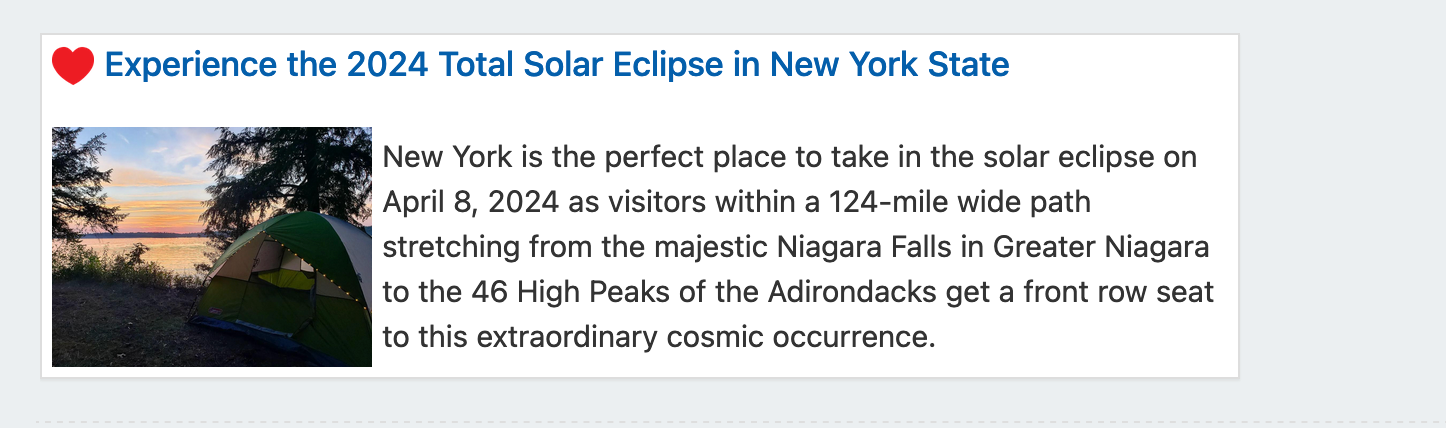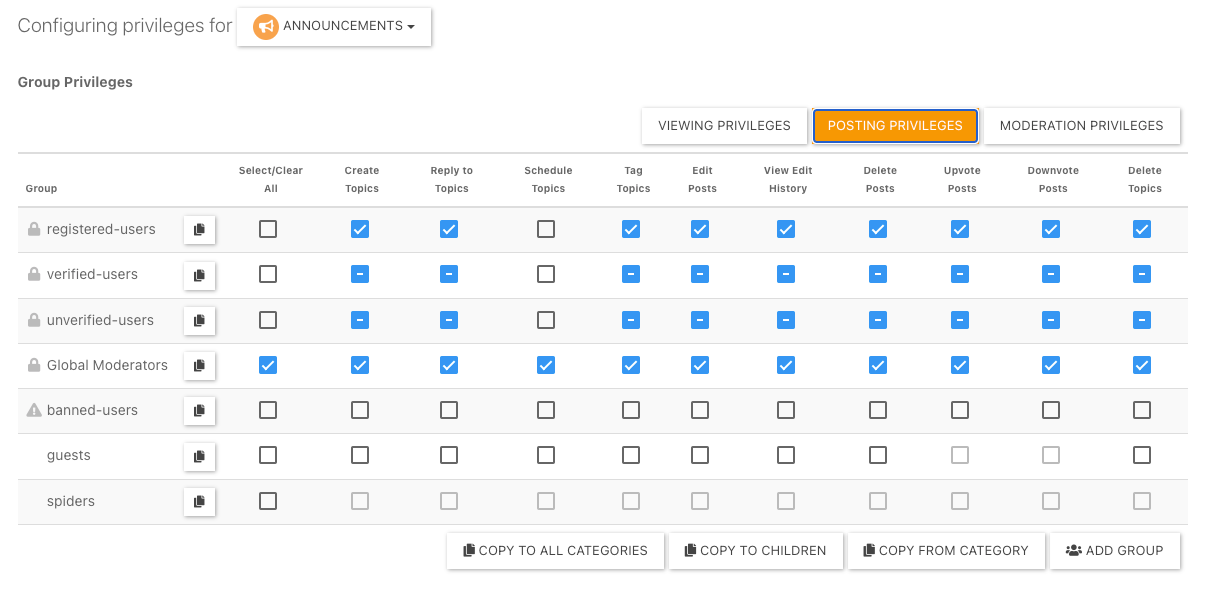Want to use Sudonix themes ?
-
so whats your suggest to me, do not change anything or replace and lost all sor Sudonix theme?
-
so whats your suggest to me, do not change anything or replace and lost all sor Sudonix theme?
@cagatay You can replace the CSS, although if you take the latest code from Sudonix, this will reference objects as variables that do not exist on your site and will therefore fail to render properly. My suggestion here would be to select the colour scheme you like and replicate the CSS for this manually on your own site.
-
got your point thank you will do.
-
-
-
@cagatay You can target the CSS and see how it is constructed. You probably need the revised CSS and theme files.
CSS is below
.btn-primary, .btn-light { --bs-btn-active-bg: var(--bs-node-btn-active-bg); --bs-btn-active-border-color: var(--bs-node-btn-active-border); --bs-btn-bg: var(--bs-node-btn-bg); --bs-btn-border-color: var(--bs-node-btn-border); --bs-btn-box-shadow: none; --bs-btn-color: var(--bs-node-btn-color); --bs-btn-hover-bg: var(--bs-node-btn-active-bg); --bs-btn-hover-border-color: var(--bs-node-btn-active-border); font-size: 14px; padding: 4px 8px; background: var(--bs-btn-bg); } -
Mark, I think you changed the format of the forum’s message list.
The last article I wrote on this topic appears in the middle of the list. -
Not on my side it doesn’t and I’ve not changed anything. Can you send a screenshot?
-
Not on my side it doesn’t and I’ve not changed anything. Can you send a screenshot?
@phenomlab i understood that first post always on top then #2 post is new one right?
-
@phenomlab i understood that first post always on top then #2 post is new one right?
@cagatay no, it’s never worked that way on Sudonix. The newest post is always at the bottom (end) of the thread.
-
-
@DownPW Hmm. That’s different to what I see. Let me have a look.
EDIT: How odd, I don’t remember changing this value
It’s been changed now to “Oldest to Newest”.
-
ha ha better now

-
@DownPW There are two places this can be changed. In the ACP, and also in your profile. Strange though as I do not recall changing the global setting.
-
-
Mark hi
My youtube links are not working as it should be. photos not shown
what i sould do?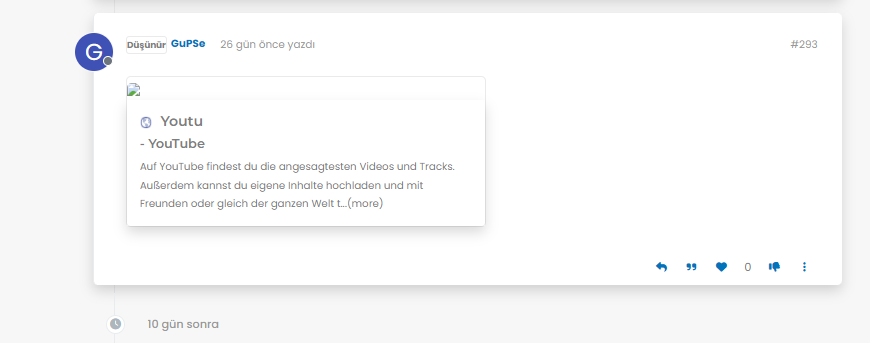
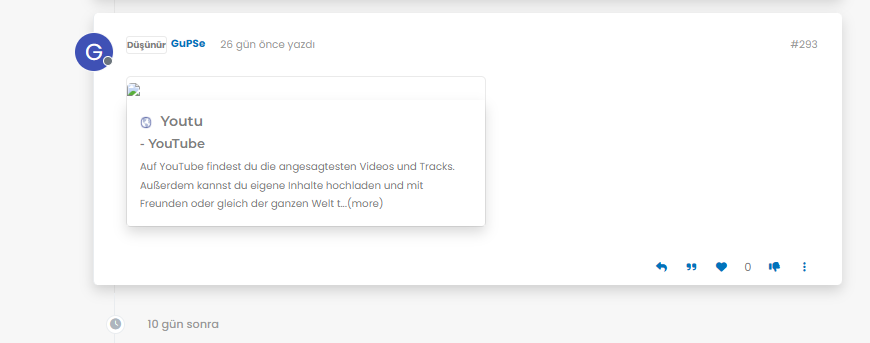
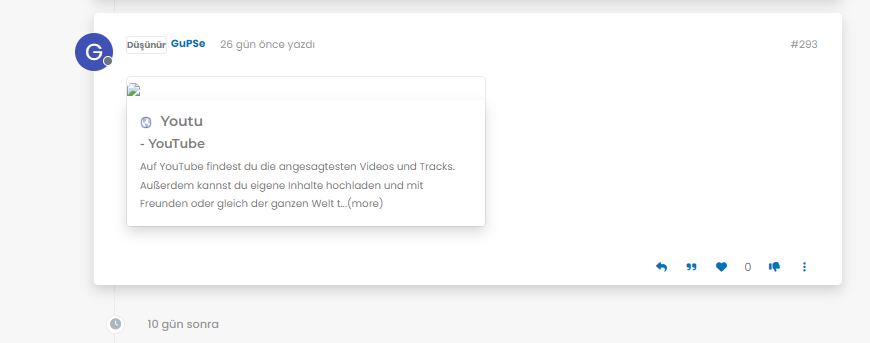
@cagatay Let me have a look at your site. Can you give me the URL where this issue is manifesting itself? Feel free to send it in a PM if you do not want to place it here.
EDIT - never mind, I found the link.
From what I see in the console
Failed to load resource: the server responded with a status of 404 ()OGProxy cannot retrieve the preview image from the source URL, so attempts to replace it with it’s own image called
404_3.webp. However, this image does not seem to exist in the relative path of/images/404.webpand so the result is what you see in the screenshot.To resolve this, download the file
404.webpfrom the below link, and place this into your OGProxy subdomain inside the folder ofimages -
i did but nothing changed.
-
@cagatay I do not see it in the path I described above. The image is not there - in fact, from what I see, the
/imagesfolder does not exist at all? -
Hello! It looks like you're interested in this conversation, but you don't have an account yet.
Getting fed up of having to scroll through the same posts each visit? When you register for an account, you'll always come back to exactly where you were before, and choose to be notified of new replies (ether email, or push notification). You'll also be able to save bookmarks, use reactions, and upvote to show your appreciation to other community members.
With your input, this post could be even better 💗
RegisterLog in