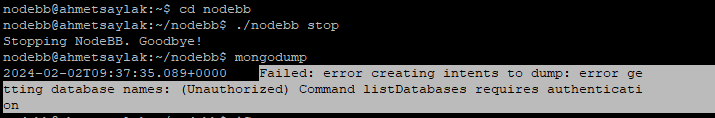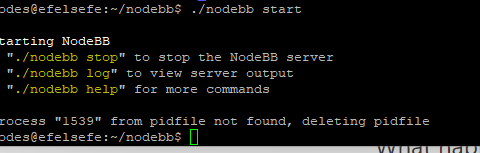DNS to Point Domain Name to
-
Hey,
So I set up a new server on Hetzner.com. I am able to ssh into it and all of that. I am having trouble finding what the dns entries should be to put in my domain entries on namesilo. I know how to go in and change them, I am just not sure what Hetzner’s dns enteries are that I should be using. I am using the server in Virginia.I have looked through their documentation and if I am reading it right, I am supposed to add my own dns entries? I am not sure I am understanding. Digitalocean just told you put this in for your dns entries where you have your domains hosted.
Thank you for your help!
-
Hey,
So I set up a new server on Hetzner.com. I am able to ssh into it and all of that. I am having trouble finding what the dns entries should be to put in my domain entries on namesilo. I know how to go in and change them, I am just not sure what Hetzner’s dns enteries are that I should be using. I am using the server in Virginia.I have looked through their documentation and if I am reading it right, I am supposed to add my own dns entries? I am not sure I am understanding. Digitalocean just told you put this in for your dns entries where you have your domains hosted.
Thank you for your help!
@Madchatthew Typically, you’d want A, CNAME (for WWW), MX, etc. You don’t need to place these anywhere in Hetzner - the only place would be the reverse DNS lookup for the machine itself but that’s not going to stop anything else from working (rather related to MX records if a reverse lookup is attempted).
Essentially, you need to login to the DNS console of who provides your domain name, and modify the DNS entries there. For example, if Hetzner have given you an ip address of 123.123.123.66, then you’d use this for the A record, and then a CNAME of WWW that points to the A record.
In most cases, setting a low TTL (Time To Live) will mean quicker population. You can also use the link below to determine the population status once you’ve made the changes
-
Hey,
So I set up a new server on Hetzner.com. I am able to ssh into it and all of that. I am having trouble finding what the dns entries should be to put in my domain entries on namesilo. I know how to go in and change them, I am just not sure what Hetzner’s dns enteries are that I should be using. I am using the server in Virginia.I have looked through their documentation and if I am reading it right, I am supposed to add my own dns entries? I am not sure I am understanding. Digitalocean just told you put this in for your dns entries where you have your domains hosted.
Thank you for your help!
Maybe I use these two?
-
Alright, so I believe I was able to figure out most of it so far. I had to go to the dns console to get the dns stuff setup and get the dns names for Hetzner.
Now I can create new zones for each domain that I setup. It even told me to change the domain name dns to the appropriate Hetzner ones.
I believe I am doing this right, but if for some reason I am missing something, please let me know.
-
Maybe I use these two?
@Madchatthew yes you can use but you also should to change your DNS to hetzner and directed your vps ip adress.
-
@Madchatthew yes you can use but you also should to change your DNS to hetzner and directed your vps ip adress.
@cagatay yes, that is what I was able to do after the dns stuff was setup in the dns console. Then I could add the A name, the CNAME and any others that I may need for actual website domains.
-
@cagatay yes, that is what I was able to do after the dns stuff was setup in the dns console. Then I could add the A name, the CNAME and any others that I may need for actual website domains.
@Madchatthew so is there any problem? it takes arround 48 hours to directivity DNS
-
@Madchatthew so is there any problem? it takes arround 48 hours to directivity DNS
@cagatay So far everything looks good. Just waiting for the records to refresh. Like you said it can take up to a couple of days. I will ping it here and there and wait for the ip address to change. Then I should be able to continue with the setup.
-
Hey,
So I set up a new server on Hetzner.com. I am able to ssh into it and all of that. I am having trouble finding what the dns entries should be to put in my domain entries on namesilo. I know how to go in and change them, I am just not sure what Hetzner’s dns enteries are that I should be using. I am using the server in Virginia.I have looked through their documentation and if I am reading it right, I am supposed to add my own dns entries? I am not sure I am understanding. Digitalocean just told you put this in for your dns entries where you have your domains hosted.
Thank you for your help!
@Madchatthew Typically, you’d want A, CNAME (for WWW), MX, etc. You don’t need to place these anywhere in Hetzner - the only place would be the reverse DNS lookup for the machine itself but that’s not going to stop anything else from working (rather related to MX records if a reverse lookup is attempted).
Essentially, you need to login to the DNS console of who provides your domain name, and modify the DNS entries there. For example, if Hetzner have given you an ip address of 123.123.123.66, then you’d use this for the A record, and then a CNAME of WWW that points to the A record.
In most cases, setting a low TTL (Time To Live) will mean quicker population. You can also use the link below to determine the population status once you’ve made the changes
-
@Madchatthew Typically, you’d want A, CNAME (for WWW), MX, etc. You don’t need to place these anywhere in Hetzner - the only place would be the reverse DNS lookup for the machine itself but that’s not going to stop anything else from working (rather related to MX records if a reverse lookup is attempted).
Essentially, you need to login to the DNS console of who provides your domain name, and modify the DNS entries there. For example, if Hetzner have given you an ip address of 123.123.123.66, then you’d use this for the A record, and then a CNAME of WWW that points to the A record.
In most cases, setting a low TTL (Time To Live) will mean quicker population. You can also use the link below to determine the population status once you’ve made the changes
@phenomlab Ah, so I don’t even set this dns info on Hetzner dns console but on namesilo where the domains are located. There is a spot to manage dns settings on namesilo where I can enter the A record and CNAME. Maybe I have been setting them up wrong the whole time.
I put the A record and CNAME in Hetzner’s dns console. Then the MX record for the mail server and if I need to set up a txt record that would be where the domains are hosted at namesilo as well?
-
@phenomlab Ah, so I don’t even set this dns info on Hetzner dns console but on namesilo where the domains are located. There is a spot to manage dns settings on namesilo where I can enter the A record and CNAME. Maybe I have been setting them up wrong the whole time.
I put the A record and CNAME in Hetzner’s dns console. Then the MX record for the mail server and if I need to set up a txt record that would be where the domains are hosted at namesilo as well?
@Madchatthew said in DNS to Point Domain Name to:
Then the MX record for the mail server and if I need to set up a txt record that would be where the domains are hosted at namesilo as well?
Yep - exactly. The reverse DNS will need to be applied at Hetzner, so for example
The entry here will be the hostname of the server itself.
-
@Madchatthew said in DNS to Point Domain Name to:
Then the MX record for the mail server and if I need to set up a txt record that would be where the domains are hosted at namesilo as well?
Yep - exactly. The reverse DNS will need to be applied at Hetzner, so for example

The entry here will be the hostname of the server itself.
@phenomlab This is an edit. I think I get it now. I edit the reverse dns and put my server host name in there. Then when I put in the MX record for a domain that I have a actual website in, then I put that in for the mx record so it knows that it is that server that is handling the mail being sent from the server?
Well I should have asked this question a long time ago, because it will be way easier managing these records in just one place rather than in two. I feel like my eyes have been opened. LOL
-
@phenomlab This is an edit. I think I get it now. I edit the reverse dns and put my server host name in there. Then when I put in the MX record for a domain that I have a actual website in, then I put that in for the mx record so it knows that it is that server that is handling the mail being sent from the server?
Well I should have asked this question a long time ago, because it will be way easier managing these records in just one place rather than in two. I feel like my eyes have been opened. LOL
@Madchatthew Alright, I believe I have everything set up properly. I just need to wait for the dns records to renew and then I should be good.
Then once that is completed, I can start moving over the websites to the new server. The different way of managing the dns entries through the namesilo where the domains are at will be way easier to manage rather than through Hetzner dns console. I was making it more difficult than it needs to be.
Thanks for the help again. I will update here once the domain has been updated and go from there.
-
@Madchatthew Alright, I believe I have everything set up properly. I just need to wait for the dns records to renew and then I should be good.
Then once that is completed, I can start moving over the websites to the new server. The different way of managing the dns entries through the namesilo where the domains are at will be way easier to manage rather than through Hetzner dns console. I was making it more difficult than it needs to be.
Thanks for the help again. I will update here once the domain has been updated and go from there.
@Madchatthew good luck

-
undefined phenomlab has marked this topic as solved on 18 Feb 2023, 15:29
Hello! It looks like you're interested in this conversation, but you don't have an account yet.
Getting fed up of having to scroll through the same posts each visit? When you register for an account, you'll always come back to exactly where you were before, and choose to be notified of new replies (ether email, or push notification). You'll also be able to save bookmarks, use reactions, and upvote to show your appreciation to other community members.
With your input, this post could be even better 💗
RegisterLog in