Hello there
-
@kurulumu-net Known issue

https://community.nodebb.org/topic/7872/reroute-socket-io-cloudflare/4?_=1637922955595
-
@kurulumu-net Known issue

https://community.nodebb.org/topic/7872/reroute-socket-io-cloudflare/4?_=1637922955595
@phenomlab I think this is not the solution. Cloudflare currently supports websocket on the free plan. Websocket works, but as I said, the contacts on the topic page are not visible.
-
@phenomlab I think this is not the solution. Cloudflare currently supports websocket on the free plan. Websocket works, but as I said, the contacts on the topic page are not visible.
@kurulumu-net Don’t be so sure. If the native sockets does not work, it’ll fall back to
XMLHTTPbut that also means push won’t work as intended - including the keyboard typing indicator.Is there anything being reported in the console, and can you share your
nginx.conffile ?EDIT - I see this on your site in the console
100% Cloudflare issue. Disable it, and I bet it works

https://community.nodebb.org/topic/16058/nginx-cloudlflare-socket-io-502-errors?_=1637944040248
Here’s a workaround
-
@kurulumu-net Don’t be so sure. If the native sockets does not work, it’ll fall back to
XMLHTTPbut that also means push won’t work as intended - including the keyboard typing indicator.Is there anything being reported in the console, and can you share your
nginx.conffile ?EDIT - I see this on your site in the console
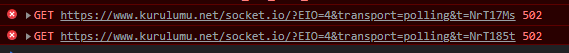
100% Cloudflare issue. Disable it, and I bet it works

https://community.nodebb.org/topic/16058/nginx-cloudlflare-socket-io-502-errors?_=1637944040248
Here’s a workaround
@phenomlab my nginx.conf;
server { listen 443 ssl http2; listen [::]:443 ssl http2; add_header Strict-Transport-Security "max-age=31536000; includeSubDomains" always; ssl_certificate /etc/ssl/kurcert.pem; ssl_certificate_key /etc/ssl/kurkey.pem; ssl_client_certificate /etc/ssl/cloudflare.crt; server_name www.kurulumu.net; location / { proxy_set_header X-Real-IP $remote_addr; proxy_set_header X-Forwarded-For $proxy_add_x_forwarded_for; proxy_set_header X-Forwarded-Proto $scheme; proxy_set_header Host $http_host; proxy_set_header X-NginX-Proxy true; proxy_pass http://127.0.0.1:4567; proxy_redirect off; # Socket.IO Support proxy_http_version 1.1; proxy_set_header Upgrade $http_upgrade; proxy_set_header Connection "upgrade"; } location /ads.txt { root /home/nodes/nodebb/public/; } } server { listen 443 ssl http2; listen [::]:443 ssl http2; add_header Strict-Transport-Security "max-age=31536000; includeSubDomains" always; ssl_certificate /etc/ssl/kurcert.pem; ssl_certificate_key /etc/ssl/kurkey.pem; ssl_client_certificate /etc/ssl/cloudflare.crt; server_name kurulumu.net; return 301 https://www.kurulumu.net$request_uri; } server { listen 80; listen [::]:80; server_name kurulumu.net www.kurulumu.net; return 301 https://www.kurulumu.net$request_uri; } -
@phenomlab my nginx.conf;
server { listen 443 ssl http2; listen [::]:443 ssl http2; add_header Strict-Transport-Security "max-age=31536000; includeSubDomains" always; ssl_certificate /etc/ssl/kurcert.pem; ssl_certificate_key /etc/ssl/kurkey.pem; ssl_client_certificate /etc/ssl/cloudflare.crt; server_name www.kurulumu.net; location / { proxy_set_header X-Real-IP $remote_addr; proxy_set_header X-Forwarded-For $proxy_add_x_forwarded_for; proxy_set_header X-Forwarded-Proto $scheme; proxy_set_header Host $http_host; proxy_set_header X-NginX-Proxy true; proxy_pass http://127.0.0.1:4567; proxy_redirect off; # Socket.IO Support proxy_http_version 1.1; proxy_set_header Upgrade $http_upgrade; proxy_set_header Connection "upgrade"; } location /ads.txt { root /home/nodes/nodebb/public/; } } server { listen 443 ssl http2; listen [::]:443 ssl http2; add_header Strict-Transport-Security "max-age=31536000; includeSubDomains" always; ssl_certificate /etc/ssl/kurcert.pem; ssl_certificate_key /etc/ssl/kurkey.pem; ssl_client_certificate /etc/ssl/cloudflare.crt; server_name kurulumu.net; return 301 https://www.kurulumu.net$request_uri; } server { listen 80; listen [::]:80; server_name kurulumu.net www.kurulumu.net; return 301 https://www.kurulumu.net$request_uri; }@kurulumu-net Looks good. Try disabling CF and let me know the result.
-
@phenomlab now CF is disabled. Do you still see websocket error in console? I couldn’t see the error you see in my browser when CF was enabled.
-
@phenomlab now CF is disabled. Do you still see websocket error in console? I couldn’t see the error you see in my browser when CF was enabled.
@kurulumu-net I can’t see it now, no.
-
@phenomlab now CF is disabled. Do you still see websocket error in console? I couldn’t see the error you see in my browser when CF was enabled.
@kurulumu-net any developments ?
-
@phenomlab Unfortunately not. Could I have changed a setting related to this in admin cp? I was using FullStrick SSL in CF. I installed Lets E. SSL in case it’s related to this, but the result is the same.
-
@phenomlab Unfortunately not. Could I have changed a setting related to this in admin cp? I was using FullStrick SSL in CF. I installed Lets E. SSL in case it’s related to this, but the result is the same.
@kurulumu-net have you restarted NodeBB ? Let’s try that first.
-
@phenomlab
nodebb-plugin-browsing-users@2.0.0
It’s this plugin that shows a keyboard icon when you start typing and what you can find on that topic at that moment.
-
@phenomlab
nodebb-plugin-browsing-users@2.0.0
It’s this plugin that shows a keyboard icon when you start typing and what you can find on that topic at that moment.
@kurulumu-net ah - I completely forgot about that. Does it work as intended ? I’m sure it still requires an active socket.
-
@kurulumu-net ah - I completely forgot about that. Does it work as intended ? I’m sure it still requires an active socket.
@phenomlab Yes it works. Websocket is already active.
-
@phenomlab Yes it works. Websocket is already active.
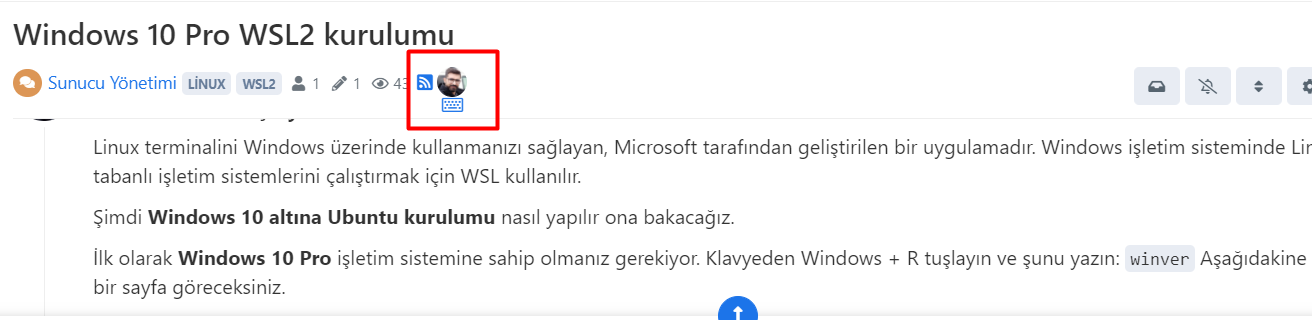
@kurulumu-net great news. Thanks for the confirmation.
-
@phenomlab Did you make any changes to the blog-comment plugin? Or is the current plugin working?
-
@phenomlab Did you make any changes to the blog-comment plugin? Or is the current plugin working?
@kurulumu-net can you open a new topic for this ? Thanks