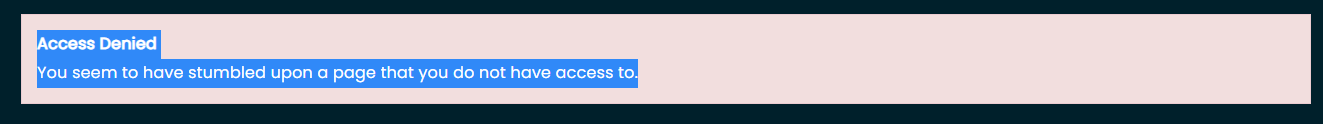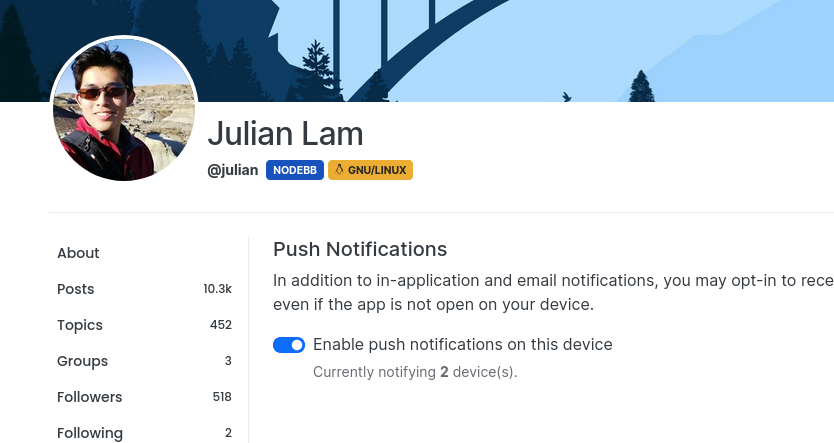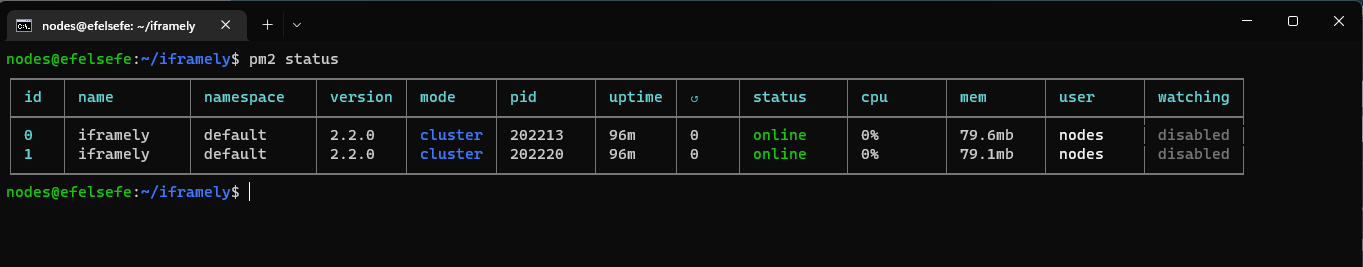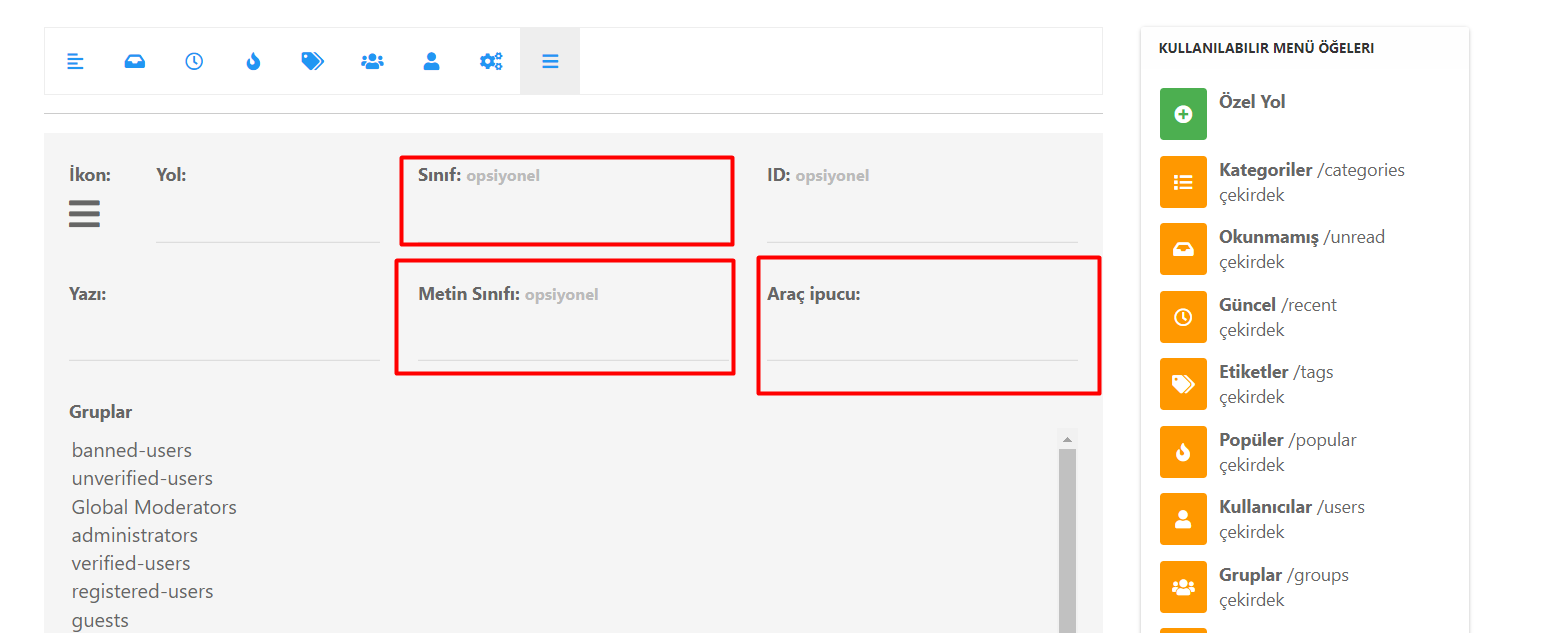NodeBB 3.0 alpha1 : Error on install
-
Hello @phenomlab
I want to test alpha1 for V3 for test JS, theme switcher, css themes, etc.
I have upgraded my dev environnement to 2.8.1
I follow this link : https://community.nodebb.org/post/89581So, hop !
cd /path/to/your/nodebb git rev-parse HEAD # save this value in case you need to roll back --- 727f879e5b1698fcf9bdbaca5181b28d0e9497fd git fetch && git checkout bootstrap5 git reset --hard v3.0.0-alpha.1 ./nodebb upgrade -mi But

nodebb@node:~$ cd /home/nodebb/nodebb/ nodebb@node:~/nodebb$ git rev-parse HEAD 727f879e5b1698fcf9bdbaca5181b28d0e9497fd nodebb@node:~/nodebb$ git fetch && git checkout bootstrap5 error: impossible d'ouvrir .git/FETCH_HEAD: Permission non accordée nodebb@node:~/nodebb$ su - Mot de passe : root@node:~# cd /home/nodebb/nodebb/ root@node:/home/nodebb/nodebb# git fetch && git checkout bootstrap5 remote: Enumerating objects: 5, done. remote: Counting objects: 100% (5/5), done. remote: Total 5 (delta 4), reused 5 (delta 4), pack-reused 0 Dépaquetage des objets: 100% (5/5), 441 octets | 73.00 Kio/s, fait. Depuis https://github.com/NodeBB/NodeBB cf7aa1941..71743affc bootstrap5 -> origin/bootstrap5 La branche 'bootstrap5' est paramétrée pour suivre la branche distante 'bootstrap5' depuis 'origin'. Basculement sur la nouvelle branche 'bootstrap5' root@node:/home/nodebb/nodebb# git reset --hard v3.0.0-alpha.1 HEAD est maintenant à 4f70d19e1 chore: v3.0.0-alpha.1 :tada: root@node:/home/nodebb/nodebb# ./nodebb upgrade -mi Dependencies outdated or not yet installed. Installing them now... npm WARN ERESOLVE overriding peer dependency npm WARN While resolving: nodebb@3.0.0-alpha.1 npm WARN Found: nodebb-plugin-emoji@4.0.6 npm WARN node_modules/nodebb-plugin-emoji npm WARN nodebb-plugin-emoji@"5.0.2" from the root project npm WARN 2 more (@nodebb/nodebb-plugin-reactions, nodebb-plugin-emoji-android) npm WARN npm WARN Could not resolve dependency: npm WARN peer nodebb-plugin-emoji@"^4.0.0" from @nodebb/nodebb-plugin-reactions@1.0.2 npm WARN node_modules/@nodebb/nodebb-plugin-reactions npm WARN @nodebb/nodebb-plugin-reactions@"^1.0.2" from the root project npm WARN ERESOLVE overriding peer dependency npm WARN While resolving: nodebb@3.0.0-alpha.1 npm WARN Found: nodebb-plugin-markdown@10.1.1 npm WARN node_modules/nodebb-plugin-markdown npm WARN nodebb-plugin-markdown@"11.0.2" from the root project npm WARN 1 more (nodebb-plugin-extended-markdown) npm WARN npm WARN Could not resolve dependency: npm WARN peer nodebb-plugin-markdown@"^10.0.0" from nodebb-plugin-extended-markdown@1.6.0 npm WARN node_modules/nodebb-plugin-extended-markdown npm WARN nodebb-plugin-extended-markdown@"^1.6.0" from the root project npm ERR! code 128 npm ERR! An unknown git error occurred npm ERR! command git --no-replace-objects ls-remote ssh://git@github.com/makeusabrew/bootbox.git npm ERR! Warning: Permanently added 'github.com,140.82.121.3' (ECDSA) to the list of known hosts. npm ERR! git@github.com: Permission denied (publickey). npm ERR! fatal: Impossible de lire le dépôt distant. npm ERR! npm ERR! Veuillez vérifier que vous avez les droits d'accès npm ERR! et que le dépôt existe. npm ERR! A complete log of this run can be found in: npm ERR! /root/.npm/_logs/2023-01-05T21_47_28_777Z-debug-0.log Error installing dependencies! message: Command failed: npm install --omit=dev stdout: null stderr: null /home/nodebb/nodebb/src/cli/package-install.js:138 throw e; ^ Error: Command failed: npm install --omit=dev at checkExecSyncError (node:child_process:841:11) at Object.execSync (node:child_process:912:15) at Object.pkgInstall.installAll (/home/nodebb/nodebb/src/cli/package-install.js:129:9) at Object.<anonymous> (/home/nodebb/nodebb/src/cli/index.js:51:18) at Module._compile (node:internal/modules/cjs/loader:1126:14) at Object.Module._extensions..js (node:internal/modules/cjs/loader:1180:10) at Module.load (node:internal/modules/cjs/loader:1004:32) at Function.Module._load (node:internal/modules/cjs/loader:839:12) at Module.require (node:internal/modules/cjs/loader:1028:19) { status: 128, signal: null, output: [ null, null, null ], pid: 1251, stdout: null, stderr: null } An idea ?
-
Hello @phenomlab
I want to test alpha1 for V3 for test JS, theme switcher, css themes, etc.
I have upgraded my dev environnement to 2.8.1
I follow this link : https://community.nodebb.org/post/89581So, hop !
cd /path/to/your/nodebb git rev-parse HEAD # save this value in case you need to roll back --- 727f879e5b1698fcf9bdbaca5181b28d0e9497fd git fetch && git checkout bootstrap5 git reset --hard v3.0.0-alpha.1 ./nodebb upgrade -miBut

nodebb@node:~$ cd /home/nodebb/nodebb/ nodebb@node:~/nodebb$ git rev-parse HEAD 727f879e5b1698fcf9bdbaca5181b28d0e9497fd nodebb@node:~/nodebb$ git fetch && git checkout bootstrap5 error: impossible d'ouvrir .git/FETCH_HEAD: Permission non accordée nodebb@node:~/nodebb$ su - Mot de passe : root@node:~# cd /home/nodebb/nodebb/ root@node:/home/nodebb/nodebb# git fetch && git checkout bootstrap5 remote: Enumerating objects: 5, done. remote: Counting objects: 100% (5/5), done. remote: Total 5 (delta 4), reused 5 (delta 4), pack-reused 0 Dépaquetage des objets: 100% (5/5), 441 octets | 73.00 Kio/s, fait. Depuis https://github.com/NodeBB/NodeBB cf7aa1941..71743affc bootstrap5 -> origin/bootstrap5 La branche 'bootstrap5' est paramétrée pour suivre la branche distante 'bootstrap5' depuis 'origin'. Basculement sur la nouvelle branche 'bootstrap5' root@node:/home/nodebb/nodebb# git reset --hard v3.0.0-alpha.1 HEAD est maintenant à 4f70d19e1 chore: v3.0.0-alpha.1 :tada: root@node:/home/nodebb/nodebb# ./nodebb upgrade -mi Dependencies outdated or not yet installed. Installing them now... npm WARN ERESOLVE overriding peer dependency npm WARN While resolving: nodebb@3.0.0-alpha.1 npm WARN Found: nodebb-plugin-emoji@4.0.6 npm WARN node_modules/nodebb-plugin-emoji npm WARN nodebb-plugin-emoji@"5.0.2" from the root project npm WARN 2 more (@nodebb/nodebb-plugin-reactions, nodebb-plugin-emoji-android) npm WARN npm WARN Could not resolve dependency: npm WARN peer nodebb-plugin-emoji@"^4.0.0" from @nodebb/nodebb-plugin-reactions@1.0.2 npm WARN node_modules/@nodebb/nodebb-plugin-reactions npm WARN @nodebb/nodebb-plugin-reactions@"^1.0.2" from the root project npm WARN ERESOLVE overriding peer dependency npm WARN While resolving: nodebb@3.0.0-alpha.1 npm WARN Found: nodebb-plugin-markdown@10.1.1 npm WARN node_modules/nodebb-plugin-markdown npm WARN nodebb-plugin-markdown@"11.0.2" from the root project npm WARN 1 more (nodebb-plugin-extended-markdown) npm WARN npm WARN Could not resolve dependency: npm WARN peer nodebb-plugin-markdown@"^10.0.0" from nodebb-plugin-extended-markdown@1.6.0 npm WARN node_modules/nodebb-plugin-extended-markdown npm WARN nodebb-plugin-extended-markdown@"^1.6.0" from the root project npm ERR! code 128 npm ERR! An unknown git error occurred npm ERR! command git --no-replace-objects ls-remote ssh://git@github.com/makeusabrew/bootbox.git npm ERR! Warning: Permanently added 'github.com,140.82.121.3' (ECDSA) to the list of known hosts. npm ERR! git@github.com: Permission denied (publickey). npm ERR! fatal: Impossible de lire le dépôt distant. npm ERR! npm ERR! Veuillez vérifier que vous avez les droits d'accès npm ERR! et que le dépôt existe. npm ERR! A complete log of this run can be found in: npm ERR! /root/.npm/_logs/2023-01-05T21_47_28_777Z-debug-0.log Error installing dependencies! message: Command failed: npm install --omit=dev stdout: null stderr: null /home/nodebb/nodebb/src/cli/package-install.js:138 throw e; ^ Error: Command failed: npm install --omit=dev at checkExecSyncError (node:child_process:841:11) at Object.execSync (node:child_process:912:15) at Object.pkgInstall.installAll (/home/nodebb/nodebb/src/cli/package-install.js:129:9) at Object.<anonymous> (/home/nodebb/nodebb/src/cli/index.js:51:18) at Module._compile (node:internal/modules/cjs/loader:1126:14) at Object.Module._extensions..js (node:internal/modules/cjs/loader:1180:10) at Module.load (node:internal/modules/cjs/loader:1004:32) at Function.Module._load (node:internal/modules/cjs/loader:839:12) at Module.require (node:internal/modules/cjs/loader:1028:19) { status: 128, signal: null, output: [ null, null, null ], pid: 1251, stdout: null, stderr: null }An idea ?
@DownPW you should remove the plugins quoted in that list - for example
nodebb-plugin-emoji@4.0.6Then try the upgrade process again.
-
@DownPW you should remove the plugins quoted in that list - for example
nodebb-plugin-emoji@4.0.6Then try the upgrade process again.
-
test with
npm remove nodebb-plugin-emoji@4.0.6npm remove nodebb-plugin-emoji@4.0.6 npm WARN ERESOLVE overriding peer dependency npm WARN While resolving: nodebb@3.0.0-alpha.1 npm WARN Found: nodebb-plugin-emoji@4.0.6 npm WARN node_modules/nodebb-plugin-emoji npm WARN peer nodebb-plugin-emoji@"^4.0.0" from @nodebb/nodebb-plugin-reactions@1.0.2 npm WARN node_modules/@nodebb/nodebb-plugin-reactions npm WARN @nodebb/nodebb-plugin-reactions@"^1.0.2" from the root project npm WARN 2 more (nodebb-plugin-emoji-android, the root project) npm WARN npm WARN Could not resolve dependency: npm WARN peer nodebb-plugin-emoji@"^4.0.0" from @nodebb/nodebb-plugin-reactions@1.0.2 npm WARN node_modules/@nodebb/nodebb-plugin-reactions npm WARN @nodebb/nodebb-plugin-reactions@"^1.0.2" from the root project npm WARN ERESOLVE overriding peer dependency npm WARN While resolving: nodebb@3.0.0-alpha.1 npm WARN Found: nodebb-plugin-markdown@10.1.1 npm WARN node_modules/nodebb-plugin-markdown npm WARN peer nodebb-plugin-markdown@"^10.0.0" from nodebb-plugin-extended-markdown@1.6.0 npm WARN node_modules/nodebb-plugin-extended-markdown npm WARN nodebb-plugin-extended-markdown@"^1.6.0" from the root project npm WARN 1 more (the root project) npm WARN npm WARN Could not resolve dependency: npm WARN peer nodebb-plugin-markdown@"^10.0.0" from nodebb-plugin-extended-markdown@1.6.0 npm WARN node_modules/nodebb-plugin-extended-markdown npm WARN nodebb-plugin-extended-markdown@"^1.6.0" from the root project npm ERR! code 128 npm ERR! An unknown git error occurred npm ERR! command git --no-replace-objects ls-remote ssh://git@github.com/makeusabrew/bootbox.git npm ERR! git@github.com: Permission denied (publickey). npm ERR! fatal: Impossible de lire le dépôt distant. npm ERR! npm ERR! Veuillez vérifier que vous avez les droits d'accès npm ERR! et que le dépôt existe. npm ERR! A complete log of this run can be found in: npm ERR! /root/.npm/_logs/2023-01-05T22_23_12_150Z-debug-0.log -
@DownPW yes, exactly. You can then install the updated (and compliant) v3 versions after the upgrade process completed successfully.
-
test with
npm remove nodebb-plugin-emoji@4.0.6npm remove nodebb-plugin-emoji@4.0.6 npm WARN ERESOLVE overriding peer dependency npm WARN While resolving: nodebb@3.0.0-alpha.1 npm WARN Found: nodebb-plugin-emoji@4.0.6 npm WARN node_modules/nodebb-plugin-emoji npm WARN peer nodebb-plugin-emoji@"^4.0.0" from @nodebb/nodebb-plugin-reactions@1.0.2 npm WARN node_modules/@nodebb/nodebb-plugin-reactions npm WARN @nodebb/nodebb-plugin-reactions@"^1.0.2" from the root project npm WARN 2 more (nodebb-plugin-emoji-android, the root project) npm WARN npm WARN Could not resolve dependency: npm WARN peer nodebb-plugin-emoji@"^4.0.0" from @nodebb/nodebb-plugin-reactions@1.0.2 npm WARN node_modules/@nodebb/nodebb-plugin-reactions npm WARN @nodebb/nodebb-plugin-reactions@"^1.0.2" from the root project npm WARN ERESOLVE overriding peer dependency npm WARN While resolving: nodebb@3.0.0-alpha.1 npm WARN Found: nodebb-plugin-markdown@10.1.1 npm WARN node_modules/nodebb-plugin-markdown npm WARN peer nodebb-plugin-markdown@"^10.0.0" from nodebb-plugin-extended-markdown@1.6.0 npm WARN node_modules/nodebb-plugin-extended-markdown npm WARN nodebb-plugin-extended-markdown@"^1.6.0" from the root project npm WARN 1 more (the root project) npm WARN npm WARN Could not resolve dependency: npm WARN peer nodebb-plugin-markdown@"^10.0.0" from nodebb-plugin-extended-markdown@1.6.0 npm WARN node_modules/nodebb-plugin-extended-markdown npm WARN nodebb-plugin-extended-markdown@"^1.6.0" from the root project npm ERR! code 128 npm ERR! An unknown git error occurred npm ERR! command git --no-replace-objects ls-remote ssh://git@github.com/makeusabrew/bootbox.git npm ERR! git@github.com: Permission denied (publickey). npm ERR! fatal: Impossible de lire le dépôt distant. npm ERR! npm ERR! Veuillez vérifier que vous avez les droits d'accès npm ERR! et que le dépôt existe. npm ERR! A complete log of this run can be found in: npm ERR! /root/.npm/_logs/2023-01-05T22_23_12_150Z-debug-0.log@DownPW looks like a permissions issue?
-
@phenomlab I’m on root maybe that
EDit: nope idem on non root user
-
test with
npm remove nodebb-plugin-emoji@4.0.6npm remove nodebb-plugin-emoji@4.0.6 npm WARN ERESOLVE overriding peer dependency npm WARN While resolving: nodebb@3.0.0-alpha.1 npm WARN Found: nodebb-plugin-emoji@4.0.6 npm WARN node_modules/nodebb-plugin-emoji npm WARN peer nodebb-plugin-emoji@"^4.0.0" from @nodebb/nodebb-plugin-reactions@1.0.2 npm WARN node_modules/@nodebb/nodebb-plugin-reactions npm WARN @nodebb/nodebb-plugin-reactions@"^1.0.2" from the root project npm WARN 2 more (nodebb-plugin-emoji-android, the root project) npm WARN npm WARN Could not resolve dependency: npm WARN peer nodebb-plugin-emoji@"^4.0.0" from @nodebb/nodebb-plugin-reactions@1.0.2 npm WARN node_modules/@nodebb/nodebb-plugin-reactions npm WARN @nodebb/nodebb-plugin-reactions@"^1.0.2" from the root project npm WARN ERESOLVE overriding peer dependency npm WARN While resolving: nodebb@3.0.0-alpha.1 npm WARN Found: nodebb-plugin-markdown@10.1.1 npm WARN node_modules/nodebb-plugin-markdown npm WARN peer nodebb-plugin-markdown@"^10.0.0" from nodebb-plugin-extended-markdown@1.6.0 npm WARN node_modules/nodebb-plugin-extended-markdown npm WARN nodebb-plugin-extended-markdown@"^1.6.0" from the root project npm WARN 1 more (the root project) npm WARN npm WARN Could not resolve dependency: npm WARN peer nodebb-plugin-markdown@"^10.0.0" from nodebb-plugin-extended-markdown@1.6.0 npm WARN node_modules/nodebb-plugin-extended-markdown npm WARN nodebb-plugin-extended-markdown@"^1.6.0" from the root project npm ERR! code 128 npm ERR! An unknown git error occurred npm ERR! command git --no-replace-objects ls-remote ssh://git@github.com/makeusabrew/bootbox.git npm ERR! git@github.com: Permission denied (publickey). npm ERR! fatal: Impossible de lire le dépôt distant. npm ERR! npm ERR! Veuillez vérifier que vous avez les droits d'accès npm ERR! et que le dépôt existe. npm ERR! A complete log of this run can be found in: npm ERR! /root/.npm/_logs/2023-01-05T22_23_12_150Z-debug-0.log@DownPW can you try with just
npm remove nodebb-plugin-emoj -
-
@DownPW can you provide an output of the currently installed plugins before upgrade?
-
@DownPW can you provide an output of the currently installed plugins before upgrade?
@phenomlab https://community.nodebb.org/topic/16721/nodebb-v3-0-0-alpha-1-an-alpha-release/29
maybe a problem with depot permissions.
I wait a answer by Pitag or other nodebb staff -
@phenomlab https://community.nodebb.org/topic/16721/nodebb-v3-0-0-alpha-1-an-alpha-release/29
maybe a problem with depot permissions.
I wait a answer by Pitag or other nodebb staff@DownPW yes, I saw that this morning. You could still try and remove those plugins which aren’t compliant though.
-
Hourra I’m on V3

here the solution for installation :
cd /path/to/your/nodebb git rev-parse HEAD # save this value in case you need to roll back --- 727f879e5b1698fcf9bdbaca5181b28d0e9497fd git fetch && git checkout bootstrap5 git reset --hard v3.0.0-alpha.3 npm config set legacy-peer-deps true ./nodebb upgrade -mi ./nodebb build ./nodebb start A lot of things doesn’t work with new Personna Bootstrap 5 like theme Switcher selector for example
–> Could I count on you to help me evolve the things we created together for Persona5 or Harmony? Like footerbar, theme Switcher selector, welcome message with image change ?
–> Other things, Harmony theme not include on alpha ?
-
Hourra I’m on V3

here the solution for installation :
cd /path/to/your/nodebb git rev-parse HEAD # save this value in case you need to roll back --- 727f879e5b1698fcf9bdbaca5181b28d0e9497fd git fetch && git checkout bootstrap5 git reset --hard v3.0.0-alpha.3 npm config set legacy-peer-deps true ./nodebb upgrade -mi ./nodebb build ./nodebb startA lot of things doesn’t work with new Personna Bootstrap 5 like theme Switcher selector for example
–> Could I count on you to help me evolve the things we created together for Persona5 or Harmony? Like footerbar, theme Switcher selector, welcome message with image change ?
–> Other things, Harmony theme not include on alpha ?
@DownPW said in NodeBB 3.0 alpha1 : Error on install:
A lot of things doesn’t work with new Personna Bootstrap 5 like theme Switcher selector for example
It does work, but needs minor tweaks as the existing listener doesn’t work under bootstrap 5 as it did under bootstrap 3. Nothing major to fix.
Of course you can count on me. I’ll be in the same journey

Harmony isn’t available yet from what I’ve read - not until beta releases I think.
-
@DownPW said in NodeBB 3.0 alpha1 : Error on install:
A lot of things doesn’t work with new Personna Bootstrap 5 like theme Switcher selector for example
It does work, but needs minor tweaks as the existing listener doesn’t work under bootstrap 5 as it did under bootstrap 3. Nothing major to fix.
Of course you can count on me. I’ll be in the same journey

Harmony isn’t available yet from what I’ve read - not until beta releases I think.
@phenomlab said in NodeBB 3.0 alpha1 : Error on install:
Of course you can count on me. I’ll be in the same journey

haha that doesn’t surprise me. Thank you again for that my friend


I still hesitate between staying under Persona 5 or Harmony.
I will decide when I can test it
-
undefined DownPW has marked this topic as solved on 6 Jan 2023, 21:58
-
@phenomlab said in NodeBB 3.0 alpha1 : Error on install:
Of course you can count on me. I’ll be in the same journey

haha that doesn’t surprise me. Thank you again for that my friend


I still hesitate between staying under Persona 5 or Harmony.
I will decide when I can test it
@DownPW I’m going to test harmony. I quite like the look. However, I did start a topic to discuss this. Would appreciate input
-
@DownPW I’m going to test harmony. I quite like the look. However, I did start a topic to discuss this. Would appreciate input
-
@DownPW very odd. I don’t recall setting permissions there but try now.
-
@phenomlab Work now

Did this solution help you?
Hello! It looks like you're interested in this conversation, but you don't have an account yet.
Getting fed up of having to scroll through the same posts each visit? When you register for an account, you'll always come back to exactly where you were before, and choose to be notified of new replies (ether email, or push notification). You'll also be able to save bookmarks, use reactions, and upvote to show your appreciation to other community members.
With your input, this post could be even better 💗
RegisterLog in