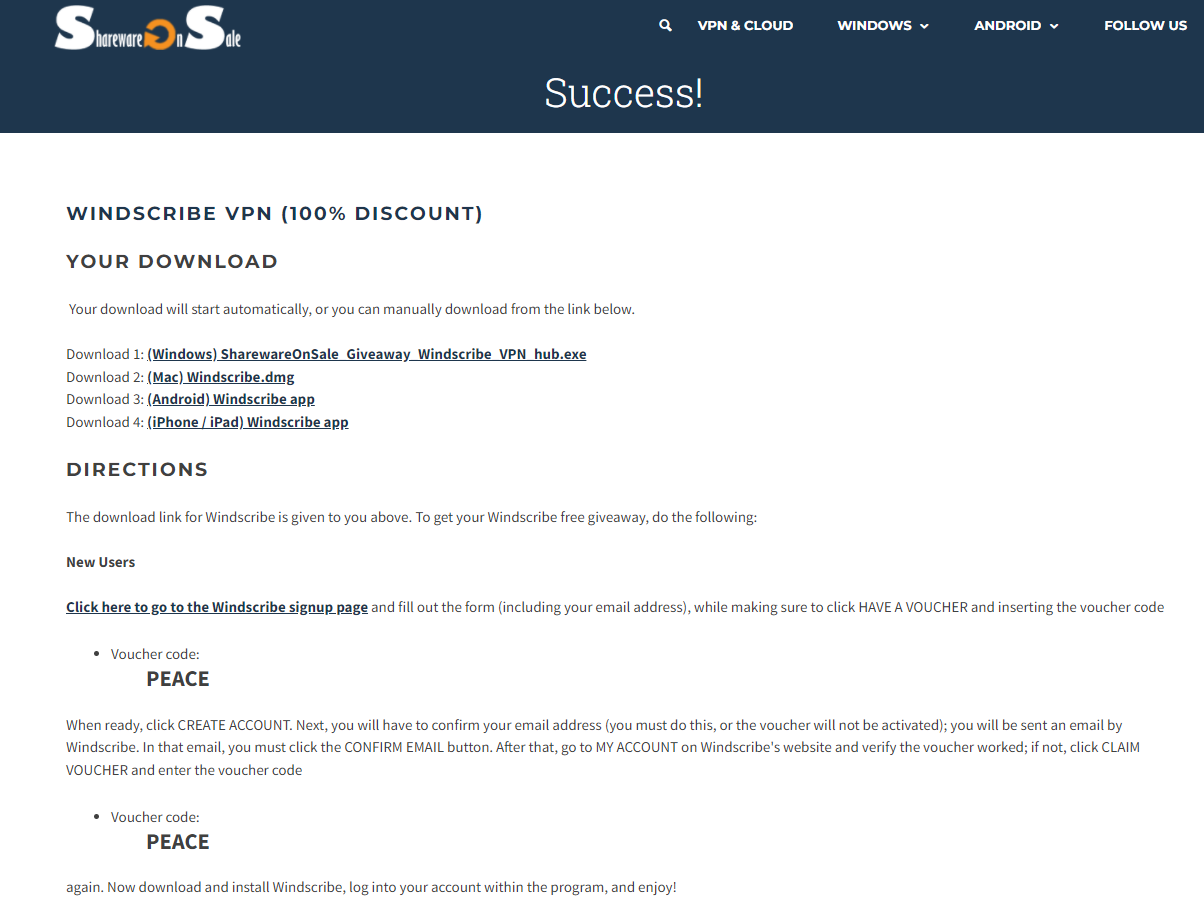-
Why is a VPN so important ?
Picture this. You’re surfing the web at home, minding your own business, and suddenly a raft of unexpected adverts relating to what you’ve been looking at on the web appear in front of you as soon as you visit another site, or perhaps take a break and come back to your browser session later… As invasive as this sounds, it’s not uncommon by any stretch of the imagination - neither is the sale of your browsing history to third parties - and even worse, such activity isn’t illegal. Ok, so your smart… you open an Incognito browser session, so now nobody can see what you’re doing, right ?
Wrong.
The Incognito browser session doesn’t record anything locally on your PC, and will destroy all browsing evidence as soon as you close that tab, but don’t be under any illusion (or let anyone convince you otherwise) that your browsing activities are masked from the outside world. They aren’t. All internet requests will spool through your internet service provider. They can see all of your browsing activity, what sites you’ve been to, what you’ve been looking at etc, etc. so full privacy in this case is a misconception. The only way to stay truly anonymous anywhere in this digital world is to live completely off the grid in a forest somewhere. No cell phone, no address, no internet, nothing - especially not social media. However, whilst we all want privacy, yet have no real intentions of getting back to nature and basics in order to maintain that, what’s the next best thing ?
Use a VPN to surf the web
The foremost solution to the privacy conundrum is to use a VPN service to surf the web. Your ISP (Internet Service Provider) will know what IP Address you have been issued, and will see that you are connected to a VPN service, but owing to the nature of the traffic being encrypted between your machine and the VPN endpoint, the ISP will not be able to see or inspect any of the resultant traffic. Sounds great, right ? Yes, of course it does, and there are plenty of providers out there that will offer this service relatively cheaply. A VPN is also used to work around GEO fencing (geographical restrictions applied to services such as Netflix to prevent access to US based content from another country for example) - when you are connected to the VPN, you are connected to a US based endpoint, meaning Netflix thinks you are in the US, and then serves the content as a result. Netflix has some of the toughest GEO restrictions in place, but there are a small handful of providers who are able to bypass this - some even have a high success rate in China.
The downside to the cheaper VPN’s is that they can actually see what you are accessing, and therefore, could provide this to external parties, or divulge it at the request of a subpoena. Worse still, that VPN which is supposed to mask your activity in fact is doing the opposite in the sense that although the ISP can no longer see what you are doing, the VPN operator can. When you are looking for a VPN service, it’s important to choose one that offers privacy and security. One that immediately springs to mind for me (and yes, I use this myself on all PC’s and my cell phone) is NordVPN. The real reason for this is that the company is based in Panama - a privacy haven by default, and does not log any of your traffic. They have two independent audits completed by one of the big 4 firms (PwC), and also a well known security firm. Both entities drew the same conclusion - NordVPN does not keep logs of user activity, and it does not track you either.
To anyone else reading this thread and thinking that this isn’t true, then you’ve never been through an audit in your life
 . If you claim to do something and then can’t prove it in an audit, you’ll fail that same process and you’ll be out of business before you know it owing to a loss of client trust and confidence alone. It’s important to note that, auditing is a double edged sword. Sure, you are stating your compliance to a set of narratives (direct instructions exactly how you conduct business, and the operation itself), but auditors will look for any chink in the armour - this is what they are paid to do. This is why you never self audit, but always gain independent attestation of your controls by a third party with no bias.
. If you claim to do something and then can’t prove it in an audit, you’ll fail that same process and you’ll be out of business before you know it owing to a loss of client trust and confidence alone. It’s important to note that, auditing is a double edged sword. Sure, you are stating your compliance to a set of narratives (direct instructions exactly how you conduct business, and the operation itself), but auditors will look for any chink in the armour - this is what they are paid to do. This is why you never self audit, but always gain independent attestation of your controls by a third party with no bias.Currently, NordVPN do log some activity to disk (nothing that identifies you or your browsing session) so that does raise the question of retention etc, but is shortly moving to a RAM based model where once the server has been rebooted, all traces of any activity are forensically destroyed.
I was going to write a review about my favourite VPN service (NordVPN), but seeing as VPN Mentor beat me to it
 I’ll just leave this here. It’s very thorough, and a great read.
I’ll just leave this here. It’s very thorough, and a great read. -
Why is a VPN so important ?
Picture this. You’re surfing the web at home, minding your own business, and suddenly a raft of unexpected adverts relating to what you’ve been looking at on the web appear in front of you as soon as you visit another site, or perhaps take a break and come back to your browser session later… As invasive as this sounds, it’s not uncommon by any stretch of the imagination - neither is the sale of your browsing history to third parties - and even worse, such activity isn’t illegal. Ok, so your smart… you open an Incognito browser session, so now nobody can see what you’re doing, right ?
Wrong.
The Incognito browser session doesn’t record anything locally on your PC, and will destroy all browsing evidence as soon as you close that tab, but don’t be under any illusion (or let anyone convince you otherwise) that your browsing activities are masked from the outside world. They aren’t. All internet requests will spool through your internet service provider. They can see all of your browsing activity, what sites you’ve been to, what you’ve been looking at etc, etc. so full privacy in this case is a misconception. The only way to stay truly anonymous anywhere in this digital world is to live completely off the grid in a forest somewhere. No cell phone, no address, no internet, nothing - especially not social media. However, whilst we all want privacy, yet have no real intentions of getting back to nature and basics in order to maintain that, what’s the next best thing ?
Use a VPN to surf the web
The foremost solution to the privacy conundrum is to use a VPN service to surf the web. Your ISP (Internet Service Provider) will know what IP Address you have been issued, and will see that you are connected to a VPN service, but owing to the nature of the traffic being encrypted between your machine and the VPN endpoint, the ISP will not be able to see or inspect any of the resultant traffic. Sounds great, right ? Yes, of course it does, and there are plenty of providers out there that will offer this service relatively cheaply. A VPN is also used to work around GEO fencing (geographical restrictions applied to services such as Netflix to prevent access to US based content from another country for example) - when you are connected to the VPN, you are connected to a US based endpoint, meaning Netflix thinks you are in the US, and then serves the content as a result. Netflix has some of the toughest GEO restrictions in place, but there are a small handful of providers who are able to bypass this - some even have a high success rate in China.
The downside to the cheaper VPN’s is that they can actually see what you are accessing, and therefore, could provide this to external parties, or divulge it at the request of a subpoena. Worse still, that VPN which is supposed to mask your activity in fact is doing the opposite in the sense that although the ISP can no longer see what you are doing, the VPN operator can. When you are looking for a VPN service, it’s important to choose one that offers privacy and security. One that immediately springs to mind for me (and yes, I use this myself on all PC’s and my cell phone) is NordVPN. The real reason for this is that the company is based in Panama - a privacy haven by default, and does not log any of your traffic. They have two independent audits completed by one of the big 4 firms (PwC), and also a well known security firm. Both entities drew the same conclusion - NordVPN does not keep logs of user activity, and it does not track you either.
To anyone else reading this thread and thinking that this isn’t true, then you’ve never been through an audit in your life
 . If you claim to do something and then can’t prove it in an audit, you’ll fail that same process and you’ll be out of business before you know it owing to a loss of client trust and confidence alone. It’s important to note that, auditing is a double edged sword. Sure, you are stating your compliance to a set of narratives (direct instructions exactly how you conduct business, and the operation itself), but auditors will look for any chink in the armour - this is what they are paid to do. This is why you never self audit, but always gain independent attestation of your controls by a third party with no bias.
. If you claim to do something and then can’t prove it in an audit, you’ll fail that same process and you’ll be out of business before you know it owing to a loss of client trust and confidence alone. It’s important to note that, auditing is a double edged sword. Sure, you are stating your compliance to a set of narratives (direct instructions exactly how you conduct business, and the operation itself), but auditors will look for any chink in the armour - this is what they are paid to do. This is why you never self audit, but always gain independent attestation of your controls by a third party with no bias.Currently, NordVPN do log some activity to disk (nothing that identifies you or your browsing session) so that does raise the question of retention etc, but is shortly moving to a RAM based model where once the server has been rebooted, all traces of any activity are forensically destroyed.
I was going to write a review about my favourite VPN service (NordVPN), but seeing as VPN Mentor beat me to it
 I’ll just leave this here. It’s very thorough, and a great read.
I’ll just leave this here. It’s very thorough, and a great read. -
@phenomlab The topic presents many a sticky wickets. I need to focus on else for a bit but will try to oblige in next couple days.
-
@phenomlab The topic presents many a sticky wickets. I need to focus on else for a bit but will try to oblige in next couple days.
@gotwf no problems. Thanks
-
Why is a VPN so important ?
Picture this. You’re surfing the web at home, minding your own business, and suddenly a raft of unexpected adverts relating to what you’ve been looking at on the web appear in front of you as soon as you visit another site, or perhaps take a break and come back to your browser session later… As invasive as this sounds, it’s not uncommon by any stretch of the imagination - neither is the sale of your browsing history to third parties - and even worse, such activity isn’t illegal. Ok, so your smart… you open an Incognito browser session, so now nobody can see what you’re doing, right ?
Wrong.
The Incognito browser session doesn’t record anything locally on your PC, and will destroy all browsing evidence as soon as you close that tab, but don’t be under any illusion (or let anyone convince you otherwise) that your browsing activities are masked from the outside world. They aren’t. All internet requests will spool through your internet service provider. They can see all of your browsing activity, what sites you’ve been to, what you’ve been looking at etc, etc. so full privacy in this case is a misconception. The only way to stay truly anonymous anywhere in this digital world is to live completely off the grid in a forest somewhere. No cell phone, no address, no internet, nothing - especially not social media. However, whilst we all want privacy, yet have no real intentions of getting back to nature and basics in order to maintain that, what’s the next best thing ?
Use a VPN to surf the web
The foremost solution to the privacy conundrum is to use a VPN service to surf the web. Your ISP (Internet Service Provider) will know what IP Address you have been issued, and will see that you are connected to a VPN service, but owing to the nature of the traffic being encrypted between your machine and the VPN endpoint, the ISP will not be able to see or inspect any of the resultant traffic. Sounds great, right ? Yes, of course it does, and there are plenty of providers out there that will offer this service relatively cheaply. A VPN is also used to work around GEO fencing (geographical restrictions applied to services such as Netflix to prevent access to US based content from another country for example) - when you are connected to the VPN, you are connected to a US based endpoint, meaning Netflix thinks you are in the US, and then serves the content as a result. Netflix has some of the toughest GEO restrictions in place, but there are a small handful of providers who are able to bypass this - some even have a high success rate in China.
The downside to the cheaper VPN’s is that they can actually see what you are accessing, and therefore, could provide this to external parties, or divulge it at the request of a subpoena. Worse still, that VPN which is supposed to mask your activity in fact is doing the opposite in the sense that although the ISP can no longer see what you are doing, the VPN operator can. When you are looking for a VPN service, it’s important to choose one that offers privacy and security. One that immediately springs to mind for me (and yes, I use this myself on all PC’s and my cell phone) is NordVPN. The real reason for this is that the company is based in Panama - a privacy haven by default, and does not log any of your traffic. They have two independent audits completed by one of the big 4 firms (PwC), and also a well known security firm. Both entities drew the same conclusion - NordVPN does not keep logs of user activity, and it does not track you either.
To anyone else reading this thread and thinking that this isn’t true, then you’ve never been through an audit in your life
 . If you claim to do something and then can’t prove it in an audit, you’ll fail that same process and you’ll be out of business before you know it owing to a loss of client trust and confidence alone. It’s important to note that, auditing is a double edged sword. Sure, you are stating your compliance to a set of narratives (direct instructions exactly how you conduct business, and the operation itself), but auditors will look for any chink in the armour - this is what they are paid to do. This is why you never self audit, but always gain independent attestation of your controls by a third party with no bias.
. If you claim to do something and then can’t prove it in an audit, you’ll fail that same process and you’ll be out of business before you know it owing to a loss of client trust and confidence alone. It’s important to note that, auditing is a double edged sword. Sure, you are stating your compliance to a set of narratives (direct instructions exactly how you conduct business, and the operation itself), but auditors will look for any chink in the armour - this is what they are paid to do. This is why you never self audit, but always gain independent attestation of your controls by a third party with no bias.Currently, NordVPN do log some activity to disk (nothing that identifies you or your browsing session) so that does raise the question of retention etc, but is shortly moving to a RAM based model where once the server has been rebooted, all traces of any activity are forensically destroyed.
I was going to write a review about my favourite VPN service (NordVPN), but seeing as VPN Mentor beat me to it
 I’ll just leave this here. It’s very thorough, and a great read.
I’ll just leave this here. It’s very thorough, and a great read.@phenomlab said in Browsing without a VPN? Think Twice...:
Why is a VPN so important ?
Picture this. You’re surfing the web at home, minding your own business, and suddenly a raft of unexpected adverts relating to what you’ve been looking at on the web appear in front of you as soon as you visit another site, or perhaps take a break and come back to your browser session later… As invasive as this sounds, it’s not uncommon by any stretch of the imagination - neither is the sale of your browsing history to third parties - and even worse, such activity isn’t illegal. Ok, so your smart… you open an Incognito browser session, so now nobody can see what you’re doing, right ?
Wrong.
The Incognito browser session doesn’t record anything locally on your PC, and will destroy all browsing evidence as soon as you close that tab, but don’t be under any illusion (or let anyone convince you otherwise) that your browsing activities are masked from the outside world. They aren’t. All internet requests will spool through your internet service provider. They can see all of your browsing activity, what sites you’ve been to, what you’ve been looking at etc, etc. so full privacy in this case is a misconception. The only way to stay truly anonymous anywhere in this digital world is to live completely off the grid in a forest somewhere. No cell phone, no address, no internet, nothing - especially not social media. However, whilst we all want privacy, yet have no real intentions of getting back to nature and basics in order to maintain that, what’s the next best thing ?
Use a VPN to surf the web
The foremost solution to the privacy conundrum is to use a VPN service to surf the web. Your ISP (Internet Service Provider) will know what IP Address you have been issued, and will see that you are connected to a VPN service, but owing to the nature of the traffic being encrypted between your machine and the VPN endpoint, the ISP will not be able to see or inspect any of the resultant traffic. Sounds great, right ? Yes, of course it does, and there are plenty of providers out there that will offer this service relatively cheaply. A VPN is also used to work around GEO fencing (geographical restrictions applied to services such as Netflix to prevent access to US based content from another country for example) - when you are connected to the VPN, you are connected to a US based endpoint, meaning Netflix thinks you are in the US, and then serves the content as a result. Netflix has some of the toughest GEO restrictions in place, but there are a small handful of providers who are able to bypass this - some even have a high success rate in China.
The downside to the cheaper VPN’s is that they can actually see what you are accessing, and therefore, could provide this to external parties, or divulge it at the request of a subpoena. Worse still, that VPN which is supposed to mask your activity in fact is doing the opposite in the sense that although the ISP can no longer see what you are doing, the VPN operator can. When you are looking for a VPN service, it’s important to choose one that offers privacy and security. One that immediately springs to mind for me (and yes, I use this myself on all PC’s and my cell phone) is NordVPN. The real reason for this is that the company is based in Panama - a privacy haven by default, and does not log any of your traffic. They have two independent audits completed by one of the big 4 firms (PwC), and also a well known security firm. Both entities drew the same conclusion - NordVPN does not keep logs of user activity, and it does not track you either.
To anyone else reading this thread and thinking that this isn’t true, then you’ve never been through an audit in your life
 . If you claim to do something and then can’t prove it in an audit, you’ll fail that same process and you’ll be out of business before you know it owing to a loss of client trust and confidence alone. It’s important to note that, auditing is a double edged sword. Sure, you are stating your compliance to a set of narratives (direct instructions exactly how you conduct business, and the operation itself), but auditors will look for any chink in the armour - this is what they are paid to do. This is why you never self audit, but always gain independent attestation of your controls by a third party with no bias.
. If you claim to do something and then can’t prove it in an audit, you’ll fail that same process and you’ll be out of business before you know it owing to a loss of client trust and confidence alone. It’s important to note that, auditing is a double edged sword. Sure, you are stating your compliance to a set of narratives (direct instructions exactly how you conduct business, and the operation itself), but auditors will look for any chink in the armour - this is what they are paid to do. This is why you never self audit, but always gain independent attestation of your controls by a third party with no bias.Currently, NordVPN do log some activity to disk (nothing that identifies you or your browsing session) so that does raise the question of retention etc, but is shortly moving to a RAM based model where once the server has been rebooted, all traces of any activity are forensically destroyed.
I was going to write a review about my favourite VPN service (NordVPN), but seeing as VPN Mentor beat me to it
 I’ll just leave this here. It’s very thorough, and a great read.
I’ll just leave this here. It’s very thorough, and a great read.Interesting to read this:
"Blocked by: Netflix
NordVPN couldn’t unblock Netflix. The platform improved its VPN-detection technology, and started blocking many VPN services — NordVPN being one of them. In general, these problems are fixed quite fast, but it wasn’t the case this time. I got in contact with a customer support rep, and he confirmed that right now, NordVPN is unable to access Netflix. He suggested that I try connecting to other servers, but that didn’t fix the issue.screenshot of NordVPN’s support answer
NordVPN may fix the issue in the future, but the agent couldn’t give me an ETAThis was a letdown for me, as it performed great with other services. Even though NordVPN claims it’s actively working on this, it may take a long time before you can access Netflix again."
-
Why is a VPN so important ?
Picture this. You’re surfing the web at home, minding your own business, and suddenly a raft of unexpected adverts relating to what you’ve been looking at on the web appear in front of you as soon as you visit another site, or perhaps take a break and come back to your browser session later… As invasive as this sounds, it’s not uncommon by any stretch of the imagination - neither is the sale of your browsing history to third parties - and even worse, such activity isn’t illegal. Ok, so your smart… you open an Incognito browser session, so now nobody can see what you’re doing, right ?
Wrong.
The Incognito browser session doesn’t record anything locally on your PC, and will destroy all browsing evidence as soon as you close that tab, but don’t be under any illusion (or let anyone convince you otherwise) that your browsing activities are masked from the outside world. They aren’t. All internet requests will spool through your internet service provider. They can see all of your browsing activity, what sites you’ve been to, what you’ve been looking at etc, etc. so full privacy in this case is a misconception. The only way to stay truly anonymous anywhere in this digital world is to live completely off the grid in a forest somewhere. No cell phone, no address, no internet, nothing - especially not social media. However, whilst we all want privacy, yet have no real intentions of getting back to nature and basics in order to maintain that, what’s the next best thing ?
Use a VPN to surf the web
The foremost solution to the privacy conundrum is to use a VPN service to surf the web. Your ISP (Internet Service Provider) will know what IP Address you have been issued, and will see that you are connected to a VPN service, but owing to the nature of the traffic being encrypted between your machine and the VPN endpoint, the ISP will not be able to see or inspect any of the resultant traffic. Sounds great, right ? Yes, of course it does, and there are plenty of providers out there that will offer this service relatively cheaply. A VPN is also used to work around GEO fencing (geographical restrictions applied to services such as Netflix to prevent access to US based content from another country for example) - when you are connected to the VPN, you are connected to a US based endpoint, meaning Netflix thinks you are in the US, and then serves the content as a result. Netflix has some of the toughest GEO restrictions in place, but there are a small handful of providers who are able to bypass this - some even have a high success rate in China.
The downside to the cheaper VPN’s is that they can actually see what you are accessing, and therefore, could provide this to external parties, or divulge it at the request of a subpoena. Worse still, that VPN which is supposed to mask your activity in fact is doing the opposite in the sense that although the ISP can no longer see what you are doing, the VPN operator can. When you are looking for a VPN service, it’s important to choose one that offers privacy and security. One that immediately springs to mind for me (and yes, I use this myself on all PC’s and my cell phone) is NordVPN. The real reason for this is that the company is based in Panama - a privacy haven by default, and does not log any of your traffic. They have two independent audits completed by one of the big 4 firms (PwC), and also a well known security firm. Both entities drew the same conclusion - NordVPN does not keep logs of user activity, and it does not track you either.
To anyone else reading this thread and thinking that this isn’t true, then you’ve never been through an audit in your life
 . If you claim to do something and then can’t prove it in an audit, you’ll fail that same process and you’ll be out of business before you know it owing to a loss of client trust and confidence alone. It’s important to note that, auditing is a double edged sword. Sure, you are stating your compliance to a set of narratives (direct instructions exactly how you conduct business, and the operation itself), but auditors will look for any chink in the armour - this is what they are paid to do. This is why you never self audit, but always gain independent attestation of your controls by a third party with no bias.
. If you claim to do something and then can’t prove it in an audit, you’ll fail that same process and you’ll be out of business before you know it owing to a loss of client trust and confidence alone. It’s important to note that, auditing is a double edged sword. Sure, you are stating your compliance to a set of narratives (direct instructions exactly how you conduct business, and the operation itself), but auditors will look for any chink in the armour - this is what they are paid to do. This is why you never self audit, but always gain independent attestation of your controls by a third party with no bias.Currently, NordVPN do log some activity to disk (nothing that identifies you or your browsing session) so that does raise the question of retention etc, but is shortly moving to a RAM based model where once the server has been rebooted, all traces of any activity are forensically destroyed.
I was going to write a review about my favourite VPN service (NordVPN), but seeing as VPN Mentor beat me to it
 I’ll just leave this here. It’s very thorough, and a great read.
I’ll just leave this here. It’s very thorough, and a great read.@phenomlab said in Browsing without a VPN? Think Twice...:
Why is a VPN so important ?
Picture this. You’re surfing the web at home, minding your own business, and suddenly a raft of unexpected adverts relating to what you’ve been looking at on the web appear in front of you as soon as you visit another site, or perhaps take a break and come back to your browser session later… As invasive as this sounds, it’s not uncommon by any stretch of the imagination - neither is the sale of your browsing history to third parties - and even worse, such activity isn’t illegal. Ok, so your smart… you open an Incognito browser session, so now nobody can see what you’re doing, right ?
Wrong.
The Incognito browser session doesn’t record anything locally on your PC, and will destroy all browsing evidence as soon as you close that tab, but don’t be under any illusion (or let anyone convince you otherwise) that your browsing activities are masked from the outside world. They aren’t. All internet requests will spool through your internet service provider. They can see all of your browsing activity, what sites you’ve been to, what you’ve been looking at etc, etc. so full privacy in this case is a misconception. The only way to stay truly anonymous anywhere in this digital world is to live completely off the grid in a forest somewhere. No cell phone, no address, no internet, nothing - especially not social media. However, whilst we all want privacy, yet have no real intentions of getting back to nature and basics in order to maintain that, what’s the next best thing ?
Use a VPN to surf the web
The foremost solution to the privacy conundrum is to use a VPN service to surf the web. Your ISP (Internet Service Provider) will know what IP Address you have been issued, and will see that you are connected to a VPN service, but owing to the nature of the traffic being encrypted between your machine and the VPN endpoint, the ISP will not be able to see or inspect any of the resultant traffic. Sounds great, right ? Yes, of course it does, and there are plenty of providers out there that will offer this service relatively cheaply. A VPN is also used to work around GEO fencing (geographical restrictions applied to services such as Netflix to prevent access to US based content from another country for example) - when you are connected to the VPN, you are connected to a US based endpoint, meaning Netflix thinks you are in the US, and then serves the content as a result. Netflix has some of the toughest GEO restrictions in place, but there are a small handful of providers who are able to bypass this - some even have a high success rate in China.
The downside to the cheaper VPN’s is that they can actually see what you are accessing, and therefore, could provide this to external parties, or divulge it at the request of a subpoena. Worse still, that VPN which is supposed to mask your activity in fact is doing the opposite in the sense that although the ISP can no longer see what you are doing, the VPN operator can. When you are looking for a VPN service, it’s important to choose one that offers privacy and security. One that immediately springs to mind for me (and yes, I use this myself on all PC’s and my cell phone) is NordVPN. The real reason for this is that the company is based in Panama - a privacy haven by default, and does not log any of your traffic. They have two independent audits completed by one of the big 4 firms (PwC), and also a well known security firm. Both entities drew the same conclusion - NordVPN does not keep logs of user activity, and it does not track you either.
To anyone else reading this thread and thinking that this isn’t true, then you’ve never been through an audit in your life
 . If you claim to do something and then can’t prove it in an audit, you’ll fail that same process and you’ll be out of business before you know it owing to a loss of client trust and confidence alone. It’s important to note that, auditing is a double edged sword. Sure, you are stating your compliance to a set of narratives (direct instructions exactly how you conduct business, and the operation itself), but auditors will look for any chink in the armour - this is what they are paid to do. This is why you never self audit, but always gain independent attestation of your controls by a third party with no bias.
. If you claim to do something and then can’t prove it in an audit, you’ll fail that same process and you’ll be out of business before you know it owing to a loss of client trust and confidence alone. It’s important to note that, auditing is a double edged sword. Sure, you are stating your compliance to a set of narratives (direct instructions exactly how you conduct business, and the operation itself), but auditors will look for any chink in the armour - this is what they are paid to do. This is why you never self audit, but always gain independent attestation of your controls by a third party with no bias.Currently, NordVPN do log some activity to disk (nothing that identifies you or your browsing session) so that does raise the question of retention etc, but is shortly moving to a RAM based model where once the server has been rebooted, all traces of any activity are forensically destroyed.
I was going to write a review about my favourite VPN service (NordVPN), but seeing as VPN Mentor beat me to it
 I’ll just leave this here. It’s very thorough, and a great read.
I’ll just leave this here. It’s very thorough, and a great read.Unfortunately I can’t vouch for any of this at the moment with the Internet playing up.
"Speeds — Exceptionally Fast Speeds on All Servers
I was really impressed by NordVPN’s consistently fast speeds. Every VPN will slow you down a little bit as it sends your traffic to different servers (and the further away a server is, the slower your speeds will be). But while testing different NordVPN servers across the world, I didn’t notice the speed drops at all as there was no difference in my browsing, streaming, or even gaming experience.I examined 3 main components during the speed tests:
Download speed shows how fast the data is downloaded from a server. You need about 5 Mbps for HD streaming and 25 Mbps for 4k streaming.
Upload speed shows how fast the data is sent to a server. You need around 2 Mbps for high-quality video calls, and around 5 Mbps to send files quickly.
Ping (measured in ms) shows how long it takes for data to travel to and from your device. This is important for gaming, and you need less than 100 ms to play online games without lag." -
@phenomlab said in Browsing without a VPN? Think Twice...:

Why is a VPN so important ?
Picture this. You’re surfing the web at home, minding your own business, and suddenly a raft of unexpected adverts relating to what you’ve been looking at on the web appear in front of you as soon as you visit another site, or perhaps take a break and come back to your browser session later… As invasive as this sounds, it’s not uncommon by any stretch of the imagination - neither is the sale of your browsing history to third parties - and even worse, such activity isn’t illegal. Ok, so your smart… you open an Incognito browser session, so now nobody can see what you’re doing, right ?
Wrong.
The Incognito browser session doesn’t record anything locally on your PC, and will destroy all browsing evidence as soon as you close that tab, but don’t be under any illusion (or let anyone convince you otherwise) that your browsing activities are masked from the outside world. They aren’t. All internet requests will spool through your internet service provider. They can see all of your browsing activity, what sites you’ve been to, what you’ve been looking at etc, etc. so full privacy in this case is a misconception. The only way to stay truly anonymous anywhere in this digital world is to live completely off the grid in a forest somewhere. No cell phone, no address, no internet, nothing - especially not social media. However, whilst we all want privacy, yet have no real intentions of getting back to nature and basics in order to maintain that, what’s the next best thing ?
Use a VPN to surf the web
The foremost solution to the privacy conundrum is to use a VPN service to surf the web. Your ISP (Internet Service Provider) will know what IP Address you have been issued, and will see that you are connected to a VPN service, but owing to the nature of the traffic being encrypted between your machine and the VPN endpoint, the ISP will not be able to see or inspect any of the resultant traffic. Sounds great, right ? Yes, of course it does, and there are plenty of providers out there that will offer this service relatively cheaply. A VPN is also used to work around GEO fencing (geographical restrictions applied to services such as Netflix to prevent access to US based content from another country for example) - when you are connected to the VPN, you are connected to a US based endpoint, meaning Netflix thinks you are in the US, and then serves the content as a result. Netflix has some of the toughest GEO restrictions in place, but there are a small handful of providers who are able to bypass this - some even have a high success rate in China.
The downside to the cheaper VPN’s is that they can actually see what you are accessing, and therefore, could provide this to external parties, or divulge it at the request of a subpoena. Worse still, that VPN which is supposed to mask your activity in fact is doing the opposite in the sense that although the ISP can no longer see what you are doing, the VPN operator can. When you are looking for a VPN service, it’s important to choose one that offers privacy and security. One that immediately springs to mind for me (and yes, I use this myself on all PC’s and my cell phone) is NordVPN. The real reason for this is that the company is based in Panama - a privacy haven by default, and does not log any of your traffic. They have two independent audits completed by one of the big 4 firms (PwC), and also a well known security firm. Both entities drew the same conclusion - NordVPN does not keep logs of user activity, and it does not track you either.
To anyone else reading this thread and thinking that this isn’t true, then you’ve never been through an audit in your life
 . If you claim to do something and then can’t prove it in an audit, you’ll fail that same process and you’ll be out of business before you know it owing to a loss of client trust and confidence alone. It’s important to note that, auditing is a double edged sword. Sure, you are stating your compliance to a set of narratives (direct instructions exactly how you conduct business, and the operation itself), but auditors will look for any chink in the armour - this is what they are paid to do. This is why you never self audit, but always gain independent attestation of your controls by a third party with no bias.
. If you claim to do something and then can’t prove it in an audit, you’ll fail that same process and you’ll be out of business before you know it owing to a loss of client trust and confidence alone. It’s important to note that, auditing is a double edged sword. Sure, you are stating your compliance to a set of narratives (direct instructions exactly how you conduct business, and the operation itself), but auditors will look for any chink in the armour - this is what they are paid to do. This is why you never self audit, but always gain independent attestation of your controls by a third party with no bias.Currently, NordVPN do log some activity to disk (nothing that identifies you or your browsing session) so that does raise the question of retention etc, but is shortly moving to a RAM based model where once the server has been rebooted, all traces of any activity are forensically destroyed.
I was going to write a review about my favourite VPN service (NordVPN), but seeing as VPN Mentor beat me to it
 I’ll just leave this here. It’s very thorough, and a great read.
I’ll just leave this here. It’s very thorough, and a great read.Interesting to read this:
"Blocked by: Netflix
NordVPN couldn’t unblock Netflix. The platform improved its VPN-detection technology, and started blocking many VPN services — NordVPN being one of them. In general, these problems are fixed quite fast, but it wasn’t the case this time. I got in contact with a customer support rep, and he confirmed that right now, NordVPN is unable to access Netflix. He suggested that I try connecting to other servers, but that didn’t fix the issue.screenshot of NordVPN’s support answer
NordVPN may fix the issue in the future, but the agent couldn’t give me an ETAThis was a letdown for me, as it performed great with other services. Even though NordVPN claims it’s actively working on this, it may take a long time before you can access Netflix again."
@jac I wouldn’t pay to much attention to that link. NordVPN are typically very quick at resolving issues like this as they own their network and do not rent space from someone else to sell as a virtual service like some of the smaller providers do.
This was an issue in terms of Netflix some time ago and was fixed in days. Netflix and other competitors are always finding November 5 ways of blocking known VPN providers as this is how they make money - through expensive subscriptions. Work around those, and that equates to a drop in revenue for them.
-
@jac I wouldn’t pay to much attention to that link. NordVPN are typically very quick at resolving issues like this as they own their network and do not rent space from someone else to sell as a virtual service like some of the smaller providers do.
This was an issue in terms of Netflix some time ago and was fixed in days. Netflix and other competitors are always finding November 5 ways of blocking known VPN providers as this is how they make money - through expensive subscriptions. Work around those, and that equates to a drop in revenue for them.
@phenomlab said in Browsing without a VPN? Think Twice...:
@jac I wouldn’t pay to much attention to that link. NordVPN are typically very quick at resolving issues like this as they own their network and do not rent space from someone else to sell as a virtual service like some of the smaller providers do.
This was an issue in terms of Netflix some time ago and was fixed in days. Netflix and other competitors are always finding November 5 ways of blocking known VPN providers as this is how they make money - through expensive subscriptions. Work around those, and that equates to a drop in revenue for them.
I do believe Nord is good, certainly from reviews and what I’ve heard from yourself, I’m just yet to put it to the sword

As for Netflix I’m sure I’ll find a way around rhar eventually even by following that link you added the other night, it’s something im not too fussed about because it’s logged in and surely you are logged what you watch etc anyway.
-
VPN by themselves are too oft see as a panacea. Good but not a silver bullet in the privacy wars. Indeed, users concerned with such may well be better served, if only opting for a single arrow, to target various browser plugins and tweaks.
Some quick and dirty references may be found in the “privacy” node here:
http://teamcool.net/pages/about/
Although that is by now obviously dated. For e.g. uMatrix is no longer actively developed (crying shame…
 ) in favor of channeling limited resources into uBlock Origin. Heh, I do not blog much. When I do it is more to scratch some itch than commit to any kind of “going concern”.
) in favor of channeling limited resources into uBlock Origin. Heh, I do not blog much. When I do it is more to scratch some itch than commit to any kind of “going concern”. -
VPN by themselves are too oft see as a panacea. Good but not a silver bullet in the privacy wars. Indeed, users concerned with such may well be better served, if only opting for a single arrow, to target various browser plugins and tweaks.
Some quick and dirty references may be found in the “privacy” node here:
http://teamcool.net/pages/about/
Although that is by now obviously dated. For e.g. uMatrix is no longer actively developed (crying shame…
 ) in favor of channeling limited resources into uBlock Origin. Heh, I do not blog much. When I do it is more to scratch some itch than commit to any kind of “going concern”.
) in favor of channeling limited resources into uBlock Origin. Heh, I do not blog much. When I do it is more to scratch some itch than commit to any kind of “going concern”.@gotwf I agree with the panacea part - almost in some cases a placebo or similar effect. Just because a vendor claims to be secure, it doesn’t mean it is. This is why I like independently attested security rather then the vendor simply claiming a fortress when in fact, it’s like a chocolate fireguard.
-
@gotwf I agree with the panacea part - almost in some cases a placebo or similar effect. Just because a vendor claims to be secure, it doesn’t mean it is. This is why I like independently attested security rather then the vendor simply claiming a fortress when in fact, it’s like a chocolate fireguard.
@phenomlab Pondering this a bit more I would whittle down that single arrow to uBlock Origin. Avail on both Firefox and Chrome. Lots of respect for it, and author, on many security forums, e.g. Wilder Security.
Which is not to say do not get a VPN.
-
undefined phenomlab moved this topic from Blog on 25 Oct 2021, 11:00
-
And if you ever needed another reason to use a VPN, here it is.