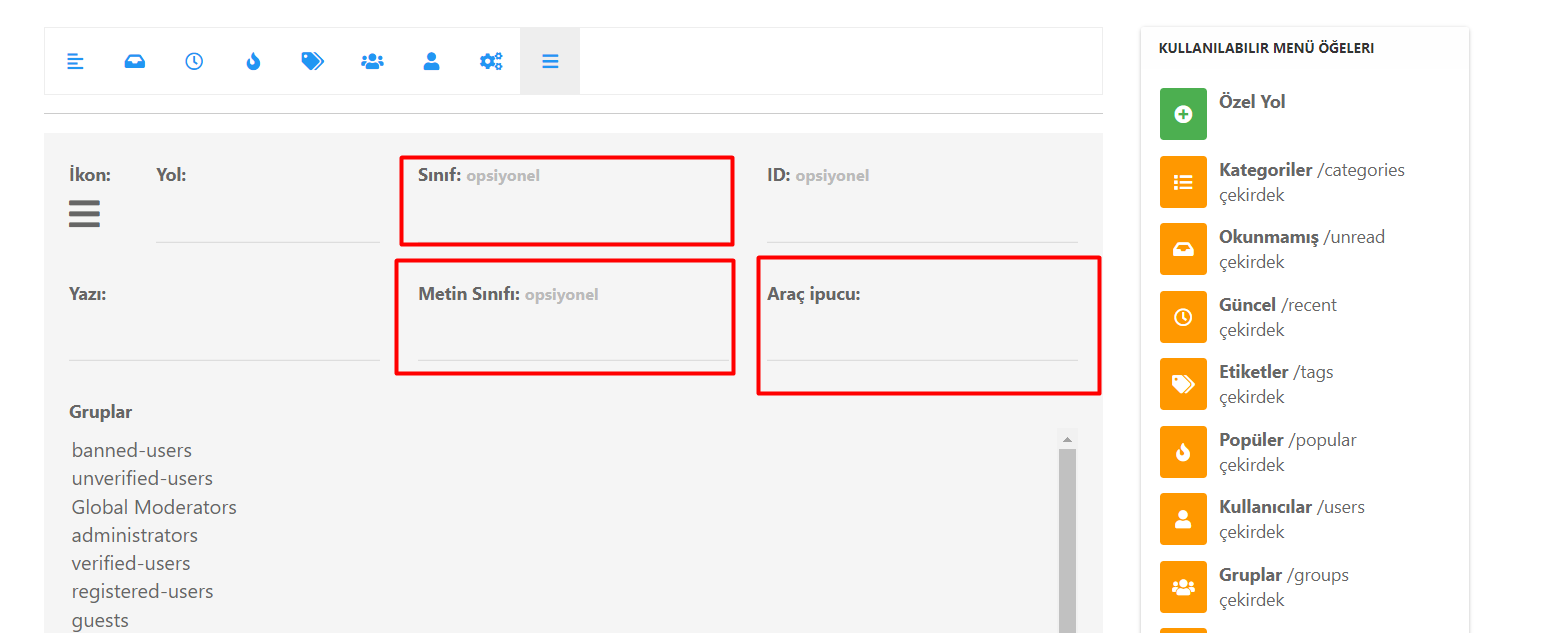Podcast Share NodeBB
-
Hi
i wanna share my podcasts in my nodebb forum. But there is no iframe sharing in nodebb. How i can share its? -
Hi
i wanna share my podcasts in my nodebb forum. But there is no iframe sharing in nodebb. How i can share its?@cagatay You should be able to do this with iFramely?
-
@phenomlab no i cant share podcast from spotify or iframe version somehow playlist.
<iframe title=“083 Bilgi Felsefesi : Alman İdealizminde Bilgi - Hegel” allowtransparency=“true” height=“300” width=“100%” style=“border: none; min-width: min(100%, 430px);” scrolling=“no” data-name=“pb-iframe-player” src=“https://www.podbean.com/player-v2/?from=embed&i=tmmjw-12afb7b-pb&square=1&share=1&download=1&fonts=Arial&skin=1&font-color=&rtl=0&logo_link=&btn-skin=7&size=300” allowfullscreen=“”></iframe>
-
@phenomlab no i cant share podcast from spotify or iframe version somehow playlist.
<iframe title=“083 Bilgi Felsefesi : Alman İdealizminde Bilgi - Hegel” allowtransparency=“true” height=“300” width=“100%” style=“border: none; min-width: min(100%, 430px);” scrolling=“no” data-name=“pb-iframe-player” src=“https://www.podbean.com/player-v2/?from=embed&i=tmmjw-12afb7b-pb&square=1&share=1&download=1&fonts=Arial&skin=1&font-color=&rtl=0&logo_link=&btn-skin=7&size=300” allowfullscreen=“”></iframe>
@cagatay You can embed them thanks to iFramely
Or using the link you provided
In this case, you just need the link without any surrounding code
-
@cagatay You can embed them thanks to iFramely
https://open.spotify.com/show/7iQXmUT7XGuZSzAMjoNWlX
Or using the link you provided
In this case, you just need the link without any surrounding code
@phenomlab you are adding directly https path?
-
@phenomlab you are adding directly https path?
@cagatay Yes. That’s all you need. iFramely will handle the rest.
-
@phenomlab your spotif link is not playing, user should go to spotify web site to listen it when played the video
. -
@phenomlab your spotif link is not playing, user should go to spotify web site to listen it when played the video
.@cagatay That’s because Spotify does not permit cross site embeds. There’s nothing you can do about that.
-
@cagatay That’s because Spotify does not permit cross site embeds. There’s nothing you can do about that.
@phenomlab ah okey thank you. podbean or other player also like it? i dont want to my user go out my site when they are playing it

-
@phenomlab ah okey thank you. podbean or other player also like it? i dont want to my user go out my site when they are playing it

@cagatay It’s a common approach for providers to do this. They do not like “hotlinking” and prefer you to visit the site directly. Some YouTube videos will also be like this.
-
@cagatay It’s a common approach for providers to do this. They do not like “hotlinking” and prefer you to visit the site directly. Some YouTube videos will also be like this.
@phenomlab understood thank you.
-
undefined cagatay has marked this topic as solved on 2 Nov 2022, 13:28
-
@phenomlab understood thank you.
-
@cagatay That works. The good thing here is that iFramely forces the link to open in another tab, so technically, they do not leave the site.
-
@cagatay It’s a common approach for providers to do this. They do not like “hotlinking” and prefer you to visit the site directly. Some YouTube videos will also be like this.
@phenomlab so we can not add like embed code as player to nodebb right?
-
@phenomlab so we can not add like embed code as player to nodebb right?
@cagatay You could experiment with
nodebb-plugin-ns-embedbut I expect thex-origintag on the remote site to prevent playback.
Did this solution help you?
Hello! It looks like you're interested in this conversation, but you don't have an account yet.
Getting fed up of having to scroll through the same posts each visit? When you register for an account, you'll always come back to exactly where you were before, and choose to be notified of new replies (ether email, or push notification). You'll also be able to save bookmarks, use reactions, and upvote to show your appreciation to other community members.
With your input, this post could be even better 💗
RegisterLog in