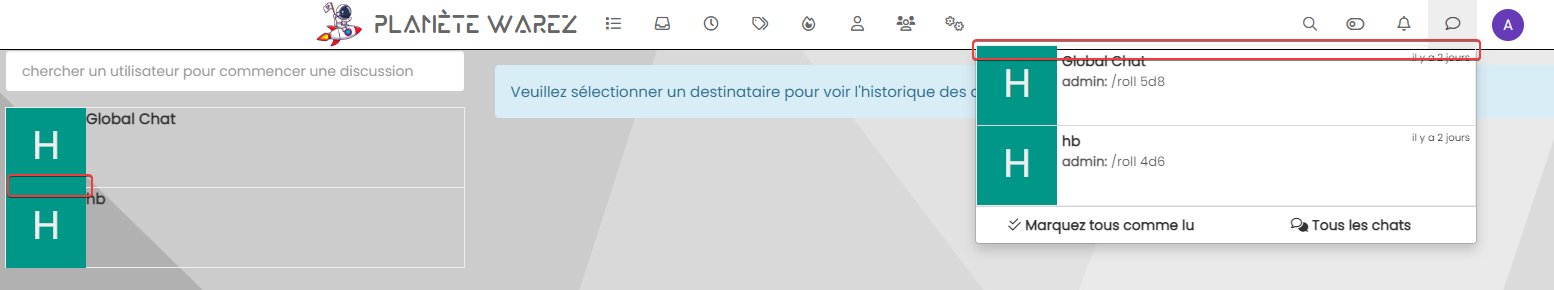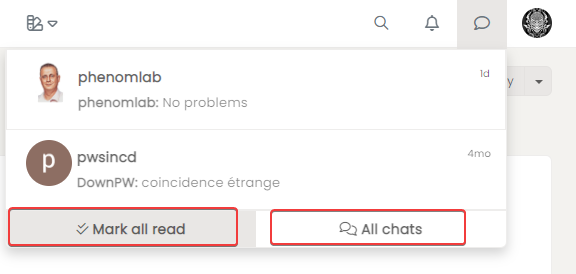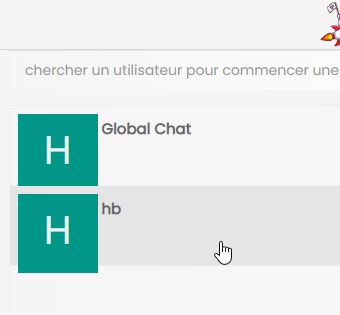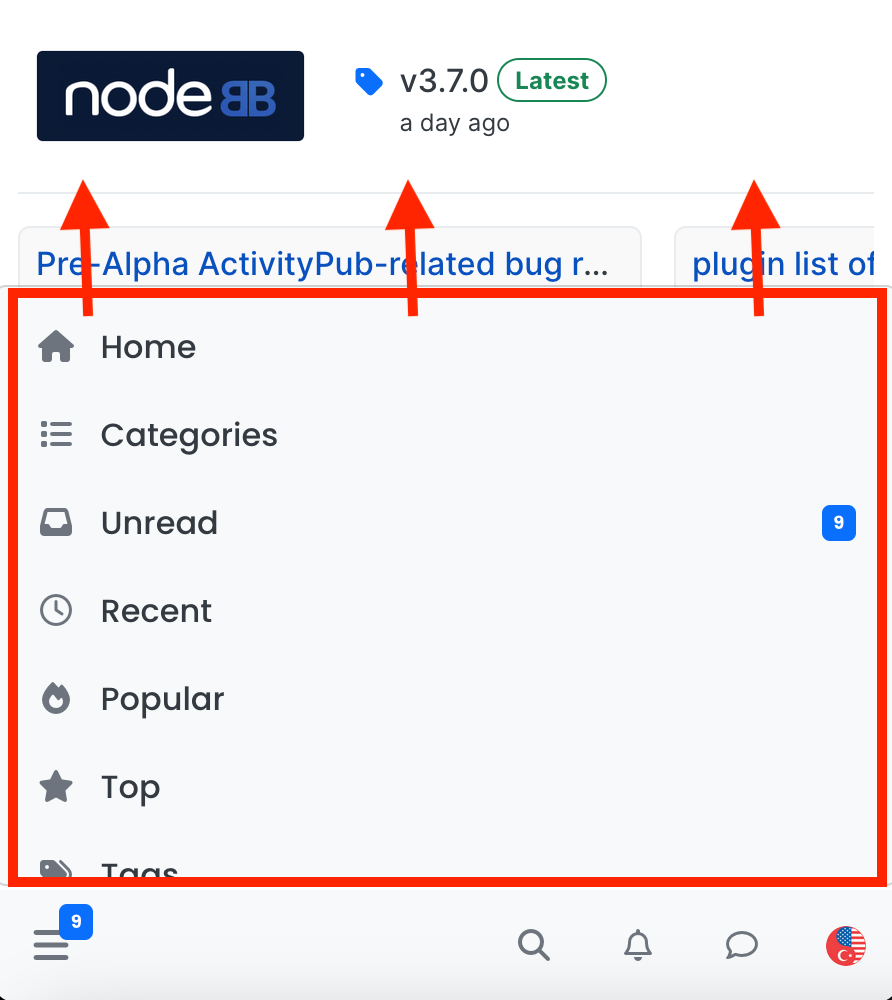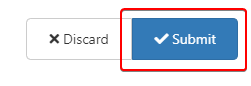chat list navbar
-
@DownPW this sounds more like a caching issue to me. Do you get the same thing in an incognito session ?
@phenomlab said in chat list navbar:
@DownPW this sounds more like a caching issue to me. Do you get the same thing in an incognito session ?
yes

-
@phenomlab said in chat list navbar:
@DownPW this sounds more like a caching issue to me. Do you get the same thing in an incognito session ?
yes

I just installed firefox and it’s the same so for me it’s not a cache problem
Edit @phenomlab
For example, in fortifem theme, the code is correctly interpreted but not on Nightprowler theme but the code is the same !
Fortifem its’ ok :
https://i.imgur.com/Y85sVBi.gifNight prowler is not Ok withe the same code as Fortifem (variable) :
https://i.imgur.com/tWus88b.gif
All the rest of theme is OK
-
I just installed firefox and it’s the same so for me it’s not a cache problem
Edit @phenomlab
For example, in fortifem theme, the code is correctly interpreted but not on Nightprowler theme but the code is the same !
Fortifem its’ ok :
https://i.imgur.com/Y85sVBi.gifNight prowler is not Ok withe the same code as Fortifem (variable) :
https://i.imgur.com/tWus88b.gif
All the rest of theme is OK
@DownPW I’ll have a look at this tomorrow. Sounds like you have values being overridden somewhere
-
@DownPW I’ll have a look at this tomorrow. Sounds like you have values being overridden somewhere
I got better and I think I understand a little more the problem
I declared the code in the ACP (it was not the case yesterday - just in the CSS file yesterday) and it applies. Normal
On the other hand, it only applies the code of the ACP and not that of the CSS file.
-
EDIT @phenomlab :
I just tested by deleting the entire CSS file except the button code and it is taken into account.
There is therefore a CSS variable which prevents the execution of the code, but from there to know which one

-
EDIT2:
I find it…


-
hi @phenomlab
I have this little avatar mismatch in the chat menu (just in Full mode) but only some of my themes (exemple: Daystalker) and I can’t find what’s wrong.
An idear mark?
-
Hmm I find it the problem is that :
.chats-list>li { padding: 0.5em; height: 80px; }@DownPW yes, you may need to be more specific with the target. Let me know
-
No no it’s ok @phenomlab
I just comment the 2 lines mentionned aboves