Virtualmin Setup DigitalOcean
-
@phenomlab we have bunch of subdirectories (domain.com/ask, news…) moving them to subdomains (news.domain.com)
once everything works perfectly we may stop using CW
@Hari sounds like a good plan.
-
@phenomlab this gonna be a production build. which mySQL option do you suggest? flarum, and 3 to 4 wordpress sites should i go with 1GB MySQL option? we can change this later right?
4GB ram 2vCPU AMD
Edit: i went forward with 1GB MySQL allocation option
-
@phenomlab this gonna be a production build. which mySQL option do you suggest? flarum, and 3 to 4 wordpress sites should i go with 1GB MySQL option? we can change this later right?
4GB ram 2vCPU AMD
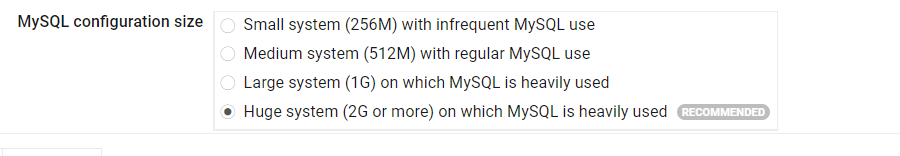
Edit: i went forward with 1GB MySQL allocation option
@Hari yes, this should be fine.
-
@phenomlab one quick question
host.domain.com virtualmin main domain used during setup (host)
site.domain.com virtual server created in virtualmini have lets encrypt certificates for both subdomains
CF A name record is proxed, both sites are opening
but when i try to access Virtualmin panel by using host.domain.com:10000 it is not opening
but IP:10000 is working
what am i missing?
is CF preventing port access?
-
@phenomlab one quick question
host.domain.com virtualmin main domain used during setup (host)
site.domain.com virtual server created in virtualmini have lets encrypt certificates for both subdomains
CF A name record is proxed, both sites are opening
but when i try to access Virtualmin panel by using host.domain.com:10000 it is not opening
but IP:10000 is working
what am i missing?
is CF preventing port access?
@Hari said in Virtualmin Setup DigitalOcean:
is CF preventing port access?
Yes, but not at the port level. The reason for this is that CF is handling the DNS side of things so when you try to access using your browser, it’s going to resolve to the address in DNS that resolves to CF.
There’s a number of choices depending on your scenario.
The most common approach is to create a page page rule that bypass the CF proxy and allows direct access. The issue here of course is that the free plan on CF only allows a small amount of ports, so you’d need to change the VirtualMin listener port to something else dish as 8443 which is routable in the free plan. You can change the VirtualMin port as explained here
Another approach is to use a management station that has access, and then create a HOSTS file entry that contains a mapping from hostname to IP that overrides the DNS but only for your machine. The preferred order of resolution means host files are read before DNS, and if a match is found then that is used and DNS is ignored.
The drawback with this is that you’d need to make this change on every single machine where you wanted to gain access. Not insurmountable, but quite clunky if you frequently used multiple machine or your phone to get access.
The last method, which is by far optimum is to use a vacant or unused domain to access VirtualMin. I do this myself, and it just means that this domain has no other purpose other than to manage the VPS. In other words, it’s not used for web hosting etc. You can still host the DNS in CF, but you’d then need to ensure the proxy is disabled.
-
@Hari said in Virtualmin Setup DigitalOcean:
is CF preventing port access?
Yes, but not at the port level. The reason for this is that CF is handling the DNS side of things so when you try to access using your browser, it’s going to resolve to the address in DNS that resolves to CF.
There’s a number of choices depending on your scenario.
The most common approach is to create a page page rule that bypass the CF proxy and allows direct access. The issue here of course is that the free plan on CF only allows a small amount of ports, so you’d need to change the VirtualMin listener port to something else dish as 8443 which is routable in the free plan. You can change the VirtualMin port as explained here
Another approach is to use a management station that has access, and then create a HOSTS file entry that contains a mapping from hostname to IP that overrides the DNS but only for your machine. The preferred order of resolution means host files are read before DNS, and if a match is found then that is used and DNS is ignored.
The drawback with this is that you’d need to make this change on every single machine where you wanted to gain access. Not insurmountable, but quite clunky if you frequently used multiple machine or your phone to get access.
The last method, which is by far optimum is to use a vacant or unused domain to access VirtualMin. I do this myself, and it just means that this domain has no other purpose other than to manage the VPS. In other words, it’s not used for web hosting etc. You can still host the DNS in CF, but you’d then need to ensure the proxy is disabled.
@phenomlab as suggested i have made a few changes
changed my port
changed my host domain from host.domain.com to hos.domain2.com for extra CF page ruleshow can i disable others accessing my IP?
instead of using hos.domain2.com to manage virutalmin can i directly use my IP to access virtualmin?
if i proxy or deny direct access to my IP how to give FTP access to one of my admin? as currently we use IP
they need to access using FTP:hos.domain2.com?should i proxy hos.domain2.com at CF? currently i can not access Virtualmin using port how to add page rule to allow my port
-
@phenomlab as suggested i have made a few changes
changed my port
changed my host domain from host.domain.com to hos.domain2.com for extra CF page ruleshow can i disable others accessing my IP?
instead of using hos.domain2.com to manage virutalmin can i directly use my IP to access virtualmin?
if i proxy or deny direct access to my IP how to give FTP access to one of my admin? as currently we use IP
they need to access using FTP:hos.domain2.com?should i proxy hos.domain2.com at CF? currently i can not access Virtualmin using port how to add page rule to allow my port
@Hari said in Virtualmin Setup DigitalOcean:
how can i disable others accessing my IP?
Can you clarify this part ? Are you looking to hide the real IP behind CF ?
@Hari said in Virtualmin Setup DigitalOcean:
instead of using hos.domain2.com to manage virutalmin can i directly use my IP to access virtualmin?
Yes, if you aren’t worried about certificate errors
@Hari said in Virtualmin Setup DigitalOcean:
should i proxy hos.domain2.com at CF? currently i can not access Virtualmin using port how to add page rule to allow my port
No, do not proxy it. As soon as you do that, DNS will resolve at CF and not the actual server itself.
-
@Hari said in Virtualmin Setup DigitalOcean:
how can i disable others accessing my IP?
Can you clarify this part ? Are you looking to hide the real IP behind CF ?
@Hari said in Virtualmin Setup DigitalOcean:
instead of using hos.domain2.com to manage virutalmin can i directly use my IP to access virtualmin?
Yes, if you aren’t worried about certificate errors
@Hari said in Virtualmin Setup DigitalOcean:
should i proxy hos.domain2.com at CF? currently i can not access Virtualmin using port how to add page rule to allow my port
No, do not proxy it. As soon as you do that, DNS will resolve at CF and not the actual server itself.
@phenomlab i thought once i set up the host domain i no longer need to access Virtualmin using IP. later realized that is not how it works.
how do i install PHPmyadmin to all servers (domains)? … right now i had to do it manually for each and every domain
though i install phpmyadmin for one domain it is not working, i have tired restarting server and all.
-
@phenomlab i thought once i set up the host domain i no longer need to access Virtualmin using IP. later realized that is not how it works.
how do i install PHPmyadmin to all servers (domains)? … right now i had to do it manually for each and every domain
though i install phpmyadmin for one domain it is not working, i have tired restarting server and all.
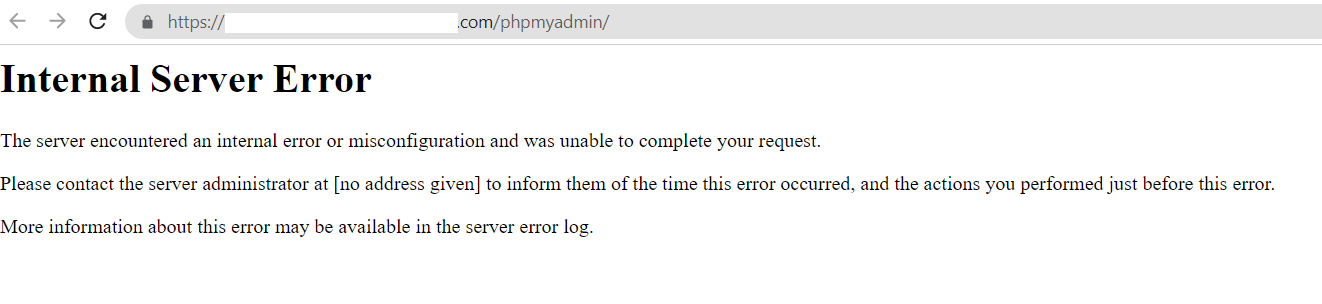
@Hari What is in the error log ? Typically, you’d only need to install phpMyAdmin once and as long as it can see your MySQL server and databases, this should be fine.
That’s a HTTP 500 error which indicates an issue on your side.
-
@Hari What is in the error log ? Typically, you’d only need to install phpMyAdmin once and as long as it can see your MySQL server and databases, this should be fine.
That’s a HTTP 500 error which indicates an issue on your side.
@phenomlab i messed the server, now i can not delete and reinstall.
i have created subdomain1, 2, 3 as main servers instead of creating domain and adding them as sub servers. during this process, i requested for more than 5 let’s encrypt certificates and reached the daily limit. Now i have manually bought one certificate from CF Origin Certificate for 15years and installed it for the main domain
moved all servers as sub servers now i see 403 error
i hope i do not have any SSL issues all i get is 403 for 3 subdomains how can i fix it?
Forbidden You don'\t have permission to access this resource. i did not move my main domain yet - planned to move after 1week
-
@phenomlab i messed the server, now i can not delete and reinstall.
i have created subdomain1, 2, 3 as main servers instead of creating domain and adding them as sub servers. during this process, i requested for more than 5 let’s encrypt certificates and reached the daily limit. Now i have manually bought one certificate from CF Origin Certificate for 15years and installed it for the main domain
moved all servers as sub servers now i see 403 error
i hope i do not have any SSL issues all i get is 403 for 3 subdomains how can i fix it?
Forbidden You don'\t have permission to access this resource.i did not move my main domain yet - planned to move after 1week
@Hari what’s in the NGINX error logs for each of these domains ? Looks like a permissions issue to me
-
@Hari what’s in the NGINX error logs for each of these domains ? Looks like a permissions issue to me
@phenomlab where do i find it? i think i am not using it
-
@phenomlab where do i find it? i think i am not using it
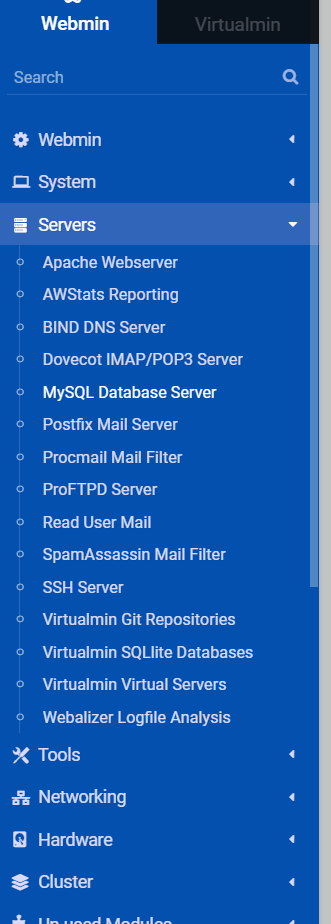
@Hari you have the apache build. In that case, can you post one of the
virtualhostconfigs (for one of the domains) -
@Hari you have the apache build. In that case, can you post one of the
virtualhostconfigs (for one of the domains)@phenomlab where can i find it? sent PM
-
@phenomlab where can i find it? sent PM
-
Can you post the configs here remembering to redact sensitive information, and also use the code markers (three backticks) as this makes it much easier to read rather than standard text in a PM.
-
Can you post the configs here remembering to redact sensitive information, and also use the code markers (three backticks) as this makes it much easier to read rather than standard text in a PM.
@phenomlab apache error log
[Sat Jun 11 04:18:57.835413 2022] [fcgid:warn] [pid 15150:tid 140169000707840] [client 10.10.10.10:21926] mod_fcgid: stderr: WordPress database error Table 'site.wp_terms' doesn't exist for query [Sat Jun 11 04:18:57.835457 2022] [fcgid:warn] [pid 15150:tid 140169000707840] [client 10.10.10.10:21926] mod_fcgid: stderr: \t\t\tSELECT t.term_id [Sat Jun 11 04:18:57.835460 2022] [fcgid:warn] [pid 15150:tid 140169000707840] [client 10.10.10.10:21926] mod_fcgid: stderr: \t\t\tFROM wp_terms AS t INNER JOIN wp_term_taxonomy AS tt ON t.term_id = tt.term_id [Sat Jun 11 04:18:57.835462 2022] [fcgid:warn] [pid 15150:tid 140169000707840] [client 10.10.10.10:21926] mod_fcgid: stderr: \t\t\tWHERE tt.taxonomy IN ('wp_theme') AND t.name IN ('twentytwentyone-child') [Sat Jun 11 04:18:57.835464 2022] [fcgid:warn] [pid 15150:tid 140169000707840] [client 10.10.10.10:21926] mod_fcgid: stderr: \t\t\t [Sat Jun 11 04:18:57.835466 2022] [fcgid:warn] [pid 15150:tid 140169000707840] [client 10.10.10.10:21926] mod_fcgid: stderr: \t\t\tLIMIT 1 [Sat Jun 11 04:18:57.835468 2022] [fcgid:warn] [pid 15150:tid 140169000707840] [client 10.10.10.10:21926] mod_fcgid: stderr: \t\t made by require('wp-blog-header.php'), require_once('wp-load.php'), require_once('wp-config.php'), require_once('wp-settings.php'), do_action('wp_loaded'), WP_Hook->do_action, WP_Hook->apply_filters, {closure}, {closure}, WP_Theme_JSON_Resolver::get_merged_data, WP_Theme_JSON_Resolver::get_user_data, WP_Theme_JSON_Resolver::get_user_data_from_wp_global_styles, wp_get_recent_posts, get_posts, WP_Query->query, WP_Query->get_posts, WP_Tax_Query->get_sql, WP_Tax_Query->get_sql_clauses, WP_Tax_Query->get_sql_for_query, WP_Tax_Query->get_sql_for_clause, WP_Tax_Query->clean_query, WP_Tax_Query->transform_query, WP_Term_Query->query, WP_Term_Query->get_terms [Sat Jun 11 04:48:48.539594 2022] [fcgid:warn] [pid 15151:tid 140169220634368] [client 162.158.163.22:21308] mod_fcgid: stderr: PHP Warning: Unknown: Input variables exceeded 1000. To increase the limit change max_input_vars in php.ini. in Unknown on line 0, referer: https://site.domain.com/wp-admin/nav-menus.php?action=edit&menu=15 [Sat Jun 11 04:48:48.573874 2022] [fcgid:warn] [pid 15150:tid 140169067849472] [client 162.158.163.22:21318] mod_fcgid: stderr: PHP Warning: Unknown: Input variables exceeded 1000. To increase the limit change max_input_vars in php.ini. in Unknown on line 0, referer: https://site.domain.com/wp-admin/nav-menus.php?action=edit&menu=15 [Sat Jun 11 22:35:55.645849 2022] [authz_core:error] [pid 6627:tid 140051065321216] [client 10.10.10.10:11538] AH01630: client denied by server configuration: /home/site [Sat Jun 11 22:35:59.499018 2022] [authz_core:error] [pid 6627:tid 140051056928512] [client 162.158.163.216:30198] AH01630: client denied by server configuration: /home/site [Sat Jun 11 22:36:27.717929 2022] [authz_core:error] [pid 6628:tid 140050956216064] [client 162.158.162.39:58156] AH01630: client denied by server configuration: /home/site [Sat Jun 11 22:36:30.104410 2022] [authz_core:error] [pid 6628:tid 140050947823360] [client 162.158.162.123:12182] AH01630: client denied by server configuration: /home/site [Sat Jun 11 22:36:30.405002 2022] [authz_core:error] [pid 6627:tid 140050964608768] [client 162.158.163.230:22958] AH01630: client denied by server configuration: /home/site, referer: https://site.domain.com/ [Sat Jun 11 22:36:30.664470 2022] [authz_core:error] [pid 6628:tid 140050939430656] [client 162.158.163.22:20408] AH01630: client denied by server configuration: /home/site [Sat Jun 11 22:36:30.887080 2022] [authz_core:error] [pid 6627:tid 140050939430656] [client 162.158.163.230:22958] AH01630: client denied by server configuration: /home/site, referer: https://site.domain.com/ [Sat Jun 11 22:42:53.066998 2022] [authz_core:error] [pid 6628:tid 140051048535808] [client 162.158.163.68:19514] AH01630: client denied by server configuration: /home/site [Sat Jun 11 22:42:53.436812 2022] [authz_core:error] [pid 6628:tid 140051183978240] [client 162.158.163.230:23526] AH01630: client denied by server configuration: /home/site, referer: https://site.domain.com/ [Sat Jun 11 22:42:57.633871 2022] [authz_core:error] [pid 6628:tid 140051056928512] [client 162.158.163.198:58164] AH01630: client denied by server configuration: /home/site [Sat Jun 11 22:42:57.875926 2022] [authz_core:error] [pid 6628:tid 140051065321216] [client 162.158.163.230:23526] AH01630: client denied by server configuration: /home/site, referer: https://site.domain.com/?SFd [Sat Jun 11 22:43:21.190817 2022] [authz_core:error] [pid 6628:tid 140050989786880] [client 162.158.163.198:58200] AH01630: client denied by server configuration: /home/site [Sat Jun 11 22:43:21.512913 2022] [authz_core:error] [pid 6628:tid 140050981394176] [client 162.158.163.230:23590] AH01630: client denied by server configuration: /home/site, referer: https://site.domain.com/phpmyadmin/ [Sat Jun 11 22:44:26.950134 2022] [authz_core:error] [pid 6628:tid 140050939430656] [client 162.158.163.68:19764] AH01630: client denied by server configuration: /home/site [Sat Jun 11 22:44:27.344249 2022] [authz_core:error] [pid 6628:tid 140050931037952] [client 162.158.163.230:23678] AH01630: client denied by server configuration: /home/site, referer: https://site.domain.com/phpmyadmin/ [Sat Jun 11 22:50:04.601796 2022] [authz_core:error] [pid 6628:tid 140051065321216] [client 162.158.163.198:58926] AH01630: client denied by server configuration: /home/site [Sat Jun 11 22:50:05.006553 2022] [authz_core:error] [pid 6628:tid 140051073713920] [client 162.158.163.230:24250] AH01630: client denied by server configuration: /home/site, referer: https://site.domain.com/phpmyadmin/ [Sat Jun 11 22:50:07.320488 2022] [authz_core:error] [pid 6628:tid 140051082106624] [client 162.158.162.39:59036] AH01630: client denied by server configuration: /home/site [Sat Jun 11 22:50:07.591099 2022] [authz_core:error] [pid 6628:tid 140051023357696] [client 162.158.163.230:24250] AH01630: client denied by server configuration: /home/site, referer: https://site.domain.com/ [Sat Jun 11 22:52:09.209043 2022] [authz_core:error] [pid 6628:tid 140050964608768] [client 162.158.162.161:28196] AH01630: client denied by server configuration: /home/site [Sat Jun 11 22:52:09.632416 2022] [authz_core:error] [pid 6627:tid 140051031750400] [client 162.158.163.230:24496] AH01630: client denied by server configuration: /home/site, referer: https://site.domain.com/ [Sat Jun 11 22:55:09.905607 2022] [authz_core:error] [pid 6627:tid 140051098892032] [client 162.158.162.161:29106] AH01630: client denied by server configuration: /home/site [Sat Jun 11 22:55:10.309477 2022] [authz_core:error] [pid 6628:tid 140050939430656] [client 162.158.163.230:24846] AH01630: client denied by server configuration: /home/site, referer: https://site.domain.com/ [Sat Jun 11 23:14:18.992679 2022] [authz_core:error] [pid 6628:tid 140051183978240] [client 162.158.163.198:61920] AH01630: client denied by server configuration: /home/site [Sat Jun 11 23:14:19.923242 2022] [authz_core:error] [pid 6628:tid 140051192370944] [client 162.158.163.230:26952] AH01630: client denied by server configuration: /home/site, referer: https://site.domain.com/ [Sat Jun 11 23:19:19.476070 2022] [authz_core:error] [pid 6627:tid 140051192370944] [client 162.158.163.198:62592] AH01630: client denied by server configuration: /home/site [Sat Jun 11 23:19:19.985993 2022] [authz_core:error] [pid 6628:tid 140050931037952] [client 162.158.163.230:27558] AH01630: client denied by server configuration: /home/site, referer: https://site.domain.com/ [Sat Jun 11 23:26:37.228967 2022] [authz_core:error] [pid 6628:tid 140050931037952] [client 162.158.163.68:25548] AH01630: client denied by server configuration: /home/site [Sat Jun 11 23:29:04.915049 2022] [authz_core:error] [pid 6627:tid 140050939430656] [client 162.158.163.198:63886] AH01630: client denied by server configuration: /home/site, referer: https://10.10.10.10:19185/ [Sat Jun 11 23:29:05.698759 2022] [authz_core:error] [pid 6627:tid 140051031750400] [client 162.158.163.230:28652] AH01630: client denied by server configuration: /home/site, referer: https://site.domain.com/phpmyadmin/ Config files
<VirtualHost 10.10.10.10:80> SuexecUserGroup #1006 #1006 ServerName site.domain.com ServerAlias www.site.domain.com ServerAlias mail.site.domain.com ServerAlias webmail.site.domain.com ServerAlias admin.site.domain.com DocumentRoot /home/domain/domains/site.domain.com/public_html ErrorLog /var/log/virtualmin/site.domain.com_error_log CustomLog /var/log/virtualmin/site.domain.com_access_log combined ScriptAlias /cgi-bin/ /home/domain/domains/site.domain.com/cgi-bin/ ScriptAlias /awstats/ /home/domain/domains/site.domain.com/cgi-bin/ DirectoryIndex index.php index.php4 index.php5 index.htm index.html <Directory /home/domain/domains/site.domain.com/public_html> Options -Indexes +IncludesNOEXEC +SymLinksIfOwnerMatch +ExecCGI allow from all AllowOverride All Options=ExecCGI,Includes,IncludesNOEXEC,Indexes,MultiViews,SymLinksIfOwnerMatch Require all granted AddType application/x-httpd-php .php AddHandler fcgid-script .php AddHandler fcgid-script .php7.4 FCGIWrapper /home/domain/domains/site.domain.com/fcgi-bin/php7.4.fcgi .php FCGIWrapper /home/domain/domains/site.domain.com/fcgi-bin/php7.4.fcgi .php7.4 </Directory> <Directory /home/domain/domains/site.domain.com/cgi-bin> allow from all AllowOverride All Options=ExecCGI,Includes,IncludesNOEXEC,Indexes,MultiViews,SymLinksIfOwnerMatch Require all granted </Directory> RewriteEngine on RewriteCond %{HTTP_HOST} =webmail.site.domain.com RewriteRule ^(?!/.well-known)(.*) https://site.domain.com:20000/ [R] RewriteCond %{HTTP_HOST} =admin.site.domain.com RewriteRule ^(?!/.well-known)(.*) https://site.domain.com:10000/ [R] RemoveHandler .php RemoveHandler .php7.4 FcgidMaxRequestLen 1073741824 <Files awstats.pl> AuthName "site.domain.com statistics" AuthType Basic AuthUserFile /home/domain/domains/site.domain.com/.awstats-htpasswd require valid-user </Files> Alias /dav /home/domain/domains/site.domain.com/public_html <Location /dav> DAV on AuthType Basic AuthName "site.domain.com" AuthUserFile /home/domain/domains/site.domain.com/etc/dav.digest.passwd Require valid-user ForceType text/plain Satisfy All RemoveHandler .php RemoveHandler .php7.4 RewriteEngine off </Location> IPCCommTimeout 301 </VirtualHost> <VirtualHost 10.10.10.10:443> SuexecUserGroup #1006 #1006 ServerName site.domain.com ServerAlias www.site.domain.com ServerAlias mail.site.domain.com ServerAlias webmail.site.domain.com ServerAlias admin.site.domain.com DocumentRoot /home/domain/domains/site.domain.com/public_html ErrorLog /var/log/virtualmin/site.domain.com_error_log CustomLog /var/log/virtualmin/site.domain.com_access_log combined ScriptAlias /cgi-bin/ /home/domain/domains/site.domain.com/cgi-bin/ ScriptAlias /awstats/ /home/domain/domains/site.domain.com/cgi-bin/ DirectoryIndex index.php index.php4 index.php5 index.htm index.html <Directory /home/domain/domains/site.domain.com/public_html> Options -Indexes +IncludesNOEXEC +SymLinksIfOwnerMatch +ExecCGI allow from all AllowOverride All Options=ExecCGI,Includes,IncludesNOEXEC,Indexes,MultiViews,SymLinksIfOwnerMatch Require all granted AddType application/x-httpd-php .php AddHandler fcgid-script .php AddHandler fcgid-script .php7.4 FCGIWrapper /home/domain/domains/site.domain.com/fcgi-bin/php7.4.fcgi .php FCGIWrapper /home/domain/domains/site.domain.com/fcgi-bin/php7.4.fcgi .php7.4 </Directory> <Directory /home/domain/domains/site.domain.com/cgi-bin> allow from all AllowOverride All Options=ExecCGI,Includes,IncludesNOEXEC,Indexes,MultiViews,SymLinksIfOwnerMatch Require all granted </Directory> RewriteEngine on RewriteCond %{HTTP_HOST} =webmail.site.domain.com RewriteRule ^(?!/.well-known)(.*) https://site.domain.com:20000/ [R] RewriteCond %{HTTP_HOST} =admin.site.domain.com RewriteRule ^(?!/.well-known)(.*) https://site.domain.com:10000/ [R] RemoveHandler .php RemoveHandler .php7.4 FcgidMaxRequestLen 1073741824 <Files awstats.pl> AuthName "site.domain.com statistics" AuthType Basic AuthUserFile /home/domain/domains/site.domain.com/.awstats-htpasswd require valid-user </Files> Alias /dav /home/domain/domains/site.domain.com/public_html <Location /dav> DAV on AuthType Basic AuthName "site.domain.com" AuthUserFile /home/domain/domains/site.domain.com/etc/dav.digest.passwd Require valid-user ForceType text/plain Satisfy All RemoveHandler .php RemoveHandler .php7.4 RewriteEngine off </Location> IPCCommTimeout 301 SSLEngine on SSLCertificateFile /etc/ssl/virtualmin/16549049453514/ssl.combined SSLCertificateKeyFile /etc/ssl/virtualmin/16549049453514/ssl.key SSLCACertificateFile /etc/ssl/virtualmin/16549049453514/ssl.ca SSLProtocol all -SSLv2 -SSLv3 -TLSv1 -TLSv1.1 </VirtualHost> -
//update// since this is happening when a virtualmin server is moved to subserver i have made the sub server back to main server
now i am getting Error 521
trying to solve it using this guide https://bobcares.com/blog/cloudflare-error-521/#:~:text=What causes Cloudflare error 521,received a connection refused error.
Edit: i have tried multiple ways to fix it at a moment i have felt it is very hard to manage Virtualmin the settings are confusing
 now taken the backup of my files and DB and destroyed the doplet
now taken the backup of my files and DB and destroyed the doplet -
@phenomlab apache error log
[Sat Jun 11 04:18:57.835413 2022] [fcgid:warn] [pid 15150:tid 140169000707840] [client 10.10.10.10:21926] mod_fcgid: stderr: WordPress database error Table 'site.wp_terms' doesn't exist for query [Sat Jun 11 04:18:57.835457 2022] [fcgid:warn] [pid 15150:tid 140169000707840] [client 10.10.10.10:21926] mod_fcgid: stderr: \t\t\tSELECT t.term_id [Sat Jun 11 04:18:57.835460 2022] [fcgid:warn] [pid 15150:tid 140169000707840] [client 10.10.10.10:21926] mod_fcgid: stderr: \t\t\tFROM wp_terms AS t INNER JOIN wp_term_taxonomy AS tt ON t.term_id = tt.term_id [Sat Jun 11 04:18:57.835462 2022] [fcgid:warn] [pid 15150:tid 140169000707840] [client 10.10.10.10:21926] mod_fcgid: stderr: \t\t\tWHERE tt.taxonomy IN ('wp_theme') AND t.name IN ('twentytwentyone-child') [Sat Jun 11 04:18:57.835464 2022] [fcgid:warn] [pid 15150:tid 140169000707840] [client 10.10.10.10:21926] mod_fcgid: stderr: \t\t\t [Sat Jun 11 04:18:57.835466 2022] [fcgid:warn] [pid 15150:tid 140169000707840] [client 10.10.10.10:21926] mod_fcgid: stderr: \t\t\tLIMIT 1 [Sat Jun 11 04:18:57.835468 2022] [fcgid:warn] [pid 15150:tid 140169000707840] [client 10.10.10.10:21926] mod_fcgid: stderr: \t\t made by require('wp-blog-header.php'), require_once('wp-load.php'), require_once('wp-config.php'), require_once('wp-settings.php'), do_action('wp_loaded'), WP_Hook->do_action, WP_Hook->apply_filters, {closure}, {closure}, WP_Theme_JSON_Resolver::get_merged_data, WP_Theme_JSON_Resolver::get_user_data, WP_Theme_JSON_Resolver::get_user_data_from_wp_global_styles, wp_get_recent_posts, get_posts, WP_Query->query, WP_Query->get_posts, WP_Tax_Query->get_sql, WP_Tax_Query->get_sql_clauses, WP_Tax_Query->get_sql_for_query, WP_Tax_Query->get_sql_for_clause, WP_Tax_Query->clean_query, WP_Tax_Query->transform_query, WP_Term_Query->query, WP_Term_Query->get_terms [Sat Jun 11 04:48:48.539594 2022] [fcgid:warn] [pid 15151:tid 140169220634368] [client 162.158.163.22:21308] mod_fcgid: stderr: PHP Warning: Unknown: Input variables exceeded 1000. To increase the limit change max_input_vars in php.ini. in Unknown on line 0, referer: https://site.domain.com/wp-admin/nav-menus.php?action=edit&menu=15 [Sat Jun 11 04:48:48.573874 2022] [fcgid:warn] [pid 15150:tid 140169067849472] [client 162.158.163.22:21318] mod_fcgid: stderr: PHP Warning: Unknown: Input variables exceeded 1000. To increase the limit change max_input_vars in php.ini. in Unknown on line 0, referer: https://site.domain.com/wp-admin/nav-menus.php?action=edit&menu=15 [Sat Jun 11 22:35:55.645849 2022] [authz_core:error] [pid 6627:tid 140051065321216] [client 10.10.10.10:11538] AH01630: client denied by server configuration: /home/site [Sat Jun 11 22:35:59.499018 2022] [authz_core:error] [pid 6627:tid 140051056928512] [client 162.158.163.216:30198] AH01630: client denied by server configuration: /home/site [Sat Jun 11 22:36:27.717929 2022] [authz_core:error] [pid 6628:tid 140050956216064] [client 162.158.162.39:58156] AH01630: client denied by server configuration: /home/site [Sat Jun 11 22:36:30.104410 2022] [authz_core:error] [pid 6628:tid 140050947823360] [client 162.158.162.123:12182] AH01630: client denied by server configuration: /home/site [Sat Jun 11 22:36:30.405002 2022] [authz_core:error] [pid 6627:tid 140050964608768] [client 162.158.163.230:22958] AH01630: client denied by server configuration: /home/site, referer: https://site.domain.com/ [Sat Jun 11 22:36:30.664470 2022] [authz_core:error] [pid 6628:tid 140050939430656] [client 162.158.163.22:20408] AH01630: client denied by server configuration: /home/site [Sat Jun 11 22:36:30.887080 2022] [authz_core:error] [pid 6627:tid 140050939430656] [client 162.158.163.230:22958] AH01630: client denied by server configuration: /home/site, referer: https://site.domain.com/ [Sat Jun 11 22:42:53.066998 2022] [authz_core:error] [pid 6628:tid 140051048535808] [client 162.158.163.68:19514] AH01630: client denied by server configuration: /home/site [Sat Jun 11 22:42:53.436812 2022] [authz_core:error] [pid 6628:tid 140051183978240] [client 162.158.163.230:23526] AH01630: client denied by server configuration: /home/site, referer: https://site.domain.com/ [Sat Jun 11 22:42:57.633871 2022] [authz_core:error] [pid 6628:tid 140051056928512] [client 162.158.163.198:58164] AH01630: client denied by server configuration: /home/site [Sat Jun 11 22:42:57.875926 2022] [authz_core:error] [pid 6628:tid 140051065321216] [client 162.158.163.230:23526] AH01630: client denied by server configuration: /home/site, referer: https://site.domain.com/?SFd [Sat Jun 11 22:43:21.190817 2022] [authz_core:error] [pid 6628:tid 140050989786880] [client 162.158.163.198:58200] AH01630: client denied by server configuration: /home/site [Sat Jun 11 22:43:21.512913 2022] [authz_core:error] [pid 6628:tid 140050981394176] [client 162.158.163.230:23590] AH01630: client denied by server configuration: /home/site, referer: https://site.domain.com/phpmyadmin/ [Sat Jun 11 22:44:26.950134 2022] [authz_core:error] [pid 6628:tid 140050939430656] [client 162.158.163.68:19764] AH01630: client denied by server configuration: /home/site [Sat Jun 11 22:44:27.344249 2022] [authz_core:error] [pid 6628:tid 140050931037952] [client 162.158.163.230:23678] AH01630: client denied by server configuration: /home/site, referer: https://site.domain.com/phpmyadmin/ [Sat Jun 11 22:50:04.601796 2022] [authz_core:error] [pid 6628:tid 140051065321216] [client 162.158.163.198:58926] AH01630: client denied by server configuration: /home/site [Sat Jun 11 22:50:05.006553 2022] [authz_core:error] [pid 6628:tid 140051073713920] [client 162.158.163.230:24250] AH01630: client denied by server configuration: /home/site, referer: https://site.domain.com/phpmyadmin/ [Sat Jun 11 22:50:07.320488 2022] [authz_core:error] [pid 6628:tid 140051082106624] [client 162.158.162.39:59036] AH01630: client denied by server configuration: /home/site [Sat Jun 11 22:50:07.591099 2022] [authz_core:error] [pid 6628:tid 140051023357696] [client 162.158.163.230:24250] AH01630: client denied by server configuration: /home/site, referer: https://site.domain.com/ [Sat Jun 11 22:52:09.209043 2022] [authz_core:error] [pid 6628:tid 140050964608768] [client 162.158.162.161:28196] AH01630: client denied by server configuration: /home/site [Sat Jun 11 22:52:09.632416 2022] [authz_core:error] [pid 6627:tid 140051031750400] [client 162.158.163.230:24496] AH01630: client denied by server configuration: /home/site, referer: https://site.domain.com/ [Sat Jun 11 22:55:09.905607 2022] [authz_core:error] [pid 6627:tid 140051098892032] [client 162.158.162.161:29106] AH01630: client denied by server configuration: /home/site [Sat Jun 11 22:55:10.309477 2022] [authz_core:error] [pid 6628:tid 140050939430656] [client 162.158.163.230:24846] AH01630: client denied by server configuration: /home/site, referer: https://site.domain.com/ [Sat Jun 11 23:14:18.992679 2022] [authz_core:error] [pid 6628:tid 140051183978240] [client 162.158.163.198:61920] AH01630: client denied by server configuration: /home/site [Sat Jun 11 23:14:19.923242 2022] [authz_core:error] [pid 6628:tid 140051192370944] [client 162.158.163.230:26952] AH01630: client denied by server configuration: /home/site, referer: https://site.domain.com/ [Sat Jun 11 23:19:19.476070 2022] [authz_core:error] [pid 6627:tid 140051192370944] [client 162.158.163.198:62592] AH01630: client denied by server configuration: /home/site [Sat Jun 11 23:19:19.985993 2022] [authz_core:error] [pid 6628:tid 140050931037952] [client 162.158.163.230:27558] AH01630: client denied by server configuration: /home/site, referer: https://site.domain.com/ [Sat Jun 11 23:26:37.228967 2022] [authz_core:error] [pid 6628:tid 140050931037952] [client 162.158.163.68:25548] AH01630: client denied by server configuration: /home/site [Sat Jun 11 23:29:04.915049 2022] [authz_core:error] [pid 6627:tid 140050939430656] [client 162.158.163.198:63886] AH01630: client denied by server configuration: /home/site, referer: https://10.10.10.10:19185/ [Sat Jun 11 23:29:05.698759 2022] [authz_core:error] [pid 6627:tid 140051031750400] [client 162.158.163.230:28652] AH01630: client denied by server configuration: /home/site, referer: https://site.domain.com/phpmyadmin/Config files
<VirtualHost 10.10.10.10:80> SuexecUserGroup #1006 #1006 ServerName site.domain.com ServerAlias www.site.domain.com ServerAlias mail.site.domain.com ServerAlias webmail.site.domain.com ServerAlias admin.site.domain.com DocumentRoot /home/domain/domains/site.domain.com/public_html ErrorLog /var/log/virtualmin/site.domain.com_error_log CustomLog /var/log/virtualmin/site.domain.com_access_log combined ScriptAlias /cgi-bin/ /home/domain/domains/site.domain.com/cgi-bin/ ScriptAlias /awstats/ /home/domain/domains/site.domain.com/cgi-bin/ DirectoryIndex index.php index.php4 index.php5 index.htm index.html <Directory /home/domain/domains/site.domain.com/public_html> Options -Indexes +IncludesNOEXEC +SymLinksIfOwnerMatch +ExecCGI allow from all AllowOverride All Options=ExecCGI,Includes,IncludesNOEXEC,Indexes,MultiViews,SymLinksIfOwnerMatch Require all granted AddType application/x-httpd-php .php AddHandler fcgid-script .php AddHandler fcgid-script .php7.4 FCGIWrapper /home/domain/domains/site.domain.com/fcgi-bin/php7.4.fcgi .php FCGIWrapper /home/domain/domains/site.domain.com/fcgi-bin/php7.4.fcgi .php7.4 </Directory> <Directory /home/domain/domains/site.domain.com/cgi-bin> allow from all AllowOverride All Options=ExecCGI,Includes,IncludesNOEXEC,Indexes,MultiViews,SymLinksIfOwnerMatch Require all granted </Directory> RewriteEngine on RewriteCond %{HTTP_HOST} =webmail.site.domain.com RewriteRule ^(?!/.well-known)(.*) https://site.domain.com:20000/ [R] RewriteCond %{HTTP_HOST} =admin.site.domain.com RewriteRule ^(?!/.well-known)(.*) https://site.domain.com:10000/ [R] RemoveHandler .php RemoveHandler .php7.4 FcgidMaxRequestLen 1073741824 <Files awstats.pl> AuthName "site.domain.com statistics" AuthType Basic AuthUserFile /home/domain/domains/site.domain.com/.awstats-htpasswd require valid-user </Files> Alias /dav /home/domain/domains/site.domain.com/public_html <Location /dav> DAV on AuthType Basic AuthName "site.domain.com" AuthUserFile /home/domain/domains/site.domain.com/etc/dav.digest.passwd Require valid-user ForceType text/plain Satisfy All RemoveHandler .php RemoveHandler .php7.4 RewriteEngine off </Location> IPCCommTimeout 301 </VirtualHost> <VirtualHost 10.10.10.10:443> SuexecUserGroup #1006 #1006 ServerName site.domain.com ServerAlias www.site.domain.com ServerAlias mail.site.domain.com ServerAlias webmail.site.domain.com ServerAlias admin.site.domain.com DocumentRoot /home/domain/domains/site.domain.com/public_html ErrorLog /var/log/virtualmin/site.domain.com_error_log CustomLog /var/log/virtualmin/site.domain.com_access_log combined ScriptAlias /cgi-bin/ /home/domain/domains/site.domain.com/cgi-bin/ ScriptAlias /awstats/ /home/domain/domains/site.domain.com/cgi-bin/ DirectoryIndex index.php index.php4 index.php5 index.htm index.html <Directory /home/domain/domains/site.domain.com/public_html> Options -Indexes +IncludesNOEXEC +SymLinksIfOwnerMatch +ExecCGI allow from all AllowOverride All Options=ExecCGI,Includes,IncludesNOEXEC,Indexes,MultiViews,SymLinksIfOwnerMatch Require all granted AddType application/x-httpd-php .php AddHandler fcgid-script .php AddHandler fcgid-script .php7.4 FCGIWrapper /home/domain/domains/site.domain.com/fcgi-bin/php7.4.fcgi .php FCGIWrapper /home/domain/domains/site.domain.com/fcgi-bin/php7.4.fcgi .php7.4 </Directory> <Directory /home/domain/domains/site.domain.com/cgi-bin> allow from all AllowOverride All Options=ExecCGI,Includes,IncludesNOEXEC,Indexes,MultiViews,SymLinksIfOwnerMatch Require all granted </Directory> RewriteEngine on RewriteCond %{HTTP_HOST} =webmail.site.domain.com RewriteRule ^(?!/.well-known)(.*) https://site.domain.com:20000/ [R] RewriteCond %{HTTP_HOST} =admin.site.domain.com RewriteRule ^(?!/.well-known)(.*) https://site.domain.com:10000/ [R] RemoveHandler .php RemoveHandler .php7.4 FcgidMaxRequestLen 1073741824 <Files awstats.pl> AuthName "site.domain.com statistics" AuthType Basic AuthUserFile /home/domain/domains/site.domain.com/.awstats-htpasswd require valid-user </Files> Alias /dav /home/domain/domains/site.domain.com/public_html <Location /dav> DAV on AuthType Basic AuthName "site.domain.com" AuthUserFile /home/domain/domains/site.domain.com/etc/dav.digest.passwd Require valid-user ForceType text/plain Satisfy All RemoveHandler .php RemoveHandler .php7.4 RewriteEngine off </Location> IPCCommTimeout 301 SSLEngine on SSLCertificateFile /etc/ssl/virtualmin/16549049453514/ssl.combined SSLCertificateKeyFile /etc/ssl/virtualmin/16549049453514/ssl.key SSLCACertificateFile /etc/ssl/virtualmin/16549049453514/ssl.ca SSLProtocol all -SSLv2 -SSLv3 -TLSv1 -TLSv1.1 </VirtualHost>@Hari said in Virtualmin Setup DigitalOcean:
@phenomlab apache error log
[Sat Jun 11 04:18:57.835413 2022] [fcgid:warn] [pid 15150:tid 140169000707840] [client 10.10.10.10:21926] mod_fcgid: stderr: WordPress database error Table 'site.wp_terms' doesn't exist for query [Sat Jun 11 04:18:57.835457 2022] [fcgid:warn] [pid 15150:tid 140169000707840] [client 10.10.10.10:21926] mod_fcgid: stderr: \t\t\tSELECT t.term_id [Sat Jun 11 04:18:57.835460 2022] [fcgid:warn] [pid 15150:tid 140169000707840] [client 10.10.10.10:21926] mod_fcgid: stderr: \t\t\tFROM wp_terms AS t INNER JOIN wp_term_taxonomy AS tt ON t.term_id = tt.term_id [Sat Jun 11 04:18:57.835462 2022] [fcgid:warn] [pid 15150:tid 140169000707840] [client 10.10.10.10:21926] mod_fcgid: stderr: \t\t\tWHERE tt.taxonomy IN ('wp_theme') AND t.name IN ('twentytwentyone-child') [Sat Jun 11 04:18:57.835464 2022] [fcgid:warn] [pid 15150:tid 140169000707840] [client 10.10.10.10:21926] mod_fcgid: stderr: \t\t\t [Sat Jun 11 04:18:57.835466 2022] [fcgid:warn] [pid 15150:tid 140169000707840] [client 10.10.10.10:21926] mod_fcgid: stderr: \t\t\tLIMIT 1 [Sat Jun 11 04:18:57.835468 2022] [fcgid:warn] [pid 15150:tid 140169000707840] [client 10.10.10.10:21926] mod_fcgid: stderr: \t\t made by require('wp-blog-header.php'), require_once('wp-load.php'), require_once('wp-config.php'), require_once('wp-settings.php'), do_action('wp_loaded'), WP_Hook->do_action, WP_Hook->apply_filters, {closure}, {closure}, WP_Theme_JSON_Resolver::get_merged_data, WP_Theme_JSON_Resolver::get_user_data, WP_Theme_JSON_Resolver::get_user_data_from_wp_global_styles, wp_get_recent_posts, get_posts, WP_Query->query, WP_Query->get_posts, WP_Tax_Query->get_sql, WP_Tax_Query->get_sql_clauses, WP_Tax_Query->get_sql_for_query, WP_Tax_Query->get_sql_for_clause, WP_Tax_Query->clean_query, WP_Tax_Query->transform_query, WP_Term_Query->query, WP_Term_Query->get_terms [Sat Jun 11 04:48:48.539594 2022] [fcgid:warn] [pid 15151:tid 140169220634368] [client 162.158.163.22:21308] mod_fcgid: stderr: PHP Warning: Unknown: Input variables exceeded 1000. To increase the limit change max_input_vars in php.ini. in Unknown on line 0, referer: https://site.domain.com/wp-admin/nav-menus.php?action=edit&menu=15 [Sat Jun 11 04:48:48.573874 2022] [fcgid:warn] [pid 15150:tid 140169067849472] [client 162.158.163.22:21318] mod_fcgid: stderr: PHP Warning: Unknown: Input variables exceeded 1000. To increase the limit change max_input_vars in php.ini. in Unknown on line 0, referer: https://site.domain.com/wp-admin/nav-menus.php?action=edit&menu=15 [Sat Jun 11 22:35:55.645849 2022] [authz_core:error] [pid 6627:tid 140051065321216] [client 10.10.10.10:11538] AH01630: client denied by server configuration: /home/site [Sat Jun 11 22:35:59.499018 2022] [authz_core:error] [pid 6627:tid 140051056928512] [client 162.158.163.216:30198] AH01630: client denied by server configuration: /home/site [Sat Jun 11 22:36:27.717929 2022] [authz_core:error] [pid 6628:tid 140050956216064] [client 162.158.162.39:58156] AH01630: client denied by server configuration: /home/site [Sat Jun 11 22:36:30.104410 2022] [authz_core:error] [pid 6628:tid 140050947823360] [client 162.158.162.123:12182] AH01630: client denied by server configuration: /home/site [Sat Jun 11 22:36:30.405002 2022] [authz_core:error] [pid 6627:tid 140050964608768] [client 162.158.163.230:22958] AH01630: client denied by server configuration: /home/site, referer: https://site.domain.com/ [Sat Jun 11 22:36:30.664470 2022] [authz_core:error] [pid 6628:tid 140050939430656] [client 162.158.163.22:20408] AH01630: client denied by server configuration: /home/site [Sat Jun 11 22:36:30.887080 2022] [authz_core:error] [pid 6627:tid 140050939430656] [client 162.158.163.230:22958] AH01630: client denied by server configuration: /home/site, referer: https://site.domain.com/ [Sat Jun 11 22:42:53.066998 2022] [authz_core:error] [pid 6628:tid 140051048535808] [client 162.158.163.68:19514] AH01630: client denied by server configuration: /home/site [Sat Jun 11 22:42:53.436812 2022] [authz_core:error] [pid 6628:tid 140051183978240] [client 162.158.163.230:23526] AH01630: client denied by server configuration: /home/site, referer: https://site.domain.com/ [Sat Jun 11 22:42:57.633871 2022] [authz_core:error] [pid 6628:tid 140051056928512] [client 162.158.163.198:58164] AH01630: client denied by server configuration: /home/site [Sat Jun 11 22:42:57.875926 2022] [authz_core:error] [pid 6628:tid 140051065321216] [client 162.158.163.230:23526] AH01630: client denied by server configuration: /home/site, referer: https://site.domain.com/?SFd [Sat Jun 11 22:43:21.190817 2022] [authz_core:error] [pid 6628:tid 140050989786880] [client 162.158.163.198:58200] AH01630: client denied by server configuration: /home/site [Sat Jun 11 22:43:21.512913 2022] [authz_core:error] [pid 6628:tid 140050981394176] [client 162.158.163.230:23590] AH01630: client denied by server configuration: /home/site, referer: https://site.domain.com/phpmyadmin/ [Sat Jun 11 22:44:26.950134 2022] [authz_core:error] [pid 6628:tid 140050939430656] [client 162.158.163.68:19764] AH01630: client denied by server configuration: /home/site [Sat Jun 11 22:44:27.344249 2022] [authz_core:error] [pid 6628:tid 140050931037952] [client 162.158.163.230:23678] AH01630: client denied by server configuration: /home/site, referer: https://site.domain.com/phpmyadmin/ [Sat Jun 11 22:50:04.601796 2022] [authz_core:error] [pid 6628:tid 140051065321216] [client 162.158.163.198:58926] AH01630: client denied by server configuration: /home/site [Sat Jun 11 22:50:05.006553 2022] [authz_core:error] [pid 6628:tid 140051073713920] [client 162.158.163.230:24250] AH01630: client denied by server configuration: /home/site, referer: https://site.domain.com/phpmyadmin/ [Sat Jun 11 22:50:07.320488 2022] [authz_core:error] [pid 6628:tid 140051082106624] [client 162.158.162.39:59036] AH01630: client denied by server configuration: /home/site [Sat Jun 11 22:50:07.591099 2022] [authz_core:error] [pid 6628:tid 140051023357696] [client 162.158.163.230:24250] AH01630: client denied by server configuration: /home/site, referer: https://site.domain.com/ [Sat Jun 11 22:52:09.209043 2022] [authz_core:error] [pid 6628:tid 140050964608768] [client 162.158.162.161:28196] AH01630: client denied by server configuration: /home/site [Sat Jun 11 22:52:09.632416 2022] [authz_core:error] [pid 6627:tid 140051031750400] [client 162.158.163.230:24496] AH01630: client denied by server configuration: /home/site, referer: https://site.domain.com/ [Sat Jun 11 22:55:09.905607 2022] [authz_core:error] [pid 6627:tid 140051098892032] [client 162.158.162.161:29106] AH01630: client denied by server configuration: /home/site [Sat Jun 11 22:55:10.309477 2022] [authz_core:error] [pid 6628:tid 140050939430656] [client 162.158.163.230:24846] AH01630: client denied by server configuration: /home/site, referer: https://site.domain.com/ [Sat Jun 11 23:14:18.992679 2022] [authz_core:error] [pid 6628:tid 140051183978240] [client 162.158.163.198:61920] AH01630: client denied by server configuration: /home/site [Sat Jun 11 23:14:19.923242 2022] [authz_core:error] [pid 6628:tid 140051192370944] [client 162.158.163.230:26952] AH01630: client denied by server configuration: /home/site, referer: https://site.domain.com/ [Sat Jun 11 23:19:19.476070 2022] [authz_core:error] [pid 6627:tid 140051192370944] [client 162.158.163.198:62592] AH01630: client denied by server configuration: /home/site [Sat Jun 11 23:19:19.985993 2022] [authz_core:error] [pid 6628:tid 140050931037952] [client 162.158.163.230:27558] AH01630: client denied by server configuration: /home/site, referer: https://site.domain.com/ [Sat Jun 11 23:26:37.228967 2022] [authz_core:error] [pid 6628:tid 140050931037952] [client 162.158.163.68:25548] AH01630: client denied by server configuration: /home/site [Sat Jun 11 23:29:04.915049 2022] [authz_core:error] [pid 6627:tid 140050939430656] [client 162.158.163.198:63886] AH01630: client denied by server configuration: /home/site, referer: https://10.10.10.10:19185/ [Sat Jun 11 23:29:05.698759 2022] [authz_core:error] [pid 6627:tid 140051031750400] [client 162.158.163.230:28652] AH01630: client denied by server configuration: /home/site, referer: https://site.domain.com/phpmyadmin/ Config files
<VirtualHost 10.10.10.10:80> SuexecUserGroup #1006 #1006 ServerName site.domain.com ServerAlias www.site.domain.com ServerAlias mail.site.domain.com ServerAlias webmail.site.domain.com ServerAlias admin.site.domain.com DocumentRoot /home/domain/domains/site.domain.com/public_html ErrorLog /var/log/virtualmin/site.domain.com_error_log CustomLog /var/log/virtualmin/site.domain.com_access_log combined ScriptAlias /cgi-bin/ /home/domain/domains/site.domain.com/cgi-bin/ ScriptAlias /awstats/ /home/domain/domains/site.domain.com/cgi-bin/ DirectoryIndex index.php index.php4 index.php5 index.htm index.html <Directory /home/domain/domains/site.domain.com/public_html> Options -Indexes +IncludesNOEXEC +SymLinksIfOwnerMatch +ExecCGI allow from all AllowOverride All Options=ExecCGI,Includes,IncludesNOEXEC,Indexes,MultiViews,SymLinksIfOwnerMatch Require all granted AddType application/x-httpd-php .php AddHandler fcgid-script .php AddHandler fcgid-script .php7.4 FCGIWrapper /home/domain/domains/site.domain.com/fcgi-bin/php7.4.fcgi .php FCGIWrapper /home/domain/domains/site.domain.com/fcgi-bin/php7.4.fcgi .php7.4 </Directory> <Directory /home/domain/domains/site.domain.com/cgi-bin> allow from all AllowOverride All Options=ExecCGI,Includes,IncludesNOEXEC,Indexes,MultiViews,SymLinksIfOwnerMatch Require all granted </Directory> RewriteEngine on RewriteCond %{HTTP_HOST} =webmail.site.domain.com RewriteRule ^(?!/.well-known)(.*) https://site.domain.com:20000/ [R] RewriteCond %{HTTP_HOST} =admin.site.domain.com RewriteRule ^(?!/.well-known)(.*) https://site.domain.com:10000/ [R] RemoveHandler .php RemoveHandler .php7.4 FcgidMaxRequestLen 1073741824 <Files awstats.pl> AuthName "site.domain.com statistics" AuthType Basic AuthUserFile /home/domain/domains/site.domain.com/.awstats-htpasswd require valid-user </Files> Alias /dav /home/domain/domains/site.domain.com/public_html <Location /dav> DAV on AuthType Basic AuthName "site.domain.com" AuthUserFile /home/domain/domains/site.domain.com/etc/dav.digest.passwd Require valid-user ForceType text/plain Satisfy All RemoveHandler .php RemoveHandler .php7.4 RewriteEngine off </Location> IPCCommTimeout 301 </VirtualHost> <VirtualHost 10.10.10.10:443> SuexecUserGroup #1006 #1006 ServerName site.domain.com ServerAlias www.site.domain.com ServerAlias mail.site.domain.com ServerAlias webmail.site.domain.com ServerAlias admin.site.domain.com DocumentRoot /home/domain/domains/site.domain.com/public_html ErrorLog /var/log/virtualmin/site.domain.com_error_log CustomLog /var/log/virtualmin/site.domain.com_access_log combined ScriptAlias /cgi-bin/ /home/domain/domains/site.domain.com/cgi-bin/ ScriptAlias /awstats/ /home/domain/domains/site.domain.com/cgi-bin/ DirectoryIndex index.php index.php4 index.php5 index.htm index.html <Directory /home/domain/domains/site.domain.com/public_html> Options -Indexes +IncludesNOEXEC +SymLinksIfOwnerMatch +ExecCGI allow from all AllowOverride All Options=ExecCGI,Includes,IncludesNOEXEC,Indexes,MultiViews,SymLinksIfOwnerMatch Require all granted AddType application/x-httpd-php .php AddHandler fcgid-script .php AddHandler fcgid-script .php7.4 FCGIWrapper /home/domain/domains/site.domain.com/fcgi-bin/php7.4.fcgi .php FCGIWrapper /home/domain/domains/site.domain.com/fcgi-bin/php7.4.fcgi .php7.4 </Directory> <Directory /home/domain/domains/site.domain.com/cgi-bin> allow from all AllowOverride All Options=ExecCGI,Includes,IncludesNOEXEC,Indexes,MultiViews,SymLinksIfOwnerMatch Require all granted </Directory> RewriteEngine on RewriteCond %{HTTP_HOST} =webmail.site.domain.com RewriteRule ^(?!/.well-known)(.*) https://site.domain.com:20000/ [R] RewriteCond %{HTTP_HOST} =admin.site.domain.com RewriteRule ^(?!/.well-known)(.*) https://site.domain.com:10000/ [R] RemoveHandler .php RemoveHandler .php7.4 FcgidMaxRequestLen 1073741824 <Files awstats.pl> AuthName "site.domain.com statistics" AuthType Basic AuthUserFile /home/domain/domains/site.domain.com/.awstats-htpasswd require valid-user </Files> Alias /dav /home/domain/domains/site.domain.com/public_html <Location /dav> DAV on AuthType Basic AuthName "site.domain.com" AuthUserFile /home/domain/domains/site.domain.com/etc/dav.digest.passwd Require valid-user ForceType text/plain Satisfy All RemoveHandler .php RemoveHandler .php7.4 RewriteEngine off </Location> IPCCommTimeout 301 SSLEngine on SSLCertificateFile /etc/ssl/virtualmin/16549049453514/ssl.combined SSLCertificateKeyFile /etc/ssl/virtualmin/16549049453514/ssl.key SSLCACertificateFile /etc/ssl/virtualmin/16549049453514/ssl.ca SSLProtocol all -SSLv2 -SSLv3 -TLSv1 -TLSv1.1 </VirtualHost> You’re getting the 500 HTTP error because your database is in accessible
[Sat Jun 11 04:18:57.835413 2022] [fcgid:warn] [pid 15150:tid 140169000707840] [client 10.10.10.10:21926] mod_fcgid: stderr: WordPress database error Table 'site.wp_terms' doesn't exist for query [Sat Jun 11 04:18:57.835457 2022] [fcgid:warn] [pid 15150:tid 140169000707840] [client 10.10.10.10:21926] mod_fcgid: stderr: \t\t\tSELECT t.term_id [Sat Jun 11 04:18:57.835460 2022] [fcgid:warn] [pid 15150:tid 140169000707840] [client 10.10.10.10:21926] mod_fcgid: stderr: \t\t\tFROM wp_terms AS t INNER JOIN wp_term_taxonomy AS tt ON t.term_id = tt.term_id [Sat Jun 11 04:18:57.835462 2022] [fcgid:warn] [pid 15150:tid 140169000707840] [client 10.10.10.10:21926] mod_fcgid: stderr: \t\t\tWHERE tt.taxonomy IN ('wp_theme') AND t.name IN ('twentytwentyone-child') [Sat Jun 11 04:18:57.835464 2022] [fcgid:warn] [pid 15150:tid 140169000707840] [client 10.10.10.10:21926] mod_fcgid: stderr: \t\t\t [Sat Jun 11 04:18:57.835466 2022] [fcgid:warn] [pid 15150:tid 140169000707840] [client 10.10.10.10:21926] mod_fcgid: stderr: \t\t\tLIMIT 1 -
//update// since this is happening when a virtualmin server is moved to subserver i have made the sub server back to main server
now i am getting Error 521
trying to solve it using this guide https://bobcares.com/blog/cloudflare-error-521/#:~:text=What causes Cloudflare error 521,received a connection refused error.
Edit: i have tried multiple ways to fix it at a moment i have felt it is very hard to manage Virtualmin the settings are confusing
 now taken the backup of my files and DB and destroyed the doplet
now taken the backup of my files and DB and destroyed the doplet@Hari said in Virtualmin Setup DigitalOcean:
i have felt it is very hard to manage Virtualmin the settings are confusing
It’s a bit of a learning curve, admittedly, but very powerful and easy to use provided you understand the implications of what you are doing. For example, moving a VirtualMin server to subserver and then back again without changing underlying components that rely on the correct placement of the server, of course it will no longer work.
-
undefined Hari has marked this topic as solved on 12 Jun 2022, 21:55
Hello! It looks like you're interested in this conversation, but you don't have an account yet.
Getting fed up of having to scroll through the same posts each visit? When you register for an account, you'll always come back to exactly where you were before, and choose to be notified of new replies (ether email, or push notification). You'll also be able to save bookmarks, use reactions, and upvote to show your appreciation to other community members.
With your input, this post could be even better 💗
RegisterLog in
