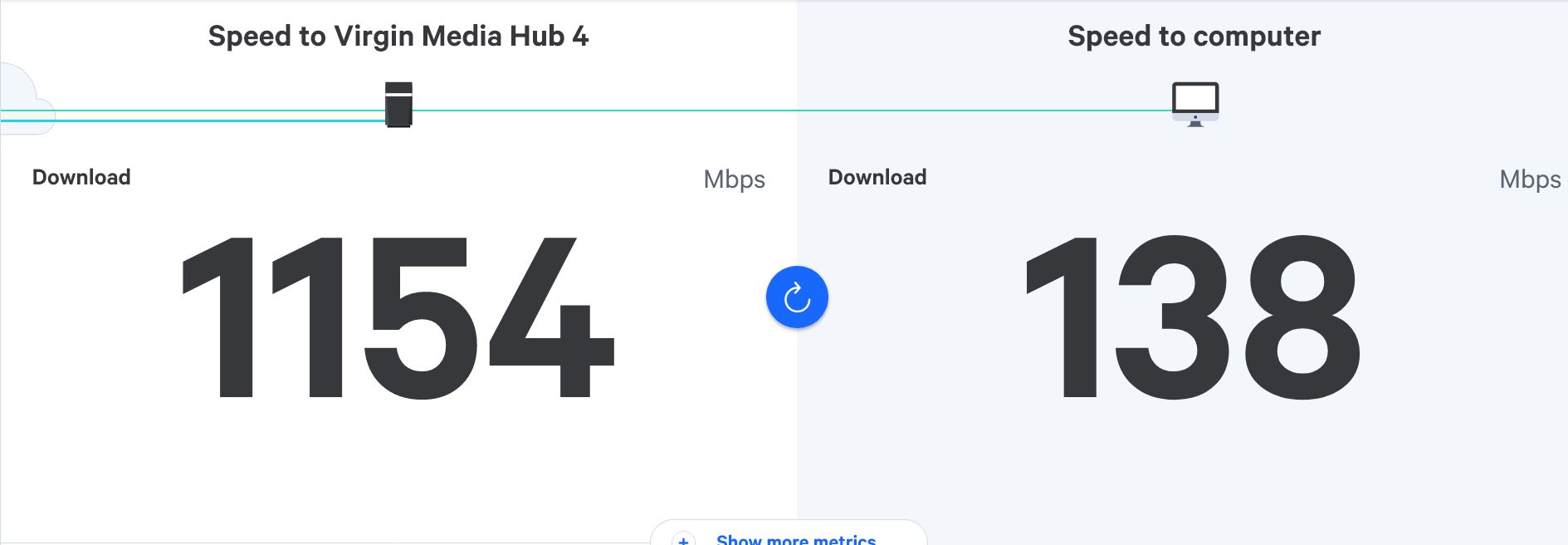Virgin router replacement
-
@JAC Thanks. More concerned with the wired connection presently, so let’s focus first on that.
@phenomlab yes sure mate

-
I have sent you an email Mark, if you could please get back to me and update the thread.
Thanks as always!

-
Link speed via Wifi connection is only 270/270 (Mbps). Is this the laptops limit would you say?
A laptop that only allows up to 270mbps*, and a ethernet adaptor with a link speed of 130mbps
 doesn’t make for accurate or realistic speed tests against my complaints against Virgin, however absolutely not convinced it’s working as it should anyway.
doesn’t make for accurate or realistic speed tests against my complaints against Virgin, however absolutely not convinced it’s working as it should anyway.I am in the same room as the router, a speed check on wifi brings back a speed of 110mbps.
followed by…
There’s clearly many factors, and its not going to be as simple as buying a new router and it all just working, I do feel there’s a bigger issue, one that the engineer will hopefully find on Monday.
-
Link speed via Wifi connection is only 270/270 (Mbps). Is this the laptops limit would you say?
A laptop that only allows up to 270mbps*, and a ethernet adaptor with a link speed of 130mbps
 doesn’t make for accurate or realistic speed tests against my complaints against Virgin, however absolutely not convinced it’s working as it should anyway.
doesn’t make for accurate or realistic speed tests against my complaints against Virgin, however absolutely not convinced it’s working as it should anyway.I am in the same room as the router, a speed check on wifi brings back a speed of 110mbps.
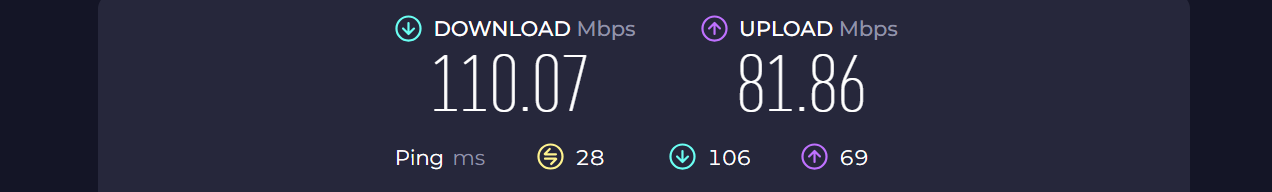
followed by…
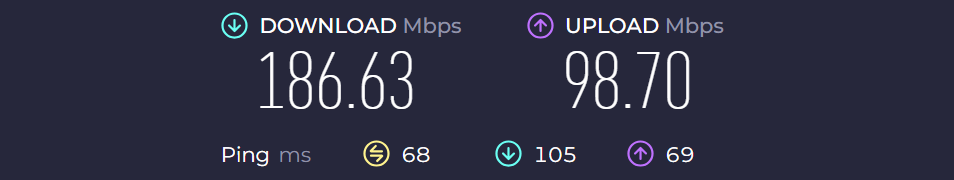
There’s clearly many factors, and its not going to be as simple as buying a new router and it all just working, I do feel there’s a bigger issue, one that the engineer will hopefully find on Monday.
@JAC can you let me know if you are disabling the WiFi when you complete the same tests using the LAN adapter? Just want to be sure of this before we proceed to the next step.
-
@JAC can you let me know if you are disabling the WiFi when you complete the same tests using the LAN adapter? Just want to be sure of this before we proceed to the next step.
@phenomlab I am not disabling the WiFi no, I will try this later tonight and get back to you
 .
. -
@phenomlab I am not disabling the WiFi no, I will try this later tonight and get back to you
 .
.@JAC Ok. Thanks
-
@phenomlab apologies will get round to this later tonight pal.
-
Technician has been and upgraded pod to hub 5.
He said he was getting speeds of 780 on his iPhone and 1030 direct from the hub, sounds much better but yet to be confirmed or tested.
Hopefully this solves the issue, will check and report back later tonight.
-
Technician has been and upgraded pod to hub 5.
He said he was getting speeds of 780 on his iPhone and 1030 direct from the hub, sounds much better but yet to be confirmed or tested.
Hopefully this solves the issue, will check and report back later tonight.
@JAC Will be interesting to see if this does indeed fix the issue.
-
@phenomlab I do wonder if it’s still worth taking a look at this also - https://www.tp-link.com/uk/home-networking/wifi-router/archer-ax73/
I remember you posting it a while back.
-
@phenomlab I do wonder if it’s still worth taking a look at this also - https://www.tp-link.com/uk/home-networking/wifi-router/archer-ax73/
I remember you posting it a while back.
@JAC 100%. This is the same router as I have. Zero issues.
-
@phenomlab so…
The speed has slightly increased with the new router but not much.
The issue is still there for me, two WiFi pods installed but not getting more than 100mbs to the shield upstairs.
The closer you go to the router (and test) the worse the speed becomes
 .
.Starting to think we have doomed internet
 .
. -
The router is down in the lounge which is the bottom room in the house, should we be looking to have the router moved to somewhere central in the house?
The engineer today did mention about it possibly being moved.
-
Technician has been and upgraded pod to hub 5.
He said he was getting speeds of 780 on his iPhone and 1030 direct from the hub, sounds much better but yet to be confirmed or tested.
Hopefully this solves the issue, will check and report back later tonight.
@JAC said in Virgin router replacement:
He said he was getting speeds of 780 on his iPhone and 1030 direct from the hub, sounds much better but yet to be confirmed or tested.
If he’s getting that speed directly from the hub, then the cabling etc isn’t the issue - the hub itself is the problem - but but the modem side. The WiFi capabilities of the Virginil Media hubs has always been well below par, and the only way to resolve that is to place the hub into bypass mode and let another device (such as the Archer I pointed out in this thread) handle the WiFi side of things.
Are your dividing walls inside the house solid (brick) or hollow (stud walls or breeze block)? You’ll know the answer to this quite easily by how easy it is to bang a nail into the wall for example. This makes all the difference when it comes to determining which equipment and frequencies should be in use.
Let’s start with the WiFi issue first and then work outwards to the shield box.
-
@JAC said in Virgin router replacement:
He said he was getting speeds of 780 on his iPhone and 1030 direct from the hub, sounds much better but yet to be confirmed or tested.
If he’s getting that speed directly from the hub, then the cabling etc isn’t the issue - the hub itself is the problem - but but the modem side. The WiFi capabilities of the Virginil Media hubs has always been well below par, and the only way to resolve that is to place the hub into bypass mode and let another device (such as the Archer I pointed out in this thread) handle the WiFi side of things.
Are your dividing walls inside the house solid (brick) or hollow (stud walls or breeze block)? You’ll know the answer to this quite easily by how easy it is to bang a nail into the wall for example. This makes all the difference when it comes to determining which equipment and frequencies should be in use.
Let’s start with the WiFi issue first and then work outwards to the shield box.
@phenomlab Thanks for the info Mark.
The walls are hollow… if cabling isn’t the issue, could moving the router to the middle of the house be a solution?
If not I will look into the box, it’s a shame we have to do this sort of thing
 .
. -
@JAC said in Virgin router replacement:
He said he was getting speeds of 780 on his iPhone and 1030 direct from the hub, sounds much better but yet to be confirmed or tested.
If he’s getting that speed directly from the hub, then the cabling etc isn’t the issue - the hub itself is the problem - but but the modem side. The WiFi capabilities of the Virginil Media hubs has always been well below par, and the only way to resolve that is to place the hub into bypass mode and let another device (such as the Archer I pointed out in this thread) handle the WiFi side of things.
Are your dividing walls inside the house solid (brick) or hollow (stud walls or breeze block)? You’ll know the answer to this quite easily by how easy it is to bang a nail into the wall for example. This makes all the difference when it comes to determining which equipment and frequencies should be in use.
Let’s start with the WiFi issue first and then work outwards to the shield box.
@phenomlab said in Virgin router replacement:
then the cabling etc isn’t the issue -
Is there any cabling you would recommend though?
-
@phenomlab said in Virgin router replacement:
then the cabling etc isn’t the issue -
Is there any cabling you would recommend though?
@JAC no, because you’re using WiFi. Moving the hub elsewhere in the house will fix one issue and create another, so you’ll effectively gain nothing in the long run.
-
@phenomlab Thanks for the info Mark.
The walls are hollow… if cabling isn’t the issue, could moving the router to the middle of the house be a solution?
If not I will look into the box, it’s a shame we have to do this sort of thing
 .
.@JAC said in Virgin router replacement:
The walls are hollow…
This is a good indicator as it means you won’t have to worry about castle keep walls where radio signals will simply bounce off the walls.
-
Thanks for the advice Mark, so generally you would say go for the router?
Anything you recommend other than that one?
-
Just out of interest how much did you buy it for? - interesting to say if the price has decreased much over time.
Currently down to £142, was expecting to pay more, pretty sure I’ve seen it for close to £200 when I last looked.