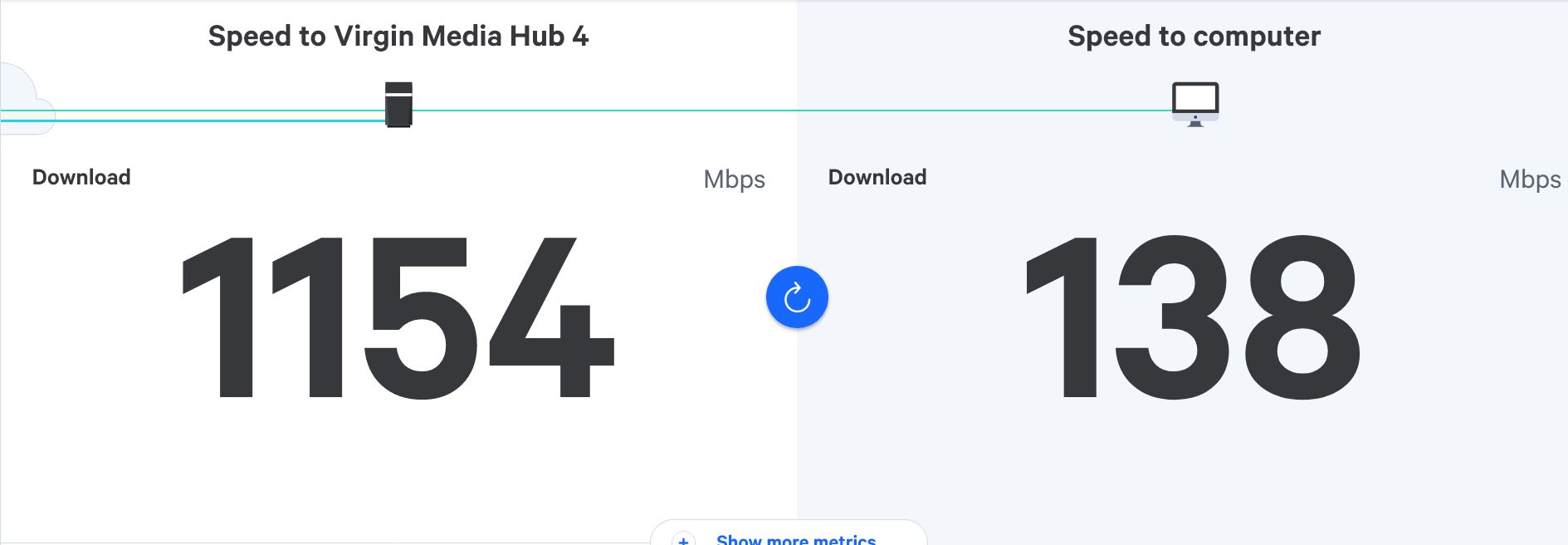Virgin router replacement
-
@JAC said in Virgin router replacement:
May end up getting a technician out yet, when I spoke to someone the other week from Virgin they said I shouldn’t get less than 800mbps, I get nothing like that, in fact I’m lucky to get 200mbps.
What speeds to do you get if you plug an ethernet cable into the back of the virgin hub and use a laptop? Remove the Wifi for the moment - I want to see what speeds the hub is actually delivering in terms of direct internet access.
@phenomlab said in Virgin router replacement:
What speeds to do you get if you plug an ethernet cable into the back of the virgin hub and use a laptop?
Will try this tomorrow and update.
-
@phenomlab said in Virgin router replacement:
What speeds to do you get if you plug an ethernet cable into the back of the virgin hub and use a laptop?
Will try this tomorrow and update.
I’m looking to either replace Virgin soon or at least get it working at some good speeds
 .
.Is there anything you recommend personally like a mesh system?
The trouble is the router is downstairs, so anything upstairs isn’t getting great speeds despite having two WiFi pods that they provided, but the package expires in December, we have an engineer coming to look at the issue over the weekend, so it’s time to see what they can do to resolve the issue or what I can do differently myself.
-
I’m looking to either replace Virgin soon or at least get it working at some good speeds
 .
.Is there anything you recommend personally like a mesh system?
The trouble is the router is downstairs, so anything upstairs isn’t getting great speeds despite having two WiFi pods that they provided, but the package expires in December, we have an engineer coming to look at the issue over the weekend, so it’s time to see what they can do to resolve the issue or what I can do differently myself.
-
 - with 1gb ethernet cable to laptop.
- with 1gb ethernet cable to laptop. - with wifi connection only
- with wifi connection onlyBoth tests were done in the room where the router is located. - Package 1gbps.
@JAC those speeds are extremely low in terms of download to the device. What tools did you use to get those results?
-
@JAC those speeds are extremely low in terms of download to the device. What tools did you use to get those results?
@phenomlab long story short, they didn’t show up at the weekend.
Complained etc and they are coming out on Monday now.
I’ve never received over 300mbps on a 1gbps package… looks like I’ll be moving to Sky if they don’t fix this.
-
@phenomlab long story short, they didn’t show up at the weekend.
Complained etc and they are coming out on Monday now.
I’ve never received over 300mbps on a 1gbps package… looks like I’ll be moving to Sky if they don’t fix this.
@JAC Ok, but you’ll get the same issues on SKY. That service still uses ADSL, which will be FFTC (Fiber To The Cabinet) only, and not FTTH (Fiber To The House). The last mile is always run in copper, so you’ll get breakneck speeds at the cab, and whatever the copper line can take to the house.
-
@JAC Ok, but you’ll get the same issues on SKY. That service still uses ADSL, which will be FFTC (Fiber To The Cabinet) only, and not FTTH (Fiber To The House). The last mile is always run in copper, so you’ll get breakneck speeds at the cab, and whatever the copper line can take to the house.
@phenomlab I see Mark, thanks for the information. What do I do then if I’m always going to face an issue with either provider?
Many thanks

-
@phenomlab I see Mark, thanks for the information. What do I do then if I’m always going to face an issue with either provider?
Many thanks

@JAC I don’t think the provider is the issue here. From what I’ve seen you have decent speeds to the Virgin hub, but I’m surprised to see such a slow connection when wired from the screenshots you sent me. Are you sure that this is in fact the case, and not over Wifi?
-
@JAC I don’t think the provider is the issue here. From what I’ve seen you have decent speeds to the Virgin hub, but I’m surprised to see such a slow connection when wired from the screenshots you sent me. Are you sure that this is in fact the case, and not over Wifi?
@phenomlab I understand yes, and I agree with that the speeds to the router are what you expect of the package.
The speeds tests I ran one was via WiFi and one was ethernet, the speeds are lower with the ethernet connection which I am baffled at.
Of course we’ve been paying for well over a year and realistically only getting between 2-300mbps.
-
@phenomlab I understand yes, and I agree with that the speeds to the router are what you expect of the package.
The speeds tests I ran one was via WiFi and one was ethernet, the speeds are lower with the ethernet connection which I am baffled at.
Of course we’ve been paying for well over a year and realistically only getting between 2-300mbps.
@JAC Can you provide the network settings of the port on the laptop you are connected to? How old is the laptop, and what is the make/model? If the network card is older and restricted to 100Mbps then this will be your bottleneck.
-
@JAC Can you provide the network settings of the port on the laptop you are connected to? How old is the laptop, and what is the make/model? If the network card is older and restricted to 100Mbps then this will be your bottleneck.
@phenomlab I will do when home mate. It’s a fairly new laptop, and doing speed tests on every other device possible only really gets speed of maybe tops 300mbps, I should add that this speed was on a Samsung mobile, other devices are lower even when in the same room as the router.
The shield for example upstairs gets no more than 80mbps, lowest I’ve got upstairs on a Samsung mobile is around 30mbps.
-
@phenomlab I will do when home mate. It’s a fairly new laptop, and doing speed tests on every other device possible only really gets speed of maybe tops 300mbps, I should add that this speed was on a Samsung mobile, other devices are lower even when in the same room as the router.
The shield for example upstairs gets no more than 80mbps, lowest I’ve got upstairs on a Samsung mobile is around 30mbps.
@JAC Thanks. More concerned with the wired connection presently, so let’s focus first on that.
-
@JAC Thanks. More concerned with the wired connection presently, so let’s focus first on that.
@phenomlab yes sure mate

-
I have sent you an email Mark, if you could please get back to me and update the thread.
Thanks as always!

-
Link speed via Wifi connection is only 270/270 (Mbps). Is this the laptops limit would you say?
A laptop that only allows up to 270mbps*, and a ethernet adaptor with a link speed of 130mbps
 doesn’t make for accurate or realistic speed tests against my complaints against Virgin, however absolutely not convinced it’s working as it should anyway.
doesn’t make for accurate or realistic speed tests against my complaints against Virgin, however absolutely not convinced it’s working as it should anyway.I am in the same room as the router, a speed check on wifi brings back a speed of 110mbps.
followed by…
There’s clearly many factors, and its not going to be as simple as buying a new router and it all just working, I do feel there’s a bigger issue, one that the engineer will hopefully find on Monday.
-
Link speed via Wifi connection is only 270/270 (Mbps). Is this the laptops limit would you say?
A laptop that only allows up to 270mbps*, and a ethernet adaptor with a link speed of 130mbps
 doesn’t make for accurate or realistic speed tests against my complaints against Virgin, however absolutely not convinced it’s working as it should anyway.
doesn’t make for accurate or realistic speed tests against my complaints against Virgin, however absolutely not convinced it’s working as it should anyway.I am in the same room as the router, a speed check on wifi brings back a speed of 110mbps.
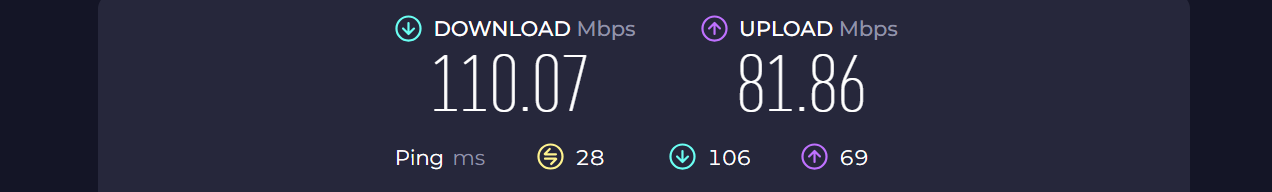
followed by…
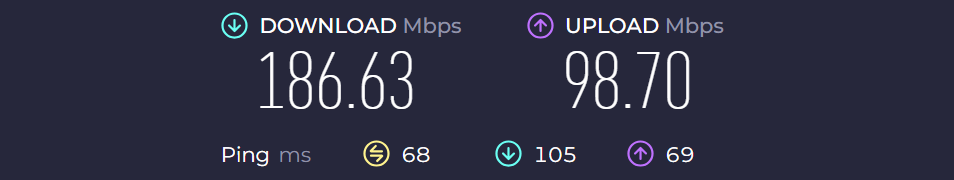
There’s clearly many factors, and its not going to be as simple as buying a new router and it all just working, I do feel there’s a bigger issue, one that the engineer will hopefully find on Monday.
@JAC can you let me know if you are disabling the WiFi when you complete the same tests using the LAN adapter? Just want to be sure of this before we proceed to the next step.
-
@JAC can you let me know if you are disabling the WiFi when you complete the same tests using the LAN adapter? Just want to be sure of this before we proceed to the next step.
@phenomlab I am not disabling the WiFi no, I will try this later tonight and get back to you
 .
. -
@phenomlab I am not disabling the WiFi no, I will try this later tonight and get back to you
 .
.@JAC Ok. Thanks
-
@phenomlab apologies will get round to this later tonight pal.
-
Technician has been and upgraded pod to hub 5.
He said he was getting speeds of 780 on his iPhone and 1030 direct from the hub, sounds much better but yet to be confirmed or tested.
Hopefully this solves the issue, will check and report back later tonight.
Hello! It looks like you're interested in this conversation, but you don't have an account yet.
Getting fed up of having to scroll through the same posts each visit? When you register for an account, you'll always come back to exactly where you were before, and choose to be notified of new replies (ether email, or push notification). You'll also be able to save bookmarks, use reactions, and upvote to show your appreciation to other community members.
With your input, this post could be even better 💗
RegisterLog in