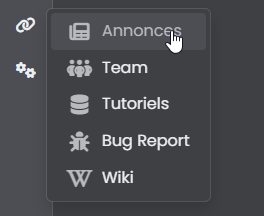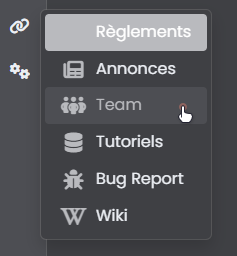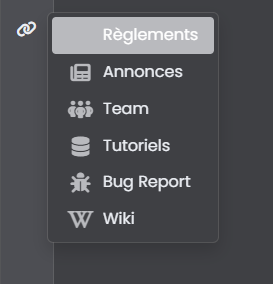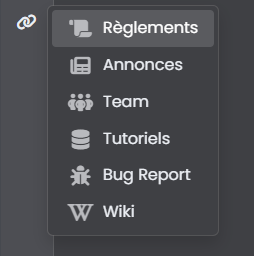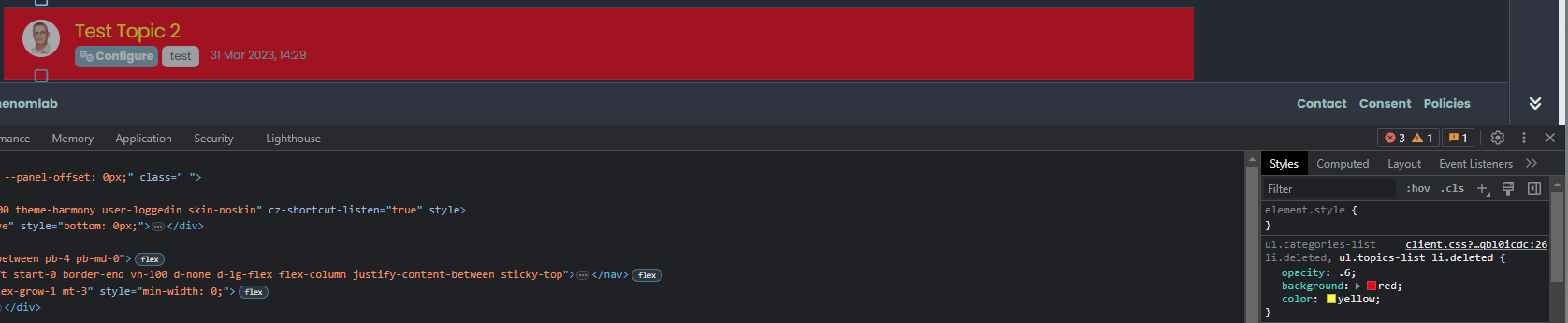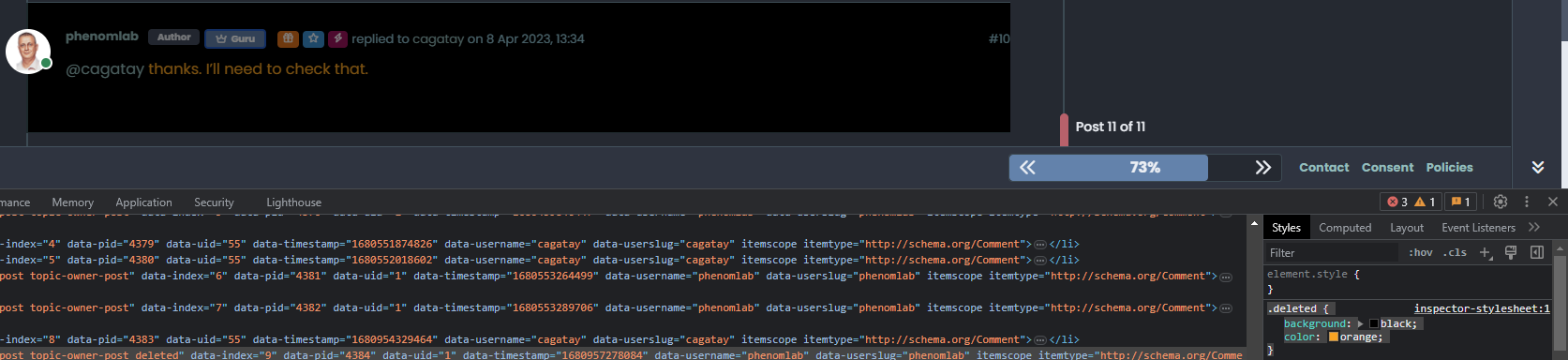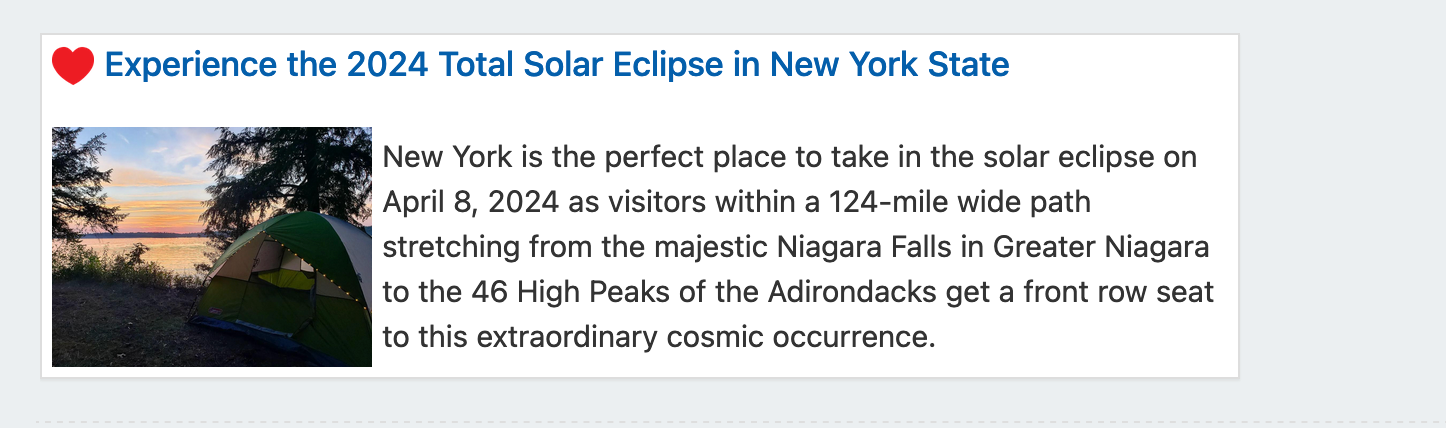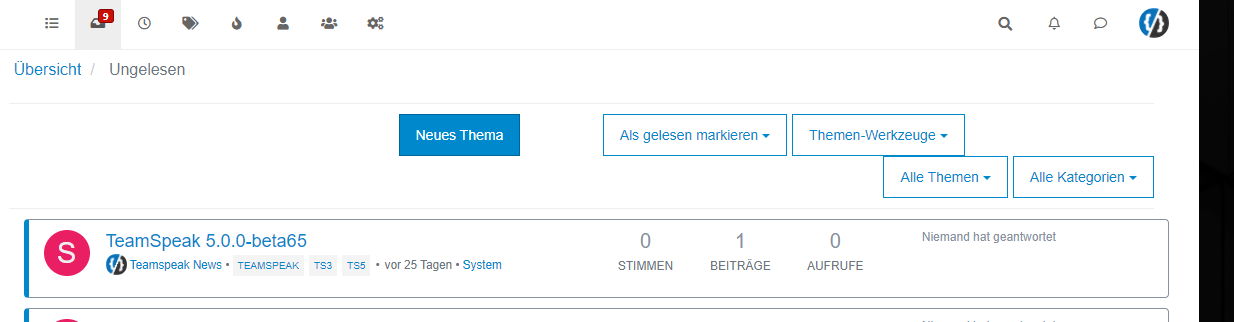[NODEBB] Help for my custom CSS
-
You must have a cache problem because the CSS is not even active on your image

The problem appears on the current page and not the hover
For example, use the menu to go to the Rules page. Once on the rules page, reuse the menu to see the bug
@DownPW Cache cleared, but…
-
re test and click on a link ?
-
-
@DownPW I see it in an incognito session - looks like I’ve got some browser related issues

So it’s not hover, but
:activeI’d ne inclined to use transparency here as it’s much less effort
.dropdown-item.active, .dropdown-item:active { --bs-dropdown-link-active-bg: #b9babe38; } That will give you (for this swatch at least)
-
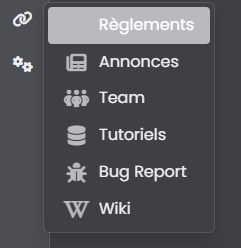
Just this bug.
How can I change the icon color of the active page? as you can see, the icon is not visible when we are on the selected page
I don’t want to change background active primary color but for example change icon to white like the text or other color@DownPW said in [NODEBB] Help for my custom CSS:
Just this bug.
How can I change the icon color of the active page
-
Yes thnaks it’s a solution but is there another way? Like targeting icons when the dropdown is active rather than changing the background because I already use --bs-dropdown-link-active-bg elsewhere
Otherwise we can cheat by changing the color of the icons at any time but I find it less good.
maybe change html for add specific class
It’s just a question, I can eventually satisfy myself with this solution
-
Yes thnaks it’s a solution but is there another way? Like targeting icons when the dropdown is active rather than changing the background because I already use --bs-dropdown-link-active-bg elsewhere
Otherwise we can cheat by changing the color of the icons at any time but I find it less good.
maybe change html for add specific class
It’s just a question, I can eventually satisfy myself with this solution
@DownPW Try this
a.active i { color: #ffffff!important; } -
@DownPW there shouldn’t be - it’s a fairly specific target, but if you do experience odd behaviour, let me know.
-
Hello mark,
I would like to change the appearance of deleted messages in topics but I can’t find the target or the component.
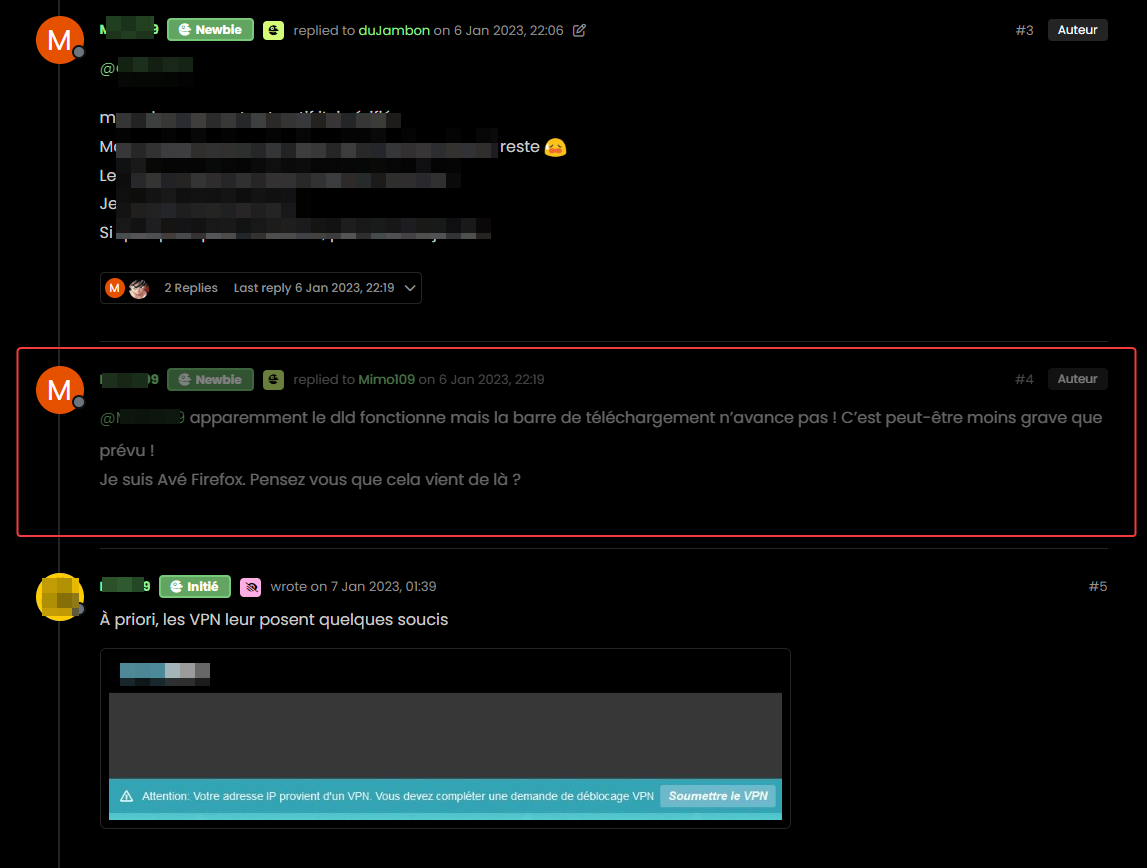
For example, opacity or left timeline color of the deleted post
And I would like the same things for deleted topics
Hard to find these component or class !
Thanks

@DownPW The topic CSS for this should be as below (note, I added the background and color)
ul.categories-list li.deleted, ul.topics-list li.deleted { opacity: .6; background: red; color: yellow; } Threads for deleted posts in topics are covered by the
.deletedclass (note, I added the background and color).deleted { background: black; color: orange; } -
Thanks you Mark !
I know why I have don’t find this directive lol : I got my brushes tangled up in the dev console

So for deleted post , I prefer use
li.pt-4.deletedinstead of.deletedbecause.deletedis in conflict withul.categories-list li.deleted, ul.topics-list li.deleted
@DownPW yes, fair point. The
.deletedclass is implicit so you need to make it unique using other classes before it to create a chain which you’ve done. -
-
Hello,
because I use nsembed plugin now, I see the frame are a bit little compared to this forum which uses the same plugin.
How did you handle that Mark?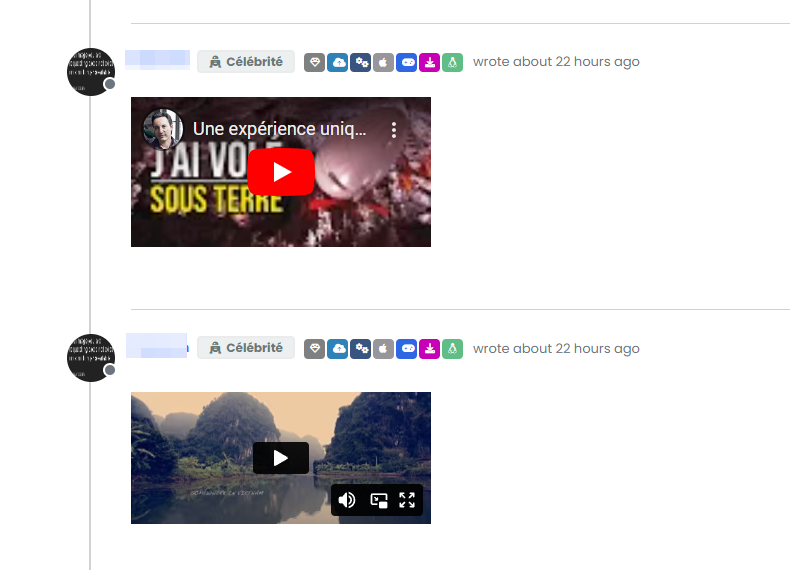
@DownPW sorry, I’m not entirely sure what you mean?
-
-
Sorry the player is small compared to here. I would like to enlarge them ^^

– Mine :
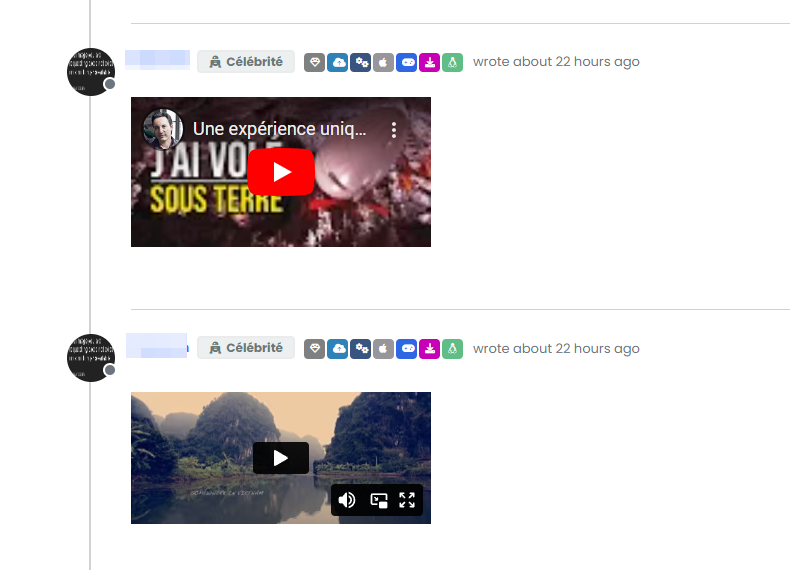
– Here on sudonix :
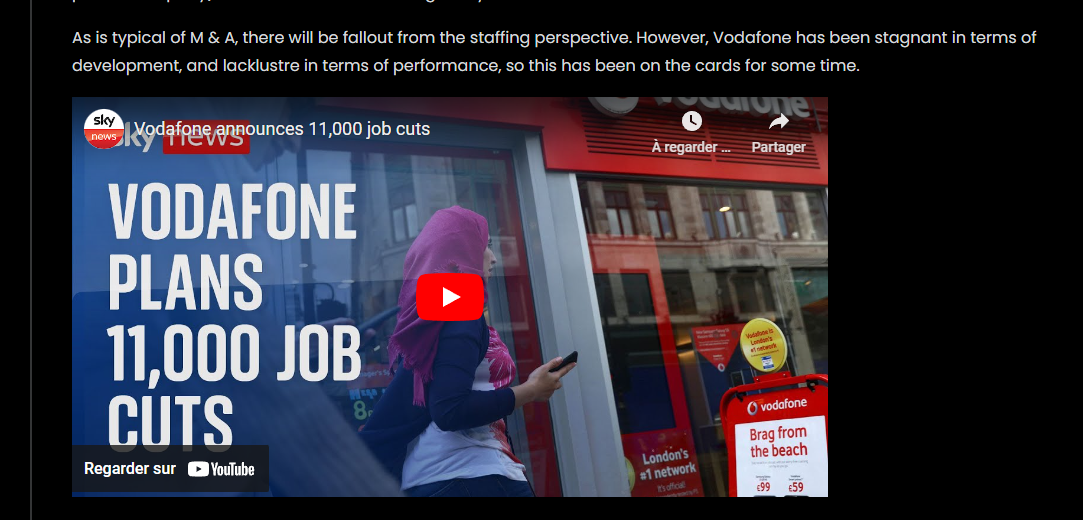
@DownPW Try this
.embed-container iframe { width: 600px; height: 300px; } Obviously, adjust
widthandheightas required -
Hmm I have this problem with hover background color on close button on modal chat on my dev instance.
The background color is black :And it seems my code doesn’t work :
I confess that I do not fully understand why I have black and that my code is not interpreted correctly.
Thanks in advance for your help my friends

-
Hmm I have this problem with hover background color on close button on modal chat on my dev instance.
The background color is black :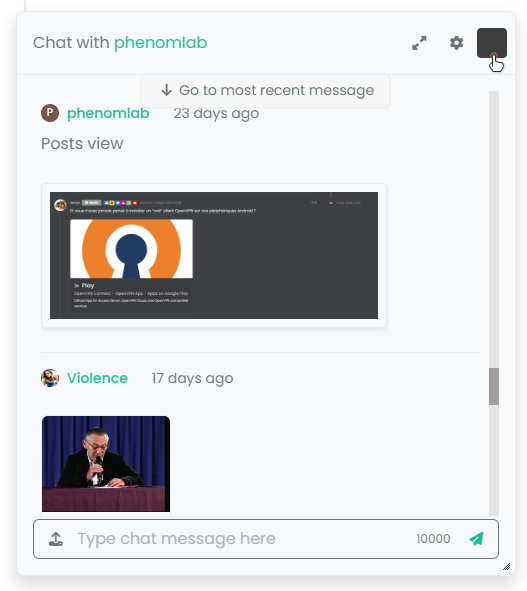
And it seems my code doesn’t work :
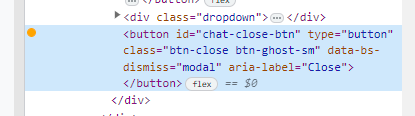
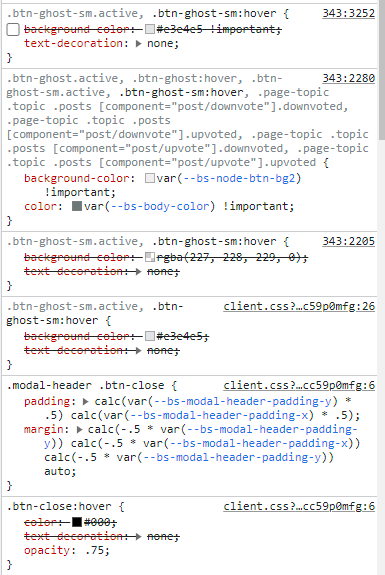
I confess that I do not fully understand why I have black and that my code is not interpreted correctly.
Thanks in advance for your help my friends

@DownPW It’s caused by this css
.btn-close { filter: var(--bs-node-btn-close-color) !important; } If you remove that filter, the issue will be resolved.
-
Thanks. It’s an error.
Why I have used filter lol
Did this solution help you?
Hello! It looks like you're interested in this conversation, but you don't have an account yet.
Getting fed up of having to scroll through the same posts each visit? When you register for an account, you'll always come back to exactly where you were before, and choose to be notified of new replies (ether email, or push notification). You'll also be able to save bookmarks, use reactions, and upvote to show your appreciation to other community members.
With your input, this post could be even better 💗
RegisterLog in