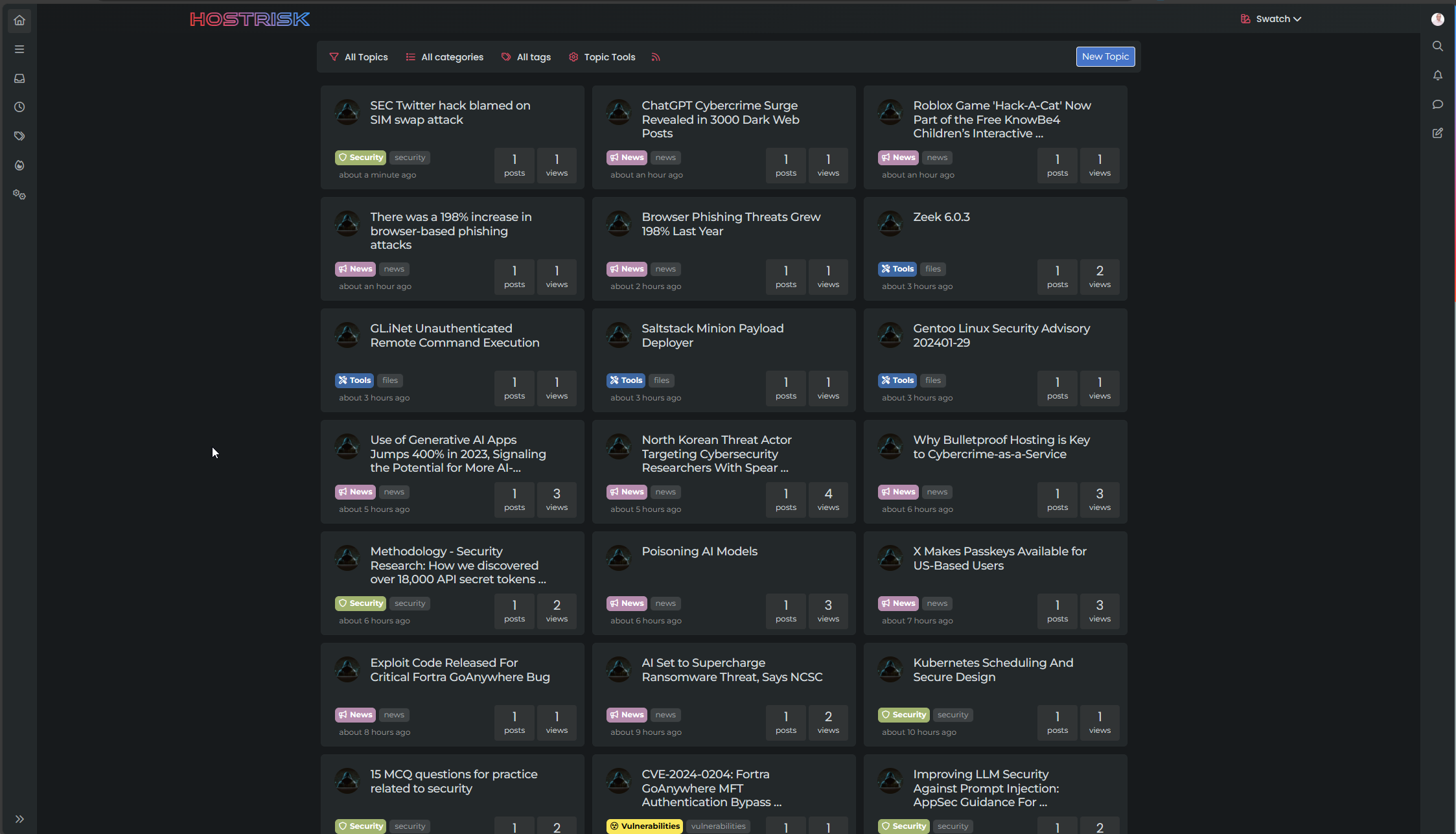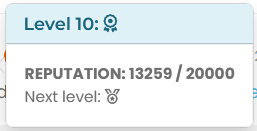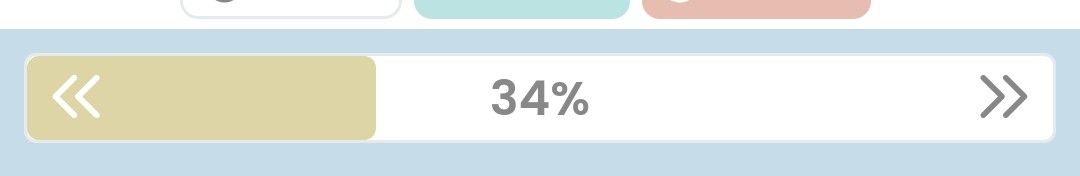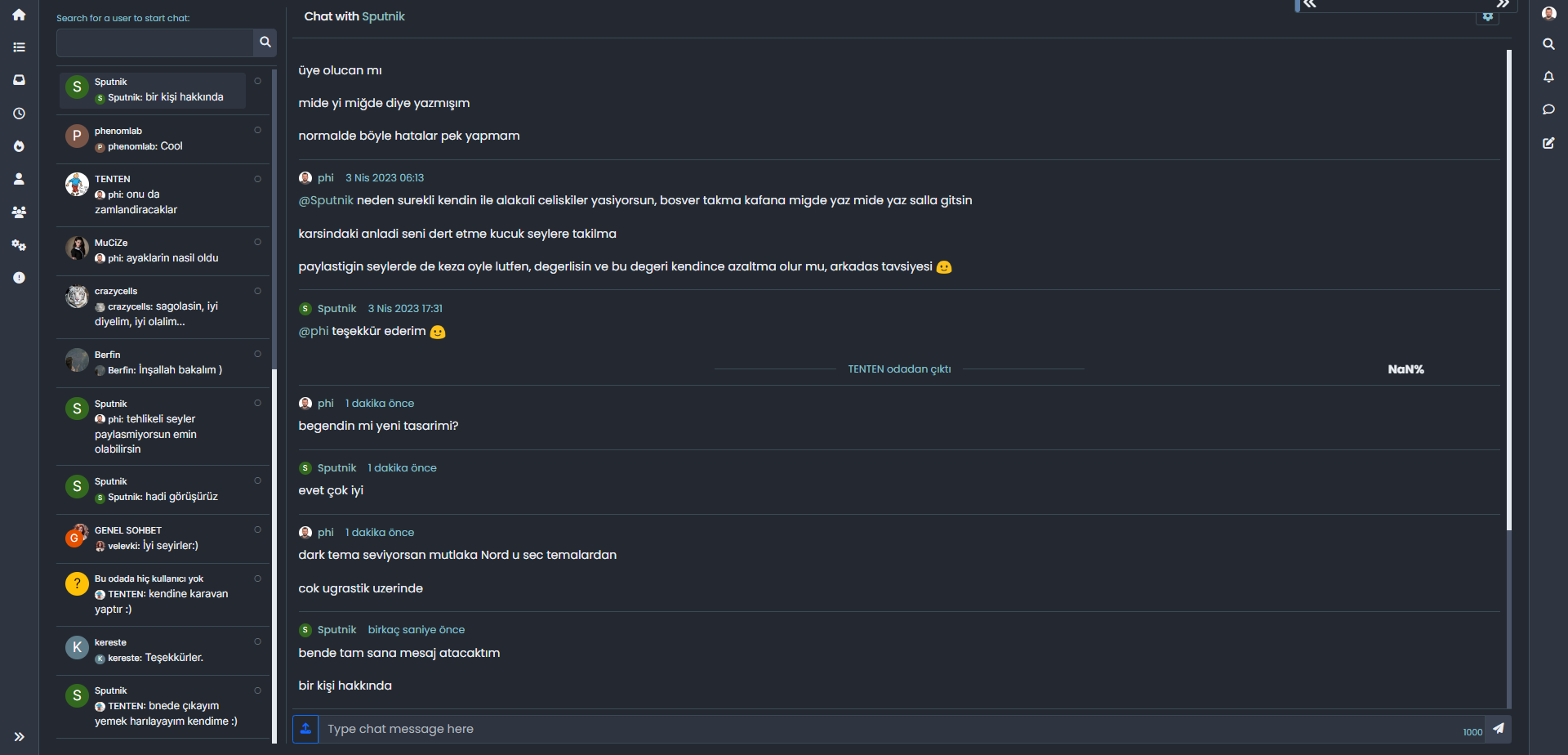Reading Meter Progress bar
-
-
@downpw Add this to your custom JS
$(window).on('action:ajaxify.end', function (data) { // Main progressbar function window.onscroll = function () { myFunction() }; function myFunction() { var winScroll = document.body.scrollTop || document.documentElement.scrollTop; var height = document.documentElement.scrollHeight - document.documentElement.clientHeight; var scrolled = (winScroll / height) * 100; document.getElementById("myBar").style.width = scrolled + "%"; } }); Add this into Custom Header
<div class="reading-meter"> <div class="reading-meter-progress"> <div class="reading-meter-progress-bar" id="myBar"></div> </div> </div> Sample CSS
.reading-meter { position: fixed; top: 0px !important; z-index: 1111; width: 100%; background-color: #000000; } .reading-meter-progress { width: 100%; height: 3px; z-index: 1111; background: #ffffff; } .reading-meter-progress-bar { height: 3px; background-color:#dddddd; width: 0%; } -
undefined phenomlab has marked this topic as solved on 1 Jan 2022, 17:37
-
@phenomlab said in Reading Meter Progress bar:
Add this into Custom Header
<div class=“reading-meter”>
<div class=“reading-meter-progress”>
<div class=“reading-meter-progress-bar” id=“myBar”></div>
</div>Sample CSS
.reading-meter {
position: fixed;
top: 0px !important;
z-index: 1111;
width: 100%;
background-color: #000000;
}.reading-meter-progress {
width: 100%;
height: 3px; z-index: 1111;
background: #ffffff;
}.reading-meter-progress-bar {
height: 3px;
background-color:#dddddd;
width: 0%;
}.reading-meter {
visibility: hidden;
}.reading-meter.show {
visibility: visible;
}I allow myself a correction:
Add this into Custom Header
<div class="reading-meter"> <div class="reading-meter-progress"> <div class="reading-meter-progress-bar" id="myBar"></div> </div> </div> Sample CSS
.reading-meter { position: fixed; top: 0px !important; z-index: 1111; width: 100%; background-color: #000000; } .reading-meter-progress { width: 100%; height: 3px; z-index: 1111; background: #ffffff; } .reading-meter-progress-bar { height: 3px; background-color:#dddddd; width: 0%; } -
@phenomlab said in Reading Meter Progress bar:
Add this into Custom Header
<div class=“reading-meter”>
<div class=“reading-meter-progress”>
<div class=“reading-meter-progress-bar” id=“myBar”></div>
</div>Sample CSS
.reading-meter {
position: fixed;
top: 0px !important;
z-index: 1111;
width: 100%;
background-color: #000000;
}.reading-meter-progress {
width: 100%;
height: 3px; z-index: 1111;
background: #ffffff;
}.reading-meter-progress-bar {
height: 3px;
background-color:#dddddd;
width: 0%;
}.reading-meter {
visibility: hidden;
}.reading-meter.show {
visibility: visible;
}I allow myself a correction:
Add this into Custom Header
<div class="reading-meter"> <div class="reading-meter-progress"> <div class="reading-meter-progress-bar" id="myBar"></div> </div> </div>Sample CSS
.reading-meter { position: fixed; top: 0px !important; z-index: 1111; width: 100%; background-color: #000000; } .reading-meter-progress { width: 100%; height: 3px; z-index: 1111; background: #ffffff; } .reading-meter-progress-bar { height: 3px; background-color:#dddddd; width: 0%; }@downpw good spot. Thanks. Amended original post
-
@downpw said in Reading Meter Progress bar:
Hello @phenomlab
How do you do this reading-meter-progress bar ?
Thanks

I do like the look of this



-
@downpw said in Reading Meter Progress bar:
Hello @phenomlab
How do you do this reading-meter-progress bar ?
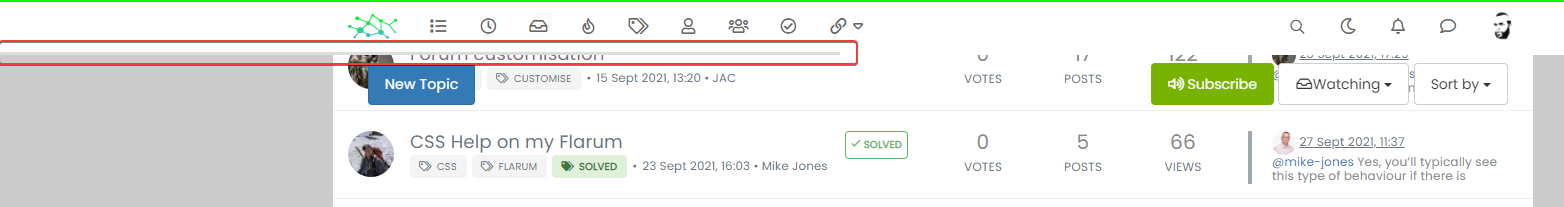
Thanks

I do like the look of this



@jac thanks !
-
it’s very great for continuous reading without pagination
-
it’s very great for continuous reading without pagination
@downpw yes, it should auto update the progress based on the page length.
-
@phenomlab liking the look of this although unsure if it was in blue if it would clash with the nav bar, although may fit in well on top of the yellow title block.
-
@phenomlab liking the look of this although unsure if it was in blue if it would clash with the nav bar, although may fit in well on top of the yellow title block.
@jac you could use the yellow I suppose ?
-
@phenomlab very true, I don’t suppose white would really work out so yellow could be used yes
 .
. -
@phenomlab very true, I don’t suppose white would really work out so yellow could be used yes
 .
.@jac said in Reading Meter Progress bar:
@phenomlab very true, I don’t suppose white would really work out so yellow could be used yes
 .
.I’m still not at home to do this, I wouldn’t even know the steps to do it I’m afraid
 .
. -
@jac said in Reading Meter Progress bar:
@phenomlab very true, I don’t suppose white would really work out so yellow could be used yes
 .
.I’m still not at home to do this, I wouldn’t even know the steps to do it I’m afraid
 .
. -
@phenomlab said in Reading Meter Progress bar:
Many thanks will hopefully be able to achieve this once home tomorrow!
-
undefined phenomlab referenced this topic on 30 Apr 2022, 12:06
-
undefined phenomlab forked this topic on 4 May 2023, 17:49
-
For anyone else following this thread, please see
https://sudonix.com/topic/467/issues-with-progress-bar-on-v3 -
undefined phenomlab has marked this topic as solved on 4 May 2023, 17:51
-
undefined phenomlab locked this topic on 4 May 2023, 17:51
-
undefined phenomlab referenced this topic on 8 Jul 2023, 09:09
Hello! It looks like you're interested in this conversation, but you don't have an account yet.
Getting fed up of having to scroll through the same posts each visit? When you register for an account, you'll always come back to exactly where you were before, and choose to be notified of new replies (ether email, or push notification). You'll also be able to save bookmarks, use reactions, and upvote to show your appreciation to other community members.
With your input, this post could be even better 💗
RegisterLog in