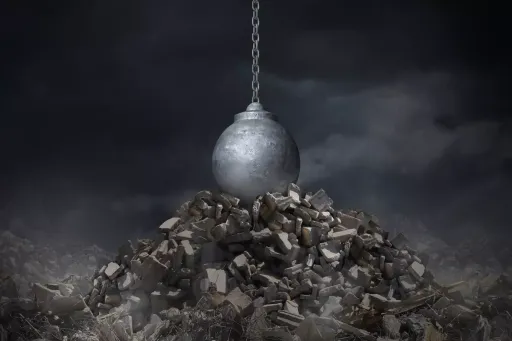Security, Or Just Obscurity?
-
When you look at your servers or surrounding networks, what exactly do you see ? A work of art, perhaps ? Sadly, this is anything but the picture painted for most networks when you begin to look under the hood. What I’m alluding to here is that beauty isn’t skin deep - in the sense that neat cabling resembling art from the Sistine Chapel, tidy racks, and huge comms rooms full of flashing lights looks appealing from the eye candy perspective and probably will impress clients, but in several cases, this is the ultimate wolf in sheep’s clothing. Sounds harsh ? Of course it does, but with good intentions and reasoning. There’s not a single person responsible for servers and networks on this planet who will willingly admit that whilst his or her network looks like a masterpiece to the untrained eye, it’s a complete disaster in terms of security underneath.
In reality, it’s quite the opposite. Organisations often purchase bleeding edge infrastructure as a means of leveraging the clear technical advantages, enhanced security, and competitive edge it provides. However, under the impressive start of the art ambience and air conditioning often lies an unwanted beast. This mostly invisible beast lives on low-hanging fruit, will be tempted to help itself at any given opportunity, and is always hungry. For those becoming slightly bewildered at this point, there really isn’t an invisible beast lurking around your network that eats fruit. But, with a poorly secured infrastructure, there might as well be. The beast being referenced here is an uninvited intruder in your network. A bad actor, threat actor, bad guy, criminal…. call it what you want (just don’t use the word hacker) can find their way inside your network by leveraging the one thing that I’ve seen time and time again in literally every organisation I ever worked for throughout my career - the default username and password. I really can’t stress the importance of changing this on new (and existing) network equipment enough, and it doesn’t stop at this either.
Changing the default username and password is about 10% of the puzzle when it comes to security and basic protection principles. Even the most complex credentials can be bypassed completely by a vulnerability (or in some cases, a backdoor) in ageing firmware on switches, firewalls, routers, storage arrays, and a wealth of others - including printers (which incidentally make an ideal watering hole thanks to the defaults of FTP, HTTP, SNMP, and Telnet, most (if not all of) are usually always on. As cheaper printers do not have screens like their more expensive copier counterparts (the estate is reduced to make the device smaller and cheaper), any potential criminal can hide here and not be detected - often for months at a time - arguably, they could live in a copier without you being aware also. A classic example of an unknown exploit into a system was the Juniper firewall backdoor that permitted full admin access using a specific password - regardless of the one set by the owner. Whilst the Juniper exploit didn’t exactly involve a default username and password as such (although this particular exploit was hard-coded into the firmware, meaning that any “user” with the right coded password and SSH access remotely would achieve full control over the device), it did leverage the specific vulnerability in the fact that poorly configured devices could have SSH configured as accessible to 0.0.0.0/0 (essentially, the entire planet) rather than a trusted set of IP addresses - typically from an approved management network.
We all need to get out of the mindset of taking something out of a box, plugging it into our network, and then doing nothing else - such as changing the default username and password (ideally disabling it completely and replacing it with a unique ID) or turning off access protocols that we do not want or need. The real issue here is that today’s technology standards make it simple for literally anyone to purchase something and set it up within a few minutes without considering that a simple port scan of a subnet can reveal a wealth of information to an attacker - several of these tools are equipped with a default username and password dictionary that is leveraged against the device in question if it responds to a request. Changing the default configuration instead of leaving it to chance can dramatically reduce the attack landscape in your network. Failure to do so changes “plug and play” to “ripe for picking”, and its those devices that perform seemingly “minor” functions in your network that are the easiest to exploit - and leverage in order to gain access to neighbouring ancillary services. Whilst not an immediate gateway into another device, the compromised system can easily give an attacker a good overview of what else is on the same subnet, for example.
So how did we arrive at the low hanging fruit paradigm ?
It’s simple enough if you consider the way that fruit can weigh down the branch to the point where it is low enough to be picked easily. A poorly secured network contains many vulnerabilities that can be leveraged and exploited very easily without the need for much effort on the part of an attacker. It’s almost like a horse grazing in a field next to an orchard where the apples hang over the fence. It’s easily picked, often overlooked, and gone in seconds. When this term is used in information security, a common parallel is the path of least resistance. For example, a pickpocket can acquire your wallet without you even being aware, and this requires a high degree of skill in order to evade detection yet still achieve the primary objective. On the other hand, someone strolling down the street with an expensive camera hanging over their shoulder is a classic example of the low hanging fruit synopsis in the sense that this theft is based on an opportunity that wouldn’t require much effort - yet with a high yield. Here’s an example of how that very scenario could well play out.
Now, as much as we’d all like to handle cyber crime in this way, we can’t. It’s illegal

What isn’t illegal is prevention. 80% of security is based on best practice. Admittedly, there is a fair argument as to what exactly is classed as “best” these days, although it’s a relatively well known fact that patching the Windows operating system for example is one of the best ways to stamp out a vulnerability - but only for that system that it is designed to protect against. Windows is just the tip of the iceberg when it comes to vulnerabilities - it’s not just operating systems that suffer, but applications, too. You could take a Windows based IIS server, harden it in terms of permitted protocols and services, plus install all of the available patches - yet have an outdated version of WordPress running (see here for some tips on how to reduce that threat), or often even worse, outdated plugins that allow remote code execution. The low hanging fruit problem becomes even more obvious when you consider breaches such as the well-publicised Mossack Fonseca (“Panama Papers”). What became clear after an investigation is that the attackers in this case leveraged vulnerabilities in the firm’s WordPress and Joomla public facing installations - this in fact led to them being able to exploit an equally vulnerable mail server by brute-forcing it.
So what should you do ? The answer is simple. It’s harvest time.
If there is no low-hanging fruit to pick, life becomes that much more difficult for any attacker looking for a quick “win”. Unless determined, it’s unlikely that your average attacker is going to spend a significant amount of time on a target (unless it’s Fort Knox - then you’ve have to question the sophistication) then walk away empty handed with nothing to show for the effort. To this end, below are my top recommendations. They are not new, non-exhaustive, and certainly not rocket science - yet they are surprisingly missing from the “security 101” perspective in several organisations.
- Change the default username and password on ALL infrastructure. It doesn’t matter if it’s not publicly accessible - this is irrelevant when you consider the level of threats that have their origins from the inside.
- If you do have to keep the default username (in other words, it can’t be disabled), set the lowest possible access permissions, and configure a strong password.
- Close all windows - in this case, lock down protocols and ports that are not essential - and if you really do need them open, ensure that they are restricted
- Deploy MFA (or at least 2FA) to all public facing systems and those that contain sensitive or personally identifiable information
- Deploy adequate monitoring and logging techniques, using a sane level of retention. Without any way of forensic examination, any bad actor can be in and out of your network well before you even realise a breach may have taken place. The only real difference is that without decent logging, you have no way of confirming or even worse, quantifying your suspicion. This can spell disaster in regulated industries. Don’t shoot yourself in the foot.
- Ensure all Windows servers and PC’s are up to date with the latest patches. The same applies to Linux and MAC systems - despite the hype, they are vulnerable to an extent (but not in the same way as Windows), although attacks are notoriously more difficult to deploy and would need to be in the form of a rootkit to work properly
- Do not let routers, firewalls, switches, etc “slip” in terms of firmware updates. Keep yourself and your team regularly informed and updated around the latest vulnerabilities, assess their impact, and most importantly, plan an update review. Not upgrading firmware on critical infrastructure can have a dramatic effect on your overall security.
- Lock down USB ports, CD/DVD drives, and do not permit access to file sharing, social media, or web based email. This has been an industry standard for years, but you’d be surprised at just how many organisations still have these open and yet, do not consider this a risk.
- Reduce the attack vector by segmenting your network using VLANS. For example, the sales VLAN does not need to (and shouldn’t need to) connect directly to accounting etc. In this case, a ransomware or malware outbreak in sales would not traverse to other VLANS, therefore, restricting the spread. A flat network is simple to manage, but a level playing field for an attacker to compromise if all the assets are in the same space.
- Don’t use an account with admin rights to perform your daily duties. There’s no prizes for guessing the level of potential damage this can cause if your account is compromised, or you land up with malware on your PC
- Educate and phish your users on a continual basis. They are the gateway directly into your network, and bypassing them is surprisingly easy. You only have to look at the success of phishing campaigns to realise that they are (and always will be) the weakest link in your network.
- Devise a consistent security and risk review framework. Conducting periodic security reviews is always a good move, and you’d be surprised at just what is lurking around on your network without your knowledge. There needn’t be a huge budget for this. There are a number of open source projects and platforms that make this process simple in terms of identification, but you’ll still need to complete the “grunt” work in terms of remediation. I am currently authoring a framework that will be open source, and will share this with the community once it is completed.
- Conduct regular governance and due diligence on vendors - particularly those that handle information considered sensitive (think GDPR). If their network is breached, any information they hold around your network and associated users is also at risk.
- Identify weak or potential risk areas within your network. Engage with business leaders and management to raise awareness around best practice, and information security.
- Perform breach simulation, and engage senior management in this exercise. As they are the fundamental core of the business function, they also need to understand the risk, and more importantly, the decisions and communication that is inevitable post breach.
There is no silver bullet when it comes to protecting your network, information, and reputation. However, the list above will form the basis of a solid framework.
Let’s not be complacent - let’s be compliant.
Hello! It looks like you're interested in this conversation, but you don't have an account yet.
Getting fed up of having to scroll through the same posts each visit? When you register for an account, you'll always come back to exactly where you were before, and choose to be notified of new replies (ether email, or push notification). You'll also be able to save bookmarks, use reactions, and upvote to show your appreciation to other community members.
With your input, this post could be even better 💗
RegisterLog in