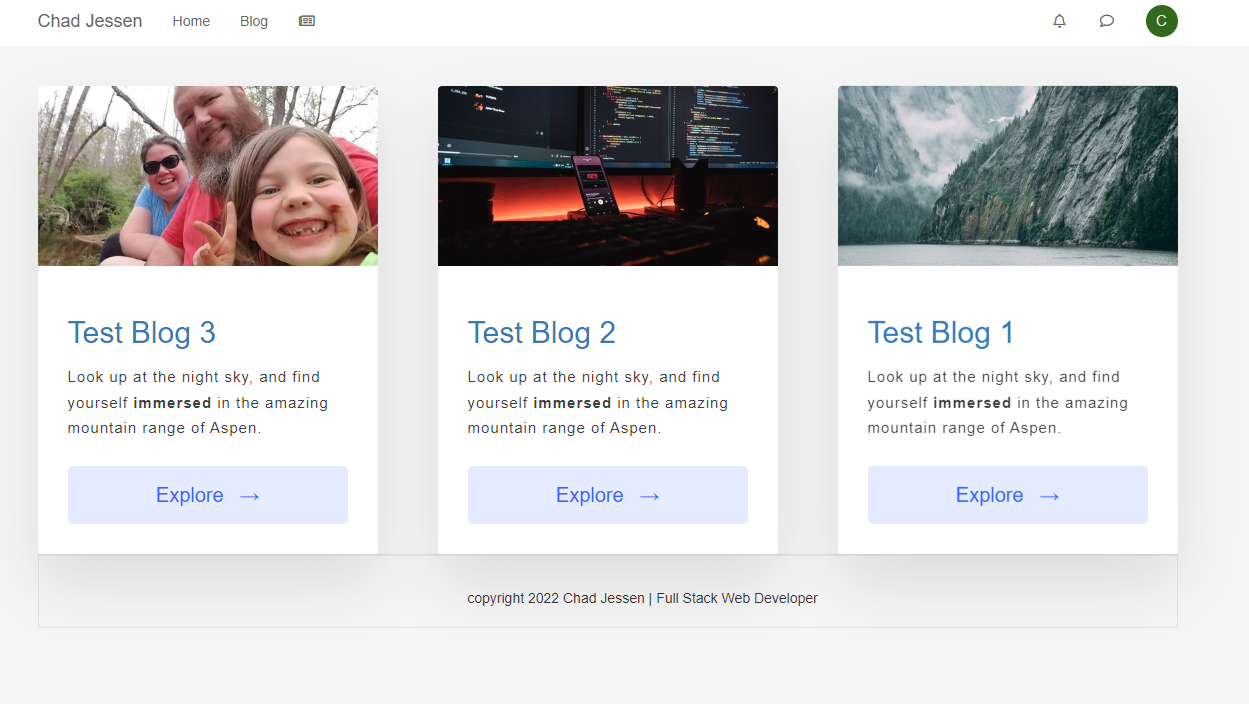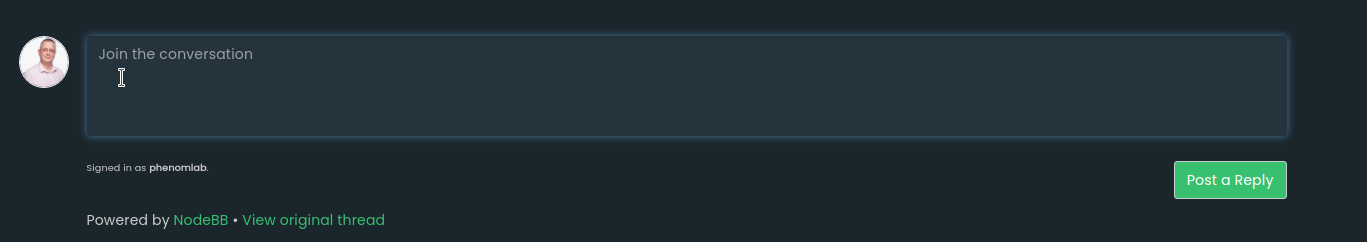RESOLVED: Blog offline for maintenance
-
Please note, the the blog will be offline for maintenance for the next couple of days whilst we iron out a few bugs

Thanks to @Madchatthew for spotting those. They’ll be fixed as soon as time permits hopefully over the remainder of the weekend, or early Monday.
-
Please note, the the blog will be offline for maintenance for the next couple of days whilst we iron out a few bugs

Thanks to @Madchatthew for spotting those. They’ll be fixed as soon as time permits hopefully over the remainder of the weekend, or early Monday.
@phenomlab Sounds good. You are doing an amazing job with this site by the way. You and the rest of the community have helped me solve multiple issues. Thank you and keep up the great work!!
-
@phenomlab Sounds good. You are doing an amazing job with this site by the way. You and the rest of the community have helped me solve multiple issues. Thank you and keep up the great work!!
@madchatthew thanks ! No issues at all. Always happy to help.
If we solved your issue, tell your friends so we can increase the community scope. If we didn’t help, or just ignored you, tell your friends you went somewhere else

Joking aside, that’s what this site is all about.
-
@madchatthew thanks ! No issues at all. Always happy to help.
If we solved your issue, tell your friends so we can increase the community scope. If we didn’t help, or just ignored you, tell your friends you went somewhere else

Joking aside, that’s what this site is all about.
@phenomlab You’ve helped me plenty of times Mark, it’s help and support you’d 100% have to pay for elsewhere. Keep up the great work!
-
@phenomlab You’ve helped me plenty of times Mark, it’s help and support you’d 100% have to pay for elsewhere. Keep up the great work!
@jac thanks
-
Blog back online - all issues resolved.
-
@Madchatthew I also fixed the font color in day mode.
-
And in the process of checking, I’ve found another bug based on a new feature I added earlier. Fantastic 🤬
-
Well, just remember - No matter where ya’ go, there you are.



Hello! It looks like you're interested in this conversation, but you don't have an account yet.
Getting fed up of having to scroll through the same posts each visit? When you register for an account, you'll always come back to exactly where you were before, and choose to be notified of new replies (ether email, or push notification). You'll also be able to save bookmarks, use reactions, and upvote to show your appreciation to other community members.
With your input, this post could be even better 💗
RegisterLog in