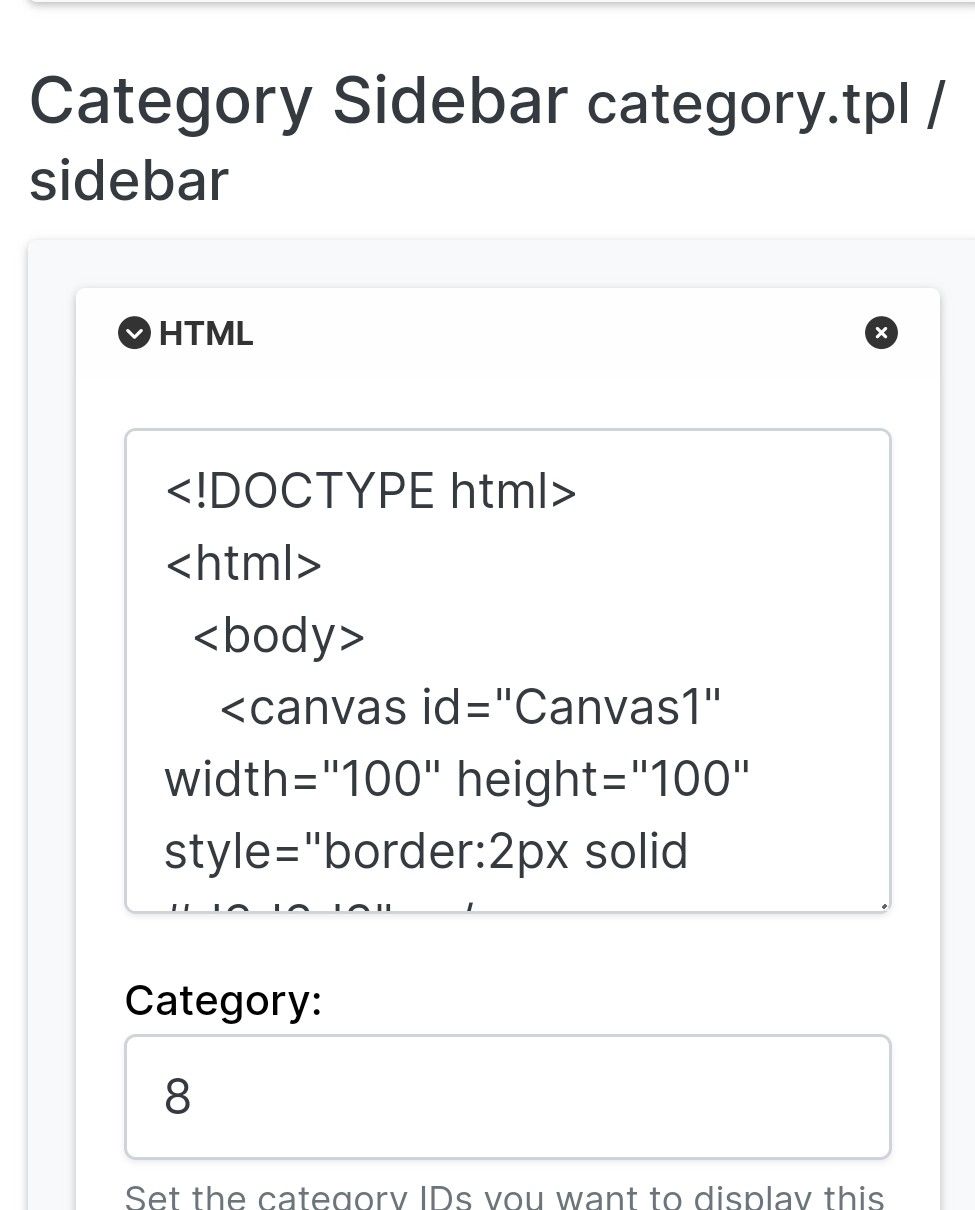Spam spam spam
-
My nodebb instance had 50 new joiners over a month, all posting spam.
I had to turn on Admin approval to try and limit this.
But Im still getting Spammers. Location of IP gives a clue as most of these accounts come from a certain area, but its impossible to know for sure.
How to enable code that on registration they have to type why they want to join forum, so admin has more idea on what their motivations are? -
My nodebb instance had 50 new joiners over a month, all posting spam.
I had to turn on Admin approval to try and limit this.
But Im still getting Spammers. Location of IP gives a clue as most of these accounts come from a certain area, but its impossible to know for sure.
How to enable code that on registration they have to type why they want to join forum, so admin has more idea on what their motivations are?@Panda the simplest way around this is to leverage the post queue in NodeBB. You could also have a look at
nodebb-plugin-registrationwhich asks a question which the user needs to answer before being able to proceed. -
What do you mean by ‘leverage the post queue’?
nodebb-plugin-registration doesnt seem to be on the ACP list of plugins?
-
What do you mean by ‘leverage the post queue’?
nodebb-plugin-registration doesnt seem to be on the ACP list of plugins?
@Panda said in Spam spam spam:
What do you mean by ‘leverage the post queue’?
This specific feature allows you to vet all incoming post requests in the form of a queue before they are applied so you can decide if they are appropriate or not before releasing them.
@Panda said in Spam spam spam:
nodebb-plugin-registration doesnt seem to be on the ACP list of plugins?
Correct. It needs to be installed using the CLI.
-
ok, yes Ive seen the queue, it shows IP, but doesnt have a field for comments from registrant.
It would be better if nodebb had this plugin included in ACP list, as not only then do you know its approved and should work, but many people cant or dont want to use CLI on the server
-
undefined Panda has marked this topic as solved on 24 Dec 2024, 12:10
-
ok, yes Ive seen the queue, it shows IP, but doesnt have a field for comments from registrant.
It would be better if nodebb had this plugin included in ACP list, as not only then do you know its approved and should work, but many people cant or dont want to use CLI on the server
@Panda said in Spam spam spam:
ok, yes Ive seen the queue, it shows IP, but doesnt have a field for comments from registrant.
It’s not designed for that. It merely serves as a gateway between posts appearing on your form or not.
@Panda said in Spam spam spam:
It would be better if nodebb had this plugin included in ACP list, as not only then do you know its approved and should work, but many people cant or dont want to use CLI on the server
That’s a question for the NodeBB devs but in all honesty you can’t not use the CLI when installing nodebb so to be this isn’t a big deal.
Did this solution help you?
Hello! It looks like you're interested in this conversation, but you don't have an account yet.
Getting fed up of having to scroll through the same posts each visit? When you register for an account, you'll always come back to exactly where you were before, and choose to be notified of new replies (ether email, or push notification). You'll also be able to save bookmarks, use reactions, and upvote to show your appreciation to other community members.
With your input, this post could be even better 💗
RegisterLog in