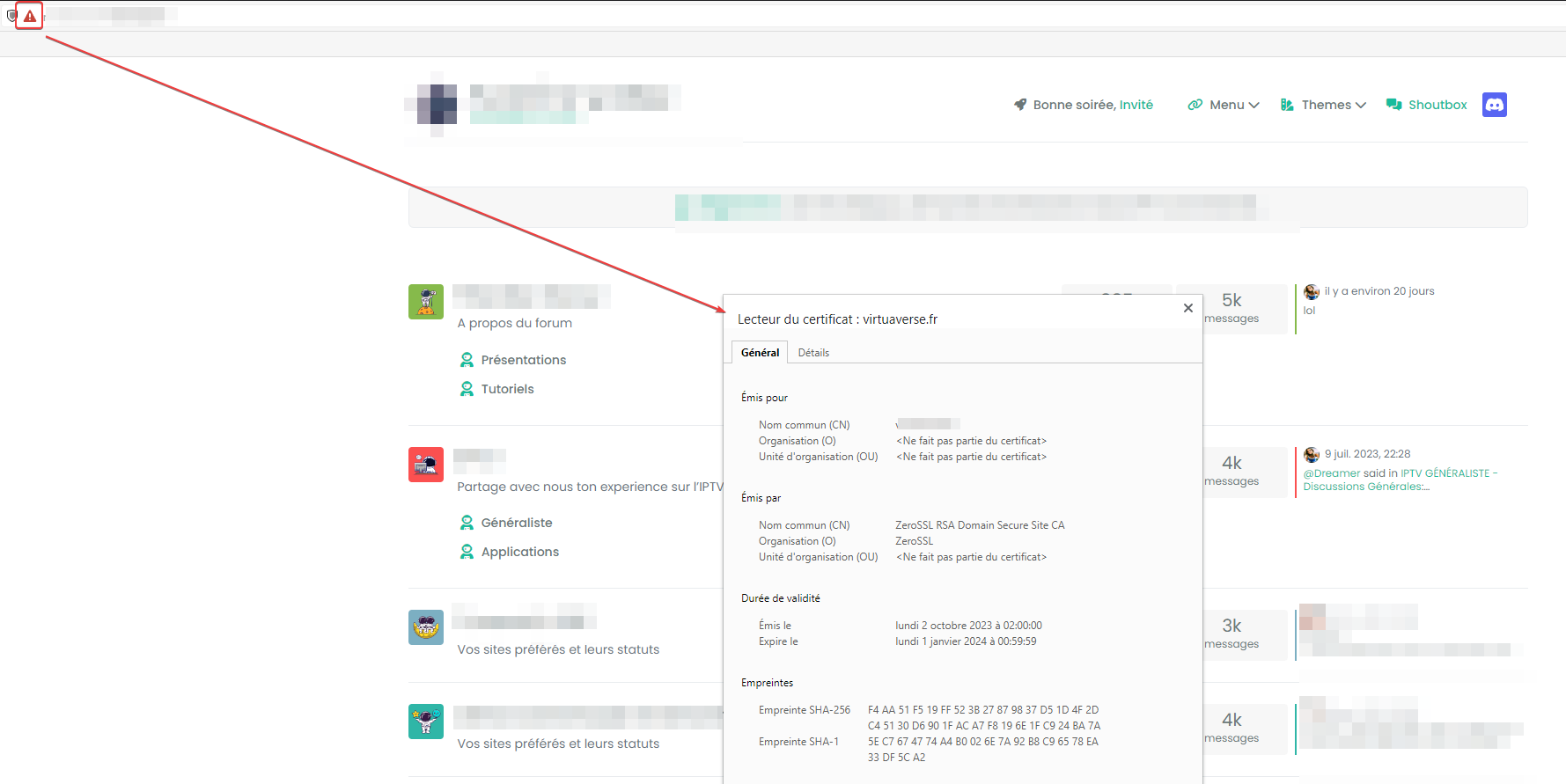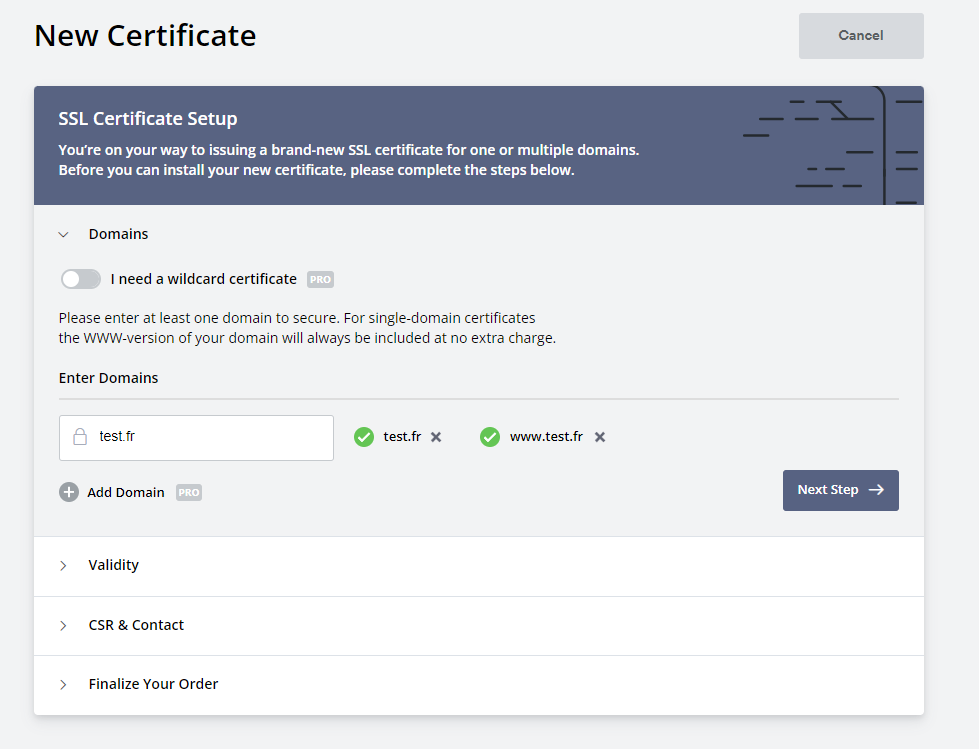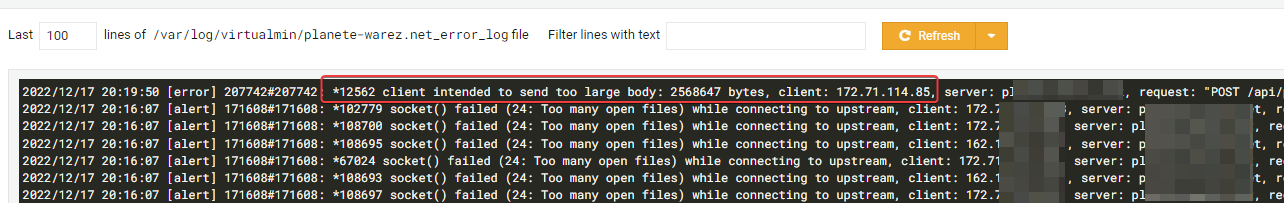Error certification on virtualmin/Nginx
-
@DownPW yes, you need a wildcard cert for the subdomain to work. Can you use LetsEncrypt?
-
Maybe better, I don’t know how anymore in Virtualmin, there was a bug with virtualmin/Let’s encrypt, I have to look for it
@DownPW yes, it’s a bit hit and miss, but certbot will work. Have a look at this
-
I did like that from memory and select subdomain but I would like to take a longer time. Memorizing the certificate didn’t last long
sudo certbot --nginx -v
-
I did like that from memory and select subdomain but I would like to take a longer time. Memorizing the certificate didn’t last long
sudo certbot --nginx -v
@DownPW should be 90 days?
-
Yes I guess but it’s not much but it doesn’t matter. I don’t see any commands in the help
Should I delete the Zerro SSL certificate via Webmin before? Think yes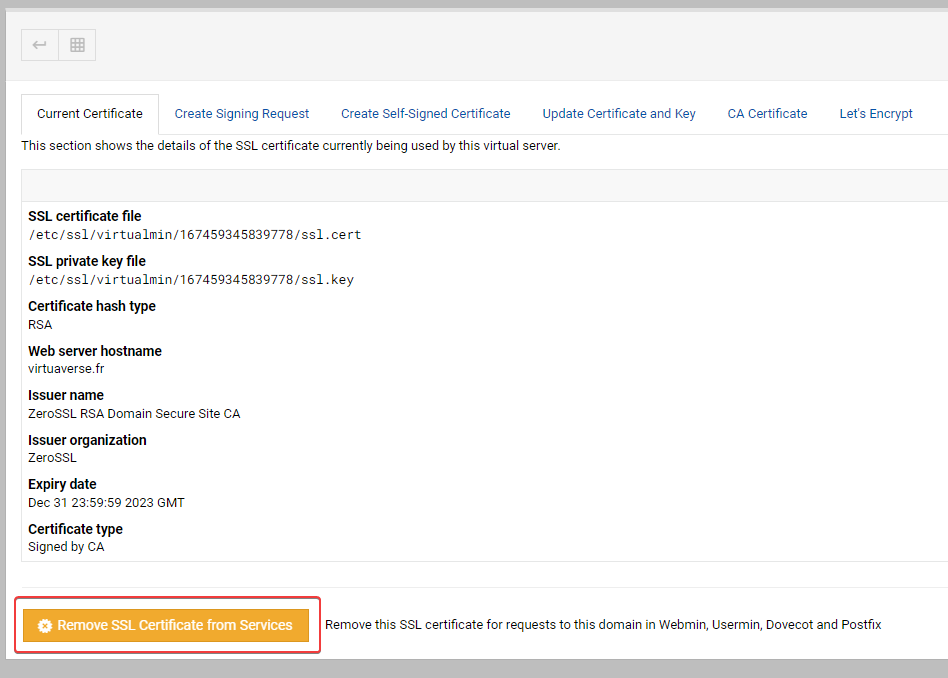
and this bug that we can’t regenerate a certificate without error via virtualmin is really annoying.
@DownPW said in Error certification on virtualmin/Nginx:
Should I delete the Zerro SSL certificate via Webmin before? Think yes
Yes.
@DownPW said in Error certification on virtualmin/Nginx:
and this bug that we can’t regenerate a certificate without error via virtualmin is really annoying.
What is the error message?
-
I have regenerate with certbot, reload nginx without errors but it is still the zeroSSL certificate that appears in Webmin/Current Certificate
Do you want to expand and replace this existing certificate with the new certificate? - - - - - - - - - - - - - - - - - - - - - - - - - - - - - - - - - - - - - - - - (E)xpand/(C)ancel: E Renewing an existing certificate for virtuaverse.fr and 2 more domains Successfully received certificate. Certificate is saved at: /etc/letsencrypt/live/nodebbdev.xxx.fr/fullchain.pem Key is saved at: /etc/letsencrypt/live/nodebbdev.xxx.fr/privkey.pem This certificate expires on 2023-12-31. These files will be updated when the certificate renews. Certbot has set up a scheduled task to automatically renew this certificate in the background. Deploying certificate Deploying Certificate to VirtualHost /etc/nginx/sites-enabled/xxx.fr.conf Successfully deployed certificate for xxx.fr to /etc/nginx/sites-enabled/xxx.fr.conf Deploying Certificate to VirtualHost /etc/nginx/sites-enabled/proxy.xxx.fr.conf Successfully deployed certificate for proxy.xxx.fr to /etc/nginx/sites-enabled/proxy.xxx.fr.conf Deploying Certificate to VirtualHost /etc/nginx/sites-enabled/nodebbdev.xxx.fr.conf Successfully deployed certificate for nodebbdev.xxx.fr to /etc/nginx/sites-enabled/nodebbdev.xxx.fr.conf Traffic on port 80 already redirecting to ssl in /etc/nginx/sites-enabled/xxx.fr.conf Traffic on port 80 already redirecting to ssl in /etc/nginx/sites-enabled/proxy.xxx.fr.conf Traffic on port 80 already redirecting to ssl in /etc/nginx/sites-enabled/nodebbdev.xxx.fr.conf Your existing certificate has been successfully renewed, and the new certificate has been installed. EDIT : Very Strange, i test again to regenerate certificat with let’s encrypt on virtualmin and that’s work and Current certificate is now OK on virtualmin.
it never worked for several months and it works now, very strange
-
I have regenerate with certbot, reload nginx without errors but it is still the zeroSSL certificate that appears in Webmin/Current Certificate
Do you want to expand and replace this existing certificate with the new certificate? - - - - - - - - - - - - - - - - - - - - - - - - - - - - - - - - - - - - - - - - (E)xpand/(C)ancel: E Renewing an existing certificate for virtuaverse.fr and 2 more domains Successfully received certificate. Certificate is saved at: /etc/letsencrypt/live/nodebbdev.xxx.fr/fullchain.pem Key is saved at: /etc/letsencrypt/live/nodebbdev.xxx.fr/privkey.pem This certificate expires on 2023-12-31. These files will be updated when the certificate renews. Certbot has set up a scheduled task to automatically renew this certificate in the background. Deploying certificate Deploying Certificate to VirtualHost /etc/nginx/sites-enabled/xxx.fr.conf Successfully deployed certificate for xxx.fr to /etc/nginx/sites-enabled/xxx.fr.conf Deploying Certificate to VirtualHost /etc/nginx/sites-enabled/proxy.xxx.fr.conf Successfully deployed certificate for proxy.xxx.fr to /etc/nginx/sites-enabled/proxy.xxx.fr.conf Deploying Certificate to VirtualHost /etc/nginx/sites-enabled/nodebbdev.xxx.fr.conf Successfully deployed certificate for nodebbdev.xxx.fr to /etc/nginx/sites-enabled/nodebbdev.xxx.fr.conf Traffic on port 80 already redirecting to ssl in /etc/nginx/sites-enabled/xxx.fr.conf Traffic on port 80 already redirecting to ssl in /etc/nginx/sites-enabled/proxy.xxx.fr.conf Traffic on port 80 already redirecting to ssl in /etc/nginx/sites-enabled/nodebbdev.xxx.fr.conf Your existing certificate has been successfully renewed, and the new certificate has been installed.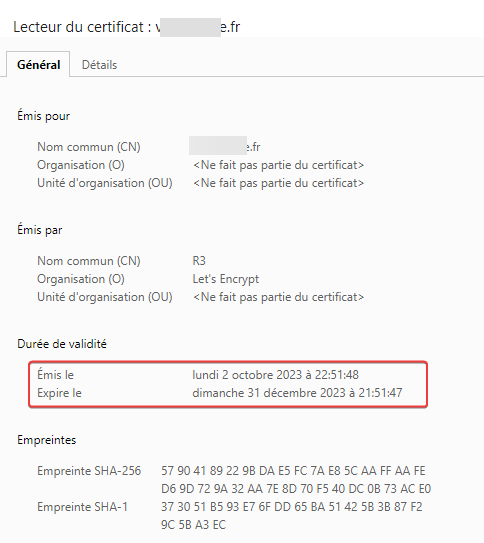
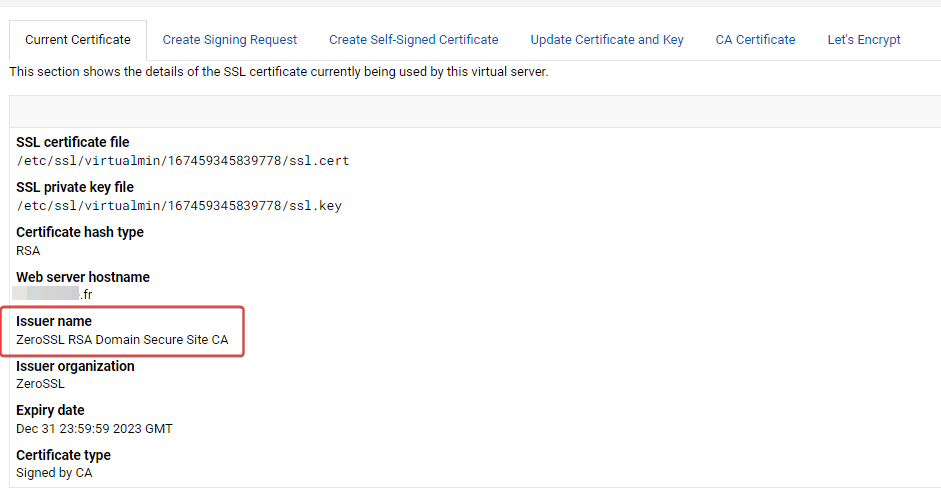
EDIT : Very Strange, i test again to regenerate certificat with let’s encrypt on virtualmin and that’s work and Current certificate is now OK on virtualmin.
it never worked for several months and it works now, very strange
@DownPW go figure…
-
yep very very erratic
In any case, thank you for the support.
-
undefined DownPW has marked this topic as solved on 2 Oct 2023, 22:07
-
@DownPW anytime