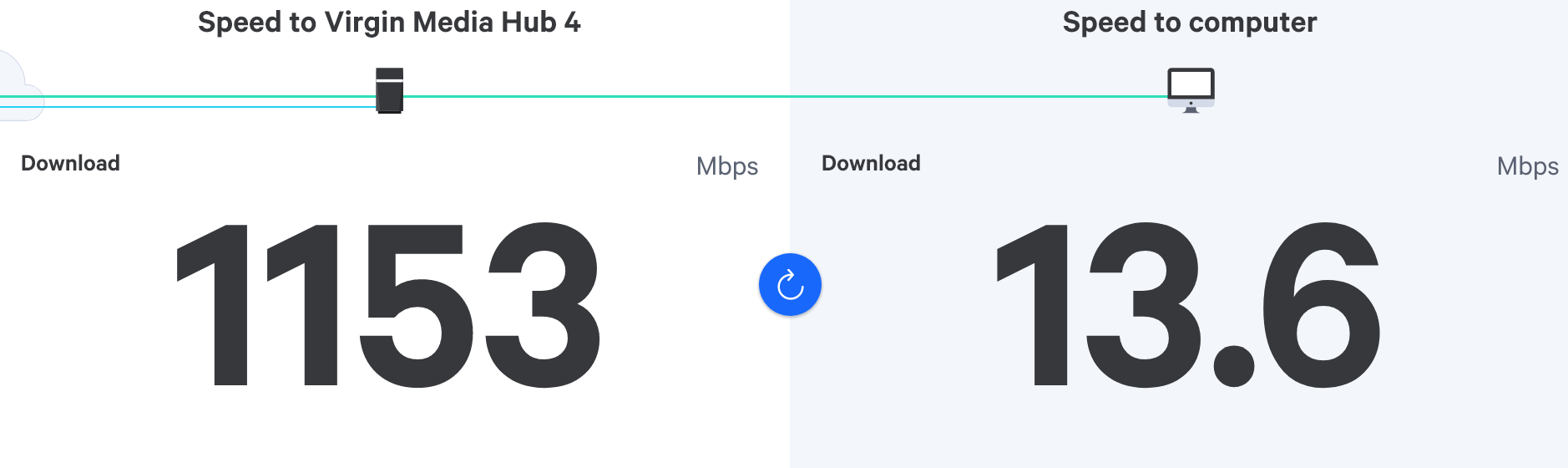Virgin router replacement
-
@phenomlab said in Virgin router replacement:
I think I’d do this anyway. You get more control over the Wifi
Thanks Mark, I’ll look into this. It’s probably the next step but also very unfortunate that Virgin don’t offer reliable routers.
When I’ve spoken to my brother about this he finds it ridiculous how I may have to use another router, effectively powering both because of Virgins shortfall.
He seems to think that you’re paying for a service from them so it should be them who corrects any issue, which is right however the issue probably appears to be more the range for me especially upstairs.
Generally speaking do you think the Archer would make that much difference over what’s in place now mate?
-
Do you have this mate?
@JAC yes, but I don’t actually have a mesh network, no real need for it
-
@phenomlab said in Virgin router replacement:
I think I’d do this anyway. You get more control over the Wifi
Thanks Mark, I’ll look into this. It’s probably the next step but also very unfortunate that Virgin don’t offer reliable routers.
When I’ve spoken to my brother about this he finds it ridiculous how I may have to use another router, effectively powering both because of Virgins shortfall.
He seems to think that you’re paying for a service from them so it should be them who corrects any issue, which is right however the issue probably appears to be more the range for me especially upstairs.
Generally speaking do you think the Archer would make that much difference over what’s in place now mate?
@JAC said in Virgin router replacement:
Generally speaking do you think the Archer would make that much difference over what’s in place now mate?
Or for £25 is it worth trying to move the router first?
-
@phenomlab Thanks pal.
-
@JAC said in Virgin router replacement:
Generally speaking do you think the Archer would make that much difference over what’s in place now mate?
Or for £25 is it worth trying to move the router first?
@JAC you could try this - no harm for £25 at all.
-
@phenomlab said in Virgin router replacement:
@JAC you could try this - no harm for £25 at all.
Contract doesn’t expire until December. I’m probably best trying to get it moved and try negotiate on some stream boxes and scrap the V6 box and everything else that comes with it.
Generally hoping for just standalone router

-
@JAC said in Virgin router replacement:
An indication that the WiFi range isn’t quite there, even with the given WiFi pods from Virgin.
Speaking of this, I had the WiFi band on 5GHz, when changed to auto it almost halved the speed.
I’m guessing it was 2.4GHz that it was choosing (if right), once changed back to 5GHz the speed goes up.
@JAC said in Virgin router replacement:
Speaking of this, I had the WiFi band on 5GHz, when changed to auto it almost halved the speed.
I’m guessing it was 2.4GHz that it was choosing (if right), once changed back to 5GHz the speed goes up.
I missed this yesterday - sorry.
I still can’t help but think that the Archer would alleviate this issue in terms of optimum settings. On my unit, I have two networks - one for 2.4Ghz, and one for 5Ghz, and also a “guest network” that has no access to the machines on my private LAN (it’s just for guest internet access and is only on when needed). The idea is that the two networks only ever serve that frequency and with mixed mode, only one network is advertised meaning you might get 5Ghz when it should be 2.4Ghz etc… (hopefully that makes sense).
-
@JAC said in Virgin router replacement:
Speaking of this, I had the WiFi band on 5GHz, when changed to auto it almost halved the speed.
I’m guessing it was 2.4GHz that it was choosing (if right), once changed back to 5GHz the speed goes up.
I missed this yesterday - sorry.
I still can’t help but think that the Archer would alleviate this issue in terms of optimum settings. On my unit, I have two networks - one for 2.4Ghz, and one for 5Ghz, and also a “guest network” that has no access to the machines on my private LAN (it’s just for guest internet access and is only on when needed). The idea is that the two networks only ever serve that frequency and with mixed mode, only one network is advertised meaning you might get 5Ghz when it should be 2.4Ghz etc… (hopefully that makes sense).
@phenomlab thanks for the further update Mark.
I guess I either move the router to a central place in the house and possibly even try get ethernet direct into the room, is this something that is possible?
Or I leave the router where it is and buy the Archer and hope that sorts the issue.
Realistically, and it’s just my take on it…
I think it’s best to try move the router first and then take things from there, for £25 it’s probably not a bad shout if it improves things.If not I’d like to try get direct ethernet access into the room as I’ve said above I’m unsure whether something like this is possible without seeing wires trailing everywhere but reading online it’s not so clear on what needs to be done to achieve that.
If all else fails I would then still have the router positioned elsewhere (as this would be done) and then I’d buy the Archer if I couldn’t achieve direct ethernet access without cables everywhere.
-
@phenomlab thanks for the further update Mark.
I guess I either move the router to a central place in the house and possibly even try get ethernet direct into the room, is this something that is possible?
Or I leave the router where it is and buy the Archer and hope that sorts the issue.
Realistically, and it’s just my take on it…
I think it’s best to try move the router first and then take things from there, for £25 it’s probably not a bad shout if it improves things.If not I’d like to try get direct ethernet access into the room as I’ve said above I’m unsure whether something like this is possible without seeing wires trailing everywhere but reading online it’s not so clear on what needs to be done to achieve that.
If all else fails I would then still have the router positioned elsewhere (as this would be done) and then I’d buy the Archer if I couldn’t achieve direct ethernet access without cables everywhere.
@JAC said in Virgin router replacement:
I guess I either move the router to a central place in the house and possibly even try get ethernet direct into the room, is this something that is possible?
Yes, that’s possible. You can run Ethernet from a central location to other rooms in the house, but of course, you don’t want cables trailing all over the place - particularly not over skirting boards and door frames, which I personally hate to see. However, unless you have a new build house where the walls are all stripped back ready to hide new cables in, then this isn’t always feasible. You could use trunking to run the cables in to reach other rooms, but that’s also quite ugly - much of this depends on what you’re prepared to put up with, but I wouldn’t do it that way myself. I have various connections around the house, and have removed the skirting boards so I can place the cables behind that (it does involve cutting out some of the wall, but it looks so much nicer as you don’t see any of that when the skirting goes back.
Moving the router also means additional cable, but that’s easier to conceal as it can run behind furniture, and you can also use the skirting board as “transport” to move the cable around, and have it still look tidy. I have “Taurus” skirting boards throughout my house and they have a small lip where you can run a cable - see below
That recess is just enough to conceal a cable and this is what I do.
@JAC said in Virgin router replacement:
Or I leave the router where it is and buy the Archer and hope that sorts the issue.
Yes, this would also work, and it’s much easier to conceal one cable at RJ45 (network patch) - particularly if it’s black and 5m long for example - it means you can place the Archer where you like in the room to get the best connectivity and not have to move the hub at all.
@JAC said in Virgin router replacement:
I think it’s best to try move the router first and then take things from there, for £25 it’s probably not a bad shout if it improves things.
Agree. Cheapest, and path of least resistance. If you come up trumps with this one, you’re done

@JAC said in Virgin router replacement:
If all else fails I would then still have the router positioned elsewhere (as this would be done) and then I’d buy the Archer if I couldn’t achieve direct ethernet access without cables everywhere.
Direct Ethernet is always going to be superior because of the speeds it can easily carry. However, as I pointed out earlier, it just looks seriously ugly if not done properly. You also have to remember that ideally, you need some form of presentation panel to be able to connect the rooms to the Archer or the Hub, and that means several cables all converging at the same place which can also look ugly. For example, a professional installation would look like this
Obviously, you won’t have a rack etc in your house for obvious reasons, but I’ve done several of these types of cable installations before - mostly in garages, and even lofts. The cables enter the back of the patch panel, then you plug another into the front which then goes into the device you want to connect. At this point, sits a network switch (if you need more ports than the Archer can provide), the Archer itself, and any other devices you have a need for (for example, NAS storage, media devices etc).
This is complete overkill for you of course. You only need a simple setup to achieve the goal. However, it is perfectly feasible to run Ethernet over Coax (EoC) - if you have aerial cables in each room, you could use this as a medium to get access to the router or hub downstairs.
Then, if you really are set on running Ethernet (as I would be) - check out this video
-
@JAC said in Virgin router replacement:
I guess I either move the router to a central place in the house and possibly even try get ethernet direct into the room, is this something that is possible?
Yes, that’s possible. You can run Ethernet from a central location to other rooms in the house, but of course, you don’t want cables trailing all over the place - particularly not over skirting boards and door frames, which I personally hate to see. However, unless you have a new build house where the walls are all stripped back ready to hide new cables in, then this isn’t always feasible. You could use trunking to run the cables in to reach other rooms, but that’s also quite ugly - much of this depends on what you’re prepared to put up with, but I wouldn’t do it that way myself. I have various connections around the house, and have removed the skirting boards so I can place the cables behind that (it does involve cutting out some of the wall, but it looks so much nicer as you don’t see any of that when the skirting goes back.
Moving the router also means additional cable, but that’s easier to conceal as it can run behind furniture, and you can also use the skirting board as “transport” to move the cable around, and have it still look tidy. I have “Taurus” skirting boards throughout my house and they have a small lip where you can run a cable - see below

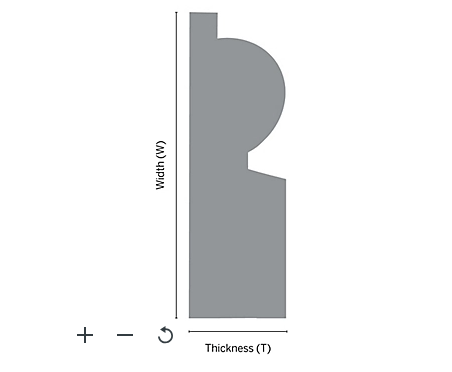
That recess is just enough to conceal a cable and this is what I do.
@JAC said in Virgin router replacement:
Or I leave the router where it is and buy the Archer and hope that sorts the issue.
Yes, this would also work, and it’s much easier to conceal one cable at RJ45 (network patch) - particularly if it’s black and 5m long for example - it means you can place the Archer where you like in the room to get the best connectivity and not have to move the hub at all.
@JAC said in Virgin router replacement:
I think it’s best to try move the router first and then take things from there, for £25 it’s probably not a bad shout if it improves things.
Agree. Cheapest, and path of least resistance. If you come up trumps with this one, you’re done

@JAC said in Virgin router replacement:
If all else fails I would then still have the router positioned elsewhere (as this would be done) and then I’d buy the Archer if I couldn’t achieve direct ethernet access without cables everywhere.
Direct Ethernet is always going to be superior because of the speeds it can easily carry. However, as I pointed out earlier, it just looks seriously ugly if not done properly. You also have to remember that ideally, you need some form of presentation panel to be able to connect the rooms to the Archer or the Hub, and that means several cables all converging at the same place which can also look ugly. For example, a professional installation would look like this

Obviously, you won’t have a rack etc in your house for obvious reasons, but I’ve done several of these types of cable installations before - mostly in garages, and even lofts. The cables enter the back of the patch panel, then you plug another into the front which then goes into the device you want to connect. At this point, sits a network switch (if you need more ports than the Archer can provide), the Archer itself, and any other devices you have a need for (for example, NAS storage, media devices etc).
This is complete overkill for you of course. You only need a simple setup to achieve the goal. However, it is perfectly feasible to run Ethernet over Coax (EoC) - if you have aerial cables in each room, you could use this as a medium to get access to the router or hub downstairs.
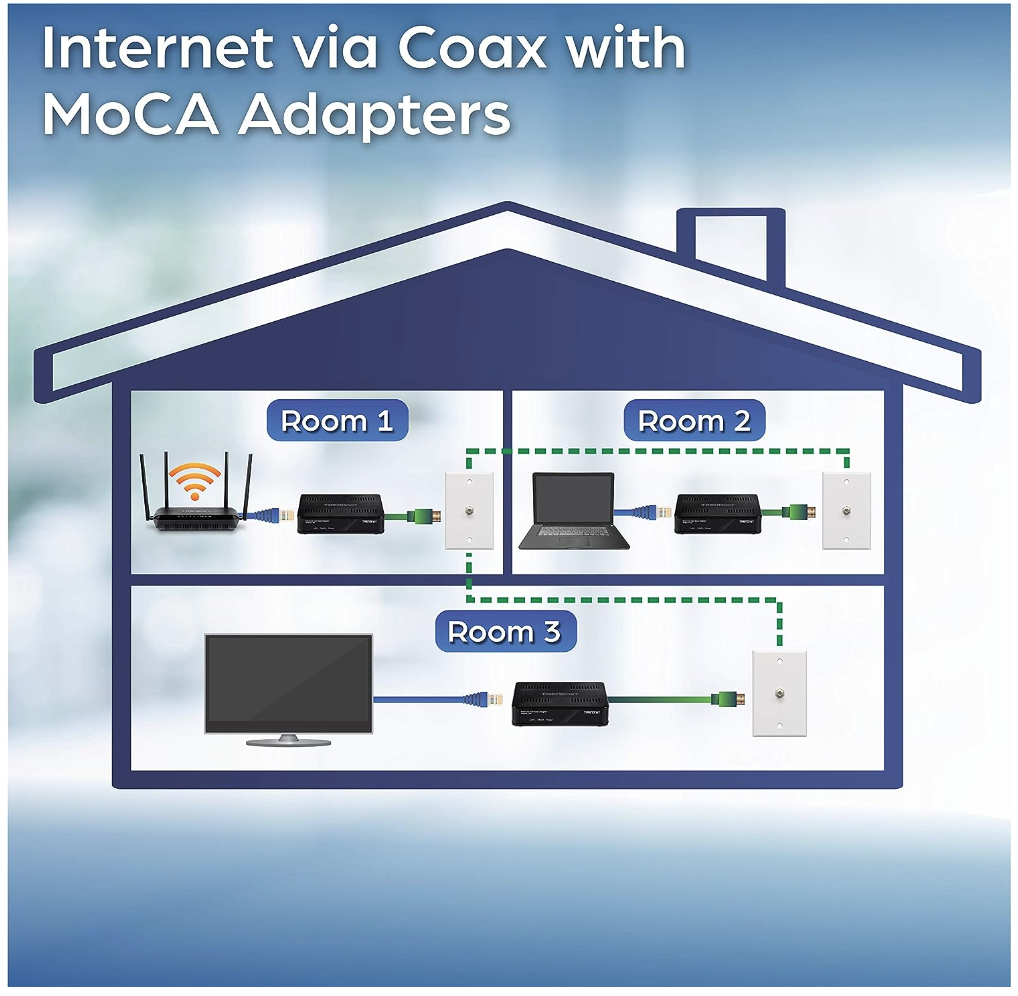

Then, if you really are set on running Ethernet (as I would be) - check out this video
@phenomlab wow, thank you so much for the very detailed reply!

 .
.Obviously speaking I’d prefer ethernet connection, but if I can get the router moved for now into a central location then should/ may increase the speeds & strength issue.
If I see improvement but not enough then I’ll go ahead and buy the Archer and run that alongside the nearly positioned router.
All other options you have listed really do sound good, but for now I will go the way of moving the router and seeing if that sorts or semi sorts out the issue, it could be the best £25 well spent
 .
.As I suggested last night I may even be able to get rid of the pods this way too.
It’ll be amazing and a great way to solve this once and for all, if it doesn’t work then I’ll take the next step, if that doesn’t work then I’ll take another approach
 .
.Thanks again Mark, I best get that engineer booked, although just where to put the router for the best is probably also a critical decision
 .
. -
@phenomlab wow, thank you so much for the very detailed reply!

 .
.Obviously speaking I’d prefer ethernet connection, but if I can get the router moved for now into a central location then should/ may increase the speeds & strength issue.
If I see improvement but not enough then I’ll go ahead and buy the Archer and run that alongside the nearly positioned router.
All other options you have listed really do sound good, but for now I will go the way of moving the router and seeing if that sorts or semi sorts out the issue, it could be the best £25 well spent
 .
.As I suggested last night I may even be able to get rid of the pods this way too.
It’ll be amazing and a great way to solve this once and for all, if it doesn’t work then I’ll take the next step, if that doesn’t work then I’ll take another approach
 .
.Thanks again Mark, I best get that engineer booked, although just where to put the router for the best is probably also a critical decision
 .
.@JAC No problem at all. The point of this service is to be advised as to all available routes. Failing that, you’ll just have to move house and pre-wire it !

-
@phenomlab wow, thank you so much for the very detailed reply!

 .
.Obviously speaking I’d prefer ethernet connection, but if I can get the router moved for now into a central location then should/ may increase the speeds & strength issue.
If I see improvement but not enough then I’ll go ahead and buy the Archer and run that alongside the nearly positioned router.
All other options you have listed really do sound good, but for now I will go the way of moving the router and seeing if that sorts or semi sorts out the issue, it could be the best £25 well spent
 .
.As I suggested last night I may even be able to get rid of the pods this way too.
It’ll be amazing and a great way to solve this once and for all, if it doesn’t work then I’ll take the next step, if that doesn’t work then I’ll take another approach
 .
.Thanks again Mark, I best get that engineer booked, although just where to put the router for the best is probably also a critical decision
 .
.@JAC said in Virgin router replacement:
Thanks again Mark, I best get that engineer booked, although just where to put the router for the best is probably also a critical decision
You can use a Wifi tester and move the Hub around to see where you get the strongest signal across the board.
-
@JAC No problem at all. The point of this service is to be advised as to all available routes. Failing that, you’ll just have to move house and pre-wire it !

@phenomlab Thanks Mark, it’s been a wonderful and helpful service so many times!
Haha there is that yes



-
@JAC said in Virgin router replacement:
Thanks again Mark, I best get that engineer booked, although just where to put the router for the best is probably also a critical decision
You can use a Wifi tester and move the Hub around to see where you get the strongest signal across the board.
@phenomlab said in Virgin router replacement:
You can use a Wifi tester and move the Hub around to see where you get the strongest signal across the board.
Is this something virgin would do? Or is there an app I could use?
-
@phenomlab said in Virgin router replacement:
You can use a Wifi tester and move the Hub around to see where you get the strongest signal across the board.
Is this something virgin would do? Or is there an app I could use?
@JAC said in Virgin router replacement:
Is this something virgin would do? Or is there an app I could use?
This is an app you can use yourself. It’s in this thread somewhere

-
@JAC said in Virgin router replacement:
Is this something virgin would do? Or is there an app I could use?
This is an app you can use yourself. It’s in this thread somewhere

@phenomlab brilliant, thanks mate.
If it’s the virgin connect app it’s entirely useless
 .
. -
@phenomlab brilliant, thanks mate.
If it’s the virgin connect app it’s entirely useless
 .
.@JAC no, it’s on the play store as a free utility
-
-
I can’t believe I’ve not done this yet

 .
. -
@JAC I’ve recently implemented mesh network in my house using a Virgin router, plus a TP-Link Archer AX72. My parents in law live next door actually so I have run CAT6 cabling into their house from mine and added a TP-Link Archer A7 router there in Wi-Fi extension mode.
This works brilliantly and uses the same SSID between the two houses. Have connections available on 2.4Ghz and 5Ghz with no interference.
Hello! It looks like you're interested in this conversation, but you don't have an account yet.
Getting fed up of having to scroll through the same posts each visit? When you register for an account, you'll always come back to exactly where you were before, and choose to be notified of new replies (ether email, or push notification). You'll also be able to save bookmarks, use reactions, and upvote to show your appreciation to other community members.
With your input, this post could be even better 💗
RegisterLog in