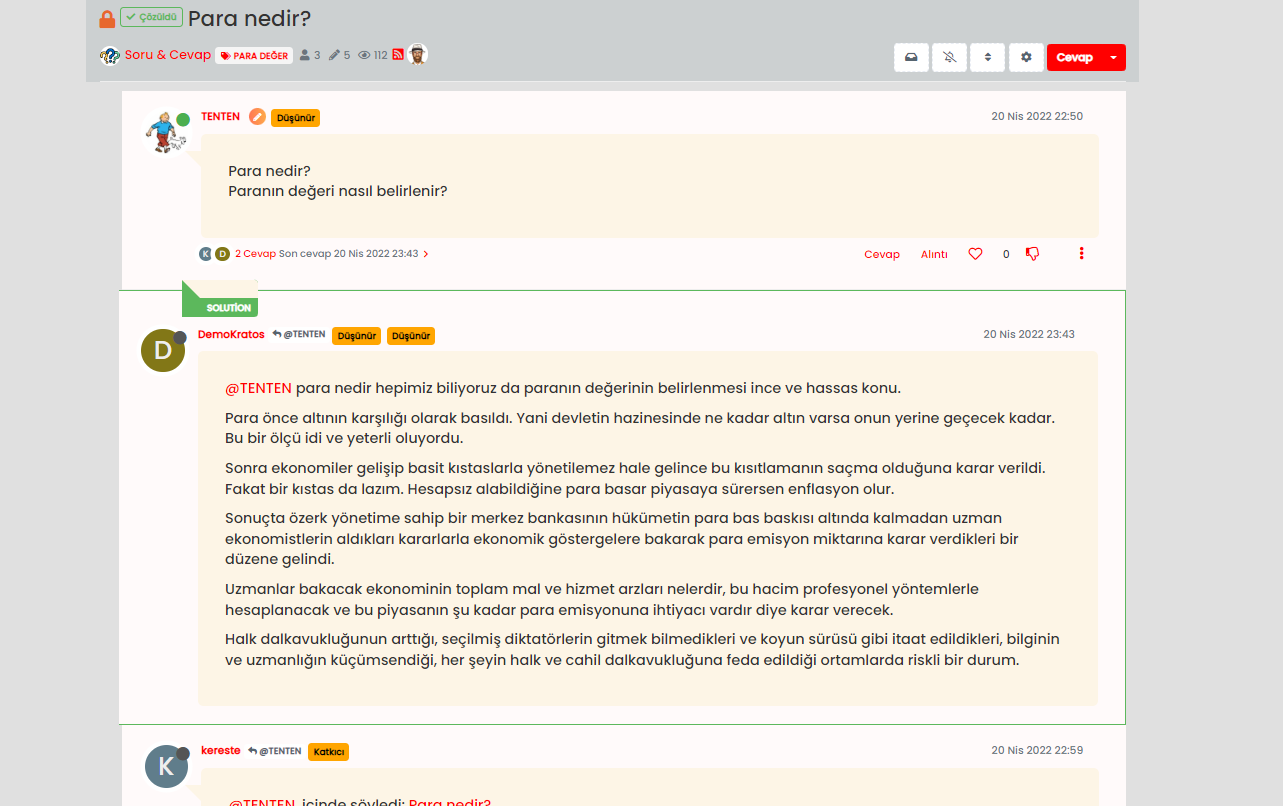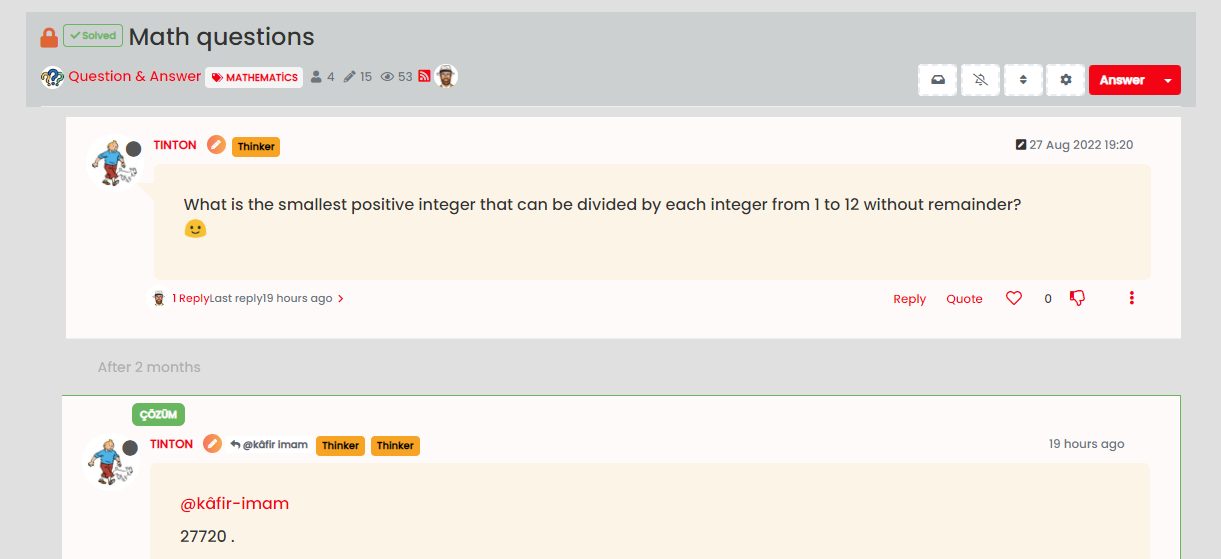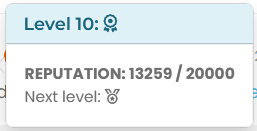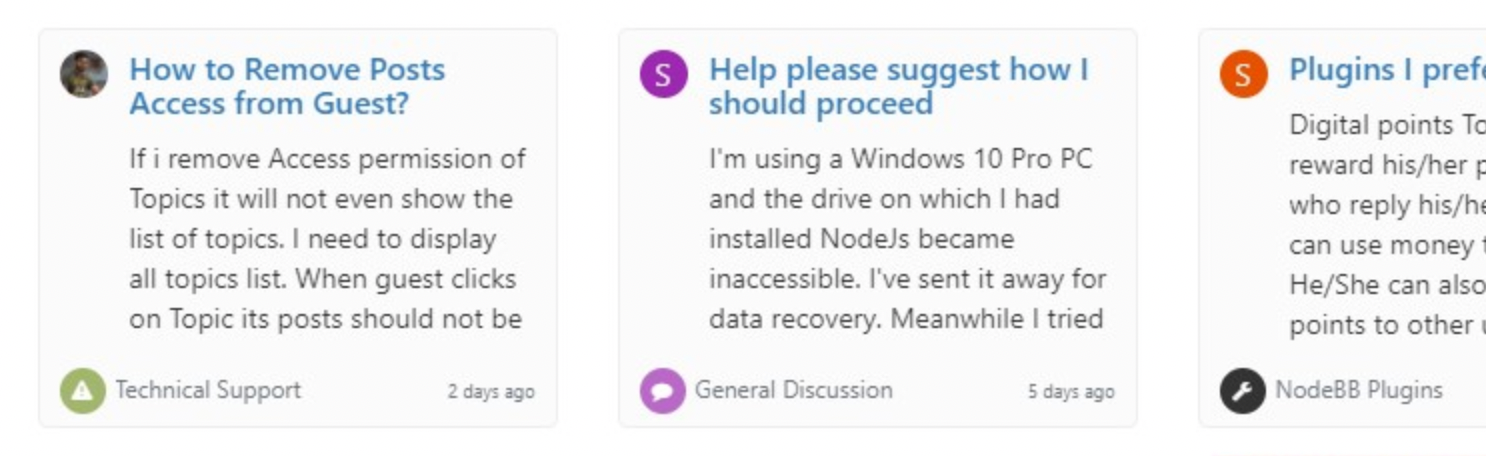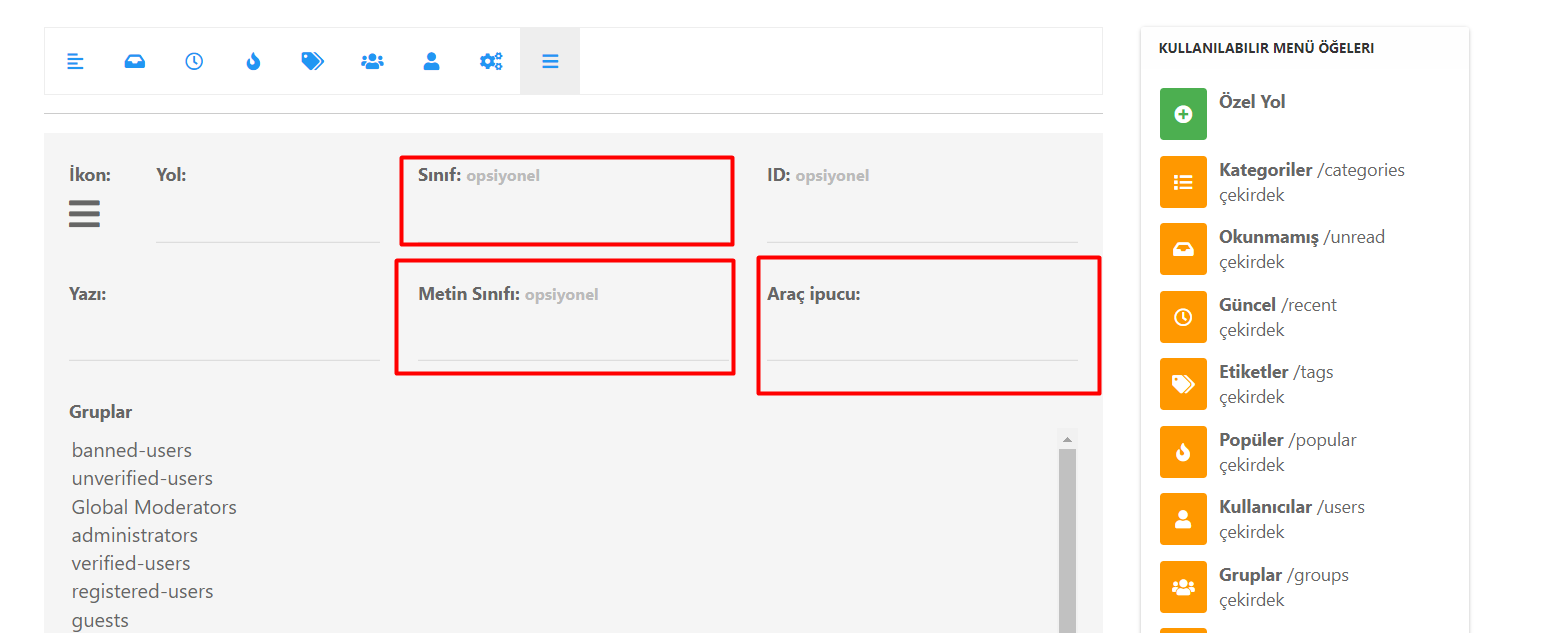Q&A Plugin Changes NodeBB
-
@cagatay yes, that’s correct. You can remove that CSS class. I customized it which would explain the odd positioning.
@phenomlab so delete all?
li.self-post .content:not(.isSolved [component="post/content"])[itemprop="text"] { background: #dee6f3; padding: 30px; border-radius: 6px; margin-right: 8.5rem !important; } li.self-post .content:not(.isSolved [component="post/content"]):after, li.self-post.topic-owner-post:first-child:after { border-right: 20px solid transparent; border-top: 20px solid var(--self-post); top: 66px; content: ""; position: absolute; right: 90px; left: unset !important; border-bottom: none !important; bottom: unset !important; } li.self-post.topic-response-post .pull-left { float: right !important; } li.self-post .content:not(.isSolved [component="post/content"]):after, li.self-post.topic-owner-post:first-child:after { border-right: 20px solid transparent; border-top: 20px solid #dee6f3; top: 58px; content: ""; position: absolute; right: 95px; left: unset !important; border-bottom: none !important; bottom: unset !important; } -
@phenomlab so delete all?
li.self-post .content:not(.isSolved [component="post/content"])[itemprop="text"] { background: #dee6f3; padding: 30px; border-radius: 6px; margin-right: 8.5rem !important; } li.self-post .content:not(.isSolved [component="post/content"]):after, li.self-post.topic-owner-post:first-child:after { border-right: 20px solid transparent; border-top: 20px solid var(--self-post); top: 66px; content: ""; position: absolute; right: 90px; left: unset !important; border-bottom: none !important; bottom: unset !important; } li.self-post.topic-response-post .pull-left { float: right !important; } li.self-post .content:not(.isSolved [component="post/content"]):after, li.self-post.topic-owner-post:first-child:after { border-right: 20px solid transparent; border-top: 20px solid #dee6f3; top: 58px; content: ""; position: absolute; right: 95px; left: unset !important; border-bottom: none !important; bottom: unset !important; }@cagatay no, none of that. If you look at the CSS, it’s targeting
:not(is solved)which means so not match that class. If you delete that CSS you’ll land up deleting the work we did earlier for the messenger style commenting. -
@cagatay no, none of that. If you look at the CSS, it’s targeting
:not(is solved)which means so not match that class. If you delete that CSS you’ll land up deleting the work we did earlier for the messenger style commenting.@phenomlab so i do not touch any css code
 waiting customized codes the odd positioning
waiting customized codes the odd positioning 
-
@phenomlab so i do not touch any css code
 waiting customized codes the odd positioning
waiting customized codes the odd positioning 
@cagatay yes. Don’t touch any existing code. I’ll have a look at this tomorrow. Any specific style you are looking for ?
-
Hi again.
How can i change Solution word to Turkish language on post? Also my style of solution box not good how can i fix like good position and box type?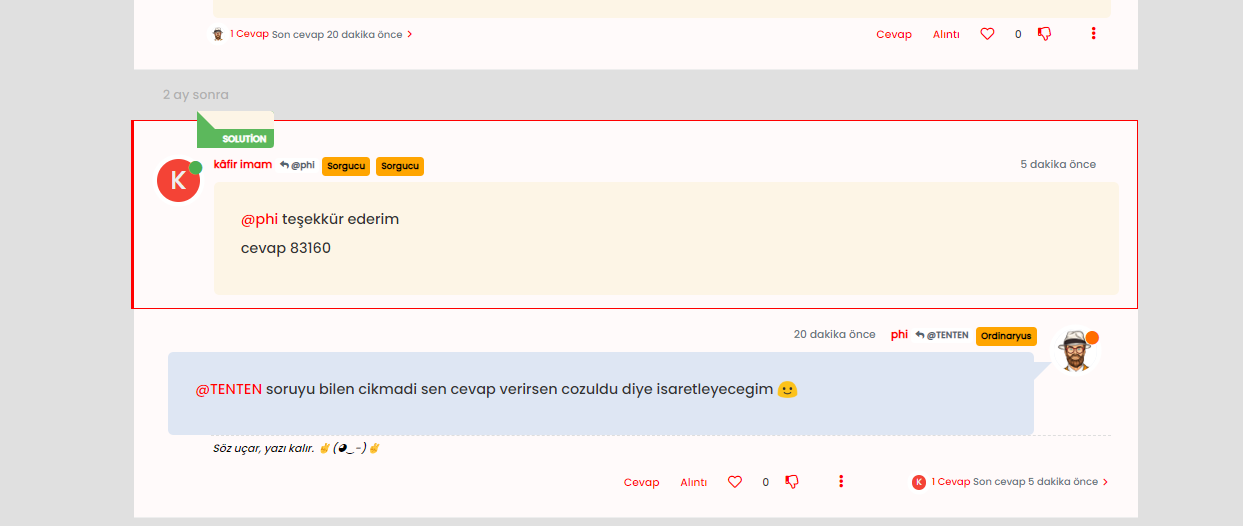
I think there should already be a Turkish translation for this word…
-
@cagatay yes. Don’t touch any existing code. I’ll have a look at this tomorrow. Any specific style you are looking for ?
@phenomlab said in Q&A Plugin Changes NodeBB:
@cagatay yes. Don’t touch any existing code. I’ll have a look at this tomorrow. Any specific style you are looking for ?
ok, no i m not looking any specific style, just it should be look like well

@crazycells the plugin translation is good just when you chose correct answer for question become to flag as Solution that is in english not turkish, rest of in turkish.
-
@phenomlab said in Q&A Plugin Changes NodeBB:
@cagatay yes. Don’t touch any existing code. I’ll have a look at this tomorrow. Any specific style you are looking for ?
ok, no i m not looking any specific style, just it should be look like well

@crazycells the plugin translation is good just when you chose correct answer for question become to flag as Solution that is in english not turkish, rest of in turkish.
@cagatay then it is a bug. I will report it to GitHub.
-
@cagatay then it is a bug. I will report it to GitHub.
-
@cagatay yeap, I reported this here:
https://github.com/NodeBB/nodebb-plugin-question-and-answer/issues/94
-
@cagatay did you take the CSS from here for that ? It’s missing some positioning, but if you search the CSS you have and look for
content: "solution"you should be able to change it to the Turkish equivalent.@phenomlab is “solution” label native to the plugin? or it is a label that you added?
-
@phenomlab is “solution” label native to the plugin? or it is a label that you added?
@crazycells it’s native from recollection. Let me have a look and see what I can do with this tomorrow.
-
@cagatay upgrade the plugin to 1.0.4 , the translation issue is fixed.
-
@cagatay upgrade the plugin to 1.0.4 , the translation issue is fixed.
@crazycells upgraded, problem is fixed.
-
@crazycells upgraded, problem is fixed.
@cagatay The CSS should look a bit better now
Added new block below on your site
.posts [component=post][data-index="-1"].isSolved:before { border: none !important; border-radius: 6px; } Feel free to change positions etc., as you see fit.
-
@cagatay The CSS should look a bit better now
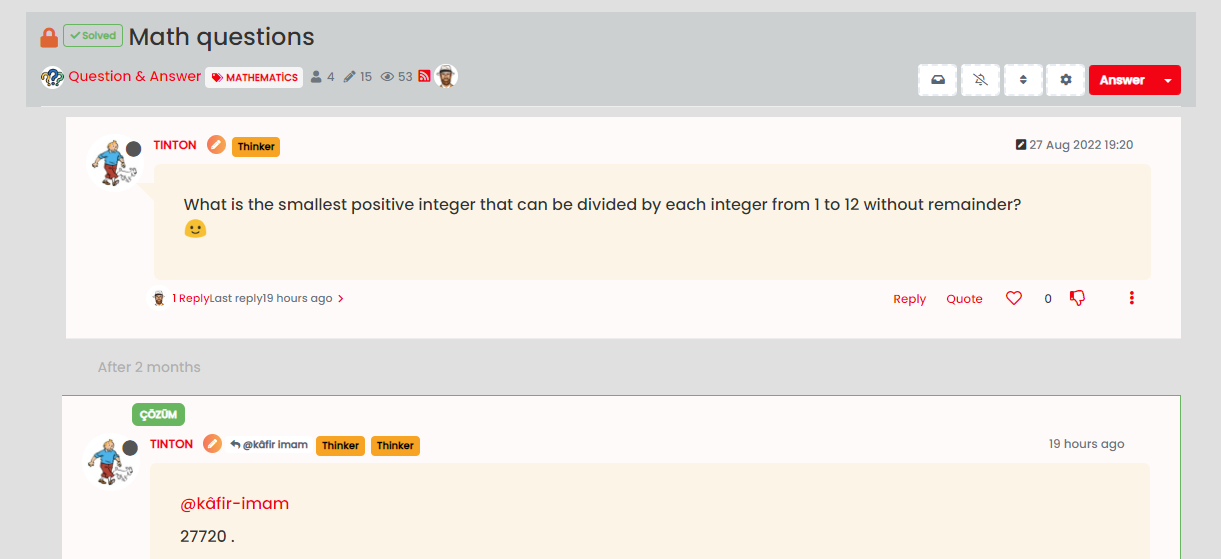
Added new block below on your site
.posts [component=post][data-index="-1"].isSolved:before { border: none !important; border-radius: 6px; }Feel free to change positions etc., as you see fit.
@phenomlab i think we changed same time CSS codes so i cant see yours code which added. I should add this code CSS side?
-
@phenomlab i think we changed same time CSS codes so i cant see yours code which added. I should add this code CSS side?
@cagatay No, I’ve already added it for you. The code I provided is just to tell you what I added
This is it here on your site
Ignore the numbering - this is Edge trying to convert numbers into English from Turkish, which is an epic failure

-
@cagatay No, I’ve already added it for you. The code I provided is just to tell you what I added
This is it here on your site
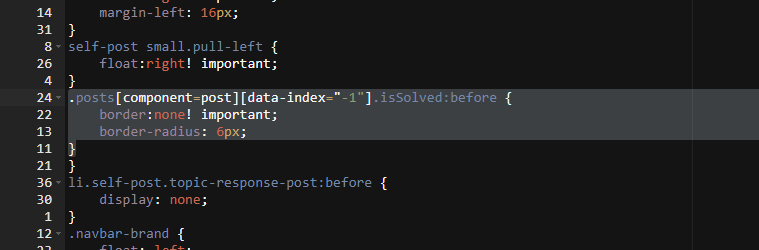
Ignore the numbering - this is Edge trying to convert numbers into English from Turkish, which is an epic failure

-
@cagatay you’d need to either use
float: right;orposition: absolute;and then make use ofleft, rightvariables. If you useabsolutethen you’d also need to set a top value (which I think is already there).This will take experimentation - the CSS I added also only triggers at screen estates of a minimum of
1200pxto prevent it looking strange on mobile breakpoints.EDIT: Actually, this will work
.posts [component=post][data-index="-1"].isSolved:before { border: none !important; border-radius: 6px; float: right; left: 10px; } Look for the block
.posts [component=post][data-index="-1"].isSolved:beforeand add thefloatandleftvalues to it, then save -
@cagatay you’d need to either use
float: right;orposition: absolute;and then make use ofleft, rightvariables. If you useabsolutethen you’d also need to set a top value (which I think is already there).This will take experimentation - the CSS I added also only triggers at screen estates of a minimum of
1200pxto prevent it looking strange on mobile breakpoints.EDIT: Actually, this will work
.posts [component=post][data-index="-1"].isSolved:before { border: none !important; border-radius: 6px; float: right; left: 10px; }Look for the block
.posts [component=post][data-index="-1"].isSolved:beforeand add thefloatandleftvalues to it, then save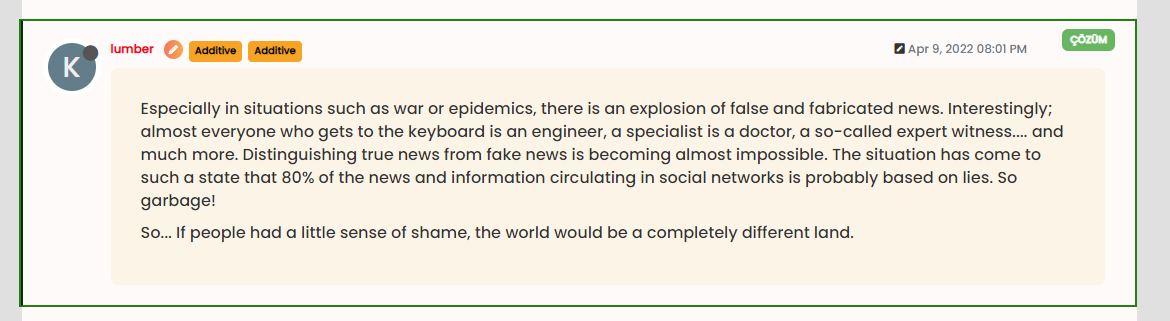
-
undefined cagatay has marked this topic as solved on 29 Oct 2022, 14:55