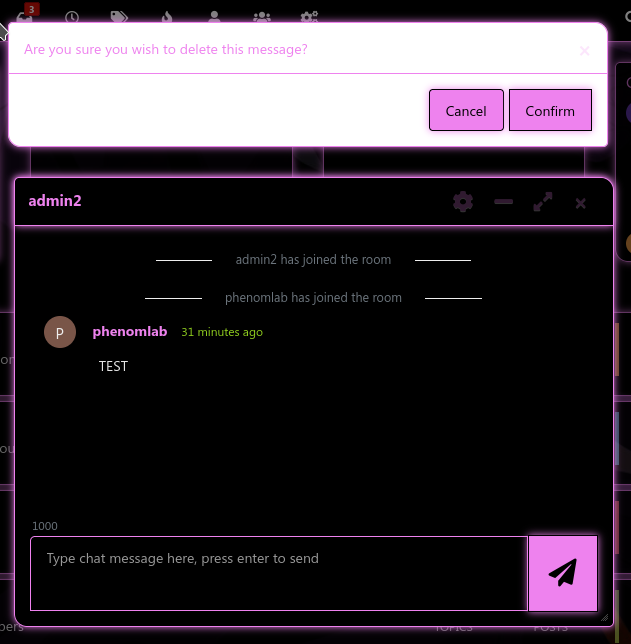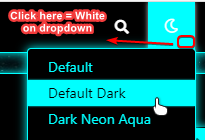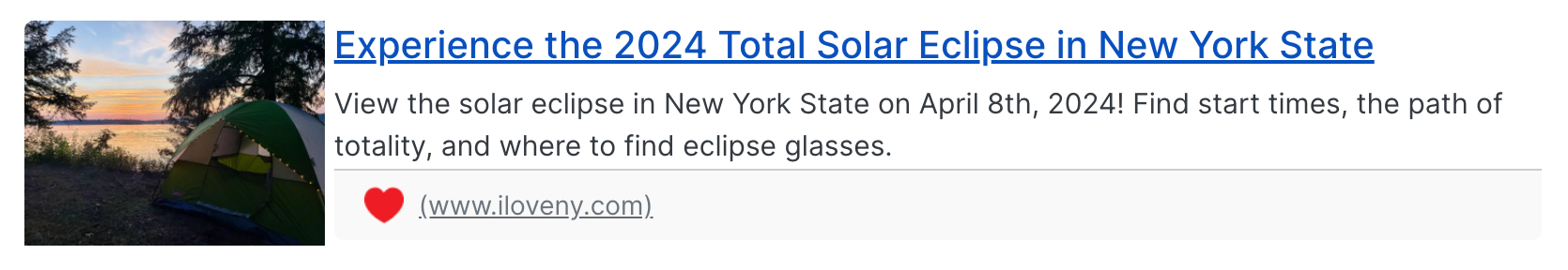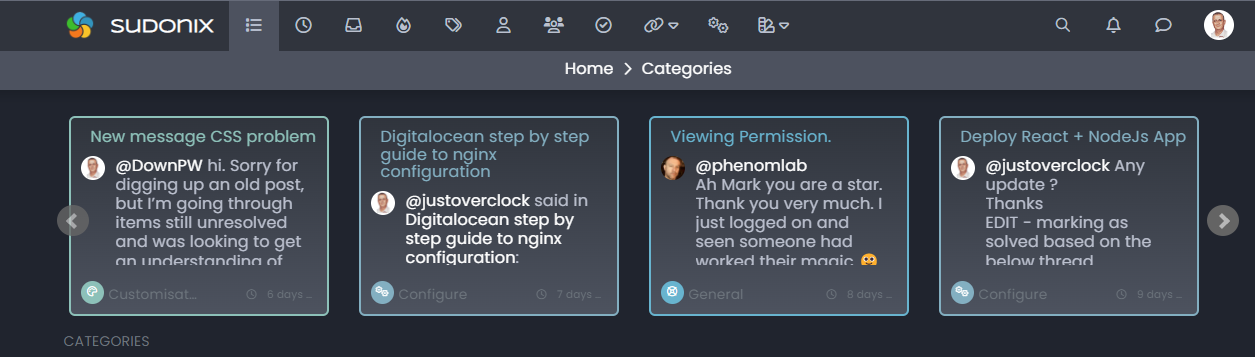[NODEBB] CSS Style Sheets SelectBox
-
Nope.

-
@phenomlab
That works Sir
Super hero you are^^
-
@phenomlab
That works Sir
Super hero you are^^
@downpw Great ! Can we get the wallpapers fixed now also ? Would be good to see everything working.
-
I have fix all files.
You can test it if you want -
I have fix all files.
You can test it if you want@downpw doesn’t seem to be working ?
-
@phenomlab said in [NODEBB] CSS Style Sheets SelectBox:
@downpw doesn’t seem to be working ?
It seems to work on my mobile. Maybe your cache ?
-
@phenomlab said in [NODEBB] CSS Style Sheets SelectBox:
@downpw doesn’t seem to be working ?
It seems to work on my mobile. Maybe your cache ?
@downpw probably. Let me try again
EDIT - All good in incognito session
-
@DownPW I think we’re done now, yes ?
-
Oh yeah @phenomlab
The post can be marked Resolved. No problem…
And I thanks you again for your hard workA question:
I have customised the Theme Chooser menu for mobile.
Moreover, if anyone is interested here is the code:@media all and (max-width: 1024px) { .dropdown-menu>li>a { display: block; padding: 3px 20px; clear: both; font-weight: 400; line-height: 1.42857143; color: #fff; white-space: nowrap; background: #3A3C41; } #theme.dropdown-menu { position: fixed; top: 140px; left: 15px; z-index: 1000; float: left; min-width: 160px; padding: 5px 0; margin: 2px 0 0; list-style: none; font-size: 14px; text-align: left; /* background-clip: padding-box; */ background: #3A3C41; width: 30px; border: 1px solid white; } I want to change the color of these elements, when the button is selectionned (on mobile). Actually, there blue by default and I wanted to change for white or grey for :
And change the color of these icons :
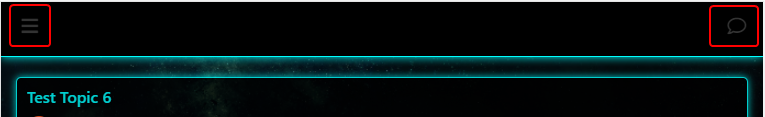
If you have an idea @phenomlab
-
Oh yeah @phenomlab
The post can be marked Resolved. No problem…
And I thanks you again for your hard workA question:
I have customised the Theme Chooser menu for mobile.
Moreover, if anyone is interested here is the code:@media all and (max-width: 1024px) { .dropdown-menu>li>a { display: block; padding: 3px 20px; clear: both; font-weight: 400; line-height: 1.42857143; color: #fff; white-space: nowrap; background: #3A3C41; } #theme.dropdown-menu { position: fixed; top: 140px; left: 15px; z-index: 1000; float: left; min-width: 160px; padding: 5px 0; margin: 2px 0 0; list-style: none; font-size: 14px; text-align: left; /* background-clip: padding-box; */ background: #3A3C41; width: 30px; border: 1px solid white; }I want to change the color of these elements, when the button is selectionned (on mobile). Actually, there blue by default and I wanted to change for white or grey for :
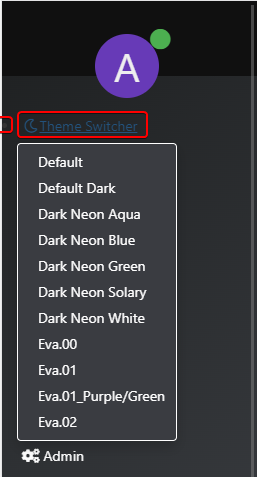
And change the color of these icons :
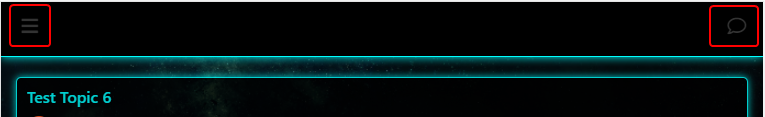
If you have an idea @phenomlab
@downpw said in [NODEBB] CSS Style Sheets SelectBox:
I want to change the color of these elements, when the button is selectionned (on mobile). Actually, there blue by default and I wanted to change for white or grey for :
Find

@media all and (max-width: 1024px) { .btn-link:focus, .btn-link:hover { /*color: #23527c;*/ color: lightgrey; /*Any color you want*/ text-decoration: underline; background-color: transparent; } } I haven’t yet found for point shaped marker. I will search
-
@downpw said in [NODEBB] CSS Style Sheets SelectBox:
I haven’t yet found for point shaped marker. I will search
Hi @phenomlab
I still haven’t found a way to remove the dot to the left of the Theme Switcher button on mobile (See Screenshot).
If you have an idea, I’m interested

Cya
-
@downpw said in [NODEBB] CSS Style Sheets SelectBox:
I haven’t yet found for point shaped marker. I will search
Hi @phenomlab
I still haven’t found a way to remove the dot to the left of the Theme Switcher button on mobile (See Screenshot).
If you have an idea, I’m interested

Cya
@downpw add
list-style: none;to the class -
Thanks @phenomlab

Moreover, if anyone is interested here is the code:
@media all and (max-width: 1024px) { .navbar-form { left: 20px; box-shadow: none; list-style: none; } } -
I have another CSS problem for me @phenomlab
I have set the icon of theme switcher on white with this code:
.navbar-default .btn-link { color: #fff; } I have set the icon of theme switcher on black when I dropdwown on the menu with this code :
.navbar-default .btn-link:focus, .navbar-default .btn-link:hover { color: black; } The problem I have:
Example on aqua theme, I dropdown the menu for change a theme and I have selected a wrong theme: I select the one already used (aqua)
At this moment, the icon becomes white again and I would like it to remain black.
It’s possible to do that ?
-
EDIT:
Others things I have :
If I Click on fa-faw icon, The icon is black (its’ good) on dropdown :
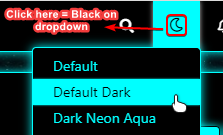
But if I click on background (here aqua), the icon is white on dropdown :
Thanks in advance @phenomlab for your help. See the older post for seeing my code
-
Hi @phenomlab

How are you ?
I know you are a busy man.Can you look at my last 2 posts?
I have 2 small issues to solve and I think this is fairly straightforward for you.
I’m a little lost with the fa-faw
Thanks in advance
-
I have another CSS problem for me @phenomlab
I have set the icon of theme switcher on white with this code:
.navbar-default .btn-link { color: #fff; }I have set the icon of theme switcher on black when I dropdwown on the menu with this code :
.navbar-default .btn-link:focus, .navbar-default .btn-link:hover { color: black; }The problem I have:
Example on aqua theme, I dropdown the menu for change a theme and I have selected a wrong theme: I select the one already used (aqua)
At this moment, the icon becomes white again and I would like it to remain black.
It’s possible to do that ?
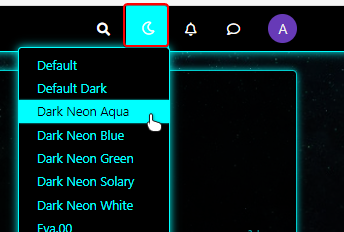
@downpw You should be able to use this in each stylesheet (obviously, set the colour you actually want)
[data-original-title="Theme Switcher"] i { color: #000; } -
Ola @phenomlab
If you want we can use team viewer for see that.
Did this solution help you?
Hello! It looks like you're interested in this conversation, but you don't have an account yet.
Getting fed up of having to scroll through the same posts each visit? When you register for an account, you'll always come back to exactly where you were before, and choose to be notified of new replies (ether email, or push notification). You'll also be able to save bookmarks, use reactions, and upvote to show your appreciation to other community members.
With your input, this post could be even better 💗
RegisterLog in