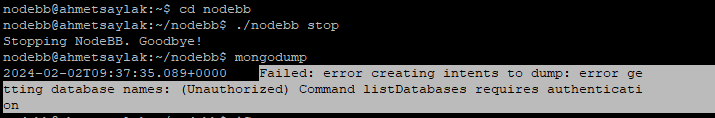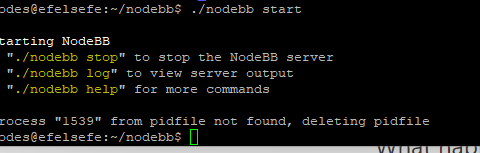nginx seo urls
-
@riekmedia Something like this should work (obviously it needs modification to match your environment)
location / { try_files $uri $uri/ /index.php?$args; } location /my-app { try_files $uri $uri/ /my-app/file.php?arg=$uri&$args; } location ~ \.php$ { try_files $uri =404; }@phenomlab said in nginx seo urls:
@riekmedia Something like this should work (obviously it needs modification to match your environment)
location / { try_files $uri $uri/ /index.php?$args; } location /my-app { try_files $uri $uri/ /my-app/file.php?arg=$uri&$args; } location ~ \.php$ { try_files $uri =404; } Thank you, I’ll try this right now
-
`hm is not working

server { listen 80; server_name localhost; root /var/www/website; index index.php index.html index.htm; ####Please add below lines for SEO Friendly URLs###################################### location / { index index.php; try_files $uri $uri/ /index.php?page=$uri&$args; } ###################################################################################### error_page 500 502 503 504 /50x.html; location = /50x.html { root /var/www; } location ~ \.php$ { fastcgi_split_path_info ^(.+\.php)(/.+)$; fastcgi_pass unix:/var/run/php/php8.0-fpm.sock; fastcgi_index index.php; fastcgi_param SCRIPT_FILENAME $document_root$fastcgi_script_name; include fastcgi_params; } } -
`hm is not working

https://opensourceeducation.net/how-to-fix-seo-friendly-urls-in-nginx-for-wordpress-sites
server { listen 80; server_name localhost; root /var/www/website; index index.php index.html index.htm; ####Please add below lines for SEO Friendly URLs###################################### location / { index index.php; try_files $uri $uri/ /index.php?page=$uri&$args; } ###################################################################################### error_page 500 502 503 504 /50x.html; location = /50x.html { root /var/www; } location ~ \.php$ { fastcgi_split_path_info ^(.+\.php)(/.+)$; fastcgi_pass unix:/var/run/php/php8.0-fpm.sock; fastcgi_index index.php; fastcgi_param SCRIPT_FILENAME $document_root$fastcgi_script_name; include fastcgi_params; } }@riekmedia are you using this as a guide instead of the snippet I provided ?
-
I had tried both and neither worked
-
@riekmedia Is there any way I can get access to the server to investigate, or perhaps get a copy of the source code to fix locally ? (I’ll also need the database)
-
@riekmedia Is there any way I can get access to the server to investigate, or perhaps get a copy of the source code to fix locally ? (I’ll also need the database)
@phenomlab Which database do they mean? I’m not talking about Nodebb but about the web server nginx. I had included the config.
default.conf for Domain riekmedia.dev
server { listen 80; server_name riekmedia.dev; root /var/www/website; index index.php index.html index.htm; location / { index index.php; try_files $uri $uri/ /index.php?page=$uri&$args; } error_page 500 502 503 504 /50x.html; location = /50x.html { root /var/www; } location ~ \.php$ { fastcgi_split_path_info ^(.+\.php)(/.+)$; fastcgi_pass unix:/var/run/php/php8.0-fpm.sock; fastcgi_index index.php; fastcgi_param SCRIPT_FILENAME $document_root$fastcgi_script_name; include fastcgi_params; } } ´´´´ -
@phenomlab Which database do they mean? I’m not talking about Nodebb but about the web server nginx. I had included the config.
default.conf for Domain riekmedia.dev
server { listen 80; server_name riekmedia.dev; root /var/www/website; index index.php index.html index.htm; location / { index index.php; try_files $uri $uri/ /index.php?page=$uri&$args; } error_page 500 502 503 504 /50x.html; location = /50x.html { root /var/www; } location ~ \.php$ { fastcgi_split_path_info ^(.+\.php)(/.+)$; fastcgi_pass unix:/var/run/php/php8.0-fpm.sock; fastcgi_index index.php; fastcgi_param SCRIPT_FILENAME $document_root$fastcgi_script_name; include fastcgi_params; } } ´´´´@riekmedia I mean a copy of the database that the CMS connects to, plus the source code. It’s hard to provide a fix without it.
-
@riekmedia I mean a copy of the database that the CMS connects to, plus the source code. It’s hard to provide a fix without it.
@phenomlab there is no cms yet, I program the whole thing first. It is now just a small php website with subpages that are accessed via index.php?page=aboutus z.b. I just have to change the webserver now that it converts dynamic urls to seo urls
example
riekmedia.dev/index.php?page=aboutus
new url
riekmedia.dev/page/aboutus
with apache you could solve this via htaccess with Rewrite Rule
example
# BEGIN RIEK-MEDIA <IfModule mod_rewrite.c> RewriteEngine On RewriteCond %{REQUEST_FILENAME} !-f RewriteCond %{REQUEST_FILENAME} !-d RewriteRule ^/?page/([a-zA-Z0-9]+)$ /index.php?page=$1 </IfModule> # END RIEK-MEDIA Hier are example from page nginx not working
Apache Server rewrite Rule is working
-
@phenomlab there is no cms yet, I program the whole thing first. It is now just a small php website with subpages that are accessed via index.php?page=aboutus z.b. I just have to change the webserver now that it converts dynamic urls to seo urls
example
riekmedia.dev/index.php?page=aboutus
new url
riekmedia.dev/page/aboutus
with apache you could solve this via htaccess with Rewrite Rule
example
# BEGIN RIEK-MEDIA <IfModule mod_rewrite.c> RewriteEngine On RewriteCond %{REQUEST_FILENAME} !-f RewriteCond %{REQUEST_FILENAME} !-d RewriteRule ^/?page/([a-zA-Z0-9]+)$ /index.php?page=$1 </IfModule> # END RIEK-MEDIAHier are example from page nginx not working
https://riekmedia.dev/index.php?page=impressum
https://riekmedia.dev/page/impressum
Apache Server rewrite Rule is working
@riekmedia Ah, ok. That makes sense. I can probably replicate this fairly easily. Leave it with me. Hopefully should be back to you at some point later today.
-
@riekmedia Ah, ok. That makes sense. I can probably replicate this fairly easily. Leave it with me. Hopefully should be back to you at some point later today.
@phenomlab that seems to work. Or unclean?
####Please add below lines for SEO Friendly URLs location / { index index.php; rewrite ^/page(?:/([a-z]+))?$ /index.php?page=$1; } -
@phenomlab that seems to work. Or unclean?
####Please add below lines for SEO Friendly URLs location / { index index.php; rewrite ^/page(?:/([a-z]+))?$ /index.php?page=$1; }@riekmedia that looks fine to me
-
undefined phenomlab has marked this topic as solved on 7 Nov 2021, 19:38
Hello! It looks like you're interested in this conversation, but you don't have an account yet.
Getting fed up of having to scroll through the same posts each visit? When you register for an account, you'll always come back to exactly where you were before, and choose to be notified of new replies (ether email, or push notification). You'll also be able to save bookmarks, use reactions, and upvote to show your appreciation to other community members.
With your input, this post could be even better 💗
RegisterLog in