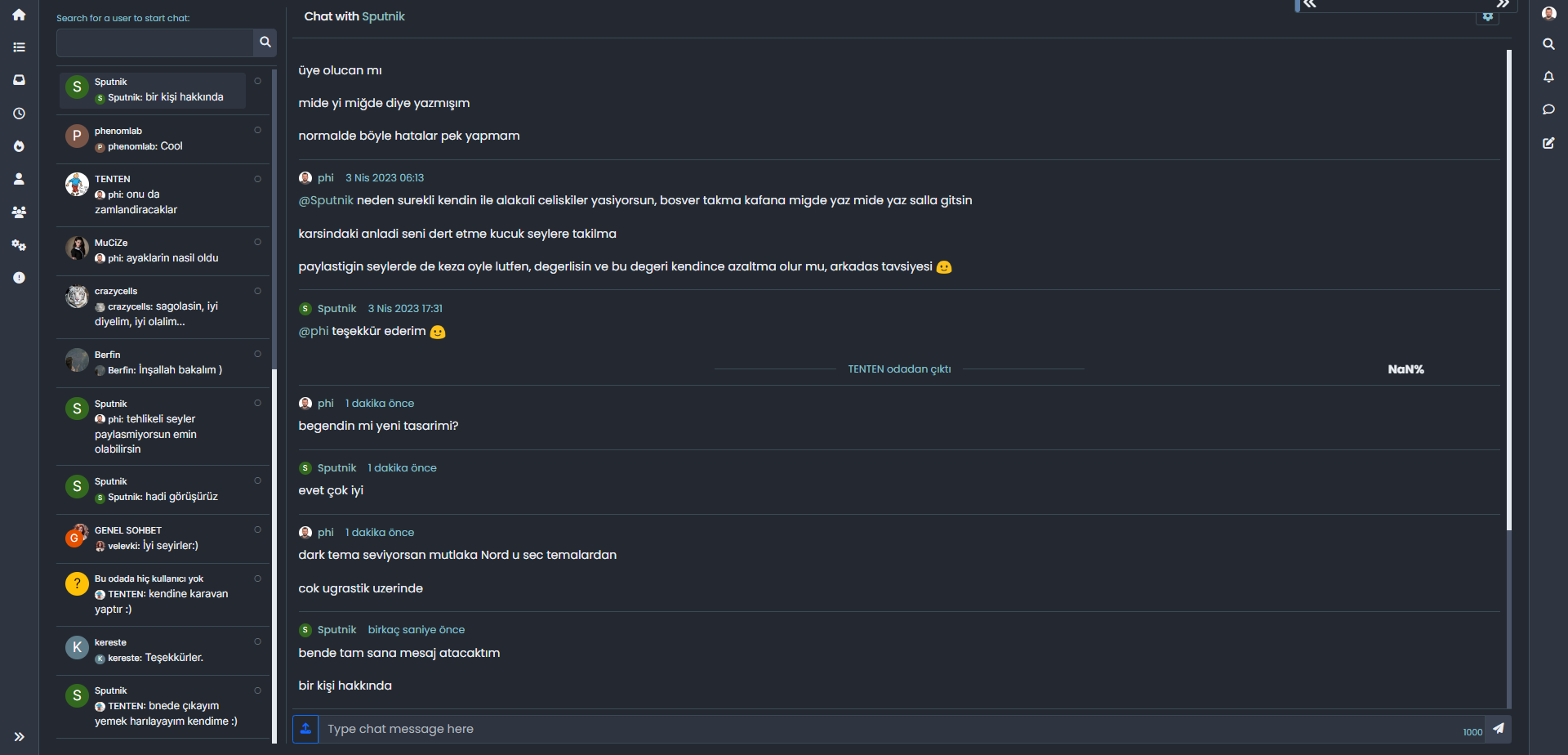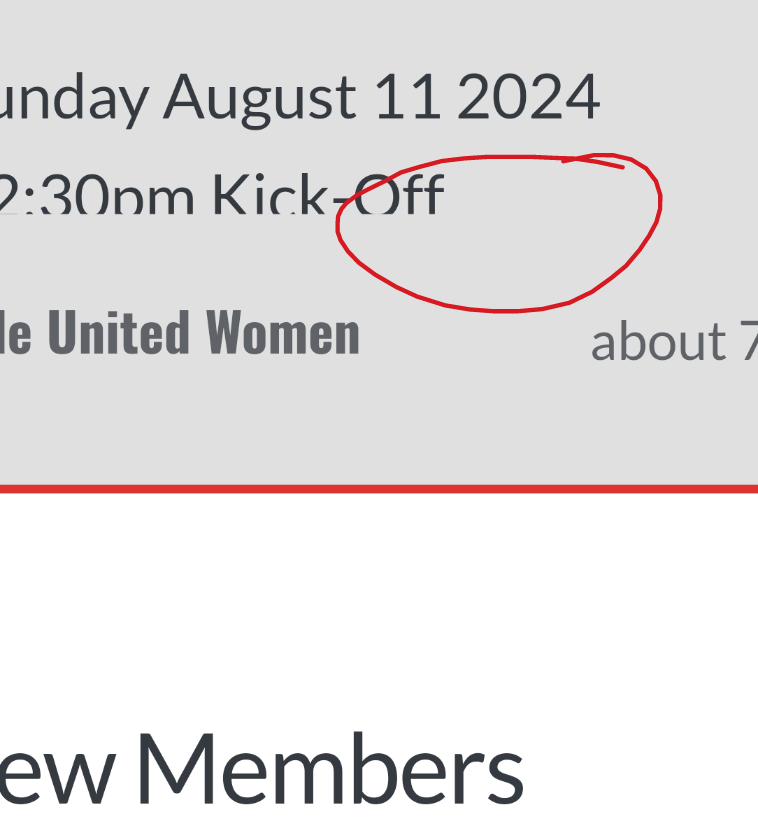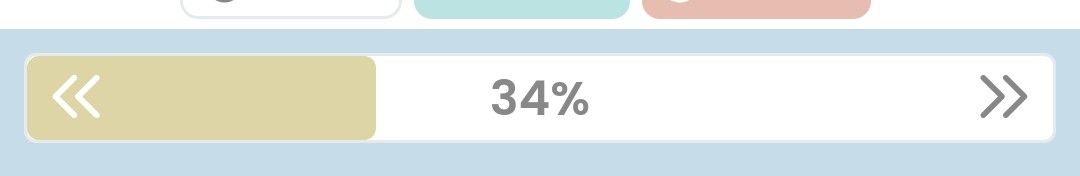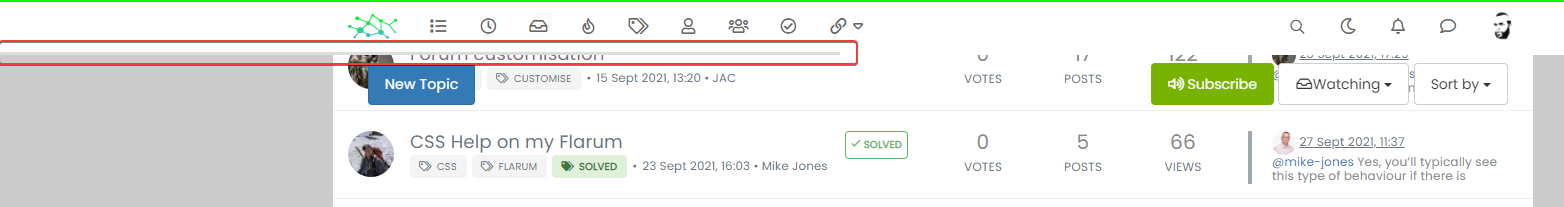Issues with Progress Bar on v3
-
@cagatay That code isn’t to be used for v3. I’ll update the original post.
-
So i should delete it?
-
@cagatay I’m checking your site now and cannot see this issue ?
-
its happening sometime not everytime
-
@cagatay very odd - it shouldn’t trigger there at all !!
-
@cagatay said in Reading Meter Progress bar:
its happening sometime not everytime
Actually, I think I might know what this is. Does it appear after you’ve been scrolling through recent posts for example, then click on a PM to view that ? The output of
NaN(Not a Number) usually means that what you are seeing is actually an artefact that should have been removed. -
got the point thanks
-
@cagatay Sorry - that’s not what I meant - can you confirm if that is the case? If it is, it’s a simple fix, but needs some new code on your site.
-
yes it happened as you explanied Mark.
But not just it on phone the scrool not working and the page is freezing. -
yes it happened as you explanied Mark.
But not just it on phone the scrool not working and the page is freezing.@cagatay That’s very strange. Perhaps you should remove it then for the time being. Something clearly isn’t right there.
-
@cagatay @DownPW looking for suggestions here. I’m able to replicate this issue (now that I better understand it), and to me, the best solution is for the progress bar to not fire on certain pages - clearly, chat is one of them, but there are others also I expect, and it’s this that I’d appreciate your feedback on.
-
@cagatay @DownPW ok, I think I have a solution that is also easily expanded upon. After looking into this in more detail, the calls between standard posts, categories, etc are handled differently when calling chats.
Based on this, you should use the below modified progress bar
jscode (replace what you have)// Navigation / Scrollbar $(window).on('action:ajaxify.end', function(data) { var matched = false; $(document).ready(function() { var bar = $('.reading-meter'); // Main progressbar function window.onscroll = function() { pageScroller(); }; function pageScroller() { var winScroll = document.body.scrollTop || document.documentElement.scrollTop; var height = document.documentElement.scrollHeight - document.documentElement.clientHeight; var scrolled = (winScroll / height) * 100; document.getElementById("progress-bar").style.width = parseFloat(scrolled).toFixed(0) + "%"; $('#percentage').val(parseFloat(scrolled).toFixed(0) + "%"); $(window).scroll(function() { var bar = $('.reading-meter'); var thisURL = window.location.href; var checkURL = new Array("topic", "notifications", "user"); var isFound = false; for (var i = 0, len = checkURL.length; i < len; i++) { if (thisURL.indexOf(checkURL[i]) > -1) { isFound = true; break; } } if (isFound) { //console.log("Page '" + checkURL[i] + "' is in URL - hide progress bar"); bar.removeClass('show'); } else { // Exception here is that we don't want the scroll bar to show when the composer is active if ($(window).scrollTop() > 0 && (!$('[component="composer"]').is(":visible"))) { bar.addClass('show'); } else { bar.removeClass('show'); } var x = $('[component="bottombar"]').css("bottom"); var bpos = x.slice(0, -2); //console.log("Bottom bar position is " + bpos); $(document).ready(function() { if ($(window).width() < 767) { if (bpos == '0') { $('.toAbove').attr('style', 'bottom: 50px !important'); } else { $('.toAbove').attr('style', 'bottom: 0px !important'); } } }); } }); } }); $(document).on("click", "#pageUp", function(e) { e.preventDefault(); $('html, body').animate({ scrollTop: 0 }, '300'); }); $(document).on("click", "#pageDown", function(e) { e.preventDefault(); $("html, body").animate({ scrollTop: $(document).height() }, '300'); }); }); Directly underneath, you should also add
/* Set pages where the progress bar should not be shown - see examples in below array, and ensure you follow the same syntax for any you need to add */ $(window).on('action:ajaxify.end', function(data) { $(document).ready(function() { var bar = $('.reading-meter'); var thisURL = window.location.href; var checkURL = new Array("topic", "notifications", "user"); var isFound = false; for (var i = 0, len = checkURL.length; i < len; i++) { if (thisURL.indexOf(checkURL[i]) > -1) { isFound = true; break; } } if (isFound) { //console.log("Page '" + checkURL[i] + "' is in URL - hide progress bar"); bar.removeClass('show'); } }); }); You’ll notice that both of these functions make use of
arrays- here, it’s possible to state the page where you do not want the progress bar to trigger. For examplevar checkURL = new Array("topic", "notifications", "user");See how each URL component to check is in quotes (and comma separated) - you can add your own here, so for example, if you wanted to include an “about” page, you’d have
var checkURL = new Array("topic", "notifications", "user", "about");This needs to be present in both functions to work properly.
This code will prevent the progress bar firing on
user,notifications, andtopicbut (as you can see) is easily extended to cover multiple locations.Try it out and let me know how you get on. It’s active here currently.
-
undefined phenomlab has marked this topic as solved on 4 May 2023, 17:50
-
undefined phenomlab referenced this topic on 4 May 2023, 17:51
-
i copied, works normally.
-
@cagatay works as intended ?
-
it not works on topics but on the main page and chat yes working.
-
@cagatay perfect. That’s the exact behavior intended.
-
This post is deleted!
-
Your code works perfectly for chat on desktop bit not on mobile.
I’m alone ? -
-
@phenomlab i did not check by phone, let me check it