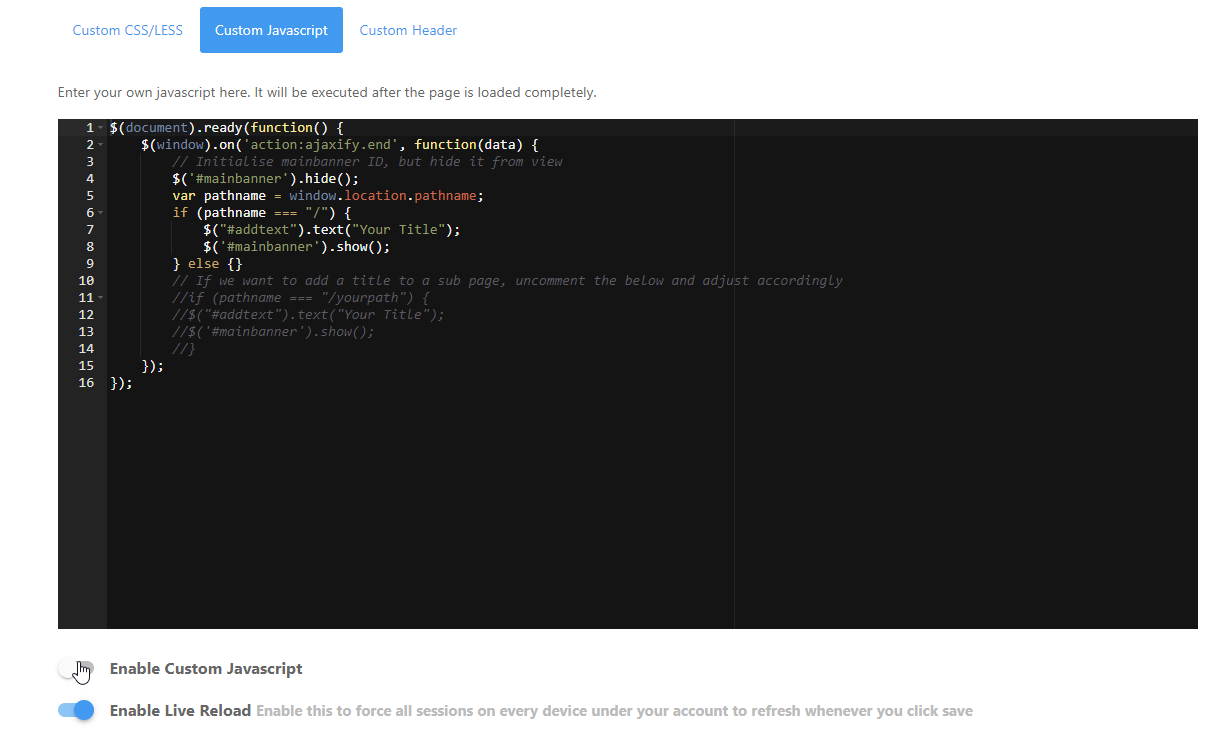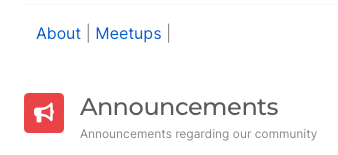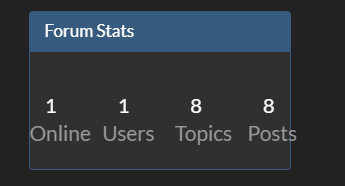Heading text on NodeBB forum
-
@phenomlab
I followed the exact steps you mentioned above but my heading isn’t appearing. Do I need to “Enable” the button at the bottom of these 3 boxes?@mventures Yes, you need to enable all three - Custom CSS/LESS, Custom Javascript, and Custom Header - for example, below
-
I enabled the 3 buttons and on the main, I can see something appearing below the icons but it was cut off/hidden. See the screenshot below:
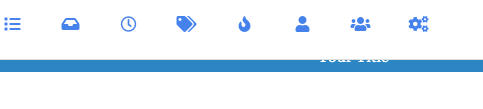
So, I took a gamble and decided to play with spacing on the CSS window. I have zero idea as to how CSS works. Anyways, I changed the number on TOP to “150 px”. That showcased my header as below and it was following me up & down the page also.
Changed the TOP number to 80:
Got the position right but it’s covering the “Categories” field
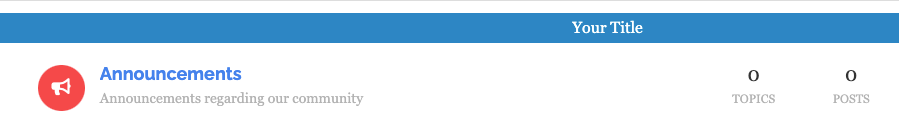
Also, my actual heading (which I have in the Custom Header window) appeared for a few seconds only before reverting to “Your Title”. So, I replaced the “Your Text” field in the Custom Javascript window with the exact sentence from the Custom Header window. That fixed it! But wondering why is there a need to add the header title in 2 windows.
Anyways, now I need to figure out how to (1) stop the banner from following the page scroll (2) How to place it above the Categories label, so it’s not hidden.
-
I enabled the 3 buttons and on the main, I can see something appearing below the icons but it was cut off/hidden. See the screenshot below:
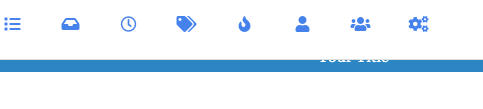
So, I took a gamble and decided to play with spacing on the CSS window. I have zero idea as to how CSS works. Anyways, I changed the number on TOP to “150 px”. That showcased my header as below and it was following me up & down the page also.
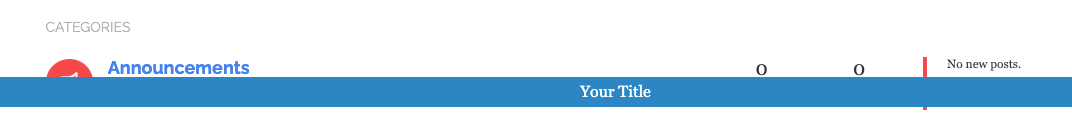
Changed the TOP number to 80:
Got the position right but it’s covering the “Categories” field
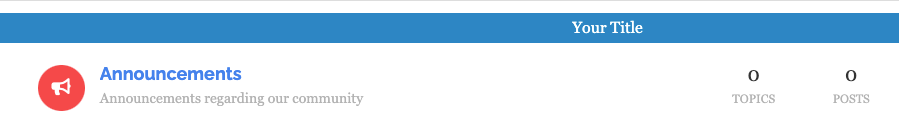
Also, my actual heading (which I have in the Custom Header window) appeared for a few seconds only before reverting to “Your Title”. So, I replaced the “Your Text” field in the Custom Javascript window with the exact sentence from the Custom Header window. That fixed it! But wondering why is there a need to add the header title in 2 windows.
Anyways, now I need to figure out how to (1) stop the banner from following the page scroll (2) How to place it above the Categories label, so it’s not hidden.
@mventures That code you have is very bespoke, and designed for v2. If you upgrade to v3, it won’t work anymore without significant modification (which I do not support as it’s dropped completely in v3)
-
@mventures That code you have is very bespoke, and designed for v2. If you upgrade to v3, it won’t work anymore without significant modification (which I do not support as it’s dropped completely in v3)
@phenomlab Oh, I see. I can see the banner still on my website after the upgrade but it’s completely left-justified and cut off at the beginning of the bar. So, do you recommend, I don’t have an introduction bar at all? I just wanted something up at the top, that tells people what the site is about. If I have to get a designer to do some custom work, what kind of person should I look for - UI designer, CSS stylist?
-
@phenomlab Oh, I see. I can see the banner still on my website after the upgrade but it’s completely left-justified and cut off at the beginning of the bar. So, do you recommend, I don’t have an introduction bar at all? I just wanted something up at the top, that tells people what the site is about. If I have to get a designer to do some custom work, what kind of person should I look for - UI designer, CSS stylist?
@mventures My recommendation here would be to have an “about” page for this sort of stuff. Keep the site layout to a minimum. You don’t need a designer - I can help you with that.
-
@mventures My recommendation here would be to have an “about” page for this sort of stuff. Keep the site layout to a minimum. You don’t need a designer - I can help you with that.
@phenomlab
(1) I think there should be 1 banner right above the categories just like the one you have. Basically, a phrase/tagline as to what the site is about.
(2) Yes, ABOUT page is one of the pages I would like, and I can see you have grouped it under the “link”/paperclip symbol on the top menu. I am trying to figure out how you got that in the first place. -
@phenomlab
(1) I think there should be 1 banner right above the categories just like the one you have. Basically, a phrase/tagline as to what the site is about.
(2) Yes, ABOUT page is one of the pages I would like, and I can see you have grouped it under the “link”/paperclip symbol on the top menu. I am trying to figure out how you got that in the first place.@mventures said in Title on homepage of nodebb forum:
I think there should be 1 banner right above the categories just like the one you have. Basically, a phrase/tagline as to what the site is about.
Be careful with this one. The text is being added via
Javascriptso crawlers will not see this content anyway - in essence, it’s cosmetic for the user. You’d be better placed having a well-worded about page that explains everything.@mventures said in Title on homepage of nodebb forum:
Yes, ABOUT page is one of the pages I would like, and I can see you have grouped it under the “link”/paperclip symbol on the top menu. I am trying to figure out how you got that in the first place.
You can add that using the
navigationsettings shown below/admin/settings/navigationAgain, this is for v2, and has changed in v3.
I’d recommend you have a look around https://sudonix.dev for inspiration. Registration is disabled, as this is a test site and not for public access, so let me know if you’d like access and I’ll create you an account.
-
@mventures said in Title on homepage of nodebb forum:
I think there should be 1 banner right above the categories just like the one you have. Basically, a phrase/tagline as to what the site is about.
Be careful with this one. The text is being added via
Javascriptso crawlers will not see this content anyway - in essence, it’s cosmetic for the user. You’d be better placed having a well-worded about page that explains everything.@mventures said in Title on homepage of nodebb forum:
Yes, ABOUT page is one of the pages I would like, and I can see you have grouped it under the “link”/paperclip symbol on the top menu. I am trying to figure out how you got that in the first place.
You can add that using the
navigationsettings shown below/admin/settings/navigation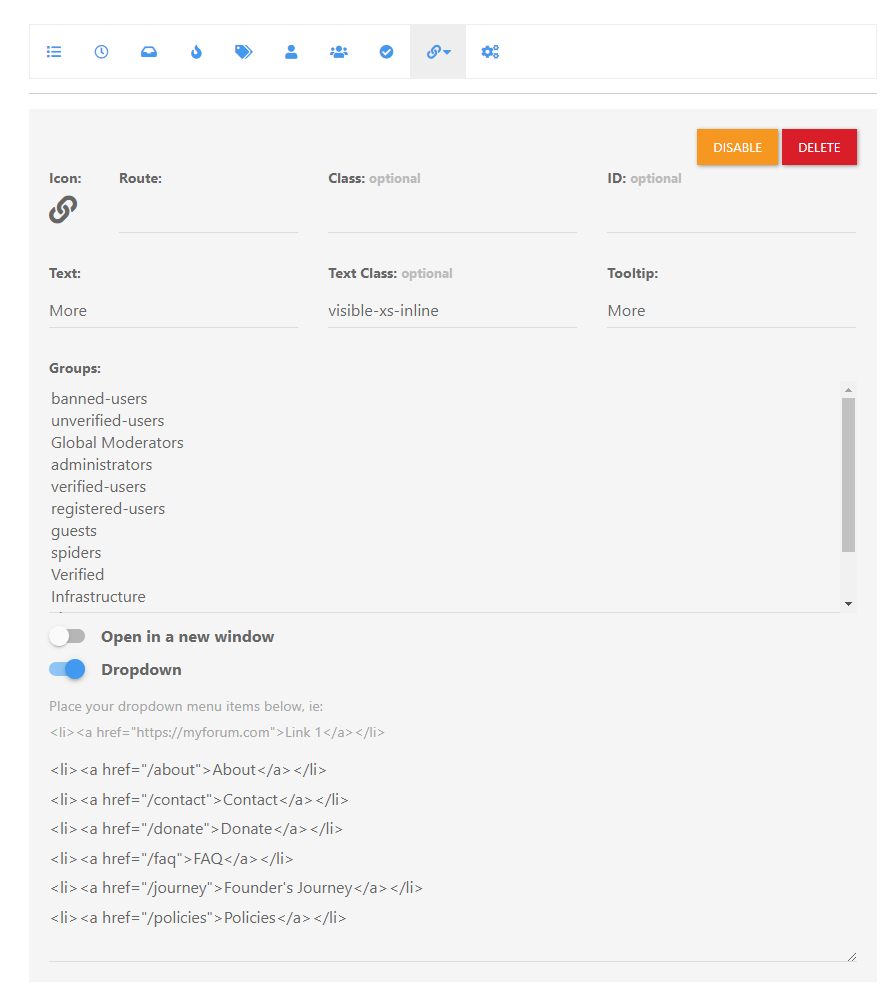
Again, this is for v2, and has changed in v3.
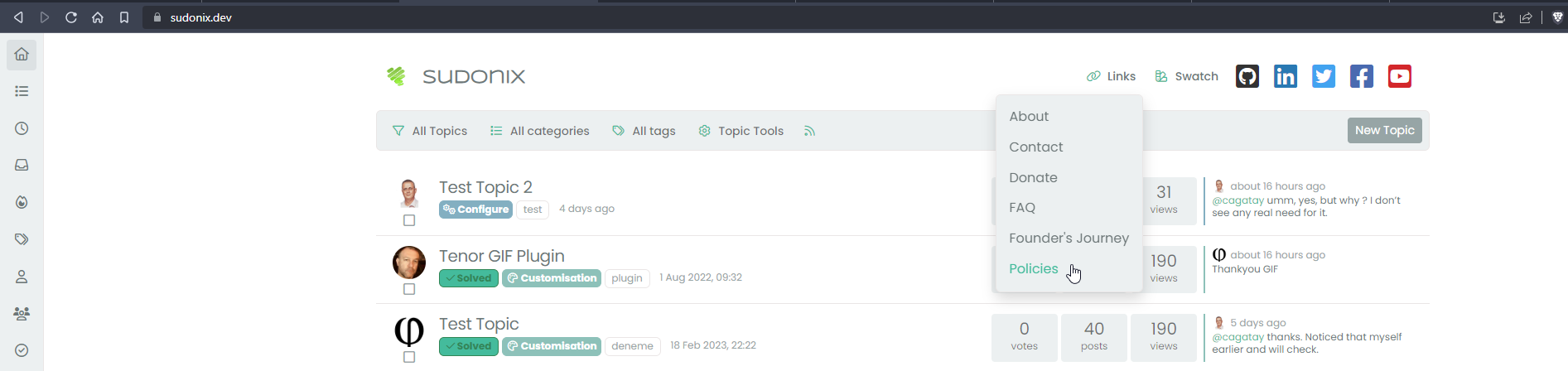
I’d recommend you have a look around https://sudonix.dev for inspiration. Registration is disabled, as this is a test site and not for public access, so let me know if you’d like access and I’ll create you an account.
@phenomlab
(1) That’s right, it’s purely cosmetic and not for SEO/crawlers.(2) For the ABOUT page in the top menu link:
I just checked the NAVIGATION in V3 and can see the exact settings as seen on your screenshot. So, I toggled the DROPDOWN to ON and added the line:
<li><a href=“/about> About </a></li>
Nothing appeared on the page.
Is this because of what you mentioned about V3 being different to V2?(3) Sudonix.dev: You mean access to the ACP to see how you’ve set it all up and I can just mirror those for my own site? If so, YES PLEASE! That would be super helpful for me. Thank you!
-
@phenomlab
(1) That’s right, it’s purely cosmetic and not for SEO/crawlers.(2) For the ABOUT page in the top menu link:
I just checked the NAVIGATION in V3 and can see the exact settings as seen on your screenshot. So, I toggled the DROPDOWN to ON and added the line:
<li><a href=“/about> About </a></li>
Nothing appeared on the page.
Is this because of what you mentioned about V3 being different to V2?(3) Sudonix.dev: You mean access to the ACP to see how you’ve set it all up and I can just mirror those for my own site? If so, YES PLEASE! That would be super helpful for me. Thank you!
@mventures
UPDATEI placed this script in the GLOBAL HEADER widget, a remake of the existing Footer class script

<header id="header" class="container header"> <div> <a target="_blank" href="https://MYSITE.COM/about">About</a> | <a target="_blank" href="https://MYSITE.COM/meetups">Meetups</a> | </div> </header> Not exactly the dropdown Menu Link you have, but it serves the purpose for now

-
@phenomlab
(1) That’s right, it’s purely cosmetic and not for SEO/crawlers.(2) For the ABOUT page in the top menu link:
I just checked the NAVIGATION in V3 and can see the exact settings as seen on your screenshot. So, I toggled the DROPDOWN to ON and added the line:
<li><a href=“/about> About </a></li>
Nothing appeared on the page.
Is this because of what you mentioned about V3 being different to V2?(3) Sudonix.dev: You mean access to the ACP to see how you’ve set it all up and I can just mirror those for my own site? If so, YES PLEASE! That would be super helpful for me. Thank you!
@mventures said in Title on homepage of nodebb forum:
(2) For the ABOUT page in the top menu link:
I just checked the NAVIGATION in V3 and can see the exact settings as seen on your screenshot. So, I toggled the DROPDOWN to ON and added the line:
<li><a href=“/about> About </a></li>
Nothing appeared on the page.
Is this because of what you mentioned about V3 being different to V2?Be careful what you alter, as you’ve changed the behaviour of the
categoriespage so now it does thisThe way this works is as below
You drag the custom route to the navbar
Select an icon
Enable the dropdown, and add the code
Save
Reload the page, and you’ll see an additional menu created
-
@phenomlab
(1) That’s right, it’s purely cosmetic and not for SEO/crawlers.(2) For the ABOUT page in the top menu link:
I just checked the NAVIGATION in V3 and can see the exact settings as seen on your screenshot. So, I toggled the DROPDOWN to ON and added the line:
<li><a href=“/about> About </a></li>
Nothing appeared on the page.
Is this because of what you mentioned about V3 being different to V2?(3) Sudonix.dev: You mean access to the ACP to see how you’ve set it all up and I can just mirror those for my own site? If so, YES PLEASE! That would be super helpful for me. Thank you!
@mventures said in Title on homepage of nodebb forum:
(3) Sudonix.dev: You mean access to the ACP to see how you’ve set it all up and I can just mirror those for my own site? If so, YES PLEASE! That would be super helpful for me. Thank you!
No, an account that has access to the site so you can see how it is laid out. No access to the ACP is granted, because it isn’t needed.
-
@mventures said in Title on homepage of nodebb forum:
(2) For the ABOUT page in the top menu link:
I just checked the NAVIGATION in V3 and can see the exact settings as seen on your screenshot. So, I toggled the DROPDOWN to ON and added the line:
<li><a href=“/about> About </a></li>
Nothing appeared on the page.
Is this because of what you mentioned about V3 being different to V2?Be careful what you alter, as you’ve changed the behaviour of the
categoriespage so now it does this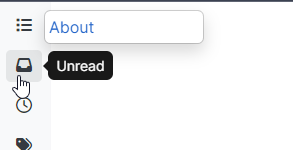
The way this works is as below
You drag the custom route to the navbar
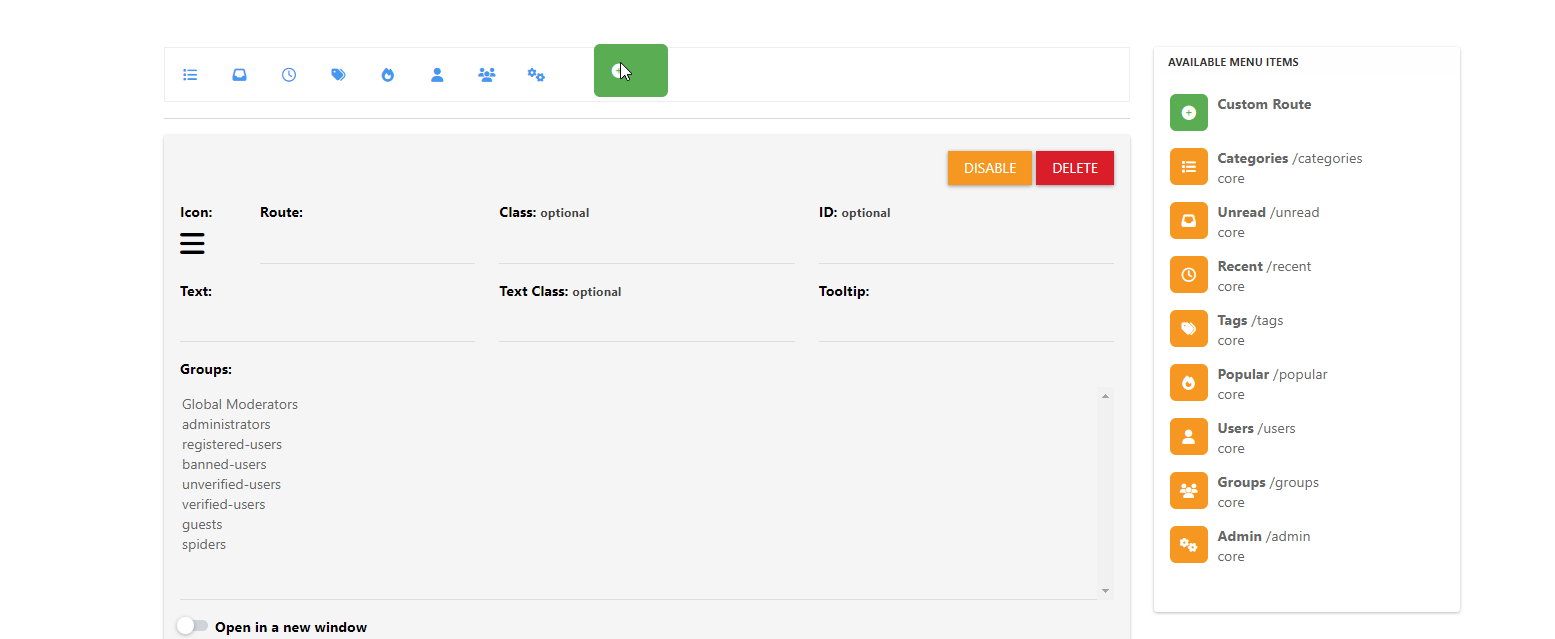
Select an icon
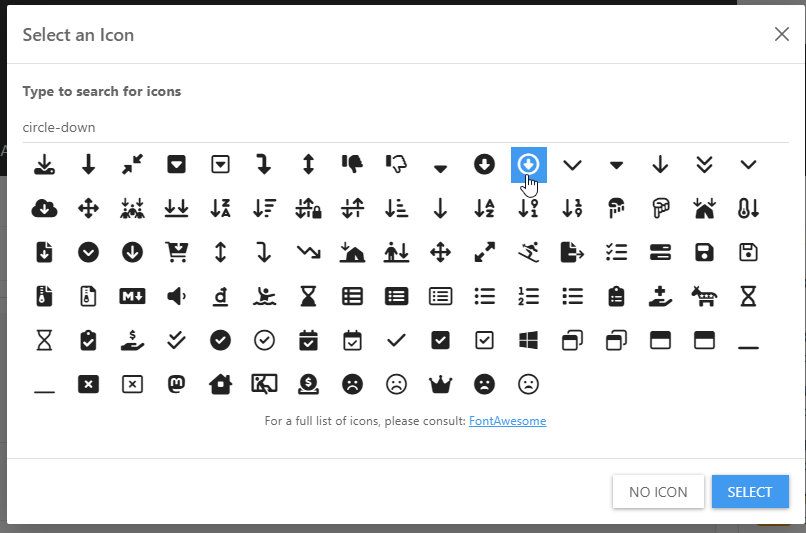
Enable the dropdown, and add the code
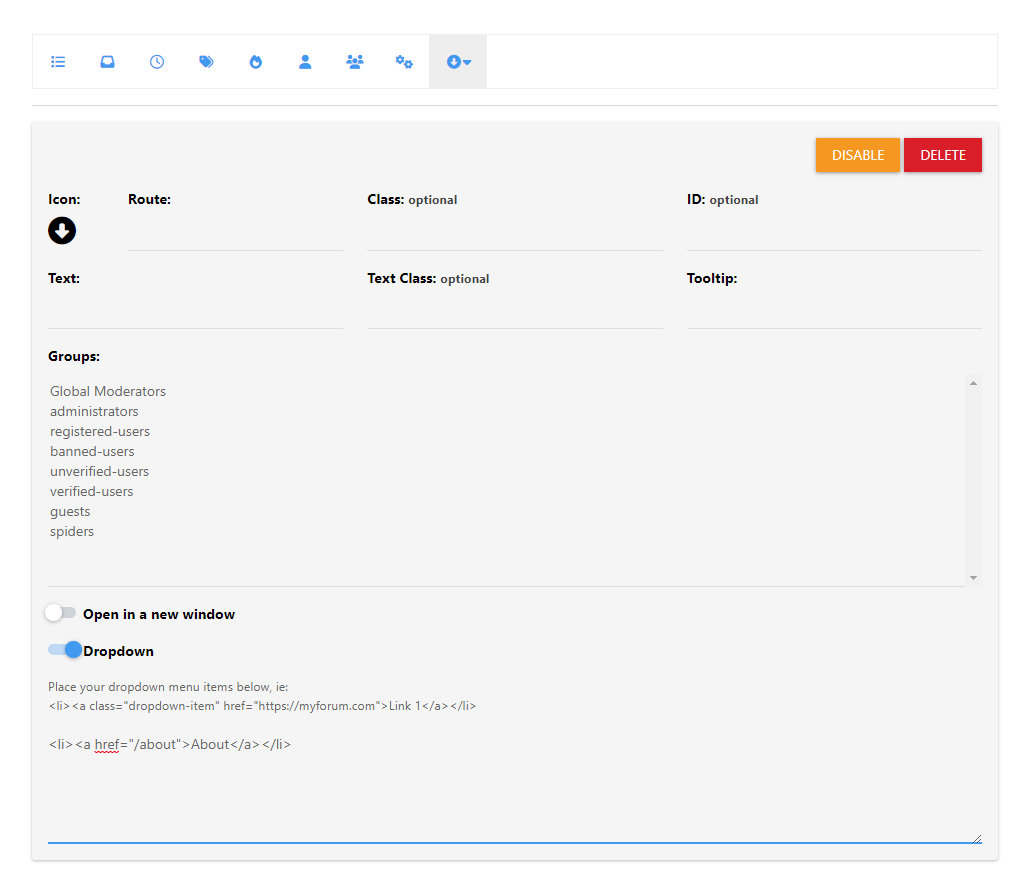
Save
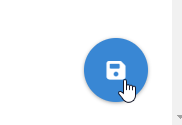
Reload the page, and you’ll see an additional menu created
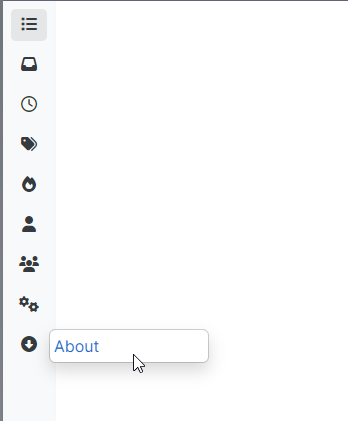
@phenomlab I shall go through this tomorrow and check what the issue on Categories is about, although I can’t see any issue at my end on Chrome and Safari.
By the way, how do you upload a full-length image/photo onto a page like what you have on the ABOUT page?
-
@phenomlab I shall go through this tomorrow and check what the issue on Categories is about, although I can’t see any issue at my end on Chrome and Safari.
By the way, how do you upload a full-length image/photo onto a page like what you have on the ABOUT page?
@mventures said in Title on homepage of nodebb forum:
I shall go through this tomorrow and check what the issue on Categories is about, although I can’t see any issue at my end on Chrome and Safari.
You won’t do now as I rectified it

-
@mventures said in Title on homepage of nodebb forum:
I shall go through this tomorrow and check what the issue on Categories is about, although I can’t see any issue at my end on Chrome and Safari.
You won’t do now as I rectified it

@phenomlab Oh wow! Thanks again, so much! I can see the page menu in the “down” arrow on the left navigation bar now.
How do I get that one small tagline bar up at the top, perhaps next to the logo, as its a white blank space, since the menu is to the left now? I can create a JPG/PNG image of my statement which can be loaded there. If that’s a bad idea, then something I can type up there.
-
@phenomlab Oh wow! Thanks again, so much! I can see the page menu in the “down” arrow on the left navigation bar now.
How do I get that one small tagline bar up at the top, perhaps next to the logo, as its a white blank space, since the menu is to the left now? I can create a JPG/PNG image of my statement which can be loaded there. If that’s a bad idea, then something I can type up there.
@mventures I think I know what you’re after, but could you explain and clarify? Perhaps a mock-up sketch would help.
-
@mventures I think I know what you’re after, but could you explain and clarify? Perhaps a mock-up sketch would help.
@phenomlab Here is an example of what I meant:
Basically, having the tagline in the header, where the logo is.
The tagline can be a JPEG banner that I can create and upload or it can be a text that can appear there. -
@phenomlab Here is an example of what I meant:
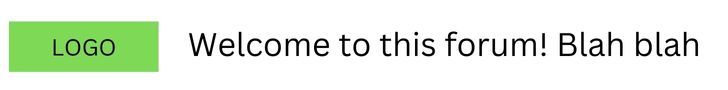
Basically, having the tagline in the header, where the logo is.
The tagline can be a JPEG banner that I can create and upload or it can be a text that can appear there.@mventures You could achieve this effect with a
:psuedoCSS class. Let me have a look at this -
@phenomlab Here is an example of what I meant:
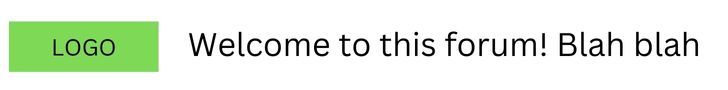
Basically, having the tagline in the header, where the logo is.
The tagline can be a JPEG banner that I can create and upload or it can be a text that can appear there.@mventures I forked this into it’s own topic as it deviates from the original thread.
-
@phenomlab Here is an example of what I meant:
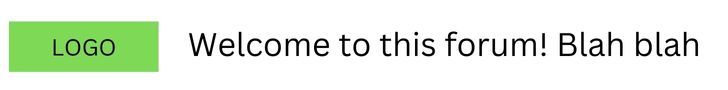
Basically, having the tagline in the header, where the logo is.
The tagline can be a JPEG banner that I can create and upload or it can be a text that can appear there.@mventures How’s this ?
To achieve this look
- Create a Brand Header widget
Save
- Go to
admin/appearance/customise#custom-css - Add the below CSS
[data-widget-area="brand-header"] { display: contents; } .tagline { position: relative; margin-left: 10px; margin-top: 20px; } Save
-
undefined phenomlab has marked this topic as solved on 6 Apr 2023, 12:22
-
@mventures How’s this ?

To achieve this look
- Create a Brand Header widget
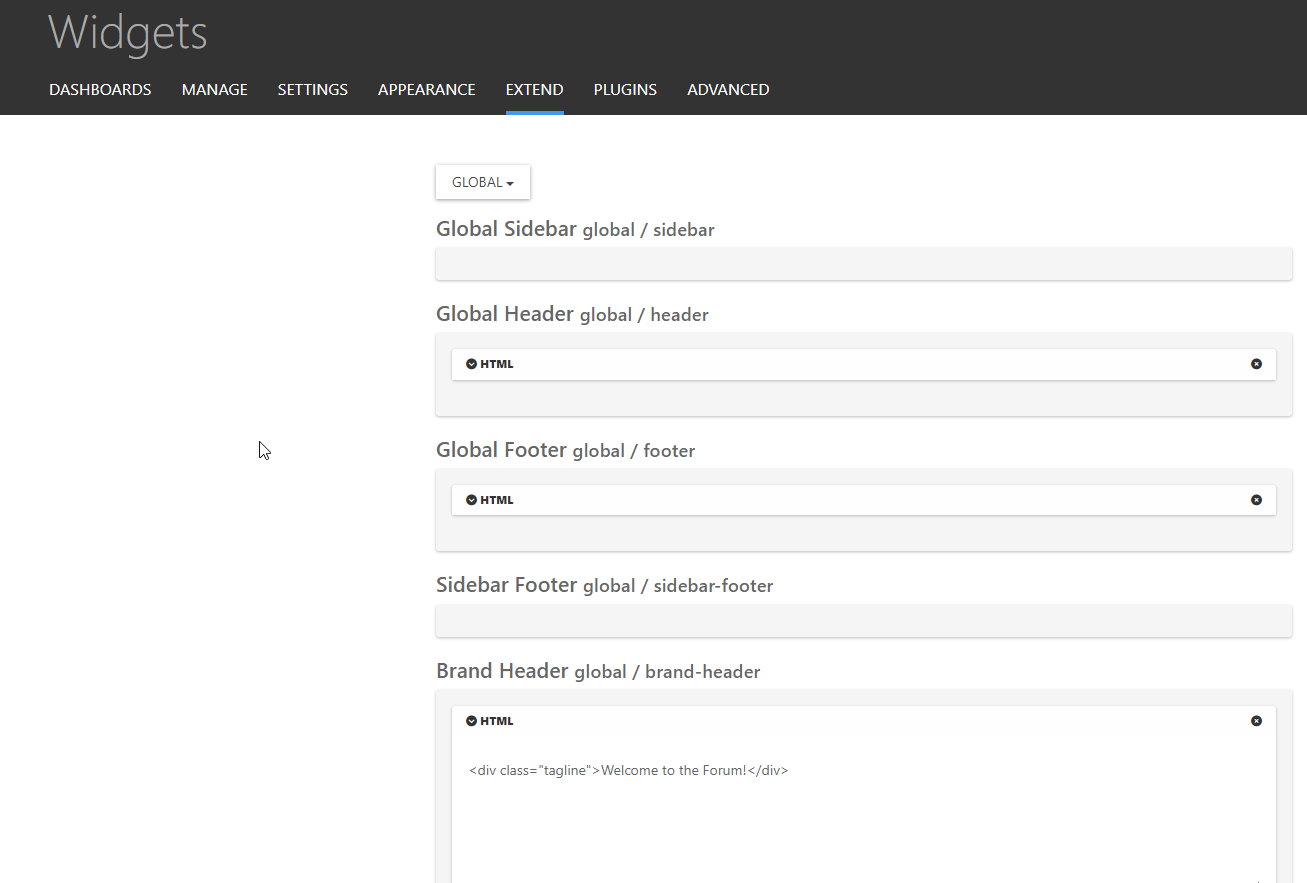
Save
- Go to
admin/appearance/customise#custom-css - Add the below CSS
[data-widget-area="brand-header"] { display: contents; } .tagline { position: relative; margin-left: 10px; margin-top: 20px; }Save
@phenomlab That’s awesome! Keen to give that a try right now! Thank you
 I shall be back.
I shall be back.
Did this solution help you?
Hello! It looks like you're interested in this conversation, but you don't have an account yet.
Getting fed up of having to scroll through the same posts each visit? When you register for an account, you'll always come back to exactly where you were before, and choose to be notified of new replies (ether email, or push notification). You'll also be able to save bookmarks, use reactions, and upvote to show your appreciation to other community members.
With your input, this post could be even better 💗
RegisterLog in