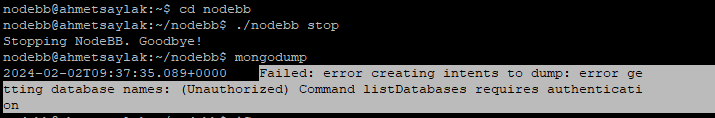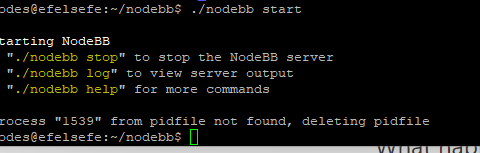Enable HSTS and make sure everything is HTTPS
-
Hi sir, as you know i am facing redirect issues for a couple of months i want to pick this topic again here sudonix.
can i just enable HSTS right away from CF panel?
after enabling HSTS i want to disable the page rules which I’ve writer earlier for HTTP to HTTPS redirection
i am trying to do by follow this video (enabling all cf settings, max header age is 6months)
-
Hi sir, as you know i am facing redirect issues for a couple of months i want to pick this topic again here sudonix.
can i just enable HSTS right away from CF panel?
after enabling HSTS i want to disable the page rules which I’ve writer earlier for HTTP to HTTPS redirection
i am trying to do by follow this video (enabling all cf settings, max header age is 6months)
@hari HSTS will have no bearing on redirects, but it of course will require https to work correctly. You can go ahead and enable that.
-
Hi sir, as you know i am facing redirect issues for a couple of months i want to pick this topic again here sudonix.
can i just enable HSTS right away from CF panel?
after enabling HSTS i want to disable the page rules which I’ve writer earlier for HTTP to HTTPS redirection
i am trying to do by follow this video (enabling all cf settings, max header age is 6months)
@hari i have successfully enabled the HSTS, turned of the HTTP to https page rule at CF and tested all 4 URLs and they are working 100% fine with all subfolders and root domain
every request is going to https and www.
http://domain.com/
http://www.domain.com/
https://domain.com/
https://www.domain.com/now i am facing the issue with flarum (ask) folder. it is not properly redirecting to www.
http://domain.com/ask
https://domain.com/askAsk (sub folder) ht access is
<IfModule mod_rewrite.c> RewriteEngine on # Ensure the Authorization HTTP header is available to PHP RewriteRule .* - [E=HTTP_AUTHORIZATION:%{HTTP:Authorization}] # Uncomment the following lines if you are not using a `public` directory # to prevent sensitive resources from being exposed. RewriteRule /\.git / [F,L] RewriteRule ^composer\.(lock|json)$ / [F,L] RewriteRule ^config.php$ / [F,L] RewriteRule ^flarum$ / [F,L] RewriteRule ^storage/(.*)?$ / [F,L] RewriteRule ^vendor/(.*)?$ / [F,L] # Pass requests that don't refer directly to files in the filesystem to index.php RewriteCond %{REQUEST_FILENAME} !-f RewriteCond %{REQUEST_FILENAME} !-d RewriteRule ^ index.php [QSA,L] </IfModule> # Disable directory listings Options -Indexes # MultiViews can mess up our rewriting scheme Options -MultiViews # The following directives are based on best practices from H5BP Apache Server Configs # https://github.com/h5bp/server-configs-apache # Expire rules for static content <IfModule mod_expires.c> ExpiresActive on ExpiresDefault "access plus 1 month" ExpiresByType text/css "access plus 1 year" ExpiresByType application/atom+xml "access plus 1 hour" ExpiresByType application/rdf+xml "access plus 1 hour" ExpiresByType application/rss+xml "access plus 1 hour" ExpiresByType application/json "access plus 0 seconds" ExpiresByType application/ld+json "access plus 0 seconds" ExpiresByType application/schema+json "access plus 0 seconds" ExpiresByType application/vnd.geo+json "access plus 0 seconds" ExpiresByType application/vnd.api+json "access plus 0 seconds" ExpiresByType application/xml "access plus 0 seconds" ExpiresByType text/calendar "access plus 0 seconds" ExpiresByType text/xml "access plus 0 seconds" ExpiresByType image/vnd.microsoft.icon "access plus 1 week" ExpiresByType image/x-icon "access plus 1 week" ExpiresByType text/html "access plus 0 seconds" ExpiresByType application/javascript "access plus 1 year" ExpiresByType application/x-javascript "access plus 1 year" ExpiresByType text/javascript "access plus 1 year" ExpiresByType application/manifest+json "access plus 1 week" ExpiresByType application/x-web-app-manifest+json "access plus 0 seconds" ExpiresByType text/cache-manifest "access plus 0 seconds" ExpiresByType text/markdown "access plus 0 seconds" ExpiresByType audio/ogg "access plus 1 month" ExpiresByType image/bmp "access plus 1 month" ExpiresByType image/gif "access plus 1 month" ExpiresByType image/jpeg "access plus 1 month" ExpiresByType image/png "access plus 1 month" ExpiresByType image/svg+xml "access plus 1 month" ExpiresByType image/webp "access plus 1 month" ExpiresByType video/mp4 "access plus 1 month" ExpiresByType video/ogg "access plus 1 month" ExpiresByType video/webm "access plus 1 month" ExpiresByType application/wasm "access plus 1 year" ExpiresByType font/collection "access plus 1 month" ExpiresByType application/vnd.ms-fontobject "access plus 1 month" ExpiresByType font/eot "access plus 1 month" ExpiresByType font/opentype "access plus 1 month" ExpiresByType font/otf "access plus 1 month" ExpiresByType application/x-font-ttf "access plus 1 month" ExpiresByType font/ttf "access plus 1 month" ExpiresByType application/font-woff "access plus 1 month" ExpiresByType application/x-font-woff "access plus 1 month" ExpiresByType font/woff "access plus 1 month" ExpiresByType application/font-woff2 "access plus 1 month" ExpiresByType font/woff2 "access plus 1 month" ExpiresByType text/x-cross-domain-policy "access plus 1 week" </IfModule> # Gzip compression <IfModule mod_deflate.c> <IfModule mod_filter.c> AddOutputFilterByType DEFLATE "application/atom+xml" \ "application/javascript" \ "application/json" \ "application/ld+json" \ "application/manifest+json" \ "application/rdf+xml" \ "application/rss+xml" \ "application/schema+json" \ "application/vnd.geo+json" \ "application/vnd.ms-fontobject" \ "application/wasm" \ "application/x-font-ttf" \ "application/x-javascript" \ "application/x-web-app-manifest+json" \ "application/xhtml+xml" \ "application/xml" \ "font/collection" \ "font/eot" \ "font/opentype" \ "font/otf" \ "font/ttf" \ "image/bmp" \ "image/svg+xml" \ "image/vnd.microsoft.icon" \ "image/x-icon" \ "text/cache-manifest" \ "text/calendar" \ "text/css" \ "text/html" \ "text/javascript" \ "text/plain" \ "text/markdown" \ "text/vcard" \ "text/vnd.rim.location.xloc" \ "text/vtt" \ "text/x-component" \ "text/x-cross-domain-policy" \ "text/xml" </IfModule> </IfModule> # Fix for https://httpoxy.org vulnerability <IfModule mod_headers.c> RequestHeader unset Proxy </IfModule> main domain ht access is
#Expires headers configuration added by Speed of Light plugin <IfModule mod_expires.c> ExpiresActive On ExpiresDefault A2592000 ExpiresByType application/javascript "access plus 30 days" ExpiresByType text/javascript "access plus 30 days" ExpiresByType text/css "access plus 30 days" ExpiresByType image/jpeg "access plus 30 days" ExpiresByType image/png "access plus 30 days" ExpiresByType image/gif "access plus 30 days" ExpiresByType image/ico "access plus 30 days" ExpiresByType image/x-icon "access plus 30 days" ExpiresByType image/svg+xml "access plus 30 days" ExpiresByType image/bmp "access plus 30 days" </IfModule> #End of expires headers configuration # BEGIN WordPress # The directives (lines) between "BEGIN WordPress" and "END WordPress" are # dynamically generated, and should only be modified via WordPress filters. # Any changes to the directives between these markers will be overwritten. <IfModule mod_rewrite.c> RewriteEngine On RewriteRule .* - [E=HTTP_AUTHORIZATION:%{HTTP:Authorization}] RewriteBase / RewriteRule ^index\.php$ - [L] RewriteCond %{REQUEST_FILENAME} !-f RewriteCond %{REQUEST_FILENAME} !-d RewriteRule . /index.php [L] </IfModule> # END WordPress # BEGIN Enable Gzip Compression # The directives (lines) between `BEGIN Enable Gzip Compression` and `END Enable Gzip Compression` are # dynamically generated, and should only be modified via WordPress filters. # Any changes to the directives between these markers will be overwritten. <IfModule mod_deflate.c> AddOutputFilterByType DEFLATE text/text text/html text/plain text/xml text/css application/x-javascript application/javascript </IfModule> # END Enable Gzip Compression # MalCare WAF <Files ".user.ini"> <IfModule mod_authz_core.c> Require all denied </IfModule> <IfModule !mod_authz_core.c> Order deny,allow Deny from all </IfModule> </Files> # END MalCare WAF now where should i add redirection lines to target ask www. redirection?
-
@hari i have successfully enabled the HSTS, turned of the HTTP to https page rule at CF and tested all 4 URLs and they are working 100% fine with all subfolders and root domain
every request is going to https and www.
http://domain.com/
http://www.domain.com/
https://domain.com/
https://www.domain.com/now i am facing the issue with flarum (ask) folder. it is not properly redirecting to www.
http://domain.com/ask
https://domain.com/askAsk (sub folder) ht access is
<IfModule mod_rewrite.c> RewriteEngine on # Ensure the Authorization HTTP header is available to PHP RewriteRule .* - [E=HTTP_AUTHORIZATION:%{HTTP:Authorization}] # Uncomment the following lines if you are not using a `public` directory # to prevent sensitive resources from being exposed. RewriteRule /\.git / [F,L] RewriteRule ^composer\.(lock|json)$ / [F,L] RewriteRule ^config.php$ / [F,L] RewriteRule ^flarum$ / [F,L] RewriteRule ^storage/(.*)?$ / [F,L] RewriteRule ^vendor/(.*)?$ / [F,L] # Pass requests that don't refer directly to files in the filesystem to index.php RewriteCond %{REQUEST_FILENAME} !-f RewriteCond %{REQUEST_FILENAME} !-d RewriteRule ^ index.php [QSA,L] </IfModule> # Disable directory listings Options -Indexes # MultiViews can mess up our rewriting scheme Options -MultiViews # The following directives are based on best practices from H5BP Apache Server Configs # https://github.com/h5bp/server-configs-apache # Expire rules for static content <IfModule mod_expires.c> ExpiresActive on ExpiresDefault "access plus 1 month" ExpiresByType text/css "access plus 1 year" ExpiresByType application/atom+xml "access plus 1 hour" ExpiresByType application/rdf+xml "access plus 1 hour" ExpiresByType application/rss+xml "access plus 1 hour" ExpiresByType application/json "access plus 0 seconds" ExpiresByType application/ld+json "access plus 0 seconds" ExpiresByType application/schema+json "access plus 0 seconds" ExpiresByType application/vnd.geo+json "access plus 0 seconds" ExpiresByType application/vnd.api+json "access plus 0 seconds" ExpiresByType application/xml "access plus 0 seconds" ExpiresByType text/calendar "access plus 0 seconds" ExpiresByType text/xml "access plus 0 seconds" ExpiresByType image/vnd.microsoft.icon "access plus 1 week" ExpiresByType image/x-icon "access plus 1 week" ExpiresByType text/html "access plus 0 seconds" ExpiresByType application/javascript "access plus 1 year" ExpiresByType application/x-javascript "access plus 1 year" ExpiresByType text/javascript "access plus 1 year" ExpiresByType application/manifest+json "access plus 1 week" ExpiresByType application/x-web-app-manifest+json "access plus 0 seconds" ExpiresByType text/cache-manifest "access plus 0 seconds" ExpiresByType text/markdown "access plus 0 seconds" ExpiresByType audio/ogg "access plus 1 month" ExpiresByType image/bmp "access plus 1 month" ExpiresByType image/gif "access plus 1 month" ExpiresByType image/jpeg "access plus 1 month" ExpiresByType image/png "access plus 1 month" ExpiresByType image/svg+xml "access plus 1 month" ExpiresByType image/webp "access plus 1 month" ExpiresByType video/mp4 "access plus 1 month" ExpiresByType video/ogg "access plus 1 month" ExpiresByType video/webm "access plus 1 month" ExpiresByType application/wasm "access plus 1 year" ExpiresByType font/collection "access plus 1 month" ExpiresByType application/vnd.ms-fontobject "access plus 1 month" ExpiresByType font/eot "access plus 1 month" ExpiresByType font/opentype "access plus 1 month" ExpiresByType font/otf "access plus 1 month" ExpiresByType application/x-font-ttf "access plus 1 month" ExpiresByType font/ttf "access plus 1 month" ExpiresByType application/font-woff "access plus 1 month" ExpiresByType application/x-font-woff "access plus 1 month" ExpiresByType font/woff "access plus 1 month" ExpiresByType application/font-woff2 "access plus 1 month" ExpiresByType font/woff2 "access plus 1 month" ExpiresByType text/x-cross-domain-policy "access plus 1 week" </IfModule> # Gzip compression <IfModule mod_deflate.c> <IfModule mod_filter.c> AddOutputFilterByType DEFLATE "application/atom+xml" \ "application/javascript" \ "application/json" \ "application/ld+json" \ "application/manifest+json" \ "application/rdf+xml" \ "application/rss+xml" \ "application/schema+json" \ "application/vnd.geo+json" \ "application/vnd.ms-fontobject" \ "application/wasm" \ "application/x-font-ttf" \ "application/x-javascript" \ "application/x-web-app-manifest+json" \ "application/xhtml+xml" \ "application/xml" \ "font/collection" \ "font/eot" \ "font/opentype" \ "font/otf" \ "font/ttf" \ "image/bmp" \ "image/svg+xml" \ "image/vnd.microsoft.icon" \ "image/x-icon" \ "text/cache-manifest" \ "text/calendar" \ "text/css" \ "text/html" \ "text/javascript" \ "text/plain" \ "text/markdown" \ "text/vcard" \ "text/vnd.rim.location.xloc" \ "text/vtt" \ "text/x-component" \ "text/x-cross-domain-policy" \ "text/xml" </IfModule> </IfModule> # Fix for https://httpoxy.org vulnerability <IfModule mod_headers.c> RequestHeader unset Proxy </IfModule>main domain ht access is
#Expires headers configuration added by Speed of Light plugin <IfModule mod_expires.c> ExpiresActive On ExpiresDefault A2592000 ExpiresByType application/javascript "access plus 30 days" ExpiresByType text/javascript "access plus 30 days" ExpiresByType text/css "access plus 30 days" ExpiresByType image/jpeg "access plus 30 days" ExpiresByType image/png "access plus 30 days" ExpiresByType image/gif "access plus 30 days" ExpiresByType image/ico "access plus 30 days" ExpiresByType image/x-icon "access plus 30 days" ExpiresByType image/svg+xml "access plus 30 days" ExpiresByType image/bmp "access plus 30 days" </IfModule> #End of expires headers configuration # BEGIN WordPress # The directives (lines) between "BEGIN WordPress" and "END WordPress" are # dynamically generated, and should only be modified via WordPress filters. # Any changes to the directives between these markers will be overwritten. <IfModule mod_rewrite.c> RewriteEngine On RewriteRule .* - [E=HTTP_AUTHORIZATION:%{HTTP:Authorization}] RewriteBase / RewriteRule ^index\.php$ - [L] RewriteCond %{REQUEST_FILENAME} !-f RewriteCond %{REQUEST_FILENAME} !-d RewriteRule . /index.php [L] </IfModule> # END WordPress # BEGIN Enable Gzip Compression # The directives (lines) between `BEGIN Enable Gzip Compression` and `END Enable Gzip Compression` are # dynamically generated, and should only be modified via WordPress filters. # Any changes to the directives between these markers will be overwritten. <IfModule mod_deflate.c> AddOutputFilterByType DEFLATE text/text text/html text/plain text/xml text/css application/x-javascript application/javascript </IfModule> # END Enable Gzip Compression # MalCare WAF <Files ".user.ini"> <IfModule mod_authz_core.c> Require all denied </IfModule> <IfModule !mod_authz_core.c> Order deny,allow Deny from all </IfModule> </Files> # END MalCare WAFnow where should i add redirection lines to target ask www. redirection?
@hari another question is it okay to submit our website for https://hstspreload.org/ or it is better to wait for few months?
-
Hi sir, as you know i am facing redirect issues for a couple of months i want to pick this topic again here sudonix.
can i just enable HSTS right away from CF panel?
after enabling HSTS i want to disable the page rules which I’ve writer earlier for HTTP to HTTPS redirection
i am trying to do by follow this video (enabling all cf settings, max header age is 6months)
@hari HSTS will have no bearing on redirects, but it of course will require https to work correctly. You can go ahead and enable that.
-
@hari HSTS will have no bearing on redirects, but it of course will require https to work correctly. You can go ahead and enable that.
@phenomlab my website is not loading
 please help
please helpis there any way to at least disable it temporarily?
-
@phenomlab my website is not loading
 please help
please helpis there any way to at least disable it temporarily?
@hari looks like i need to download the certificate from Cloudflare and apply it to my root?
-
@phenomlab my website is not loading
 please help
please helpis there any way to at least disable it temporarily?
@hari You can disable it at the CF level. That should be enough ?
-
@phenomlab i’m bit confused site did not work for 5min due to no proper certificate.
to prevent it from happening shall i apply CF SSL certificate to my server?
ok, if something happens i will try disabling SSL at CF level
now reading this https://support.cloudways.com/en/articles/5130554-how-to-configure-cloudflare-origin-certificate
-
This post is deleted!
-
@phenomlab i’m bit confused site did not work for 5min due to no proper certificate.
to prevent it from happening shall i apply CF SSL certificate to my server?

ok, if something happens i will try disabling SSL at CF level
now reading this https://support.cloudways.com/en/articles/5130554-how-to-configure-cloudflare-origin-certificate
@hari i’m configuring the origin server certificate hope that will not cause conflicts?
ok, we will look it tomorrow. good night

-
@hari i’m configuring the origin server certificate hope that will not cause conflicts?
ok, we will look it tomorrow. good night

@hari enabling HSTS should not be this complex. I’m not sure I understand the need for the origin certificate from CF as this should still work even with a trusted and verified cert on the destination and the communication mode for SSL set to strict.
You can actually enable HSTS and SSL stapling at server level rather than CF.
-
@hari enabling HSTS should not be this complex. I’m not sure I understand the need for the origin certificate from CF as this should still work even with a trusted and verified cert on the destination and the communication mode for SSL set to strict.
You can actually enable HSTS and SSL stapling at server level rather than CF.
@phenomlab Right now i am not facing any issues and everything is working perfectly
i want to summarise all my settings
CF settings
SSL is set to full strict
HSTS is enabled
Automatic HTTPS Rewrites CF setting is ONdisabled page rules for https redirect (earlier i used to use)
Server-side let’s encrypt is enabled
HTTP to HTTPS prediction is off
i want to keep the settings like this since everything is working at the DNS level.
if you suggest using HSTS and SSL from the server-side i will switch to it.
the only problem with flarum www redirection
shall i define something at subdirectory ht. access for this? or something needs to be done at domain ht access?
-
@phenomlab Right now i am not facing any issues and everything is working perfectly
i want to summarise all my settings
CF settings
SSL is set to full strict
HSTS is enabled
Automatic HTTPS Rewrites CF setting is ONdisabled page rules for https redirect (earlier i used to use)
Server-side let’s encrypt is enabled
HTTP to HTTPS prediction is off
i want to keep the settings like this since everything is working at the DNS level.
if you suggest using HSTS and SSL from the server-side i will switch to it.
the only problem with flarum www redirection
shall i define something at subdirectory ht. access for this? or something needs to be done at domain ht access?
@hari said in Enable HSTS and make sure everything is HTTPS:
shall i define something at subdirectory ht. access for this? or something needs to be done at domain ht access?
This makes the most sense to me as the redirect can be handled at the subdirectory level. HSTS should also work at the CF level without issue. What error do you get if you enable it ?
-
@hari said in Enable HSTS and make sure everything is HTTPS:
shall i define something at subdirectory ht. access for this? or something needs to be done at domain ht access?
This makes the most sense to me as the redirect can be handled at the subdirectory level. HSTS should also work at the CF level without issue. What error do you get if you enable it ?
@phenomlab No error, it just stuck without www. It should supposed to get redirected to www.domain/ask
This only happening with flarum all other wordpress subdirectories are getting redirected without any issue.
-
@phenomlab No error, it just stuck without www. It should supposed to get redirected to www.domain/ask
This only happening with flarum all other wordpress subdirectories are getting redirected without any issue.
@hari Does it work if you set a redirect using rules at CF ?
-
@phenomlab Yes, if I set a page rule it used to work.
Now shall I set a page rule for www at cloud flare (I don’t want to do it)
I am guessing a www. Redirection at ask folder ht acess would resolve the issue.
-
@phenomlab Yes, if I set a page rule it used to work.
Now shall I set a page rule for www at cloud flare (I don’t want to do it)
I am guessing a www. Redirection at ask folder ht acess would resolve the issue.
@hari said in Enable HSTS and make sure everything is HTTPS:
I am guessing a www. Redirection at ask folder ht acess would resolve the issue.
It should, yes. Did you create one previously, and it was ignored ?
-
@hari said in Enable HSTS and make sure everything is HTTPS:
I am guessing a www. Redirection at ask folder ht acess would resolve the issue.
It should, yes. Did you create one previously, and it was ignored ?
@phenomlab No, erlier I used to manage it using CF page rule (all in one rule https and www.) . Now as we switch to HSTS and there is a setting at CF as make sure every page is https it is taking care of http to https redirection so turned of page rules.
Could you suggest me the ht access rule for ask folder only
I have posted my ask folder ht access in my first post of this discussion
-
@phenomlab No, erlier I used to manage it using CF page rule (all in one rule https and www.) . Now as we switch to HSTS and there is a setting at CF as make sure every page is https it is taking care of http to https redirection so turned of page rules.
Could you suggest me the ht access rule for ask folder only
I have posted my ask folder ht access in my first post of this discussion
@hari So to confirm, you want all requests to this URL to be converted to https://www.domain.com ?
-
@hari So to confirm, you want all requests to this URL to be converted to https://www.domain.com ?
@phenomlab all WordPress installations for domain or subdirectory is properly getting redirected to www. so i don’t want to add any rules in main ht access
i want all requests to “ask” folder to be converted to www. https://www.domain.com/ask
only flarum is not doing www. redirection
if writing a global rule is the right approach i will try that
Did this solution help you?
Hello! It looks like you're interested in this conversation, but you don't have an account yet.
Getting fed up of having to scroll through the same posts each visit? When you register for an account, you'll always come back to exactly where you were before, and choose to be notified of new replies (ether email, or push notification). You'll also be able to save bookmarks, use reactions, and upvote to show your appreciation to other community members.
With your input, this post could be even better 💗
RegisterLog in