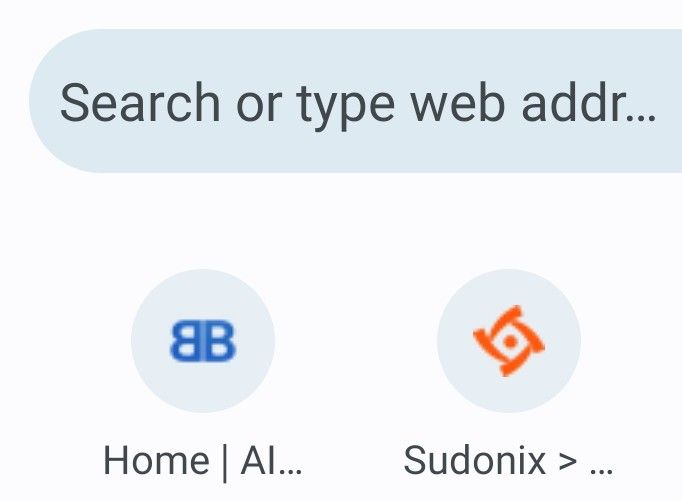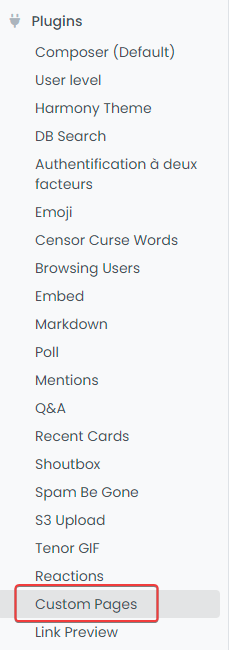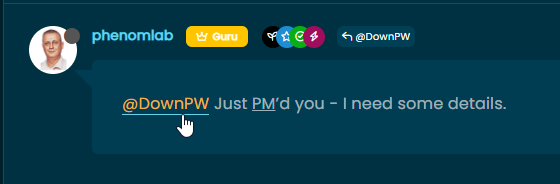Make logo rotate on page load and hover
-
@phenomlab @DownPW wait - I see what you mean now - you’re talking about the rotating logo
 - the title of this post threw me, so I’ll split this to a new topic to avoid confusion
- the title of this post threw me, so I’ll split this to a new topic to avoid confusion -
odd you hav this 2 effect here…
@DownPW Add this to your CSS
.header .forum-logo { display: inline-block; animation-name: rotate180, rotate0; animation-duration: 1000ms; animation-delay: 0s, 1000ms; animation-iteration-count: 1; animation-timing-function: linear; transition: transform 1000ms ease-in-out; } -
@DownPW Add this to your CSS
.header .forum-logo { display: inline-block; animation-name: rotate180, rotate0; animation-duration: 1000ms; animation-delay: 0s, 1000ms; animation-iteration-count: 1; animation-timing-function: linear; transition: transform 1000ms ease-in-out; }I already tried.this

If I add this code, work at loading page works but the mouse over doesn’t work anymore

-
I already tried.this

If I add this code, work at loading page works but the mouse over doesn’t work anymore

@DownPW Can you put it back so I can test?
-
@phenomlab done
-
@phenomlab done
@DownPW I see the issue. Try
.header a.forum-logo:hover { display: inline-block; animation-name: rotate180, rotate0; animation-duration: 1000ms; animation-delay: 0s, 1000ms; animation-iteration-count: 1; animation-timing-function: linear; transition: transform 1000ms ease-in-out; } -
@DownPW I see the issue. Try
.header a.forum-logo:hover { display: inline-block; animation-name: rotate180, rotate0; animation-duration: 1000ms; animation-delay: 0s, 1000ms; animation-iteration-count: 1; animation-timing-function: linear; transition: transform 1000ms ease-in-out; }@phenomlab said in Make logo rotate on page load and hover:
.header a.forum-logo:hover {
display: inline-block;
animation-name: rotate180, rotate0;
animation-duration: 1000ms;
animation-delay: 0s, 1000ms;
animation-iteration-count: 1;
animation-timing-function: linear;
transition: transform 1000ms ease-in-out;
}not working

-
@phenomlab said in Make logo rotate on page load and hover:
.header a.forum-logo:hover {
display: inline-block;
animation-name: rotate180, rotate0;
animation-duration: 1000ms;
animation-delay: 0s, 1000ms;
animation-iteration-count: 1;
animation-timing-function: linear;
transition: transform 1000ms ease-in-out;
}not working

@DownPW Can you give me admin access to your site please (PM me)
-
@phenomlab said in Make logo rotate on page load and hover:
.header a.forum-logo:hover {
display: inline-block;
animation-name: rotate180, rotate0;
animation-duration: 1000ms;
animation-delay: 0s, 1000ms;
animation-iteration-count: 1;
animation-timing-function: linear;
transition: transform 1000ms ease-in-out;
}not working

@DownPW Should work now, yes?

The issue is that you are declaring the same
keyframestate twiceAll you should use is the below
.header .forum-logo { float: left; max-height: 50px; height: 50px; width: auto; max-width: 150px; display: inline-block; margin-left: 0px; display: inline-block; animation-name: rotate180, rotate0; animation-duration: 1000ms; animation-delay: 0s, 1000ms; animation-iteration-count: 1; animation-timing-function: linear; transition: transform 1000ms ease-in-out; } .forum-logo:hover { transform: rotate(180deg); } Basically, you only need the
transformonhover -
@DownPW Should work now, yes?

The issue is that you are declaring the same
keyframestate twiceAll you should use is the below
.header .forum-logo { float: left; max-height: 50px; height: 50px; width: auto; max-width: 150px; display: inline-block; margin-left: 0px; display: inline-block; animation-name: rotate180, rotate0; animation-duration: 1000ms; animation-delay: 0s, 1000ms; animation-iteration-count: 1; animation-timing-function: linear; transition: transform 1000ms ease-in-out; } .forum-logo:hover { transform: rotate(180deg); }Basically, you only need the
transformonhover -
undefined DownPW has marked this topic as solved on 27 Oct 2022, 18:49
Hello! It looks like you're interested in this conversation, but you don't have an account yet.
Getting fed up of having to scroll through the same posts each visit? When you register for an account, you'll always come back to exactly where you were before, and choose to be notified of new replies (ether email, or push notification). You'll also be able to save bookmarks, use reactions, and upvote to show your appreciation to other community members.
With your input, this post could be even better 💗
RegisterLog in