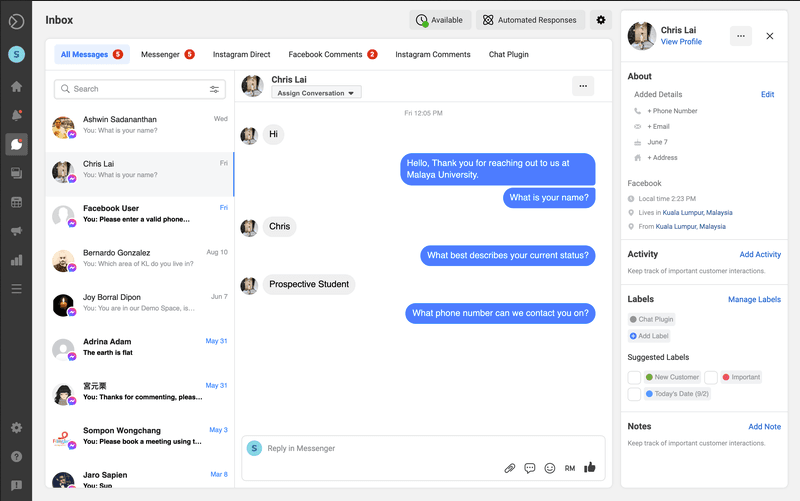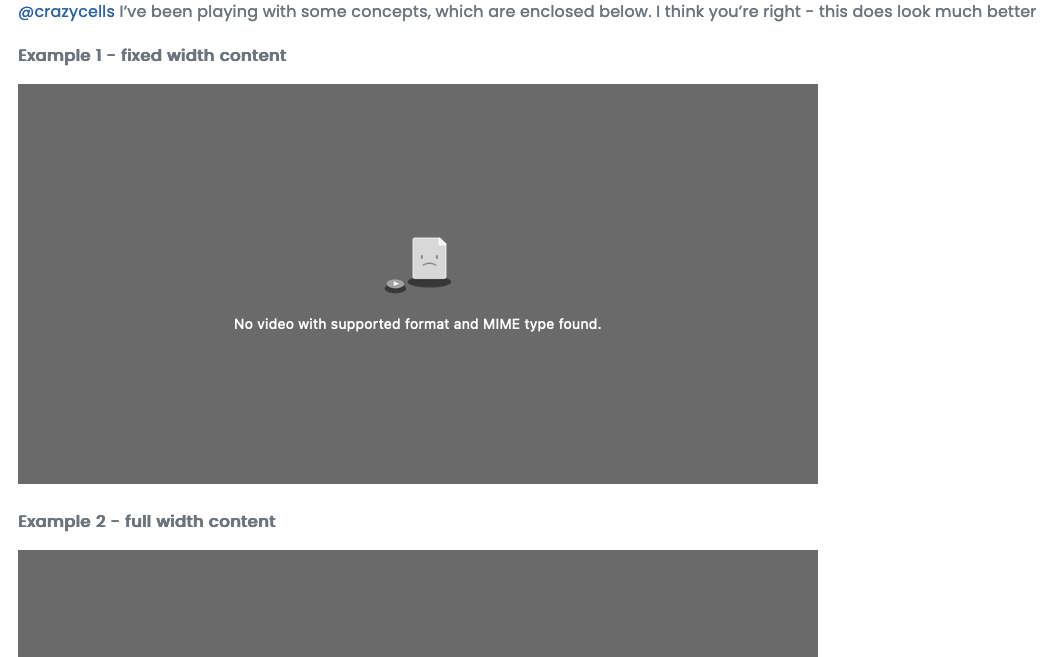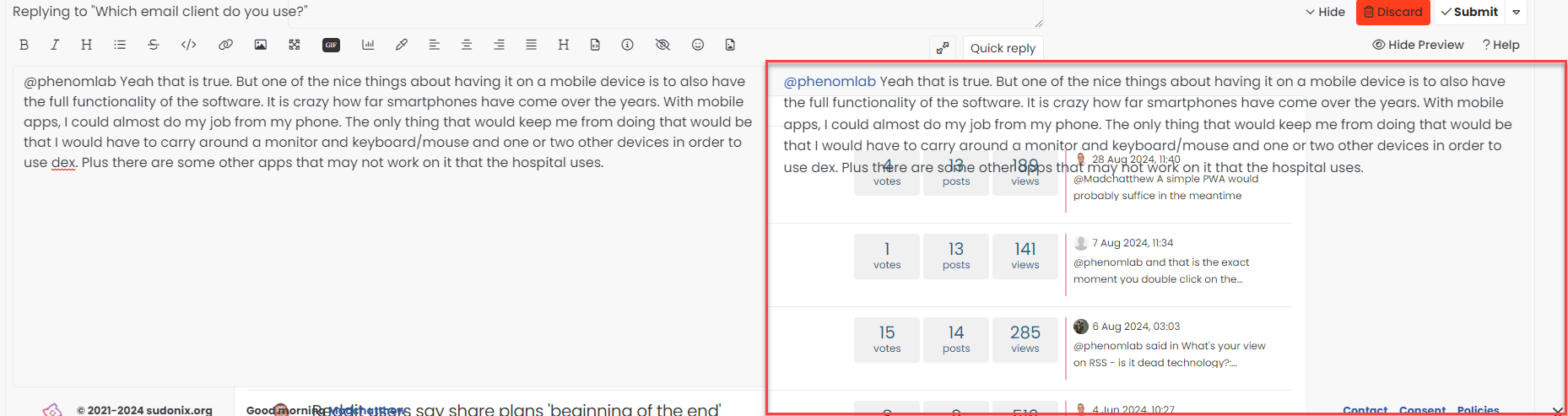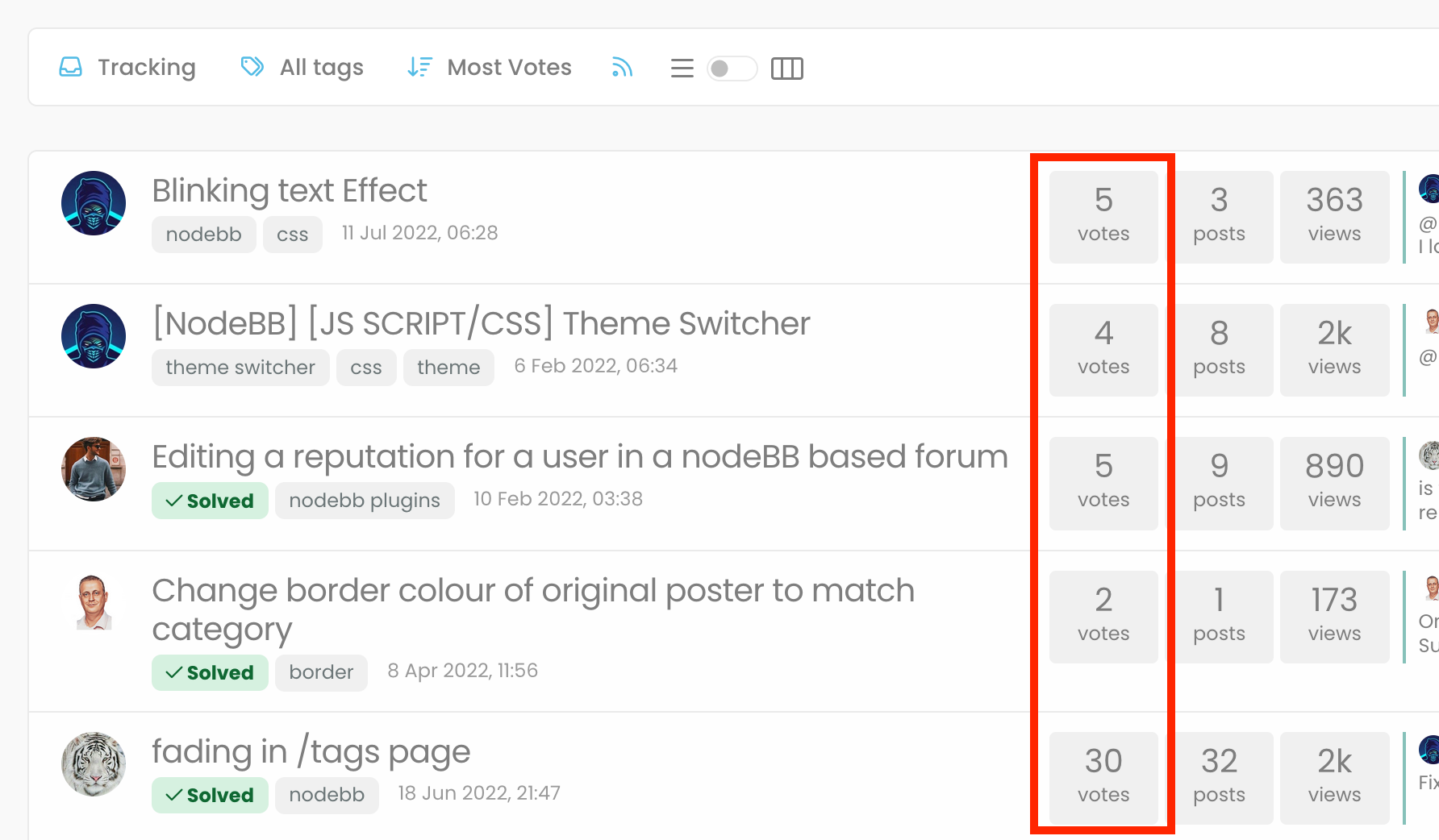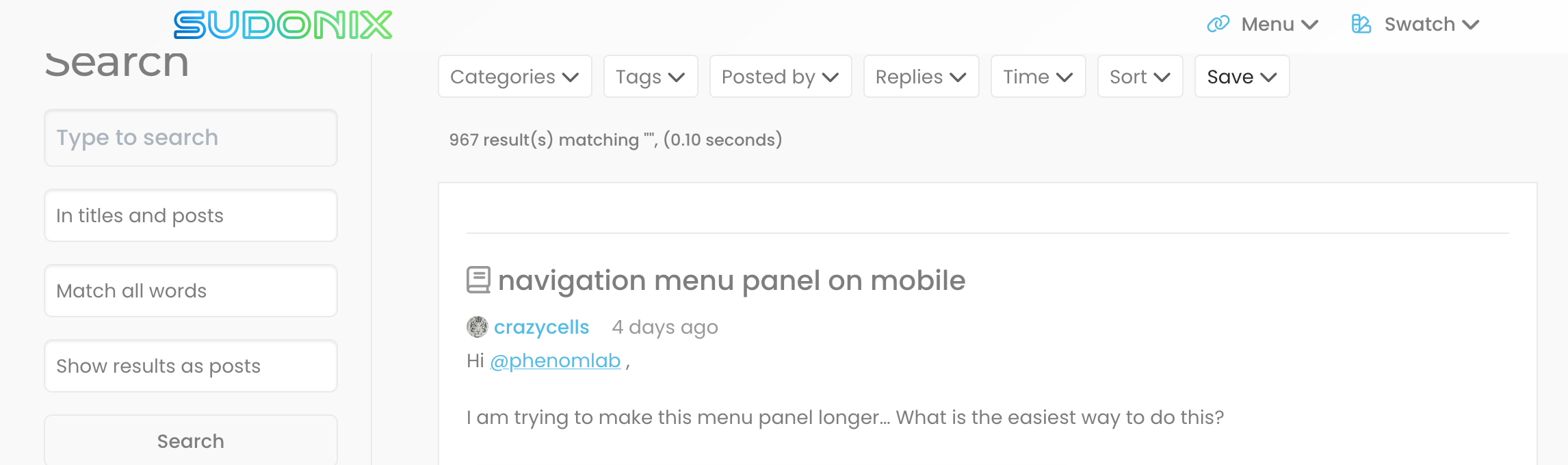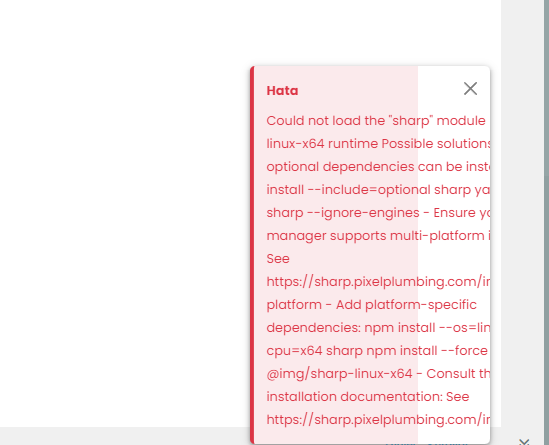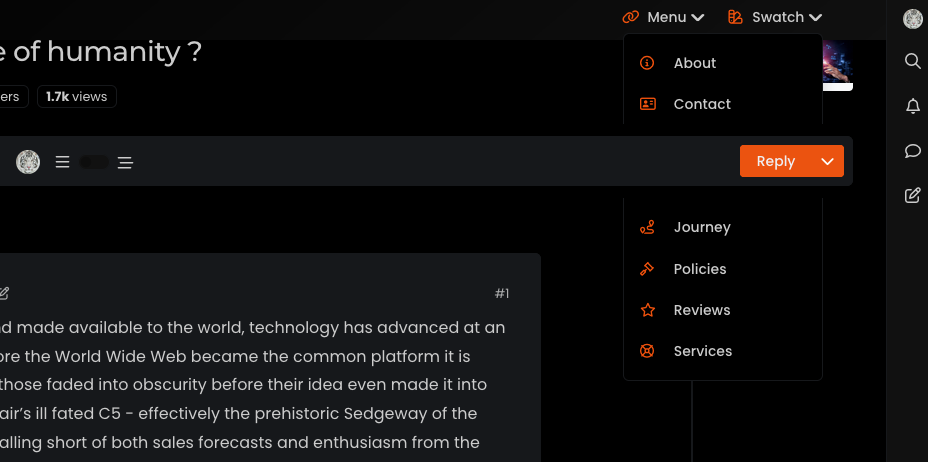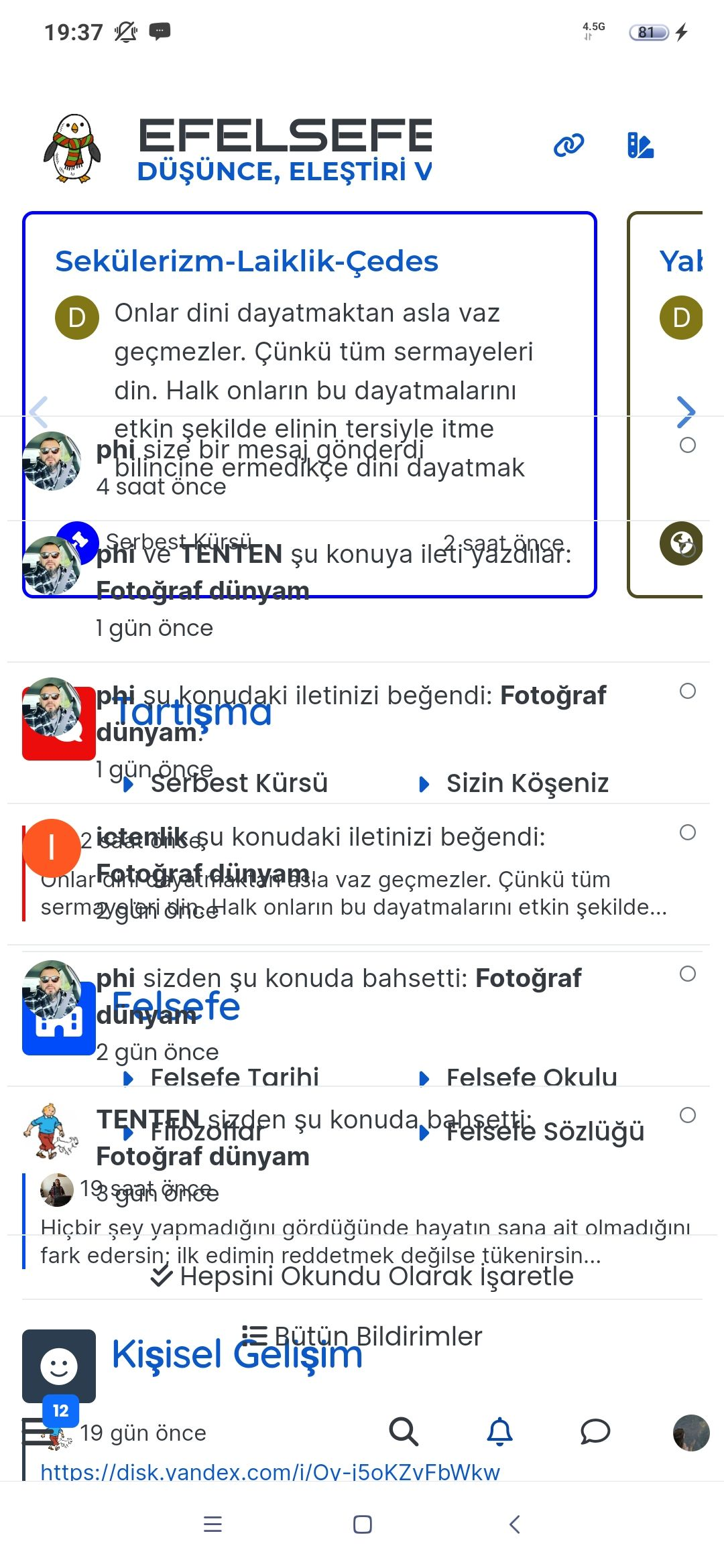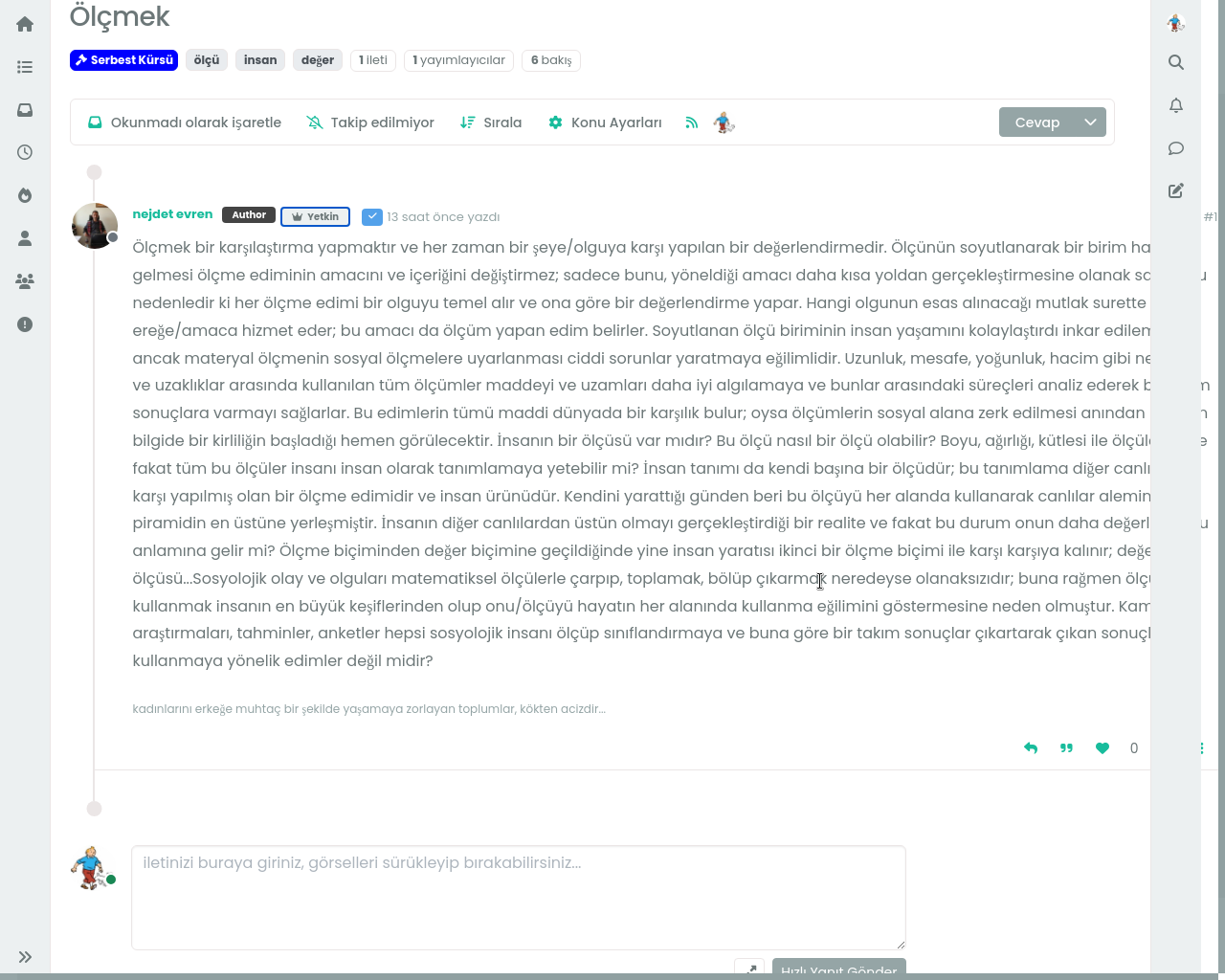icon is missing for alternative logins
-

when I click “search” button, whole navigation items are overlapping with the title, FYI.
@crazycells What screen resolution are you running, and browser screen size ?
-
additionally, why “search” icon becomes “settings” icon, when I click it… isn’t this a “settings” icon? I think I do not understand the logic… is this used for “search” meaning?
-
additionally, why “search” icon becomes “settings” icon, when I click it… isn’t this a “settings” icon? I think I do not understand the logic… is this used for “search” meaning?
@crazycells Because that’s inherited from the core, and the settings icon is for further search options if you click it
-
@crazycells What screen resolution are you running, and browser screen size ?
@phenomlab said in icon is missing for alternative logins:
@crazycells What screen resolution are you running, and browser screen size ?
it is full-screen with firefox. total 1850 piksel from side to side…
But, the body of the forum stays at ~1150 piksel even I extend the browser more…
-
@crazycells Because that’s inherited from the core, and the settings icon is for further search options if you click it
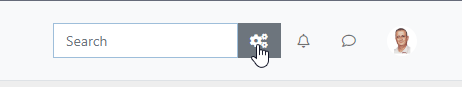
@phenomlab said in icon is missing for alternative logins:
@crazycells Because that’s inherited from the core, and the settings icon is for further search options if you click it
oh I see… so, it is intentional… when you put those words like that, it makes sense

-
@phenomlab said in icon is missing for alternative logins:
@crazycells What screen resolution are you running, and browser screen size ?
it is full-screen with firefox. total 1850 piksel from side to side…
But, the body of the forum stays at ~1150 piksel even I extend the browser more…
@crazycells Odd - 1850 x ?
-
@crazycells Odd - 1850 x ?
@phenomlab said in icon is missing for alternative logins:
@crazycells Odd - 1850 x ?
Oh yes, it is an external monitor; I measured it approximately…
additionally, I see my replies as indented in all threads, there is dead space on the left side that bothers me a lot
 is it possible to adjust that so I can see all replies as full sized…
is it possible to adjust that so I can see all replies as full sized…If I want to see the replies specifically, I can click the arrow, but without that, I would prefer to see everything full sized. I could not see any option on the settings, so any help is appreciated

-
@phenomlab said in icon is missing for alternative logins:
@crazycells Odd - 1850 x ?
Oh yes, it is an external monitor; I measured it approximately…
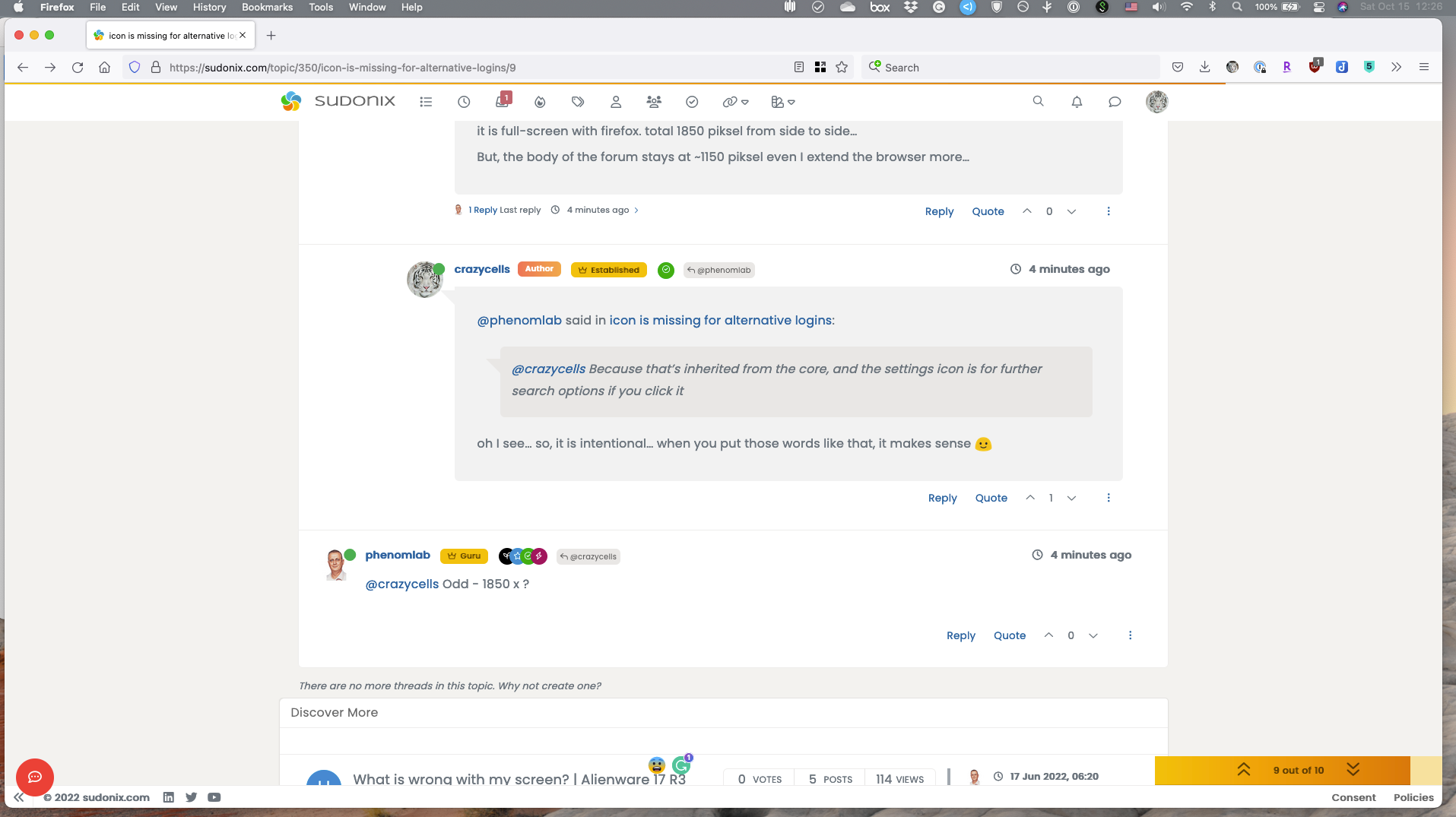
additionally, I see my replies as indented in all threads, there is dead space on the left side that bothers me a lot
 is it possible to adjust that so I can see all replies as full sized…
is it possible to adjust that so I can see all replies as full sized…If I want to see the replies specifically, I can click the arrow, but without that, I would prefer to see everything full sized. I could not see any option on the settings, so any help is appreciated

@crazycells The indentation you are seeing is part of the theme. Is this what you are referring to?
Note, the first post from me, which of course is indented. This generates a conversation flow, and I’ve no plans to change or remove this.
-
@crazycells The indentation you are seeing is part of the theme. Is this what you are referring to?
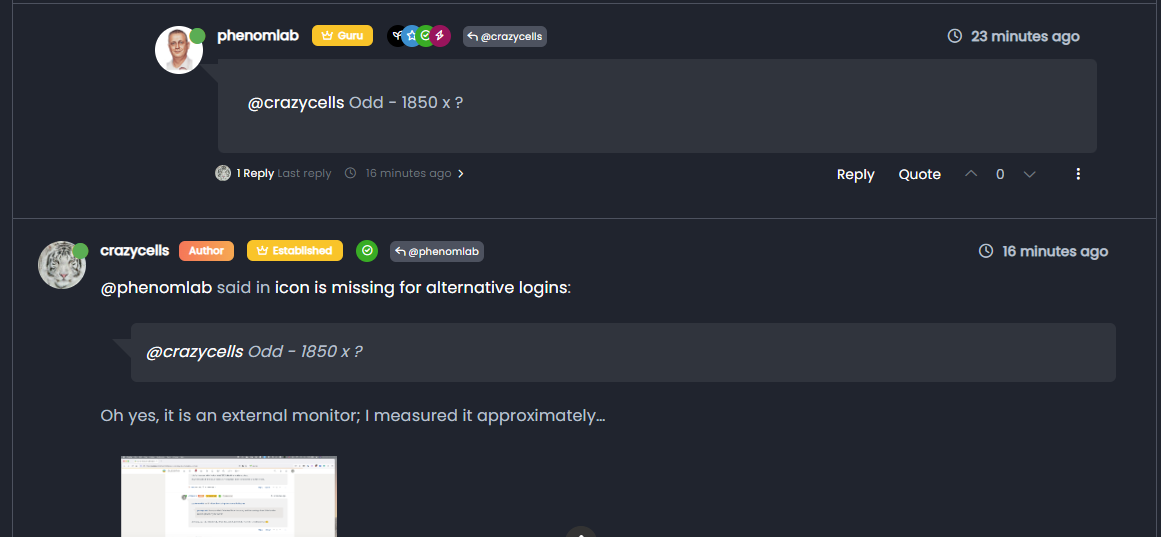
Note, the first post from me, which of course is indented. This generates a conversation flow, and I’ve no plans to change or remove this.
@phenomlab yes, this is what I was talking about.
If that is intended, then no problem. But I feel, the arrow in the red box already does a very similar job, so it was different for me.
After you said this, I understand what you are trying to do, but without putting my avatar on the right side of the page, I am not sure if that is giving people a natural conversation feel. This is how we got used to it from messaging apps.
-
@phenomlab yes, this is what I was talking about.
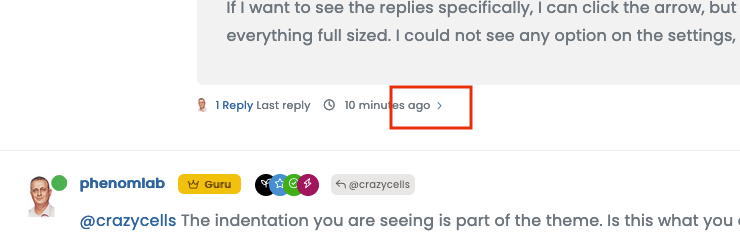
If that is intended, then no problem. But I feel, the arrow in the red box already does a very similar job, so it was different for me.
After you said this, I understand what you are trying to do, but without putting my avatar on the right side of the page, I am not sure if that is giving people a natural conversation feel. This is how we got used to it from messaging apps.
@crazycells said in icon is missing for alternative logins:
but without putting my avatar on the right side of the page, I am not sure if that is giving people a natural conversation feel. This is how we got used to it from messaging apps.
Hmm - yes, that’s a really good point actually - and a fantastic idea which I’m highly likely to implement. Obviously, this wouldn’t be the case on mobile as the screen estate doesn’t permit this, but I really like the concept, and it would certainly make it feel more like a messaging app.
-
@crazycells said in icon is missing for alternative logins:
but without putting my avatar on the right side of the page, I am not sure if that is giving people a natural conversation feel. This is how we got used to it from messaging apps.
Hmm - yes, that’s a really good point actually - and a fantastic idea which I’m highly likely to implement. Obviously, this wouldn’t be the case on mobile as the screen estate doesn’t permit this, but I really like the concept, and it would certainly make it feel more like a messaging app.
maybe, you can also lean the full-sized posts to the left side (by creating a dead space on the right side of the post?)… these zigzag conversation bubbles are what we are seeing in all messaging apps these days…
-
@crazycells I’ve been playing with some concepts, which are enclosed below. I think you’re right - this does look much better
Example 1 - fixed width content
Example 2 - full width content
My personal preference is example 2 as this uses the full width of the
.contentdiv, but still provides clear indication of a conversational thread. -
@crazycells I’ve been playing with some concepts, which are enclosed below. I think you’re right - this does look much better
Example 1 - fixed width content
Example 2 - full width content
My personal preference is example 2 as this uses the full width of the
.contentdiv, but still provides clear indication of a conversational thread. -
@crazycells hmm. That’s odd - works for me. Are you able to right click and save as ?
They are
webmformat so should work natively. I can makegifversions but these will be much larger in size. -
@crazycells I went ahead and added the custom CSS. I think you’ll like it, but you probably need to reload the browser to pick up the new code.
-
@crazycells hmm. That’s odd - works for me. Are you able to right click and save as ?
They are
webmformat so should work natively. I can makegifversions but these will be much larger in size.@phenomlab said in icon is missing for alternative logins:
@crazycells hmm. That’s odd - works for me. Are you able to right click and save as ?
They are
webmformat so should work natively. I can makegifversions but these will be much larger in size.I cannot see them on Firefox or Safari… Fyi…
I tried to save it as a video, but nothing happens when I click it. -
@phenomlab said in icon is missing for alternative logins:
@crazycells hmm. That’s odd - works for me. Are you able to right click and save as ?
They are
webmformat so should work natively. I can makegifversions but these will be much larger in size.I cannot see them on Firefox or Safari… Fyi…
I tried to save it as a video, but nothing happens when I click it.@crazycells No need now - if you reload the page, you’ll see the CSS implemented anyway
-
@crazycells I went ahead and added the custom CSS. I think you’ll like it, but you probably need to reload the browser to pick up the new code.
@phenomlab said in icon is missing for alternative logins:
@crazycells I went ahead and added the custom CSS. I think you’ll like it, but you probably need to reload the browser to pick up the new code.
wow, that feels nice

now it is more like a conversation. But your account is not always on the right side, right? only the “author” looks on the right side, everyone else is on the left ?
-
@phenomlab said in icon is missing for alternative logins:
@crazycells I went ahead and added the custom CSS. I think you’ll like it, but you probably need to reload the browser to pick up the new code.
wow, that feels nice

now it is more like a conversation. But your account is not always on the right side, right? only the “author” looks on the right side, everyone else is on the left ?
@crazycells That’s correct. The HTML layout is limited to specific classes, so you have to follow them unless you fancy hacking the underlying HTML. To me, this is a nice compromise, and could easily be expanded with some clever
jQuery -
@phenomlab said in icon is missing for alternative logins:
@crazycells I went ahead and added the custom CSS. I think you’ll like it, but you probably need to reload the browser to pick up the new code.
wow, that feels nice

now it is more like a conversation. But your account is not always on the right side, right? only the “author” looks on the right side, everyone else is on the left ?
@crazycells said in icon is missing for alternative logins:
But your account is not always on the right side, right? only the “author” looks on the right side, everyone else is on the left ?
Just re-reading this, and I think I see your point. Do you think that “you” should always be on the right-hand side (based on the screenshot from META you provided) ?
Hello! It looks like you're interested in this conversation, but you don't have an account yet.
Getting fed up of having to scroll through the same posts each visit? When you register for an account, you'll always come back to exactly where you were before, and choose to be notified of new replies (ether email, or push notification). You'll also be able to save bookmarks, use reactions, and upvote to show your appreciation to other community members.
With your input, this post could be even better 💗
RegisterLog in