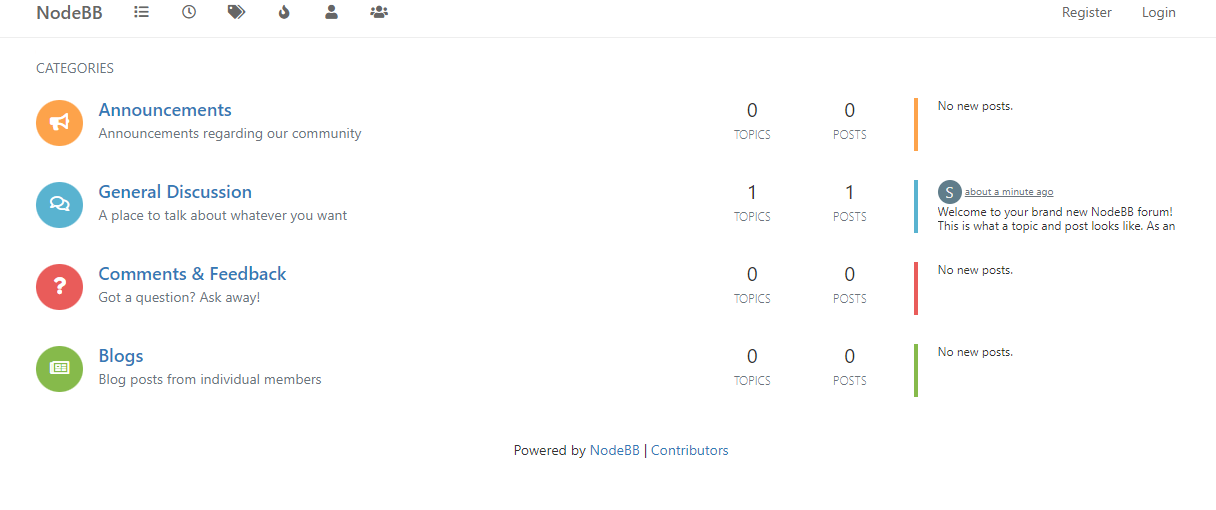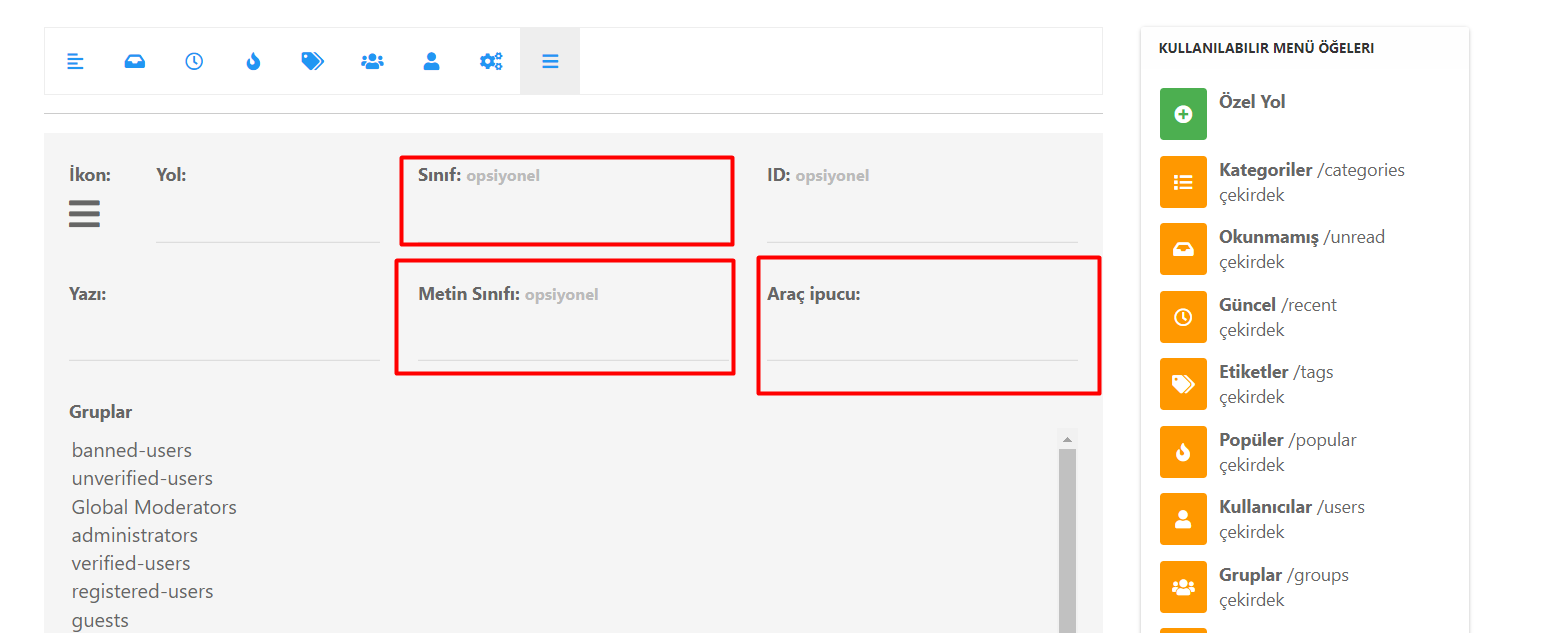NodeBB Mess / Mongo DB
-
Hi,
Basically my nodebb installation I felt was a mess…Nothing was installing and so I decided to make a clean install. I thought that i had cleared mongodb but i am now thinking not properly.
I ran use nodebb and then db.dropDatabase(); I had problems deleting the user nodebb also.
Anyway I tried to reinstall but all traces of the old install was still there on the page. Not the browser as cleared all and tried others. Tried upgrading it but nothing was happening…all a mess

I am here. Deleted the nodebb folder and then tried again to db.dropDatabase(); in mongo. But i do that and get success but when i run show dbs nodebb is still there. 0.00 in it but still there. Is it traces of that db that is messing with the page? Showing parts of the old stuff? I cannot delete that mongo db. Do i have to delete user too? Don’t think that would matter but the db for sure i guess?
Thanks guys.
-
@Sampo2910 Did you do it via the below method ? If you didn’t select a database first, then the drop doesn’t normally succeed.
> use nodebb; > db.dropDatabase();@phenomlab Hi, yes i selected the db first.
I have software also on the GUI that can delete and drop the db. A few seconds later when i refresh the db is back again.
I tried all again and on ./nodebb setup it gets worse. I created the user again (with admin) Only thing i cannot start fresh is the db itself.
2022-08-18T15:56:38.659Z [3984] - warn: NodeBB Setup Aborted. MongoServerError: Authentication failed. at Connection.onMessage (/home/smiley/nodebb/node_modules/mongodb/lib/cmap/connection.js:210:30) at MessageStream.<anonymous> (/home/smiley/nodebb/node_modules/mongodb/lib/cmap/connection.js:63:60) at MessageStream.emit (events.js:375:28) at processIncomingData (/home/smiley/nodebb/node_modules/mongodb/lib/cmap/message_stream.js:132:20) at MessageStream._write (/home/smiley/nodebb/node_modules/mongodb/lib/cmap/message_stream.js:33:9) at writeOrBuffer (internal/streams/writable.js:358:12) at MessageStream.Writable.write (internal/streams/writable.js:303:10) at Socket.ondata (internal/streams/readable.js:726:22) at Socket.emit (events.js:375:28) at addChunk (internal/streams/readable.js:290:12) I have nothing there so destroying it all and starting again is no problem but I need to remove all traces and from mongo too.
####QUICK UPDATE### I just rebooted my machine and have managed to dlete the db and the user…I will try and install again and see if i get this error.
-
Hi,
Basically my nodebb installation I felt was a mess…Nothing was installing and so I decided to make a clean install. I thought that i had cleared mongodb but i am now thinking not properly.
I ran use nodebb and then db.dropDatabase(); I had problems deleting the user nodebb also.
Anyway I tried to reinstall but all traces of the old install was still there on the page. Not the browser as cleared all and tried others. Tried upgrading it but nothing was happening…all a mess

I am here. Deleted the nodebb folder and then tried again to db.dropDatabase(); in mongo. But i do that and get success but when i run show dbs nodebb is still there. 0.00 in it but still there. Is it traces of that db that is messing with the page? Showing parts of the old stuff? I cannot delete that mongo db. Do i have to delete user too? Don’t think that would matter but the db for sure i guess?
Thanks guys.
@Sampo2910 Did you do it via the below method ? If you didn’t select a database first, then the drop doesn’t normally succeed.
> use nodebb; > db.dropDatabase(); -
@Sampo2910 Did you do it via the below method ? If you didn’t select a database first, then the drop doesn’t normally succeed.
> use nodebb; > db.dropDatabase();@phenomlab Hi, yes i selected the db first.
I have software also on the GUI that can delete and drop the db. A few seconds later when i refresh the db is back again.
I tried all again and on ./nodebb setup it gets worse. I created the user again (with admin) Only thing i cannot start fresh is the db itself.
2022-08-18T15:56:38.659Z [3984] - warn: NodeBB Setup Aborted. MongoServerError: Authentication failed. at Connection.onMessage (/home/smiley/nodebb/node_modules/mongodb/lib/cmap/connection.js:210:30) at MessageStream.<anonymous> (/home/smiley/nodebb/node_modules/mongodb/lib/cmap/connection.js:63:60) at MessageStream.emit (events.js:375:28) at processIncomingData (/home/smiley/nodebb/node_modules/mongodb/lib/cmap/message_stream.js:132:20) at MessageStream._write (/home/smiley/nodebb/node_modules/mongodb/lib/cmap/message_stream.js:33:9) at writeOrBuffer (internal/streams/writable.js:358:12) at MessageStream.Writable.write (internal/streams/writable.js:303:10) at Socket.ondata (internal/streams/readable.js:726:22) at Socket.emit (events.js:375:28) at addChunk (internal/streams/readable.js:290:12) I have nothing there so destroying it all and starting again is no problem but I need to remove all traces and from mongo too.
####QUICK UPDATE### I just rebooted my machine and have managed to dlete the db and the user…I will try and install again and see if i get this error.
-
@phenomlab Hi, yes i selected the db first.
I have software also on the GUI that can delete and drop the db. A few seconds later when i refresh the db is back again.
I tried all again and on ./nodebb setup it gets worse. I created the user again (with admin) Only thing i cannot start fresh is the db itself.
2022-08-18T15:56:38.659Z [3984] - warn: NodeBB Setup Aborted. MongoServerError: Authentication failed. at Connection.onMessage (/home/smiley/nodebb/node_modules/mongodb/lib/cmap/connection.js:210:30) at MessageStream.<anonymous> (/home/smiley/nodebb/node_modules/mongodb/lib/cmap/connection.js:63:60) at MessageStream.emit (events.js:375:28) at processIncomingData (/home/smiley/nodebb/node_modules/mongodb/lib/cmap/message_stream.js:132:20) at MessageStream._write (/home/smiley/nodebb/node_modules/mongodb/lib/cmap/message_stream.js:33:9) at writeOrBuffer (internal/streams/writable.js:358:12) at MessageStream.Writable.write (internal/streams/writable.js:303:10) at Socket.ondata (internal/streams/readable.js:726:22) at Socket.emit (events.js:375:28) at addChunk (internal/streams/readable.js:290:12)I have nothing there so destroying it all and starting again is no problem but I need to remove all traces and from mongo too.
####QUICK UPDATE### I just rebooted my machine and have managed to dlete the db and the user…I will try and install again and see if i get this error.
-
@phenomlab Hi, yes i selected the db first.
I have software also on the GUI that can delete and drop the db. A few seconds later when i refresh the db is back again.
I tried all again and on ./nodebb setup it gets worse. I created the user again (with admin) Only thing i cannot start fresh is the db itself.
2022-08-18T15:56:38.659Z [3984] - warn: NodeBB Setup Aborted. MongoServerError: Authentication failed. at Connection.onMessage (/home/smiley/nodebb/node_modules/mongodb/lib/cmap/connection.js:210:30) at MessageStream.<anonymous> (/home/smiley/nodebb/node_modules/mongodb/lib/cmap/connection.js:63:60) at MessageStream.emit (events.js:375:28) at processIncomingData (/home/smiley/nodebb/node_modules/mongodb/lib/cmap/message_stream.js:132:20) at MessageStream._write (/home/smiley/nodebb/node_modules/mongodb/lib/cmap/message_stream.js:33:9) at writeOrBuffer (internal/streams/writable.js:358:12) at MessageStream.Writable.write (internal/streams/writable.js:303:10) at Socket.ondata (internal/streams/readable.js:726:22) at Socket.emit (events.js:375:28) at addChunk (internal/streams/readable.js:290:12)I have nothing there so destroying it all and starting again is no problem but I need to remove all traces and from mongo too.
####QUICK UPDATE### I just rebooted my machine and have managed to dlete the db and the user…I will try and install again and see if i get this error.
@Sampo2910 That looks like an authentication issue - is the password correct - can you provide the command you used to create the database ?
Should be something like
db.createUser( { user: "sudonixtest", pwd: "lkjklj9995485469dffgkjk-201x", roles: [ { role: "readWrite", db: "sudonixtest" }, { role: "clusterMonitor", db: "admin" } ] } )m
-
@phenomlab Hi, yes i selected the db first.
I have software also on the GUI that can delete and drop the db. A few seconds later when i refresh the db is back again.
I tried all again and on ./nodebb setup it gets worse. I created the user again (with admin) Only thing i cannot start fresh is the db itself.
2022-08-18T15:56:38.659Z [3984] - warn: NodeBB Setup Aborted. MongoServerError: Authentication failed. at Connection.onMessage (/home/smiley/nodebb/node_modules/mongodb/lib/cmap/connection.js:210:30) at MessageStream.<anonymous> (/home/smiley/nodebb/node_modules/mongodb/lib/cmap/connection.js:63:60) at MessageStream.emit (events.js:375:28) at processIncomingData (/home/smiley/nodebb/node_modules/mongodb/lib/cmap/message_stream.js:132:20) at MessageStream._write (/home/smiley/nodebb/node_modules/mongodb/lib/cmap/message_stream.js:33:9) at writeOrBuffer (internal/streams/writable.js:358:12) at MessageStream.Writable.write (internal/streams/writable.js:303:10) at Socket.ondata (internal/streams/readable.js:726:22) at Socket.emit (events.js:375:28) at addChunk (internal/streams/readable.js:290:12)I have nothing there so destroying it all and starting again is no problem but I need to remove all traces and from mongo too.
####QUICK UPDATE### I just rebooted my machine and have managed to dlete the db and the user…I will try and install again and see if i get this error.
@Sampo2910 said in NodeBB Mess / Mongo DB:
####QUICK UPDATE### I just rebooted my machine and have managed to dlete the db and the user…I will try and install again and see if i get this error.
 That sounds like a database deadlock. If you have records in use, then of course, the drop will fail unless it’s forced.
That sounds like a database deadlock. If you have records in use, then of course, the drop will fail unless it’s forced.Glad to hear it’s sorted.
-
@Sampo2910 said in NodeBB Mess / Mongo DB:
####QUICK UPDATE### I just rebooted my machine and have managed to dlete the db and the user…I will try and install again and see if i get this error.
 That sounds like a database deadlock. If you have records in use, then of course, the drop will fail unless it’s forced.
That sounds like a database deadlock. If you have records in use, then of course, the drop will fail unless it’s forced.Glad to hear it’s sorted.
@phenomlab What amazes me and this is pretty much everytime with NodeBB haha. The VERY FIRST THING I try to do…Just makes me feel stupid. Surely this cant be just me haha.
-
@phenomlab What amazes me and this is pretty much everytime with NodeBB haha. The VERY FIRST THING I try to do…Just makes me feel stupid. Surely this cant be just me haha.
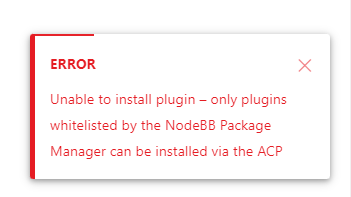
@Sampo2910
 You’ll get that error if the
You’ll get that error if the .jsonfile isn’t updated for latest release compliance - but you can still install from the CLI by usingnpm install nodebb-plugin-whateveritis -
undefined phenomlab has marked this topic as solved on 18 Aug 2022, 16:56