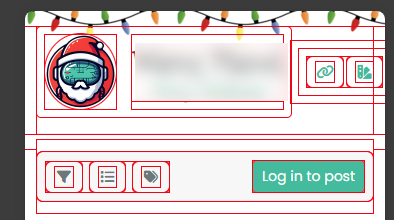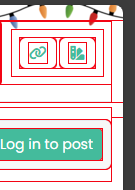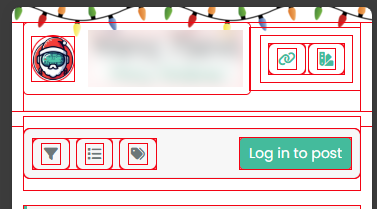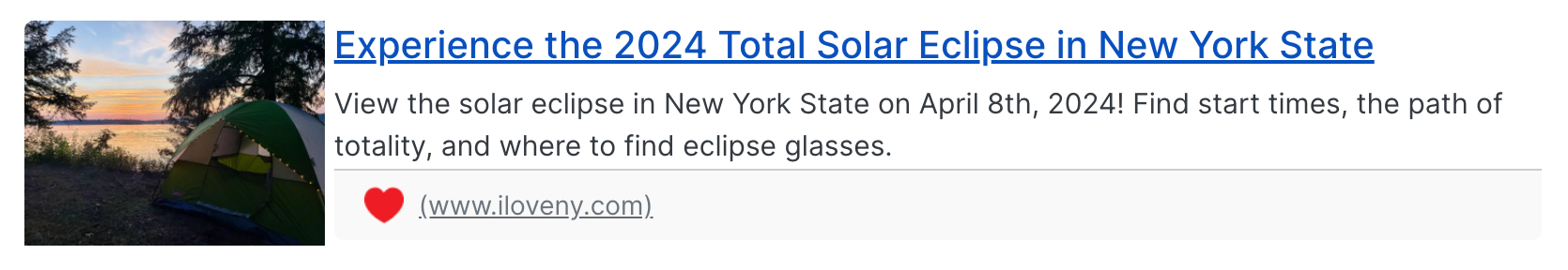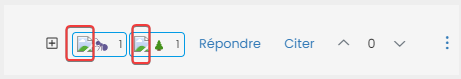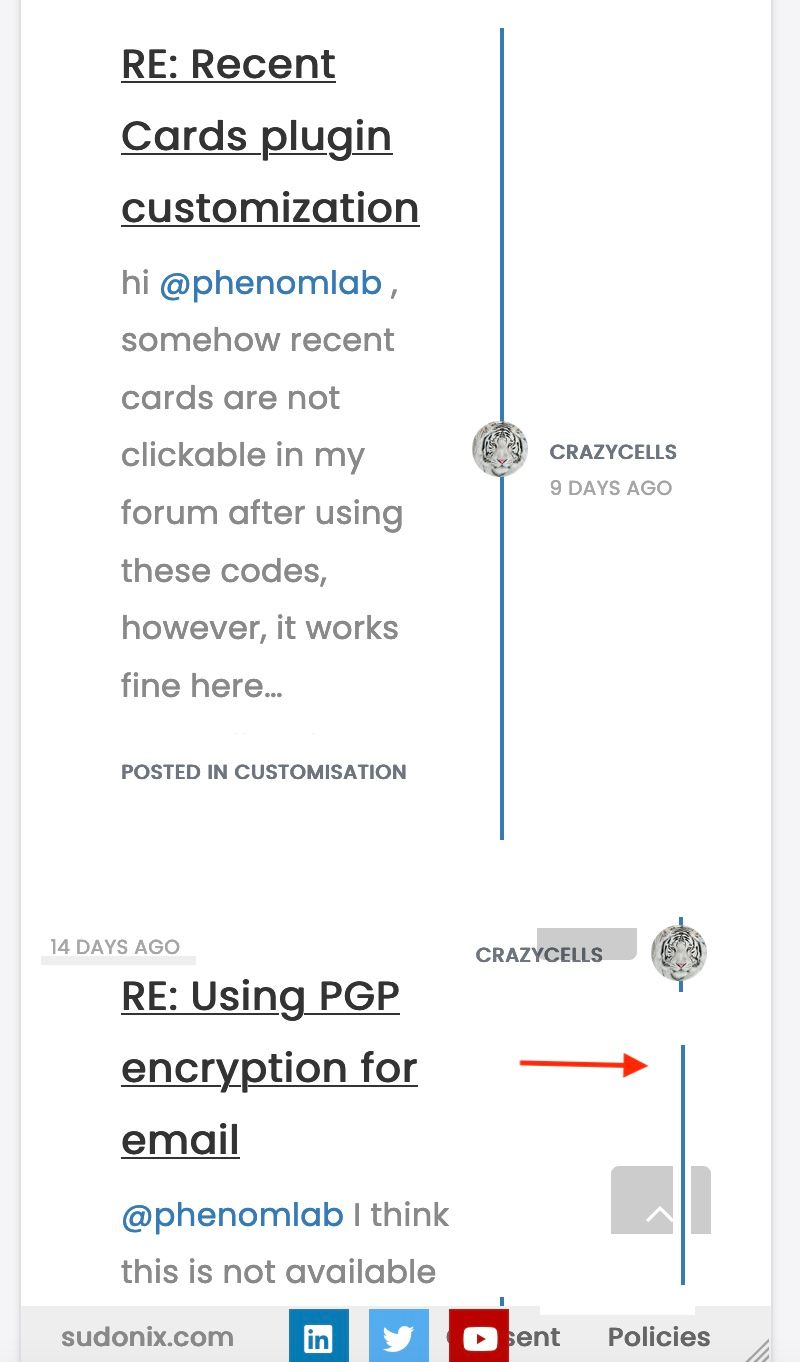[NODEBB] Help for my custom CSS
-
Thanks you Mark !
I know why I have don’t find this directive lol : I got my brushes tangled up in the dev console

So for deleted post , I prefer use
li.pt-4.deletedinstead of.deletedbecause.deletedis in conflict withul.categories-list li.deleted, ul.topics-list li.deleted
@DownPW yes, fair point. The
.deletedclass is implicit so you need to make it unique using other classes before it to create a chain which you’ve done. -
-
Hello,
because I use nsembed plugin now, I see the frame are a bit little compared to this forum which uses the same plugin.
How did you handle that Mark?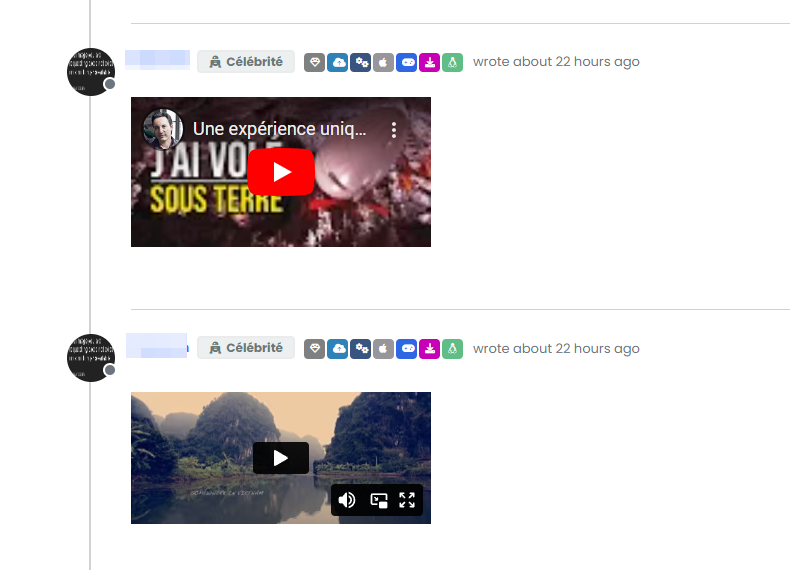
@DownPW sorry, I’m not entirely sure what you mean?
-
-
Sorry the player is small compared to here. I would like to enlarge them ^^

– Mine :
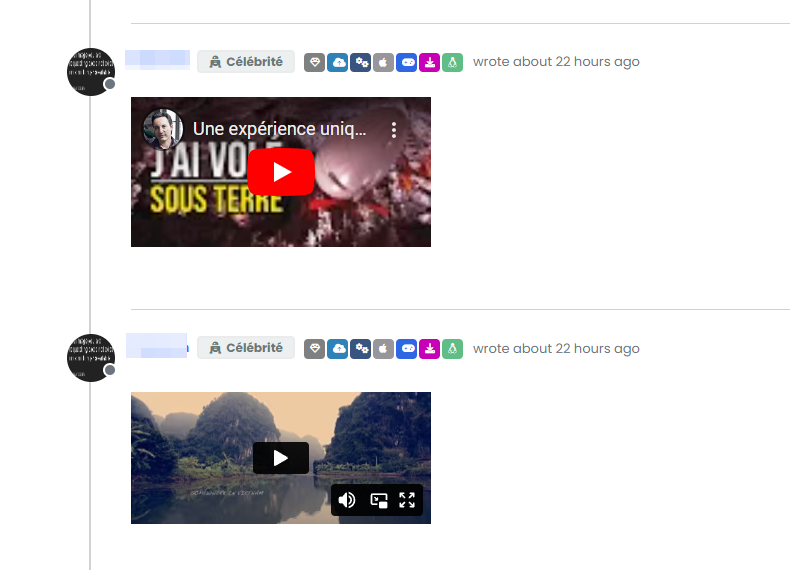
– Here on sudonix :
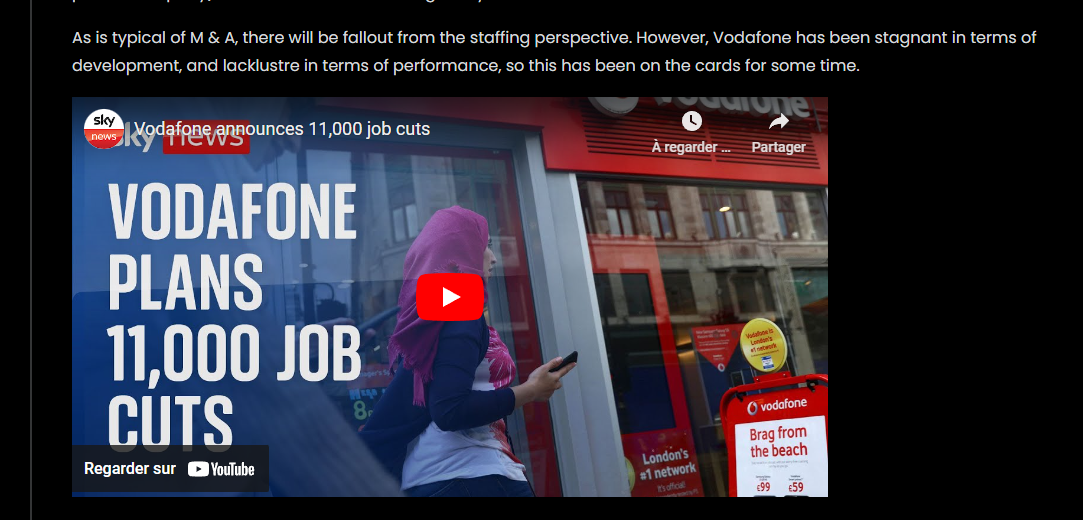
@DownPW Try this
.embed-container iframe { width: 600px; height: 300px; } Obviously, adjust
widthandheightas required -
23 days later
-
Hmm I have this problem with hover background color on close button on modal chat on my dev instance.
The background color is black :And it seems my code doesn’t work :
I confess that I do not fully understand why I have black and that my code is not interpreted correctly.
Thanks in advance for your help my friends

-
Hmm I have this problem with hover background color on close button on modal chat on my dev instance.
The background color is black :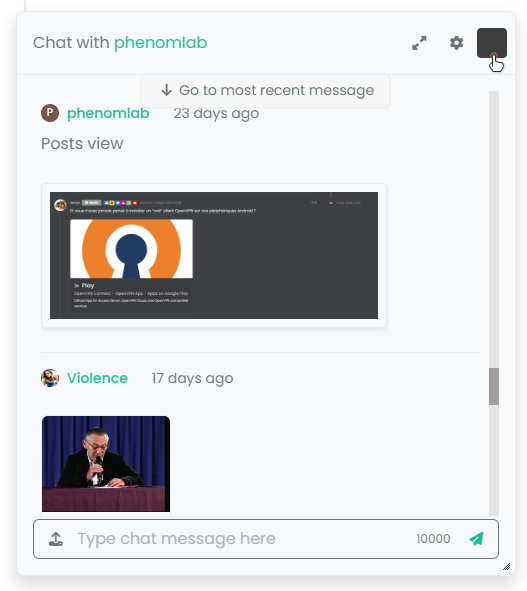
And it seems my code doesn’t work :
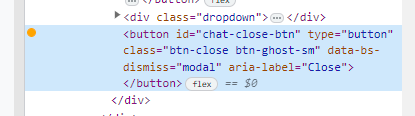
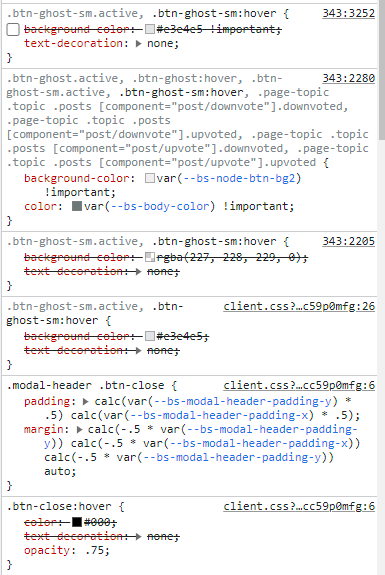
I confess that I do not fully understand why I have black and that my code is not interpreted correctly.
Thanks in advance for your help my friends

@DownPW It’s caused by this css
.btn-close { filter: var(--bs-node-btn-close-color) !important; } If you remove that filter, the issue will be resolved.
-
Thanks. It’s an error.
Why I have used filter lol -
@DownPW I figured

-
So actually after research I was using as this was used in old core code.
By removing the “Filter” directive it works for the black background on the hover of the close button: cool !!
But for the color of the cross icon itself (In fact it is not an icon but an image) it is black for light themes, no problem but it remains black for dark themes so it becomes invisible !!!
So here is my solution :
.btn-close { background: var(--bs-node-btn-close-bg) !important; } - for light theme:
--bs-node-btn-close-bg: transparent url("data:image/svg+xml,%3csvg xmlns='http://www.w3.org/2000/svg' viewBox='0 0 16 16' fill='%23000'%3e%3cpath d='M.293.293a1 1 0 0 1 1.414 0L8 6.586 14.293.293a1 1 0 1 1 1.414 1.414L9.414 8l6.293 6.293a1 1 0 0 1-1.414 1.414L8 9.414l-6.293 6.293a1 1 0 0 1-1.414-1.414L6.586 8 .293 1.707a1 1 0 0 1 0-1.414z'/%3e%3c/svg%3e") center/1em auto no-repeat;- for dark themes :
--bs-node-btn-close-bg: transparent url("data:image/svg+xml,%3csvg xmlns='http://www.w3.org/2000/svg' viewBox='0 0 16 16' fill='%23fff'%3e%3cpath d='M.293.293a1 1 0 0 1 1.414 0L8 6.586 14.293.293a1 1 0 1 1 1.414 1.414L9.414 8l6.293 6.293a1 1 0 0 1-1.414 1.414L8 9.414l-6.293 6.293a1 1 0 0 1-1.414-1.414L6.586 8 .293 1.707a1 1 0 0 1 0-1.414z'/%3e%3c/svg%3e") center/1em auto no-repeat;I see you have the same problem here on sudonix, test that

-
So actually after research I was using as this was used in old core code.
By removing the “Filter” directive it works for the black background on the hover of the close button: cool !!
But for the color of the cross icon itself (In fact it is not an icon but an image) it is black for light themes, no problem but it remains black for dark themes so it becomes invisible !!!
So here is my solution :
.btn-close { background: var(--bs-node-btn-close-bg) !important; }- for light theme:
--bs-node-btn-close-bg: transparent url("data:image/svg+xml,%3csvg xmlns='http://www.w3.org/2000/svg' viewBox='0 0 16 16' fill='%23000'%3e%3cpath d='M.293.293a1 1 0 0 1 1.414 0L8 6.586 14.293.293a1 1 0 1 1 1.414 1.414L9.414 8l6.293 6.293a1 1 0 0 1-1.414 1.414L8 9.414l-6.293 6.293a1 1 0 0 1-1.414-1.414L6.586 8 .293 1.707a1 1 0 0 1 0-1.414z'/%3e%3c/svg%3e") center/1em auto no-repeat;- for dark themes :
--bs-node-btn-close-bg: transparent url("data:image/svg+xml,%3csvg xmlns='http://www.w3.org/2000/svg' viewBox='0 0 16 16' fill='%23fff'%3e%3cpath d='M.293.293a1 1 0 0 1 1.414 0L8 6.586 14.293.293a1 1 0 1 1 1.414 1.414L9.414 8l6.293 6.293a1 1 0 0 1-1.414 1.414L8 9.414l-6.293 6.293a1 1 0 0 1-1.414-1.414L6.586 8 .293 1.707a1 1 0 0 1 0-1.414z'/%3e%3c/svg%3e") center/1em auto no-repeat;I see you have the same problem here on sudonix, test that

@DownPW thanks. I’ll check this.
-
no problem. Always @phenomlab
I want to test your author badge (fa) :
Can you provide CSS for this please ?
Thank you
edit:
tetsing this but i don’t think i’m on the good road
.topic-owner-post [itemprop=author]:before{ font-family: "Font Awesome 6 pro"; font-style: normal; content: "\e1e4"; left: 100px !important; text-align: left !important; position: absolute; } -
no problem. Always @phenomlab
I want to test your author badge (fa) :
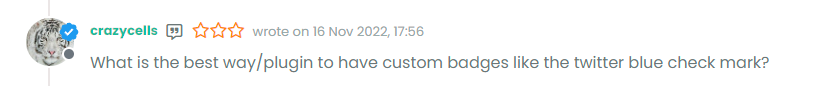
Can you provide CSS for this please ?
Thank you
edit:
tetsing this but i don’t think i’m on the good road
.topic-owner-post [itemprop=author]:before{ font-family: "Font Awesome 6 pro"; font-style: normal; content: "\e1e4"; left: 100px !important; text-align: left !important; position: absolute; }@DownPW heh, that also needs some
jsto make that work.Edit - add this
jsblockfunction addAuthorBadge() { $(".topic-owner-post").each(function() { var $authorElement = $(this).find(".text-nowrap:first"); // Check if the author badge already exists if (!$authorElement.find(".author").length) { // Prepend the author element $authorElement.append("<span class='author' data-toggle='tooltip' data-placement='left' title='Topic Author'><span class='author-icon'><i class='fa-regular fa-message-quote'></i></span>"); // Add tooltip on hover $authorElement.find(".author").tooltip({ content: "Topic Author", track: true // This enables the tooltip to track the mouse movement }); } }); } $(document).ready(function() { $(window).on('action:posts.loaded', function(data) { addAuthorBadge(); }); }); $(document).ready(function() { $(window).on('action:ajaxify.end', function(data) { addAuthorBadge(); }); }); -
OMG make sense
Thanks dude

-
about a year later
-
-
Hello,
I just changed my smartphone (OnePlus 12R) and I see this which I cannot resolve.
the central body is offset and is not centered on the smartphone. (production server)
Any idea to solve this??
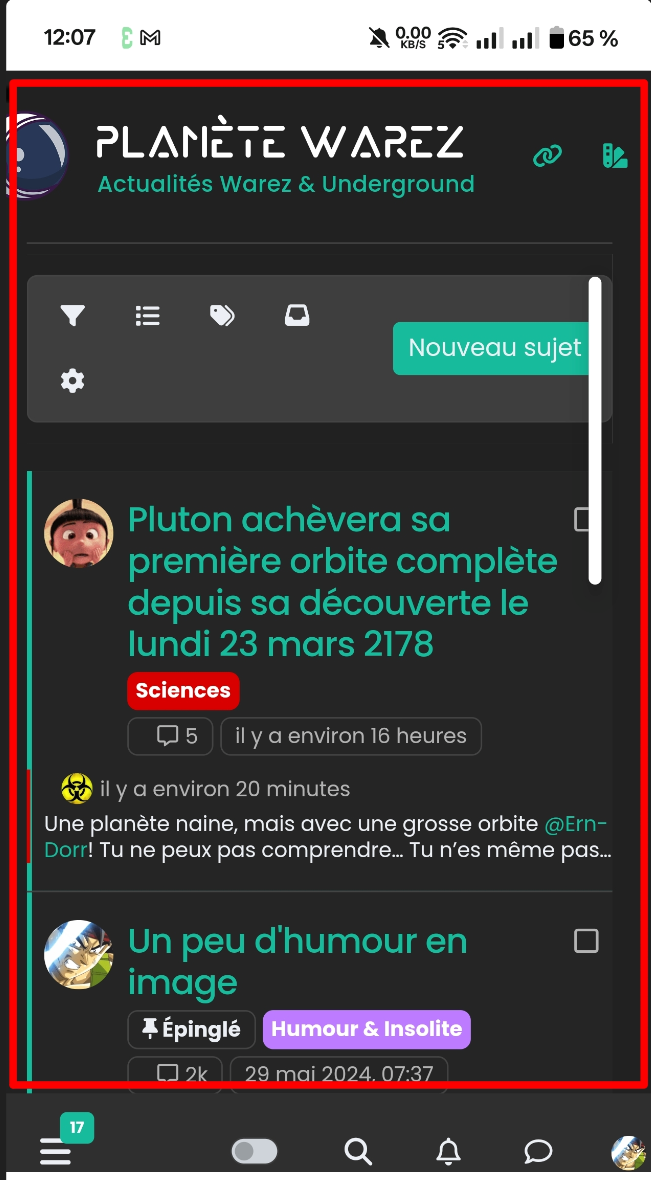
@DownPW yes, I too see this on your production site. Typically, this is because of one element that is oversized and causing the entire
bodyto shift.Unfortunately, it’s a slow process in terms of finding the culprit, but I’ll have a more detailed look later.
-
@DownPW yes, I too see this on your production site. Typically, this is because of one element that is oversized and causing the entire
bodyto shift.Unfortunately, it’s a slow process in terms of finding the culprit, but I’ll have a more detailed look later.
@phenomlab said in [NODEBB] Help for my custom CSS:
@DownPW yes, I too see this on your production site. Typically, this is because of one element that is oversized and causing the entire
bodyto shift.Unfortunately, it’s a slow process in terms of finding the culprit, but I’ll have a more detailed look later.
OK Thank you. Logo I guess
I also noticed that the "answer "button on my DEV platform following the new update is quite large but I can’t find the right CSS target to correct it.
Can you help me with that too?
-
@phenomlab said in [NODEBB] Help for my custom CSS:
@DownPW yes, I too see this on your production site. Typically, this is because of one element that is oversized and causing the entire
bodyto shift.Unfortunately, it’s a slow process in terms of finding the culprit, but I’ll have a more detailed look later.
OK Thank you. Logo I guess
I also noticed that the "answer "button on my DEV platform following the new update is quite large but I can’t find the right CSS target to correct it.
Can you help me with that too?
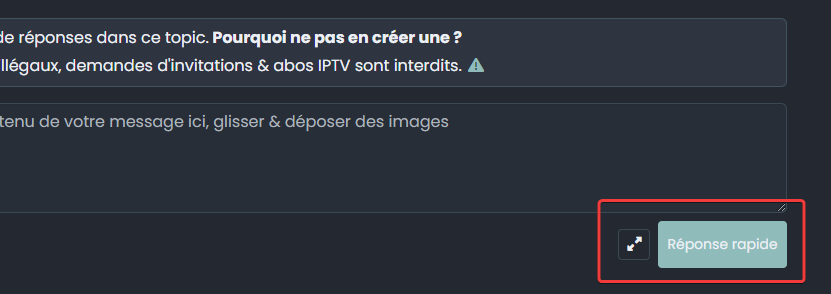
@DownPW said in [NODEBB] Help for my custom CSS:
OK Thank you. Logo I guess
Sort of.
You can stop most of the overflow with the below CSS
body { overflow-x: hidden; max-width: 100%; } Add the above to the existing
bodyclass you have.For the remainder, it’s much easier to see where elements burst outside of their boundaries by using the global CSS below, which will draw a border around every single element - effectively, making it much easier to see
* { outline: 1px solid red; } This then yields the below
As you can clearly see, the additional navigation buttons you have are flowing outside of their allowed space, which causes the body to expand to accommodate the new size. This produces the undesired effect of scrolling on the entire body.
Then, look at the class of
[data-widget-area=brand-header] { justify-content: end; display: flex; } If you remove
display: flex;from this class, the icons are then stacked vertically, and the problem resolves itself. However, this looks ugly. A better way of getting closer to the result you want is to resize the logo[component="brand/logo"] { max-height: 100px; width: auto; height: 75px; margin-top: -1px; height: 45px; } Here, we’ve dropped the image size from
75pxto45px, which in turn pulls the expandedDIVback into lineThe problem we then have is the site title, but can easily fix that with the below CSS
@media (max-width: 768px) { a.text-truncate.align-self-stretch.align-items-center.d-flex h1 { height: 55px; } } This then yields
Everything now aligns correctly, and more importantly, the scrolling body is no more.
-
@phenomlab said in [NODEBB] Help for my custom CSS:
@DownPW yes, I too see this on your production site. Typically, this is because of one element that is oversized and causing the entire
bodyto shift.Unfortunately, it’s a slow process in terms of finding the culprit, but I’ll have a more detailed look later.
OK Thank you. Logo I guess
I also noticed that the "answer "button on my DEV platform following the new update is quite large but I can’t find the right CSS target to correct it.
Can you help me with that too?
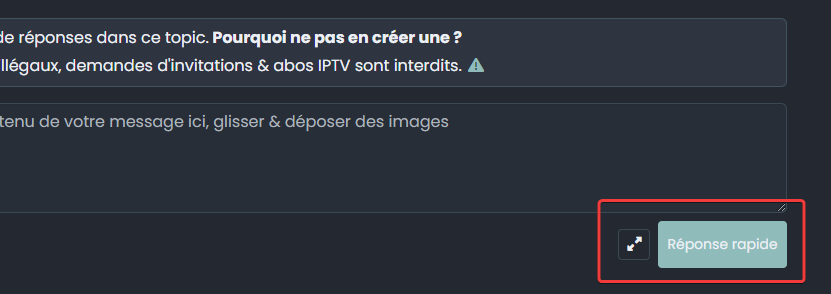
@DownPW said in [NODEBB] Help for my custom CSS:
I also noticed that the "answer "button on my DEV platform following the new update is quite large but I can’t find the right CSS target to correct it.
Can you help me with that too?
Yes, of course. You can target the
componentdirectly for that[component="topic/quickreply/button"] { height 45px; }