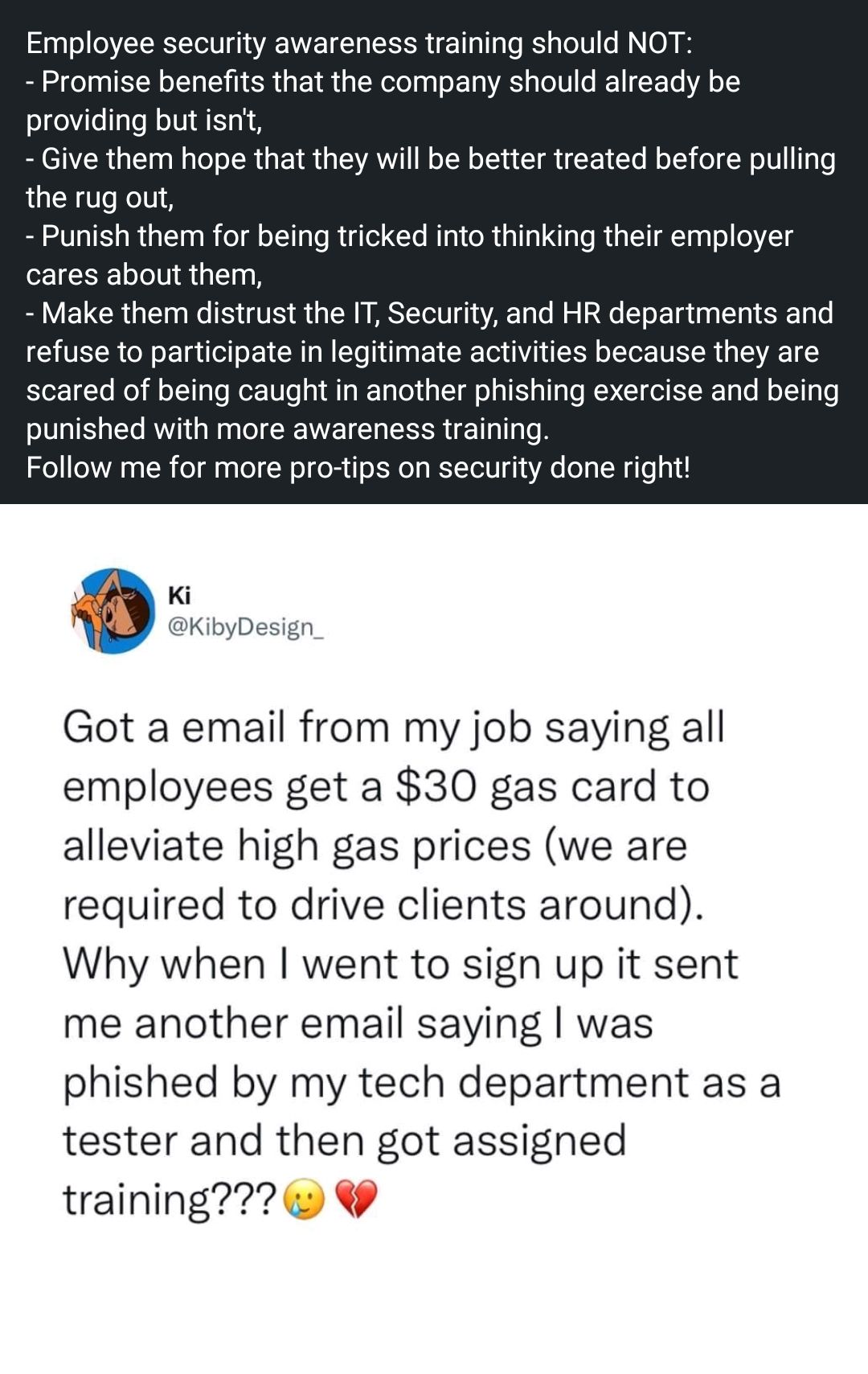Securing javascript -> PHP mysql calls on Website
-
It’s been a number of years since I have done much programing and want to secure some places user can input data on a webpage I am creating.
I essentially have an HTML page that has some javascript sliders where I user can select different values to filter results back from my database. I also have one drop down.
When the user clicks “submit” I run a call to a php file on my website that then grabs the data from the mysql database and returns it to the web app.
I tried to use sliders and a drop down so there would be no user input, but i am pretty sure the user could just use the path to the php file and just type a web address into the search bar along the line of:
myfile.php?T=My first guess is to use a simple filter within the php file and since all the values that come in should be a number from 1-100 and then the drop down is like 1 of five words.
Would it be enough to just check if the number are a number 1-100 and if the drop down is one of the 5 specific words and then just not run the rest of the code if it doesn’t fit one of those perameters?
-
It’s been a number of years since I have done much programing and want to secure some places user can input data on a webpage I am creating.
I essentially have an HTML page that has some javascript sliders where I user can select different values to filter results back from my database. I also have one drop down.
When the user clicks “submit” I run a call to a php file on my website that then grabs the data from the mysql database and returns it to the web app.
I tried to use sliders and a drop down so there would be no user input, but i am pretty sure the user could just use the path to the php file and just type a web address into the search bar along the line of:
myfile.php?T=My first guess is to use a simple filter within the php file and since all the values that come in should be a number from 1-100 and then the drop down is like 1 of five words.
Would it be enough to just check if the number are a number 1-100 and if the drop down is one of the 5 specific words and then just not run the rest of the code if it doesn’t fit one of those perameters?
@mike-jones Hi Mike,
There are multiple answers to this, so I’m going to provide some of the most important ones here
JS is a client side library, so you shouldn’t rely on it solely for validation. Any values collected by JS will need to be passed back to the PHP backend for processing, and will need to be fully sanitised first to ensure that your database is not exposed to SQL injection. In order to pass back those values into PHP, you’ll need to use something like
<script> var myvalue = $('#id').val(); $(document).ready(function() { $.ajax({ type: "POST", url: "https://myserver/myfile.php?id=" + myvalue, success: function() { $("#targetdiv").load('myfile.php?id=myvalue #targetdiv', function() {}); }, //error: ajaxError }); return false; }); </script> Then collect that with PHP via a POST / GET request such as
<?php $myvalue= $_GET['id']; echo "The value is " . $myvalue; ?> Of course, the above is a basic example, but is fully functional. Here, the risk level is low in the sense that you are not attempting to manipulate data, but simply request it. However, this in itself would still be vulnerable to SQL injection attack if the request is not sent as OOP (Object Orientated Programming). Here’s an example of how to get the data safely
<?php function getid($theid) { global $db; $stmt = $db->prepare("SELECT *FROM data where id = ?"); $stmt->execute([$theid]); while ($result= $stmt->fetch(PDO::FETCH_ASSOC)){ $name = $result['name']; $address = $result['address']; $zip = $result['zip']; } return array( 'name' => $name, 'address' => $address, 'zip' => $zip ); } ?> Essentially, using the OOP method, we send placeholders rather than actual values. The job of the function is to check the request and automatically sanitise it to ensure we only return what is being asked for, and nothing else. This prevents typical injections such as “AND 1=1” which of course would land up returning everything which isn’t what you want at all for security reasons.
When calling the function, you’d simply use
<?php echo getid($myvalue); ?>@mike-jones said in Securing javascript -> PHP mysql calls on Website:
i am pretty sure the user could just use the path to the php file and just type a web address into the search bar
This is correct, although with no parameters, no data would be returned. You can actually prevent the PHP script from being called directly using something like
<?php if(!defined('MyConst')) { die('Direct access not permitted'); } ?> then on the pages that you need to include it
<?php define('MyConst', TRUE); ?> Obviously, access requests coming directly are not going via your chosen route, therefore, the connection will die because
MyConstdoes not equalTRUE@mike-jones said in Securing javascript -> PHP mysql calls on Website:
Would it be enough to just check if the number are a number 1-100 and if the drop down is one of the 5 specific words and then just not run the rest of the code if it doesn’t fit one of those perameters?
In my view, no, as this will expose the PHP file to SQL injection attack without any server side checking.
Hope this is of some use to start with. Happy to elaborate if you’d like.
-
undefined phenomlab has marked this topic as solved on 21 Jan 2022, 17:43
Hello! It looks like you're interested in this conversation, but you don't have an account yet.
Getting fed up of having to scroll through the same posts each visit? When you register for an account, you'll always come back to exactly where you were before, and choose to be notified of new replies (ether email, or push notification). You'll also be able to save bookmarks, use reactions, and upvote to show your appreciation to other community members.
With your input, this post could be even better 💗
RegisterLog in