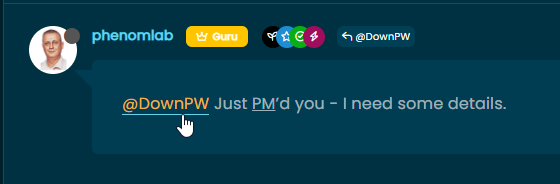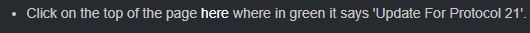Multiple link on one ico non Navbar
-
Hello @phenomlab
How do you do this Multiple Route ?
On ACP it’s impossible to add multiple route on one Icon no?Thanks

-
Hmmm I don’t understand.
I haven’t got a text area for write HTML Code on my ACP (Screenshot)
I haven’t got a Dropdown Cursor like your screenshot. Just Open in New Windows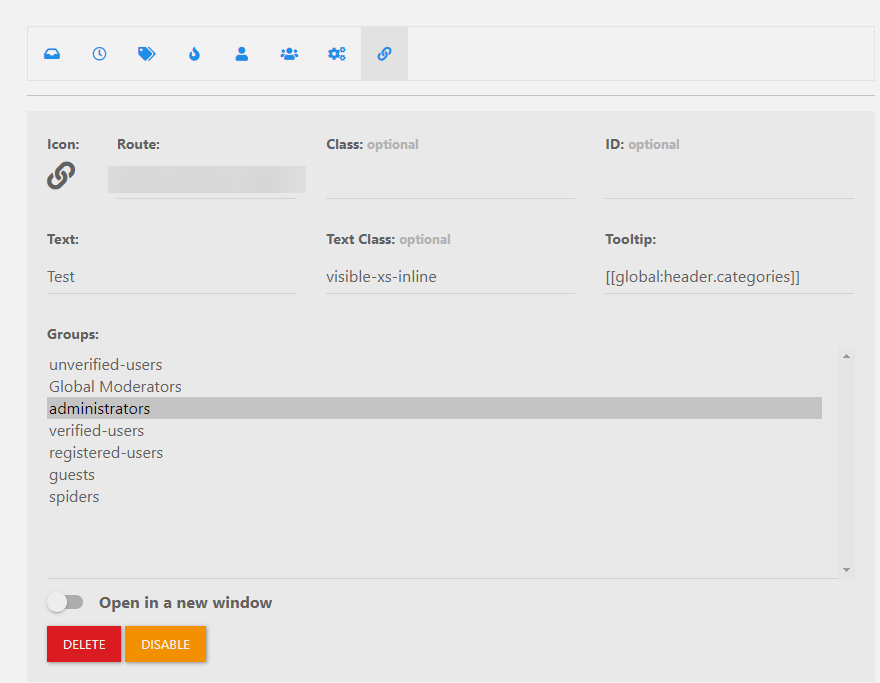
So Sorry
@downpw very odd. Can you perhaps scroll down inside that window ? Also, what NodeBB version are you running ? I think this was introduced in 18.5 - I recall you have 18.4 in test.
-
Hello @phenomlab
How do you do this Multiple Route ?
On ACP it’s impossible to add multiple route on one Icon no?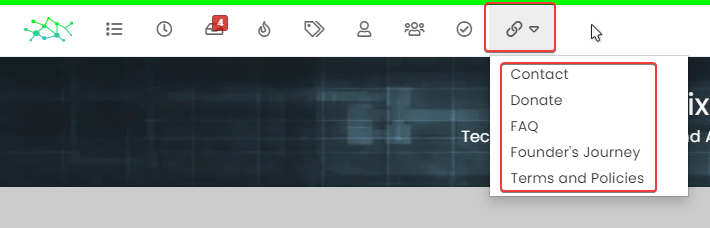
Thanks

-
-
@downpw it’s not been withdrawn. You have to write html code in the widgets as per the screenshot
-
Hmmm I don’t understand.
I haven’t got a text area for write HTML Code on my ACP (Screenshot)
I haven’t got a Dropdown Cursor like your screenshot. Just Open in New Windows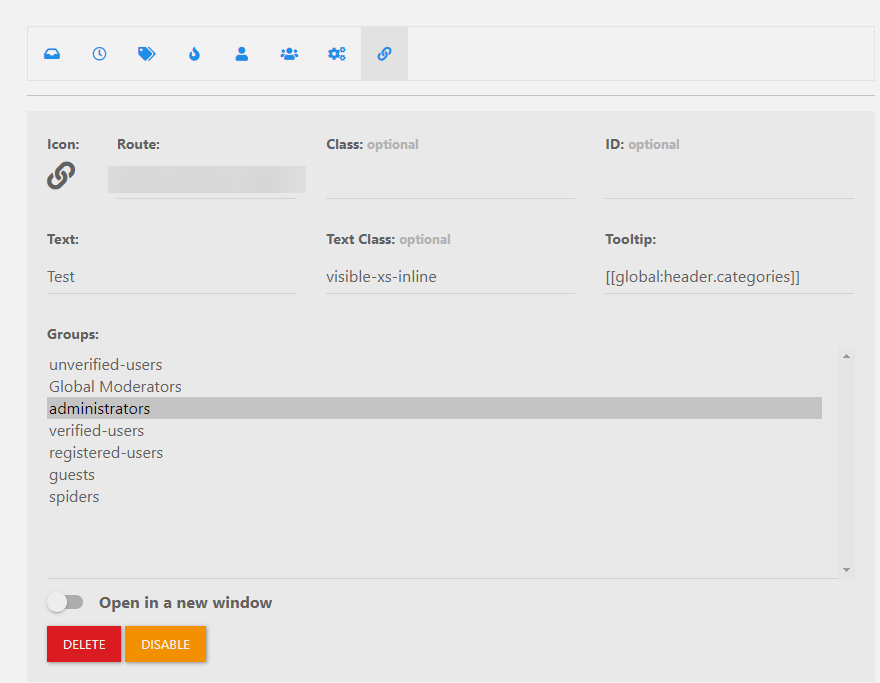
So Sorry
@downpw very odd. Can you perhaps scroll down inside that window ? Also, what NodeBB version are you running ? I think this was introduced in 18.5 - I recall you have 18.4 in test.
-
undefined phenomlab has marked this topic as solved on 1 Jan 2022, 17:37
-
yeah you’re right @phenomlab.
Problem of NodeBB Version