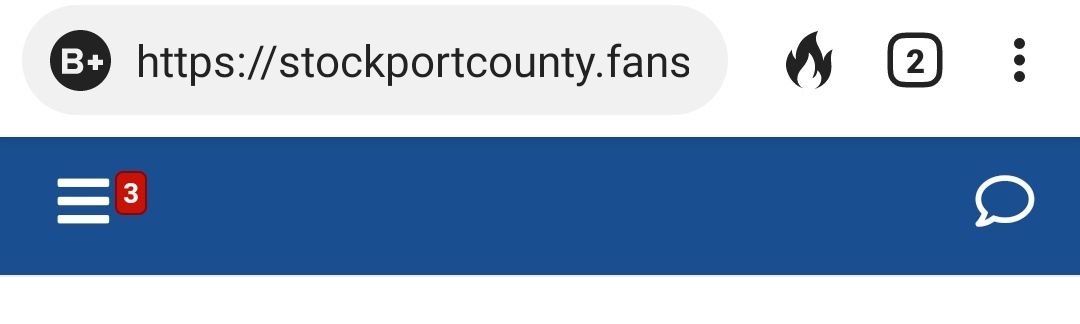NodeBB customisation
-
@phenomlab said in NodeBB customisation:
#194F90
The nav bar is fine mate, it’s the cards I wish to change mate. Having a nightmate too with the reading progress meter change too. I’ve followed all instructions but can’t get it to show.
Going back to the cards although I’ve chosen the same colour as the nav bar the colours simply don’t match.
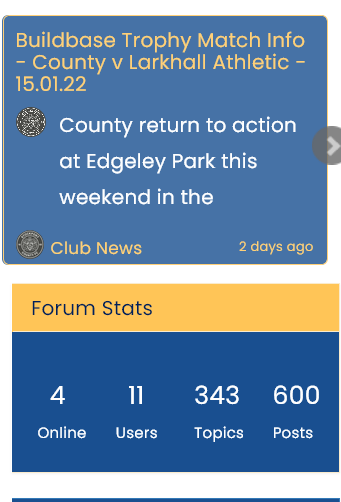
Apologies in advance mate I don’t want this to become an issue where you get annoyed


@jac Ok. First things first, locate block
.recent-cards .recent-card-container .recent-cardAnd set line
opacity: 0.8;To
opacity: 1;Let me know if that solves the background issue with the cards ?
-
@jac Ok. First things first, locate block
.recent-cards .recent-card-container .recent-cardAnd set line
opacity: 0.8;To
opacity: 1;Let me know if that solves the background issue with the cards ?
@phenomlab said in NodeBB customisation:
@jac Ok. First things first, locate block
.recent-cards .recent-card-container .recent-cardAnd set line
opacity: 0.8;To
opacity: 1;Let me know if that solves the background issue with the cards ?
Fantastic, that’s worked
 many thanks!
many thanks! -
@JAC your custom header is inactive from what I can see
I’ve enabled it. Still not working as expected though, so checking now
-
@JAC your custom header is inactive from what I can see
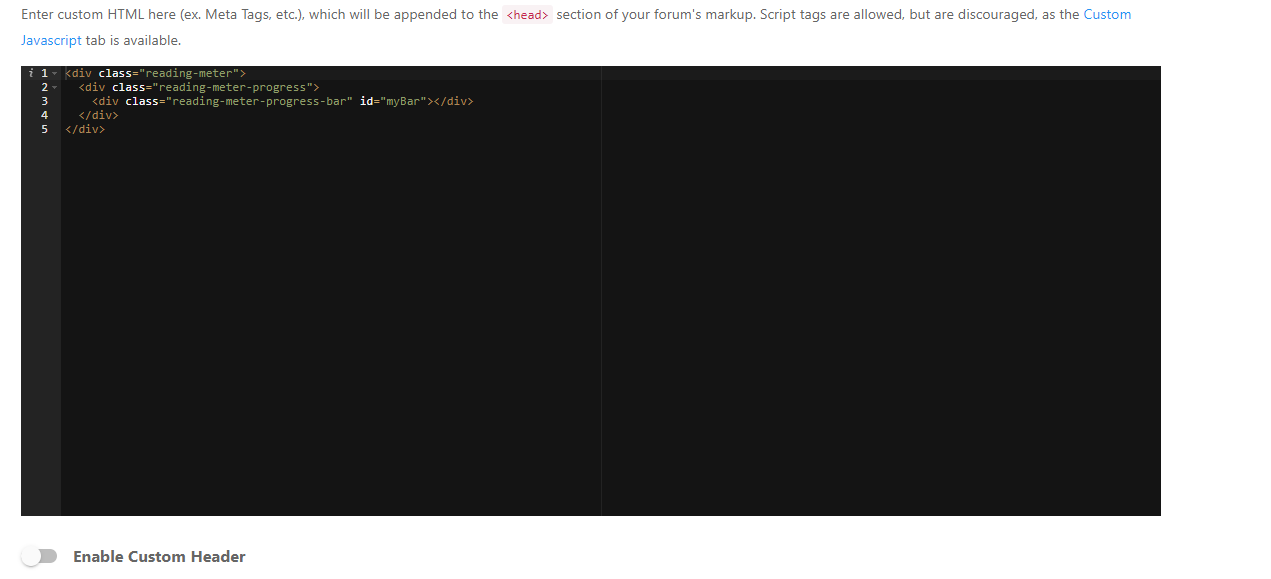
I’ve enabled it. Still not working as expected though, so checking now
@phenomlab said in NodeBB customisation:
@JAC your custom header is inactive from what I can see
I’ve enabled it. Still not working as expected though, so checking now
Thank you Mark.
-
@phenomlab said in NodeBB customisation:
@JAC your custom header is inactive from what I can see
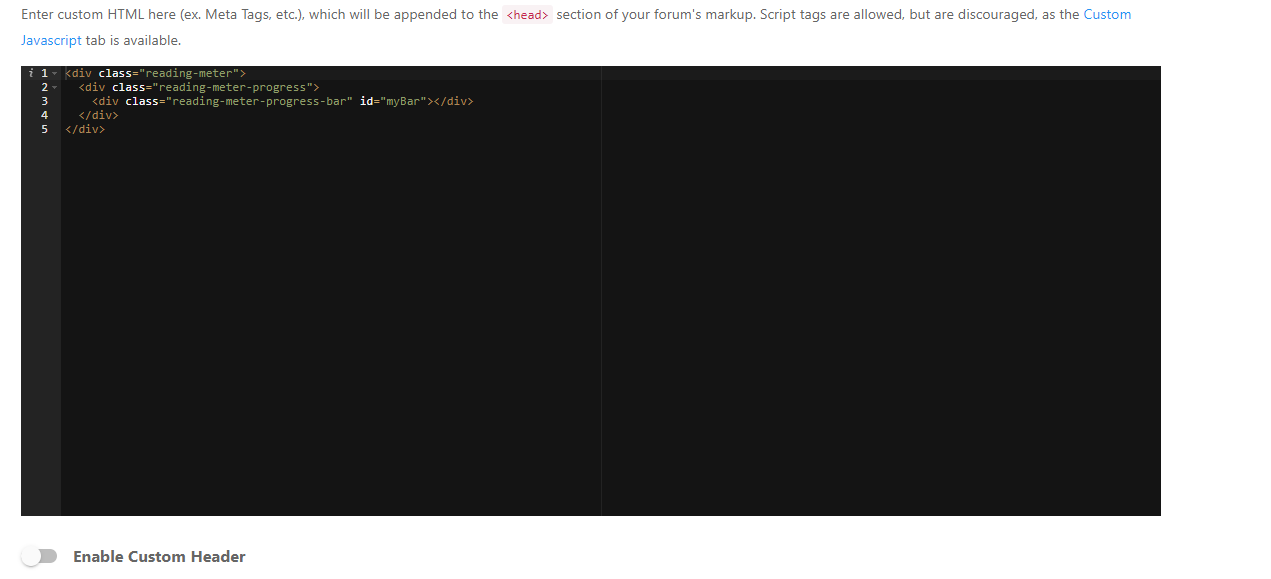
I’ve enabled it. Still not working as expected though, so checking now
Thank you Mark.
@jac said in NodeBB customisation:
@phenomlab said in NodeBB customisation:
@JAC your custom header is inactive from what I can see
I’ve enabled it. Still not working as expected though, so checking now
Thank you Mark.
Just updating laptop…
-
@phenomlab said in NodeBB customisation:
@JAC your custom header is inactive from what I can see
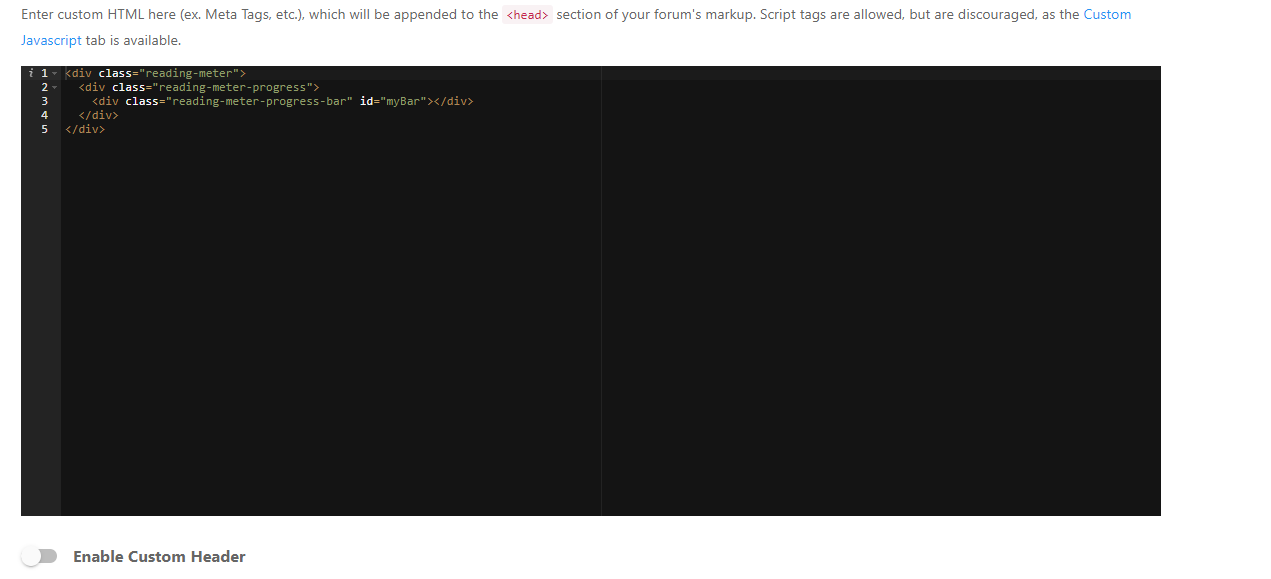
I’ve enabled it. Still not working as expected though, so checking now
Thank you Mark.
@jac Fixed. You had both the background and the bar set to the same colour

-
@phenomlab said in NodeBB customisation:
@jac Fixed. You had both the background and the bar set to the same colour

Fantastic mate, thank you very much!


-
@phenomlab said in NodeBB customisation:
@jac Fixed. You had both the background and the bar set to the same colour

Fantastic mate, thank you very much!


@jac @phenomlab
Sorry Mark, another question for you…
Is there a way to change the header font whilst leaving body text the same?
-
@jac @phenomlab
Sorry Mark, another question for you…
Is there a way to change the header font whilst leaving body text the same?
@jac Yes, you can use this CSS
.topic [component="post/header"] { font-family: "Arial"; Note that
font-familyis an example. It can be any font you desire as long as it is available on the site. -
@phenomlab said in NodeBB customisation:
#194F90
The nav bar is fine mate, it’s the cards I wish to change mate. Having a nightmate too with the reading progress meter change too. I’ve followed all instructions but can’t get it to show.
Going back to the cards although I’ve chosen the same colour as the nav bar the colours simply don’t match.
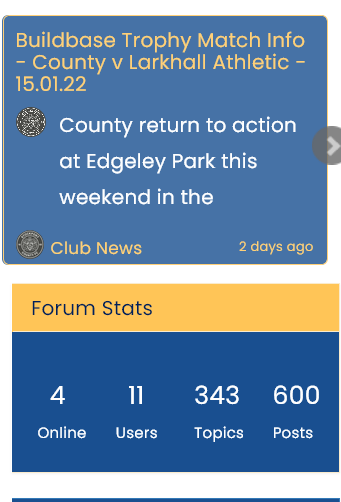
Apologies in advance mate I don’t want this to become an issue where you get annoyed


@jac said in NodeBB customisation:
I don’t want this to become an issue where you get annoyed
Just seen this - I don’t get annoyed. The entire purpose of Sudonix is to help you.
-
@jac said in NodeBB customisation:
I don’t want this to become an issue where you get annoyed
Just seen this - I don’t get annoyed. The entire purpose of Sudonix is to help you.
@phenomlab said in NodeBB customisation:
@jac said in NodeBB customisation:
I don’t want this to become an issue where you get annoyed
Just seen this - I don’t get annoyed. The entire purpose of Sudonix is to help you.
Thank you Mark, much appreciated.
-
@jac Yes, you can use this CSS
.topic [component="post/header"] { font-family: "Arial";Note that
font-familyis an example. It can be any font you desire as long as it is available on the site.@phenomlab said in NodeBB customisation:
@jac Yes, you can use this CSS
.topic [component="post/header"] { font-family: "Arial"; Note that
font-familyis an example. It can be any font you desire as long as it is available on the site.Thanks mate, how would I know generally which fonts are available sorry?
-
@phenomlab said in NodeBB customisation:
@jac Yes, you can use this CSS
.topic [component="post/header"] { font-family: "Arial";Note that
font-familyis an example. It can be any font you desire as long as it is available on the site.Thanks mate, how would I know generally which fonts are available sorry?
@phenomlab sorry for the many posts.
I’ve just looked on mobile view and realised the notification icon is placed over the menu icon?
-
@phenomlab sorry for the many posts.
I’ve just looked on mobile view and realised the notification icon is placed over the menu icon?

test that:
@media (max-width: 1199px) .header .navbar-toggle .notification-icon { left: auto; right: -8px; top: 10px; } -
test that:
@media (max-width: 1199px) .header .navbar-toggle .notification-icon { left: auto; right: -8px; top: 10px; }@downpw said in NodeBB customisation:
test that:
@media (max-width: 1199px) .header .navbar-toggle .notification-icon { left: auto; right: -8px; top: 10px; } Thanks, will try that pal

 .
. -
@downpw said in NodeBB customisation:
test that:
@media (max-width: 1199px) .header .navbar-toggle .notification-icon { left: auto; right: -8px; top: 10px; }Thanks, will try that pal

 .
.@jac said in NodeBB customisation:
@downpw said in NodeBB customisation:
test that:
@media (max-width: 1199px) .header .navbar-toggle .notification-icon { left: auto; right: -8px; top: 10px; } Thanks, will try that pal

 .
.Returns error mate.
-
@jac said in NodeBB customisation:
@downpw said in NodeBB customisation:
test that:
@media (max-width: 1199px) .header .navbar-toggle .notification-icon { left: auto; right: -8px; top: 10px; }Thanks, will try that pal

 .
.Returns error mate.
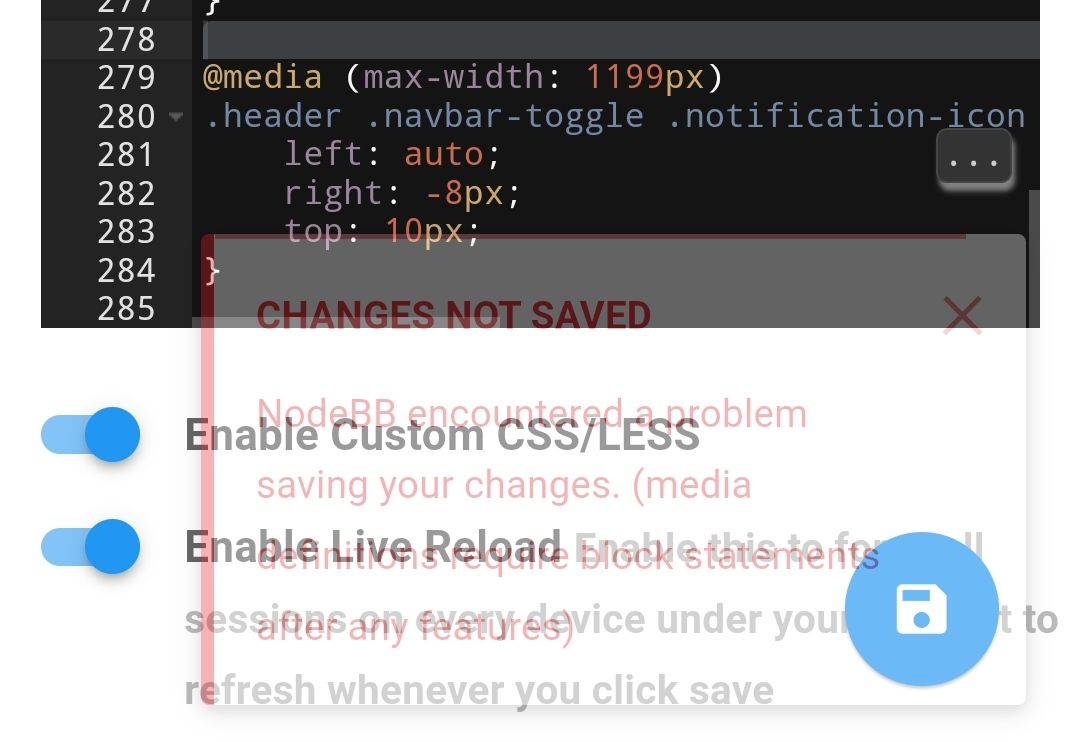
whoops sorry, forget {}
@media (max-width: 1199px) { .header .navbar-toggle .notification-icon { left: auto; right: -8px; top: 10px; } } -
whoops sorry, forget {}
@media (max-width: 1199px) { .header .navbar-toggle .notification-icon { left: auto; right: -8px; top: 10px; } }@downpw said in NodeBB customisation:
whoops sorry, forget {}
@media (max-width: 1199px) { .header .navbar-toggle .notification-icon { left: auto; right: -8px; top: 10px; } } Many thanks mate
 .
.How does that look now?
-
Yeah play with code for obtain that you want
-
@downpw Thanks

Hello! It looks like you're interested in this conversation, but you don't have an account yet.
Getting fed up of having to scroll through the same posts each visit? When you register for an account, you'll always come back to exactly where you were before, and choose to be notified of new replies (ether email, or push notification). You'll also be able to save bookmarks, use reactions, and upvote to show your appreciation to other community members.
With your input, this post could be even better 💗
RegisterLog in