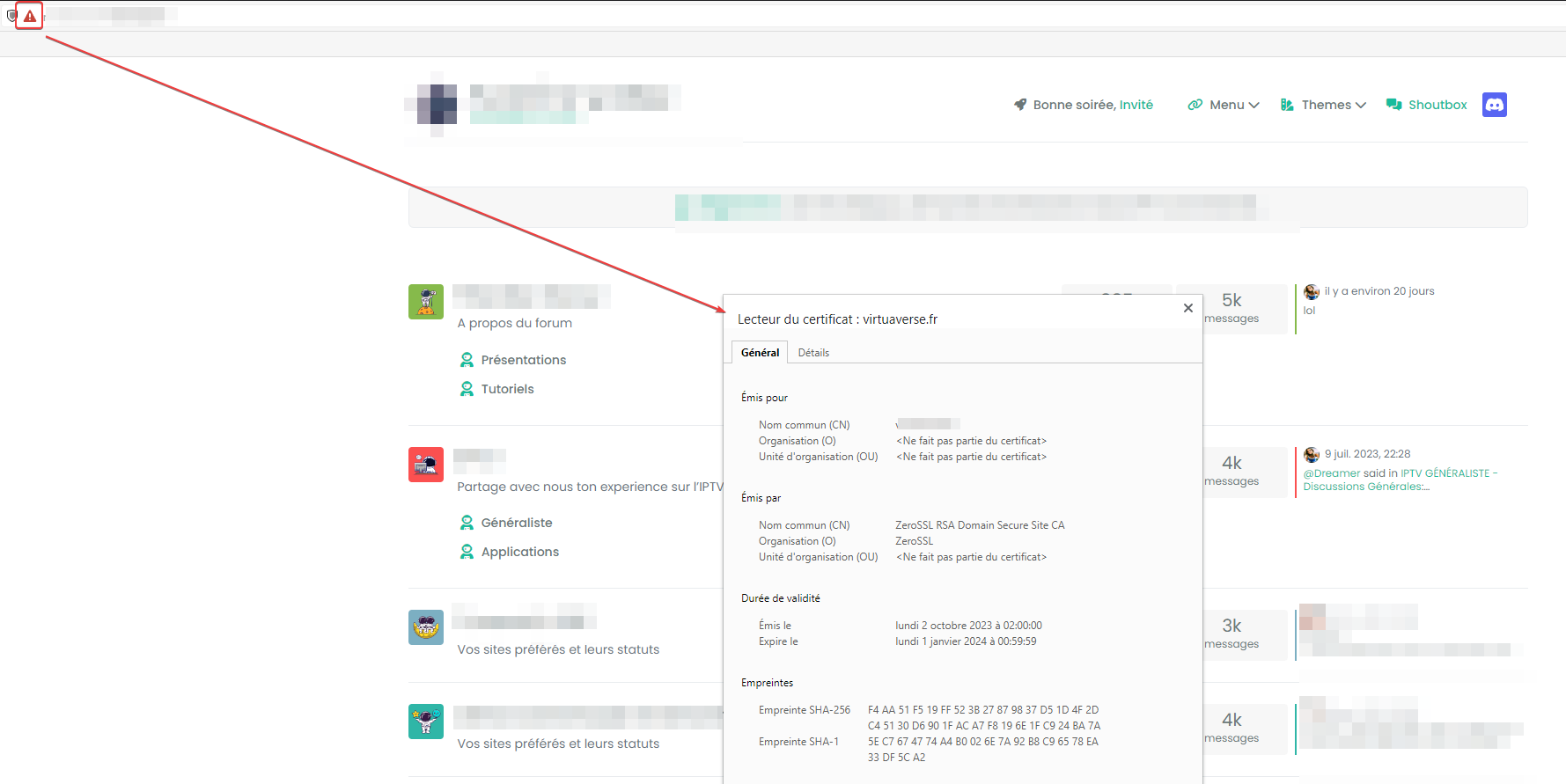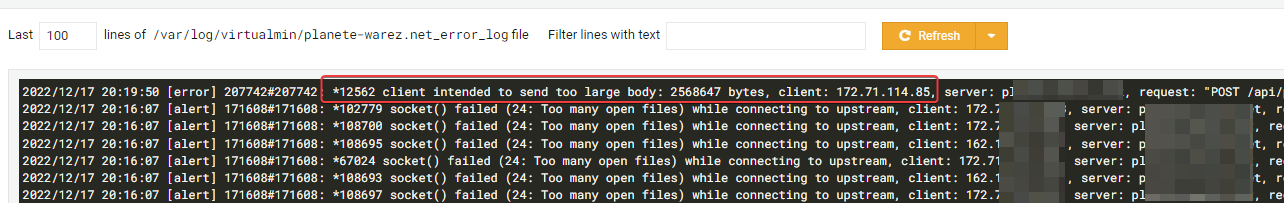-
Basic question again, is nginx necessary to use?
Heres the senario, a server on say 192.1.2.3, hosts two websites
in ubuntu directories www/one.uk and www/two.uk there are index.html filesThe DNS record on cloudflare for one.uk has this record:
A one.uk 192.1.2.3 DNS only CNAME www one.uk DNS only Do these two sites need to be attached to different ports, and the ports put in the DNS record?
Its not currently working, but how would the domain name know which of the two sites to resolve to without more info?
Currently it only says the IP of the whole server. -
Basic question again, is nginx necessary to use?
Heres the senario, a server on say 192.1.2.3, hosts two websites
in ubuntu directories www/one.uk and www/two.uk there are index.html filesThe DNS record on cloudflare for one.uk has this record:
A one.uk 192.1.2.3 DNS only CNAME www one.uk DNS onlyDo these two sites need to be attached to different ports, and the ports put in the DNS record?
Its not currently working, but how would the domain name know which of the two sites to resolve to without more info?
Currently it only says the IP of the whole server.@Panda said in Cloudflare bot fight mode and Google search:
Basic question again, is nginx necessary to use?
No, but you’d need something at least to handle the inbound requests, so you could use Apache, NGINX, Caddy… (there are plenty of them, but I tend to prefer NGINX)
@Panda said in Cloudflare bot fight mode and Google search:
Do these two sites need to be attached to different ports, and the ports put in the DNS record?
No. They will both use ports 80 (HTTP) and 443 (HTTPS) by default.
@Panda said in Cloudflare bot fight mode and Google search:
Its not currently working, but how would the domain name know which of the two sites to resolve to without more info?
Currently it only says the IP of the whole server.Yes, that’s correct. Domain routing is handled (for example) at the NGINX level, so whatever you have in DNS will be presented as the hostname, and NGINX will expect a match which once received, will then be forwarded onto the relevant destination.
As an example, in your NGINX config, you could have (at a basic level used in reverse proxy mode - obviously, the IP addresses here are redacted and replaced with fakes). We assume you have created an A record in your DNS called “proxy” which resolves to
192.206.28.1, so fully qualified, will beproxy.sudonix.orgin this case.The web browser requests this site, which is in turn received by NGINX and matches the below config
server { server_name proxy.sudonix.org; listen 192.206.28.1; root /home/sudonix.org/domains/proxy.sudonix.org/ogproxy; index index.php index.htm index.html; access_log /var/log/virtualmin/proxy.sudonix.org_access_log; error_log /var/log/virtualmin/proxy.sudonix.org_error_log; location / { proxy_set_header Access-Control-Allow-Origin *; proxy_set_header Host $host; proxy_pass http://localhost:2000; proxy_redirect off; proxy_set_header Host $host; proxy_set_header X-Forwarded-For $proxy_add_x_forwarded_for; proxy_set_header X-Api-Key $http_x_api_key; } location /images { index index.php index.htm index.html; root /home/sudonix.org/domains/proxy.sudonix.org/ogproxy; } fastcgi_split_path_info "^(.+\.php)(/.+)$"; listen 192.206.28.1:443 ssl http2; ssl_certificate /home/sudonix.org/domains/proxy.sudonix.org/ssl.combined; ssl_certificate_key /home/sudonix.org/ssl.key; } The important part here is
server_name proxy.sudonix.org;as this is used to “map” the request to the actual domain name, which you can see in therootsection asroot /home/sudonix.org/domains/proxy.sudonix.org/ogproxy;As the DNS record you specified matches this hostname, NGINX then knows what to do with the request when it receives it.
-
undefined phenomlab moved this topic from Configure on 18 Jul 2023, 11:37
-
undefined phenomlab has marked this topic as solved on 18 Jul 2023, 11:41
Hello! It looks like you're interested in this conversation, but you don't have an account yet.
Getting fed up of having to scroll through the same posts each visit? When you register for an account, you'll always come back to exactly where you were before, and choose to be notified of new replies (ether email, or push notification). You'll also be able to save bookmarks, use reactions, and upvote to show your appreciation to other community members.
With your input, this post could be even better 💗
RegisterLog in