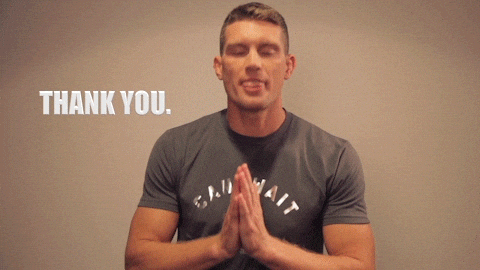migrating from cloudways to plesk
-
hi, i am migrating from cloudways to plesk. all of my installations are WordPress
there is some security feature in WordPress which is making WordPress not work in the Plesk, how can we fix this?
this is what i see in the plesk log, i have searched and could not figured out how to fix it.
for now, i have done a fresh installation and copied wp-content folders but this is not possible for all installations so i want to know the perfect solution.
AH01071: Got error 'PHP message: PHP Warning: Unknown: open_basedir restriction in effect. File(/home/00.cloudwaysapps.com/00/public_html/malcare-waf.php) is not within the allowed path(s): (/var/www/vhosts/domain.com/:/tmp/) in Unknown on line 0PHP message: PHP Warning: Unknown: failed to open stream: Operation not permitted in Unknown on line 0PHP message: PHP Fatal error: Unknown: Failed opening required '/home/00.cloudwaysapps.com/00/public_html/malcare-waf.php' (include_path='.:/opt/plesk/php/7.4/share/pear') in Unknown on line 0' -
hi, i am migrating from cloudways to plesk. all of my installations are WordPress
there is some security feature in WordPress which is making WordPress not work in the Plesk, how can we fix this?
this is what i see in the plesk log, i have searched and could not figured out how to fix it.
for now, i have done a fresh installation and copied wp-content folders but this is not possible for all installations so i want to know the perfect solution.
AH01071: Got error 'PHP message: PHP Warning: Unknown: open_basedir restriction in effect. File(/home/00.cloudwaysapps.com/00/public_html/malcare-waf.php) is not within the allowed path(s): (/var/www/vhosts/domain.com/:/tmp/) in Unknown on line 0PHP message: PHP Warning: Unknown: failed to open stream: Operation not permitted in Unknown on line 0PHP message: PHP Fatal error: Unknown: Failed opening required '/home/00.cloudwaysapps.com/00/public_html/malcare-waf.php' (include_path='.:/opt/plesk/php/7.4/share/pear') in Unknown on line 0'@Hari said in migrating from cloudways to plesk:
Unknown: open_basedir restriction in effect
That’s not a WordPress restriction, but PHP. Can you provide the logs from either NGINX or Apache ?
-
hi, i am migrating from cloudways to plesk. all of my installations are WordPress
there is some security feature in WordPress which is making WordPress not work in the Plesk, how can we fix this?
this is what i see in the plesk log, i have searched and could not figured out how to fix it.
for now, i have done a fresh installation and copied wp-content folders but this is not possible for all installations so i want to know the perfect solution.
AH01071: Got error 'PHP message: PHP Warning: Unknown: open_basedir restriction in effect. File(/home/00.cloudwaysapps.com/00/public_html/malcare-waf.php) is not within the allowed path(s): (/var/www/vhosts/domain.com/:/tmp/) in Unknown on line 0PHP message: PHP Warning: Unknown: failed to open stream: Operation not permitted in Unknown on line 0PHP message: PHP Fatal error: Unknown: Failed opening required '/home/00.cloudwaysapps.com/00/public_html/malcare-waf.php' (include_path='.:/opt/plesk/php/7.4/share/pear') in Unknown on line 0'@Hari just got the files via Discord - thanks. Can you disable mod security in Plesk and let me know if that makes any difference ?
-
@Hari just got the files via Discord - thanks. Can you disable mod security in Plesk and let me know if that makes any difference ?
@phenomlab after disabling mod security i am getting
502 Bad Gateway error nginx*wordpress admin panel is accessible
-
@phenomlab after disabling mod security i am getting
502 Bad Gateway error nginx*wordpress admin panel is accessible
@Hari update // website is working!
-
@Hari i will manually migrate it instead of using migration plugins.
Plesk is Plesk

-
@Hari yep. All good then ?
-
@phenomlab i think i managed to migrate the site, but when i visit a few random pages like domain.com/dasfdsfds it is supposed to show WordPress 404 instead Plesk is showing their own 500 page… not sure about this. for now, i am making changes to a few other manual scripts like updating db passwords and paths tomorrow i will keep you posted.
thanks for the quick response

-
@phenomlab i think i managed to migrate the site, but when i visit a few random pages like domain.com/dasfdsfds it is supposed to show WordPress 404 instead Plesk is showing their own 500 page… not sure about this. for now, i am making changes to a few other manual scripts like updating db passwords and paths tomorrow i will keep you posted.
thanks for the quick response

@Hari you probably need to delete the custom 500, 404, and index HTML pages supplied by Plesk.
-
@Hari you probably need to delete the custom 500, 404, and index HTML pages supplied by Plesk.
@phenomlab how can whitelist list such errors? these are apache access issues it think when i disable mod security it is working as expected
-
@phenomlab how can whitelist list such errors? these are apache access issues it think when i disable mod security it is working as expected
@Hari Solved!
-
@phenomlab how can whitelist list such errors? these are apache access issues it think when i disable mod security it is working as expected
@Hari you’d have to record the ID of the specific rule that triggers the error in WordPress, then delete that specific rule.
Mod Security is great, but will easily become the worst enemy you can imagine in a very short space of time.
-
@Hari actually earlier error was DB password issue, i forgot to update the new DB password in a custom theme file.
and in plesk we should always use localhost:port number if we just use localhost sometimes it wont connect (i am assuming this)
-
@Hari you’d have to record the ID of the specific rule that triggers the error in WordPress, then delete that specific rule.
Mod Security is great, but will easily become the worst enemy you can imagine in a very short space of time.
@phenomlab is completely disabling ModSecurity a good idea?
and what happens if i allow MEME? i am getting below error
-
@Hari actually earlier error was DB password issue, i forgot to update the new DB password in a custom theme file.
and in plesk we should always use localhost:port number if we just use localhost sometimes it wont connect (i am assuming this)
@Hari depends on the format of the config file, but in most cases, you only need
localhost:portif you are using a custom port. -
@phenomlab is completely disabling ModSecurity a good idea?
and what happens if i allow MEME? i am getting below error

@Hari said in migrating from cloudways to plesk:
is completely disabling ModSecurity a good idea?
No, I wouldn’t recommend it. A better solution would be to use a mod security template that is designed for WordPress rather than the generic one.
-
@Hari depends on the format of the config file, but in most cases, you only need
localhost:portif you are using a custom port.@phenomlab i am thinking to enable MEME what do you say? is it necessary? is it a CSS file library?
-
@phenomlab i am thinking to enable MEME what do you say? is it necessary? is it a CSS file library?
@Hari MEME ? Do you mean MIME ?
-
@phenomlab yes yes

-
@phenomlab yes yes

@Hari you’ll also get that error if you are attempting to include a CSS file that is improperly formatted. What is it you’re trying to include ?
Did this solution help you?
Hello! It looks like you're interested in this conversation, but you don't have an account yet.
Getting fed up of having to scroll through the same posts each visit? When you register for an account, you'll always come back to exactly where you were before, and choose to be notified of new replies (ether email, or push notification). You'll also be able to save bookmarks, use reactions, and upvote to show your appreciation to other community members.
With your input, this post could be even better 💗
RegisterLog in