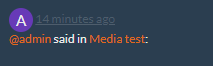NodeBB changing color of the text
-
hello guys, how can I change the color of the text from the profile? this one ->Joined about 6 hours ago Last Online 4 minutes ago - Email google@gmail.com
thanks!
-
@phenomlab yep, but the time
@marusaky This ought to to it
a.permalink, a.permalink:active, a.permalink:focus, a.permalink:hover { color: #ffffff; } -
hello guys, how can I change the color of the text from the profile? this one ->Joined about 6 hours ago Last Online 4 minutes ago - Email google@gmail.com
thanks!
@marusaky Try this
.account .profile .profile-meta strong { color: #ffffff; } -
@phenomlab said in NodeBB changing color of the text:
@marusaky Try this
.account .profile .profile-meta strong { color: #ffffff; } yep, it’s working, thank you very much… do you also have one for when someone posts something at it appears on the main page @phenomlab posted a minute ago, it’s a little hard to see it on blue-dark theme, and I need one more if it’s possible for Latest posts made by user and there on the profiles are the topics with RE: it appears to dark, again… I don’t know why…
 thanks again for your help, it’s very helpful to me
thanks again for your help, it’s very helpful to me -
@phenomlab said in NodeBB changing color of the text:
@marusaky Try this
.account .profile .profile-meta strong { color: #ffffff; }yep, it’s working, thank you very much… do you also have one for when someone posts something at it appears on the main page @phenomlab posted a minute ago, it’s a little hard to see it on blue-dark theme, and I need one more if it’s possible for Latest posts made by user and there on the profiles are the topics with RE: it appears to dark, again… I don’t know why…
 thanks again for your help, it’s very helpful to me
thanks again for your help, it’s very helpful to me@marusaky Do you mean this ?
-
@phenomlab yep, but the time
-
@phenomlab yep, but the time
@marusaky This ought to to it
a.permalink, a.permalink:active, a.permalink:focus, a.permalink:hover { color: #ffffff; } -
@marusaky This ought to to it
a.permalink, a.permalink:active, a.permalink:focus, a.permalink:hover { color: #ffffff; }@phenomlab said in NodeBB changing color of the text:
@marusaky This ought to to it
a.permalink, a.permalink:active, a.permalink:focus, a.permalink:hover { color: #ffffff; } works great, thanks a lot
-
undefined phenomlab has marked this topic as solved on 13 Apr 2022, 08:06
Hello! It looks like you're interested in this conversation, but you don't have an account yet.
Getting fed up of having to scroll through the same posts each visit? When you register for an account, you'll always come back to exactly where you were before, and choose to be notified of new replies (ether email, or push notification). You'll also be able to save bookmarks, use reactions, and upvote to show your appreciation to other community members.
With your input, this post could be even better 💗
RegisterLog in